⚡ Why This Blog Matters
Creating lesson plans takes hours—but EduAide AI simplifies the process by generating structured, engaging, and standards-aligned lessons in moments.
🧠 What You’ll Learn Here
See how EduAide AI crafts full lesson plans with objectives, activities, assessments, and resources. You’ll also learn about subject customization, age-level adaptation, slide and worksheet exports, and teacher collaboration features.
🎯 Who Should Read This
Ideal for teachers, curriculum designers, tutors, and school administrators looking to save prep time and elevate classroom engagement with AI-powered planning.
Lesson planning is a big part of any educator’s day—and it’s one that requires thought, structure, and creativity. Whether you’re prepping for a new unit, differentiating activities for multiple learning styles, or building rubrics from scratch, it all takes time.
That’s where Eduaide.ai comes in. This AI-powered tool was designed specifically for educators to help create high-quality lesson plans, activities, and assessment tools in minutes. With Eduaide.ai, the focus shifts from spending hours planning to having more time to engage, inspire, and teach.
This blog explores how Eduaide.ai works, who it’s for, and why it’s quickly becoming a go-to tool for teachers who want to plan smarter, without compromising on quality.
Key Takeaways: Why Teachers Are Switching to Eduaide.ai for Smarter Planning
- Eduaide.ai is an AI tool that helps teachers quickly generate lesson plans, rubrics, and classroom activities.
- It’s built for educators of all kinds, including K–12 teachers, homeschoolers, and curriculum designers.
- The platform simplifies planning by offering ready-to-use templates aligned with educational standards.
- Teachers can personalize content for different learning levels, subjects, and teaching styles.
- A free version is available, with a Pro plan unlocking unlimited access and more customization.
- Eduaide.ai stands out from other tools by combining planning, assessment, and differentiation features in one platform.
What is Eduaide.ai? The AI-Powered Planning Assistant Built Just for Teachers
Eduaide.ai is a smart planning assistant built specifically for educators. It uses artificial intelligence to help teachers generate complete lesson plans, classroom activities, rubrics, and teaching materials—all in just a few clicks.
The platform is designed to remove the repetitive parts of planning while keeping you in full control of the content. You choose the subject, grade level, objectives, and even instructional strategies. Eduaide.ai takes care of the structure, formatting, and alignment with standards like Common Core or NGSS.
Whether you’re preparing a unit from scratch or need quick resources for tomorrow’s class, Eduaide.ai helps you do it faster, without sacrificing quality. Think of it as a creative partner—one that never runs out of ideas or energy.
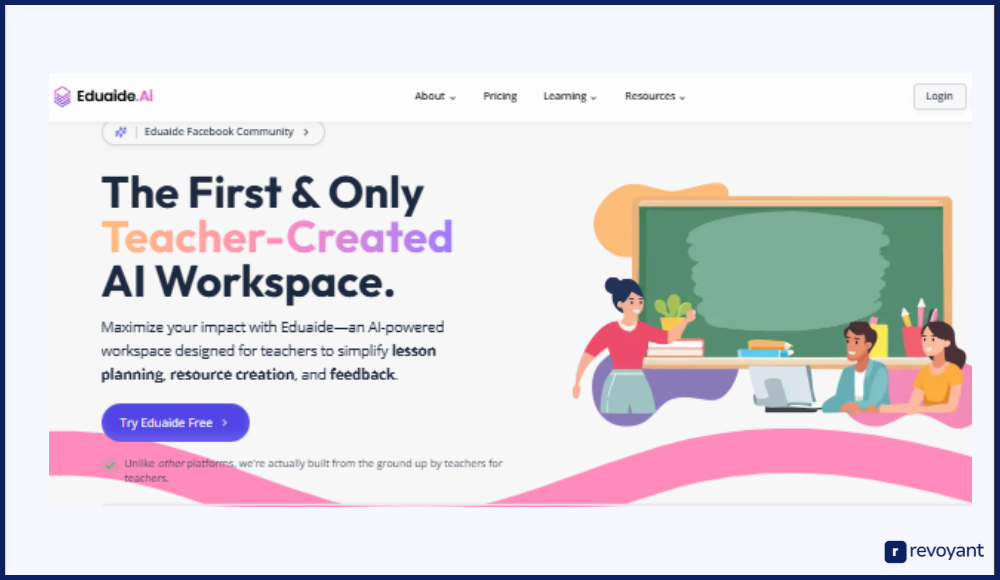
Who Uses Eduaide.ai For? New Teachers, Homeschoolers, PD Programs, and More
Eduaide.ai isn’t just for one type of teacher it’s built for a broad range of educators who want to plan more efficiently and teach with more impact.
How Eduaide.ai Helps New Teachers Plan with Confidence (No Experience Needed)
For educators just entering the classroom, Eduaide.ai acts like a mentor in your pocket. It helps new teachers build complete lesson plans, design assessments, and explore a variety of instructional strategies all without the trial-and-error guesswork.
It’s a great way to build confidence early on, while still learning how to manage time, align to standards, and differentiate for students. The tool allows first-year teachers to focus more on delivery and student engagement, knowing their planning foundation is solid and ready.
Eduaide.ai in Teacher Training & PD Programs: A Hands-On Planning Mentor
Teacher preparation programs, universities, and training organizations can use Eduaide.ai as a teaching tool for future educators. Trainees can explore how to build effective lessons, create rubrics, and practice designing classroom-ready content in real-time.
It’s a valuable supplement for instructional methodology courses, helping students connect theory with practice. By incorporating Eduaide.ai into their training, programs can expose teachers to the practical side of planning with digital tools they’re likely to use in modern classrooms.
Eduaide.ai Pricing Explained: Free, Pro, and Institutional Options for Every Teacher
Eduaide.ai offers simple, affordable pricing for educators at every level. Whether you’re just exploring or ready to unlock everything the platform offers, there’s a plan built for you. The Free plan is great for trying it out, while the Pro plan gives unlimited access to all tools. Schools and districts can request custom pricing for team-wide access and support.
Here’s a quick breakdown of what each plan includes:
| Plan | Monthly Price | Annual Price | Features Included |
|---|---|---|---|
| Free | $0 | $0 | Limited access to core features |
| Pro | $7 | $60 ($5/month) | Unlimited access, advanced tools, early updates |
| Institutional Plan | Custom Quote | Custom Quote | Multi-user access, admin tools, onboarding support |
Top Features of Eduaide.ai That Make Lesson Planning 10x Faster and Smarter
Eduaide.ai is packed with tools designed to make lesson planning, assessment, and instruction more efficient. Here’s a look at the core features that make it stand out for educators.
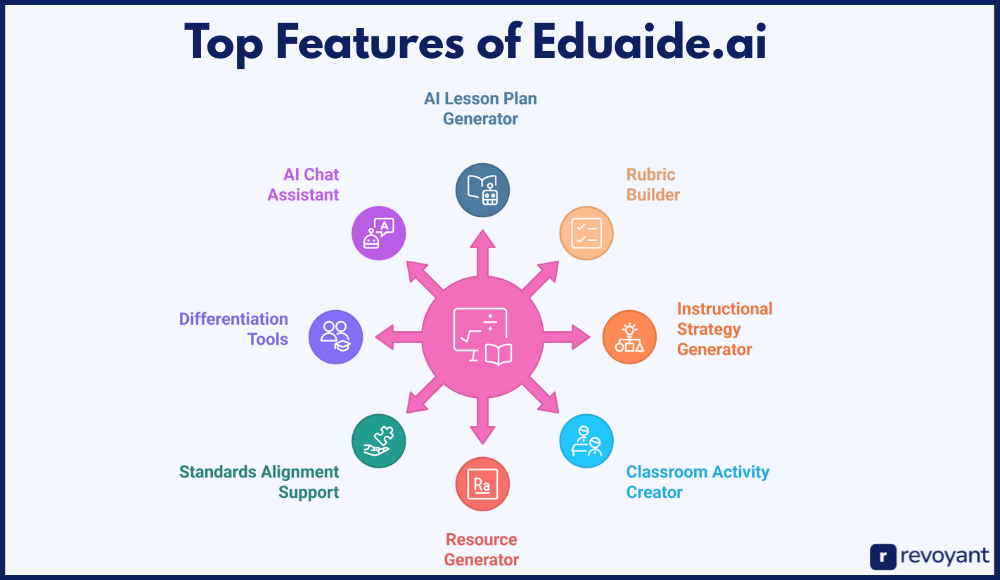
AI Lesson Plan Generator: Standards-Aligned Plans in Seconds
At the heart of Eduaide.ai is a lesson plan generator that creates full, standards-aligned plans in seconds. Teachers choose the subject, grade level, and learning objective, and the AI delivers a complete plan with clear objectives, activities, assessments, and instructional strategies.
It’s not just fast—it’s flexible. You can edit, expand, or customize the content to match your teaching style. Whether you need a daily lesson or a full unit starter, this feature gets you from idea to instruction with ease.
Rubric Builder: Create Clear, Customizable Rubrics Without Starting from Scratch
Creating rubrics can be time-consuming, but Eduaide.ai’s rubric builder simplifies the process. You input the skills or criteria you want to assess, and the platform generates a clear, well-structured rubric with performance levels and descriptors.
This is especially useful for project-based learning, essays, or skill assessments. The rubrics are editable, so you can adjust the tone, depth, or focus to suit your classroom needs. It helps maintain consistency in grading while saving valuable prep time.
Instructional Strategy Generator: Fresh Teaching Methods Tailored to Your Goals
Not sure how to present a new topic or keep students engaged? Eduaide.ai’s instructional strategy generator offers a wide range of approaches—from inquiry-based learning and cooperative strategies to direct instruction and flipped classroom models.
You simply describe your lesson goal, and the tool suggests techniques that align with it. It’s a great way to keep your teaching fresh and intentional, and it helps educators explore methods they might not have considered before.
Classroom Activity Creator: Engaging Tasks Built Around Your Topic in Seconds
The activity generator helps teachers create bell ringers, exit tickets, group projects, and more—all tailored to your subject and grade level. Whether you need a quick formative check or a hands-on task, this tool provides engaging options in seconds. Activities can be adjusted for pacing, difficulty, or learning style, so you’re never stuck using the same format twice. It’s a practical feature that supports active learning and classroom variety without added planning stress.
Resource Generator: Worksheets, Quizzes, and Prompts for Any Subject or Standard
Beyond lessons and activities, Eduaide.ai can create supplemental materials like worksheets, quizzes, writing prompts, and comprehension checks.
This is perfect for reinforcing key concepts or providing independent practice. You can input the topic or standard, and the platform returns resources ready for printing or digital sharing. This feature is especially helpful when you need something last-minute, or when you’re building full units and want all your materials aligned.
Standards Alignment Support: Instantly Match Content with Common Core, NGSS & More
Eduaide.ai makes it easy to align your content with Common Core, NGSS, TEKS, or other regional standards. During content generation, you can select your preferred framework, and the AI builds content that fits. This is particularly helpful for teachers in public school systems who must document instructional compliance. With built-in alignment, you save time and reduce the guesswork of mapping your lessons to mandated learning outcomes.
Differentiation Tools: Tailor Every Lesson for ELLs, SPED, and Mixed-Ability Students
Every classroom is diverse, and Eduaide.ai helps you meet students where they are. You can adapt lesson complexity, language, or format based on learner needs—including ELLs, SPED, and gifted students. This lets you personalize instruction without having to build multiple versions from scratch. It supports inclusive teaching by offering equitable access to learning, while still giving teachers full control over content adjustments.
Eduaide AI Assistant: Your On-Demand Teaching Coach for Planning and Strategy
Eduaide.ai includes a built-in AI assistant that functions like a coach or co-planner. You can ask it questions about teaching strategies, classroom management, or how to approach specific topics. It’s trained on pedagogy and best practices, so its answers are classroom-relevant and grounded in educational logic. This makes it especially useful for new teachers or anyone looking for quick, expert-level input without having to search the web or dig through textbooks.
Pros and Cons of Eduaide.ai: What It Does Best—and Where It Falls Short
Eduaide.ai offers powerful tools to simplify lesson planning and resource creation, but like any platform, it has its strengths and limitations.
This quick overview will help you decide if it’s the right fit for your teaching needs. Whether you’re an individual educator or part of a larger team, understanding what the tool does best and where it may be limited can help you make a confident, informed choice.
| Pros | Cons (Limitations) |
|---|---|
| ✅ Fast, AI-generated lesson plans and rubrics | ❌ Free plan has limited monthly generations |
| ✅ Easy to use with no learning curve | ❌ Some features best accessed with Pro subscription |
| ✅ Fully editable and customizable content | ❌ Not designed for student use (teacher-focused only) |
| ✅ Aligned with Common Core, NGSS, and other standards | ❌ Requires internet connection for access |
| ✅ Helpful for differentiation and inclusive planning | ❌ Limited subject depth in very niche topics |
| ✅ Built-in AI assistant for teaching support | ❌ Institutional pricing requires direct contact |
| ✅ Works well for both individual teachers and school teams | ❌ Does not integrate directly with all LMS platforms |
How to Get Started with Eduaide.ai: Plan Smarter in Just 5 Minutes
Eduaide.ai makes it simple for teachers to jump right into AI-powered planning. In just a few steps, you can start creating lesson plans, rubrics, and resources tailored to your subject, grade, and teaching style.

Step 1: : Create Your Eduaide.ai Account and Set Teaching Preferences
Start by visiting eduaide.ai and selecting “Get Started” or “Sign Up.” You can register with your email or Google account. After logging in, you’ll be asked to choose:
- Your teaching role (classroom teacher, specialist, homeschooler, etc.)
- Subjects and grade levels you teach
This helps Eduaide.ai personalize your experience right from the beginning. The platform uses this info to surface the most relevant tools and templates, making it easier to start planning with the right context.
Step 2: Navigate the Eduaide Dashboard and Start Planning with AI
Once inside, you’ll land on a streamlined dashboard designed for quick access to core tools. Here, you’ll find:
- Lesson Plan Generator
- Rubric Builder
- Instructional Activities and Strategy Tools
Each tool launches with just a click. You enter a few quick prompts like topic or skill and Eduaide.ai generates a ready-to-use resource. The interface is intuitive, so you can build, adjust, and save content without a steep learning curve.
Step 3: Personalize Every Lesson, Rubric, and Activity to Fit Your Classroom
Every plan or resource generated by Eduaide.ai is fully editable. After your initial content is created, you can fine-tune it to match your exact needs. Want to adjust the pacing of a lesson? Add student accommodations? Tweak the wording on a rubric? It’s all possible.
Eduaide.ai doesn’t lock you into templates—it gives you a solid foundation and the freedom to adapt. This flexibility is especially useful if you’re teaching diverse learners or aligning content with school-wide expectations.
Step 4: Export and Use Eduaide.ai Materials Seamlessly in Class or Online
When your lesson or resource is ready, you can save it to your Eduaide.ai library or export it for classroom use. Export options include PDF and copy-paste formats, so you can easily drop content into your LMS, Google Docs, or printed handouts.
The platform is built to integrate with your real workflow not force you into new systems. Whether you’re planning tomorrow’s lesson or archiving unit plans for the semester, Eduaide.ai helps you stay organized and ready to teach.
Best Eduaide.ai Alternatives for Smarter Lesson Planning and AI Teaching Tools
While Eduaide.ai is a powerful tool for lesson planning and resource creation, it’s not the only option available. Depending on your teaching goals, classroom setup, or feature preferences, other platforms might offer a better fit.
Below are some of the top Eduaide.ai alternatives—each with unique strengths in areas like student engagement, interactivity, literacy support, or AI coaching. Comparing them side-by-side helps educators find the right solution for their style and needs.
MagicSchool.ai: Over 80 AI Tools and Raina the Teaching Assistant for Modern Classrooms
MagicSchool.ai is an AI-powered platform built to support teachers with more than 80 purpose-built tools for planning, communication, differentiation, and student engagement. It’s designed with both educators and students in mind, making it a versatile solution for classrooms that want to bring AI into everyday instruction.
The interface is user-friendly, and educators can quickly generate lesson content, assessments, rubrics, and more with minimal input. One of its standout features is Raina, an AI chatbot trained specifically to support educational needs. MagicSchool.ai also includes a growing suite of tools to boost AI literacy among students, making it useful in modern, tech-forward classrooms.
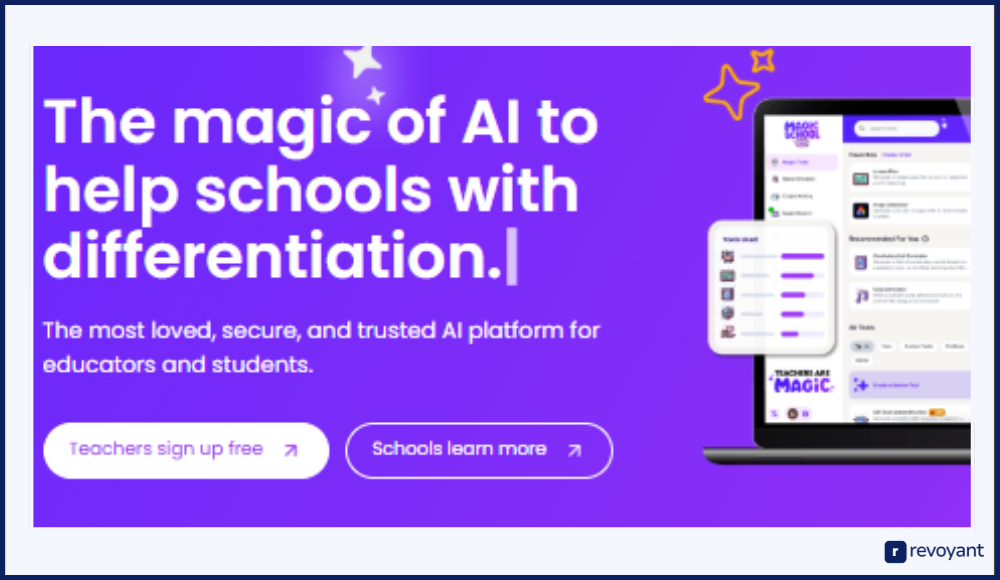
MagicSchool.ai Pricing
MagicSchool.ai offers a free tier for individual teachers, plus a paid plan with unlimited access and advanced features. Schools and districts can also opt for enterprise-level tools and integration support.
- Free Plan: Offers access to all 80+ AI tools including Raina, lesson planning, and student tools.
- MagicSchool Plus: $99.96 per year with unlimited usage, full Raina access, exporting tools, and premium support.
- Enterprise Plan: Custom pricing for schools and districts with admin dashboards and LMS integrations.
MagicSchool.ai Key Features: Planning, Assessment, and Student-Focused Tools
MagicSchool.ai delivers a robust set of tools that help both teachers and students streamline their learning experience—from lesson planning to classroom engagement.
- The Lesson Plan Generator lets educators quickly produce structured, standards-aligned lessons based on grade and subject, ready for immediate use or editing.
- The Rubric Builder makes assessment design faster by auto-creating rubrics that can be adapted for different subjects, skills, and performance levels.
- The Text Leveler adjusts reading passages to different grade levels, helping you meet the needs of varied reading abilities in your classroom.
- Raina, the AI Chatbot, provides real-time instructional support and planning advice, functioning like an on-demand teaching assistant.
- Student Tools include over 50 AI-driven features designed to engage learners, foster digital literacy, and promote personalized learning experiences.
Eduaide.ai vs. MagicSchool.ai: Feature-by-Feature Comparison for Teachers
Here’s how Eduaide.ai vs MagicSchool.ai stacks up in key areas like planning, student engagement, and support tools. This side-by-side view helps identify which platform fits your teaching goals best.
| Feature | Eduaide.ai | MagicSchool.ai |
|---|---|---|
| Lesson Planning | Detailed and fully customizable | Quick, pre-structured and aligned |
| Assessment Tools | Rubric builder and activity generator | Rubric builder and quiz creators |
| Differentiation Support | Strong customization for learning levels | Built-in text leveling and learner tools |
| AI Chat Assistant | Available in Pro version | Fully available in free and paid plans |
| Student Engagement Tools | Limited | Wide variety, over 50 student-focused tools |
| Pricing | From $5/month (Pro) | Free plan; $99.96/year for Plus |
| LMS Integration | Not specified | Included in Enterprise plan |
Curipo Curipod: Create Interactive, AI-Driven Lessons That Students Love
Curipod is an AI-powered platform designed to help educators create interactive and engaging lessons quickly. It enables teachers to build dynamic slide-based presentations that include polls, quizzes, word clouds, and even drawing activities—all aimed at boosting student participation.
Its AI features suggest content based on learning objectives, helping teachers plan more efficiently without starting from scratch. Collaboration is also a key part of the platform, allowing educators to co-create lessons in real-time. Curipod is intuitive, visually engaging, and built to make classroom interactions more meaningful. For teachers focused on student engagement and live participation, it’s a compelling option.
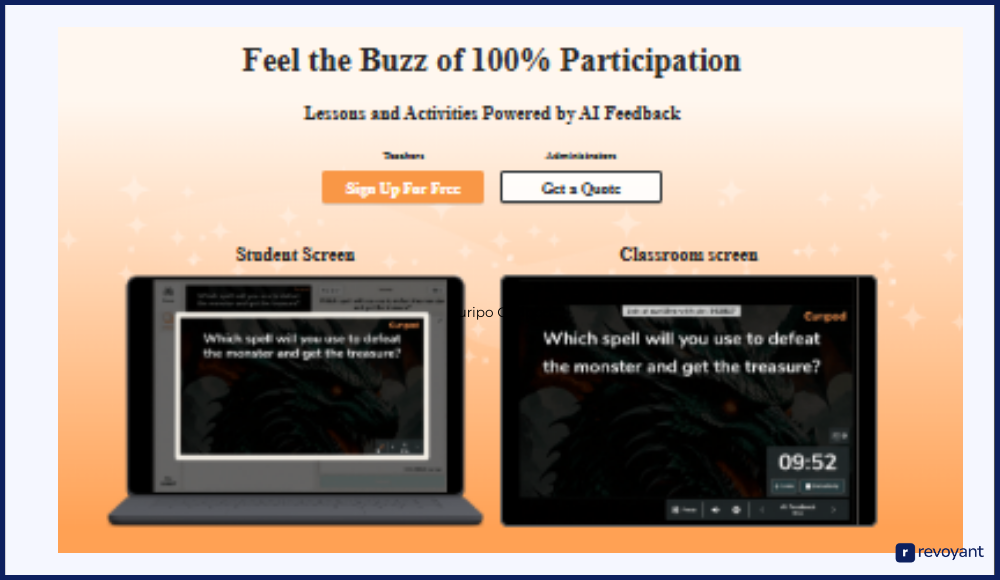
Curipod Pricing
Curipod provides flexible pricing for individuals and schools, making it accessible whether you’re teaching solo or managing instruction at scale.
- Basic Plan: Free access to core features, including interactive slides and AI-generated lessons.
- School & District Plan: $3,999 per school annually. Includes premium tools, student insights, unlimited translations, priority support, and privacy agreements. Custom pricing is available for schools under 200 students.
Curipod Features: Slides, Quizzes, Word Clouds, and Real-Time Collaboration
Curipod focuses on increasing interactivity and making presentations more engaging while supporting collaboration between teachers.
- The AI-powered lesson generator helps teachers build presentation-style lessons tailored to their topic and learning goal in just a few clicks.
- Interactive tools such as polls, word clouds, and quizzes are integrated directly into lessons, encouraging real-time student feedback.
- Collaboration tools let multiple teachers co-design and share lesson materials, making team planning easier and more productive.
- The platform enables students to influence lesson direction through real-time voting and participation tools built into the slides.
- Its drag-and-drop interface and clean design make it easy for teachers of all tech levels to build and deliver lessons quickly.
Eduaide.ai vs. Curipod: Lesson Planning vs. Real-Time Student Engagement
Eduaide.ai and Curipod serve different purposes—Eduaide focuses on generating structured lesson content, while Curipod is centered on classroom interaction. Here’s how they compare feature by feature.
| Feature | Eduaide.ai | Curipod |
|---|---|---|
| Lesson Planning | Detailed, standards-aligned lesson plans | AI-generated interactive presentations |
| Assessment Tools | Rubric builder and formative assessments | Quizzes and polls integrated into slides |
| Student Engagement | Limited interactive features | High interactivity with real-time feedback |
| Collaboration | Primarily individual use | Supports collaborative lesson creation |
| AI Capabilities | Generates lesson content and rubrics | Suggests lesson content and interactive elements |
| Pricing | Starts at $5/month (Pro) | Free basic plan; $3,999/year for schools |
| LMS Integration | Not specified | Not specified |
TeachMateAI: Automate Reports, Policies, and More with 130+ Teacher Tools
TeachMateAI is an all-in-one teaching assistant built by educators to handle both instructional and administrative classroom tasks. It offers over 130 AI tools aimed at helping teachers plan lessons, write reports, generate activities, and even draft school policies. Its flexibility across UK, US, and Canadian curricula makes it a versatile option for educators in different systems.
The platform is especially helpful for reducing repetitive work and boosting efficiency, whether you’re prepping for the week or wrapping up student evaluations. With a clean interface and constantly evolving toolset, TeachMateAI fits well into daily teaching routines.
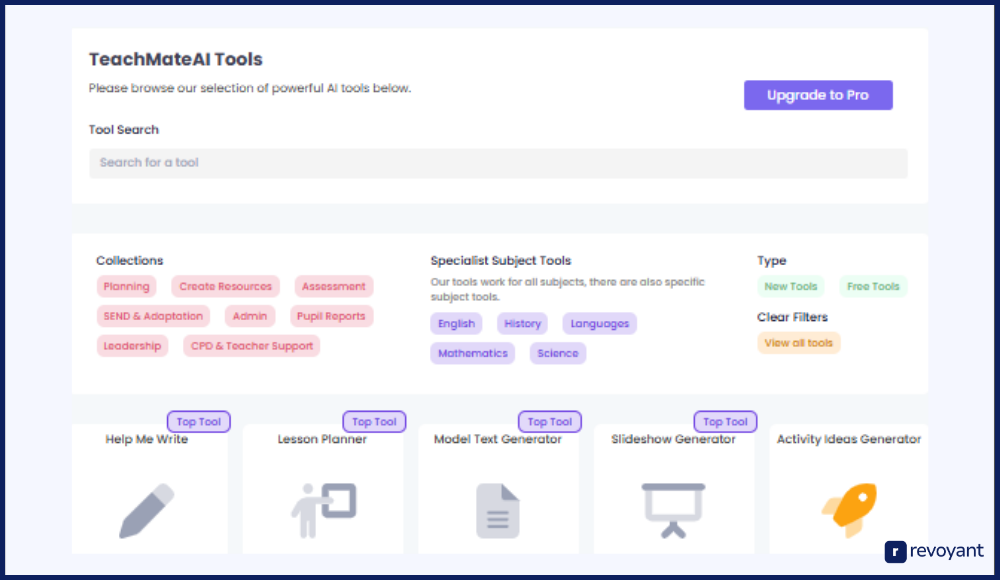
TeachMateAI Pricing
TeachMateAI offers a range of pricing options to suit individual teachers or full school teams. It’s designed to be cost-effective for solo educators while offering scalable options for schools needing multiple accounts and administrative features.
- Pro Monthly: £6.99 per month
- Pro Annual: £6 per month, billed annually at £72
- Whole School Subscription: Custom pricing based on number of users and school needs
TeachMateAI Features: Report Writer, Math Starters, Policies & More
The platform combines classroom-ready tools with time-saving automation, helping teachers deliver lessons, track progress, and manage reporting more efficiently.
- The Report Writer helps teachers generate personalized student reports with just a few inputs, significantly cutting down on end-of-term workloads and improving consistency.
- The Activity Ideas Generator provides a wide variety of classroom tasks aligned to subject and age level, giving teachers fresh content when creativity runs low.
- The Maths Starter Questions feature allows for the quick creation of bell-ringer math problems tailored to specific skills, ideal for warm-ups or informal assessments.
- The Policy Guide supports leadership teams and teachers by offering editable templates for school-wide policies like safeguarding, behavior, and inclusion.
- The Pupil Premium Planner helps track and plan interventions for targeted student groups, making resource allocation more strategic and transparent.
Eduaide.ai vs. TeachMateAI: Instructional Planning vs. Admin Automation
Eduaide.ai focuses more on instructional planning and content generation, while TeachMateAI goes further into admin tools and staff support systems. Here’s how they compare across key areas.
| Feature | Eduaide.ai | TeachMateAI |
|---|---|---|
| Lesson Planning | Generates detailed, standards-aligned plans | Offers customizable lesson templates |
| Assessment Tools | Includes rubric builders and quizzes | Provides report writing and assessment tools |
| Student Engagement | Offers interactive activities | Includes activity generators and starters |
| AI Capabilities | Focuses on content generation | Emphasizes administrative task automation |
| Pricing | Starts at $5/month (Pro) | Starts at £6.99/month |
| Curriculum Support | Supports multiple curricula | Covers UK, US, and Canadian curricula |
| User Interface | User-friendly with intuitive navigation | Clean design with responsive support |
Diffit: The Best AI Tool for Differentiated Reading and Inclusive Literacy
Diffit is an AI-powered tool built specifically for differentiated instruction. It helps teachers instantly adapt content for varying reading levels, making it especially useful in inclusive and mixed-ability classrooms. Whether you’re working with advanced readers or English language learners, Diffit simplifies the task of personalizing text, vocabulary, and comprehension checks.
With a few inputs, educators can generate leveled reading passages, vocabulary lists, summaries, and custom assessments. Its intuitive design and targeted outputs allow teachers to focus more on supporting students, not reworking materials. If your classroom includes a wide range of reading abilities, Diffit is a practical tool for keeping all learners engaged and progressing.
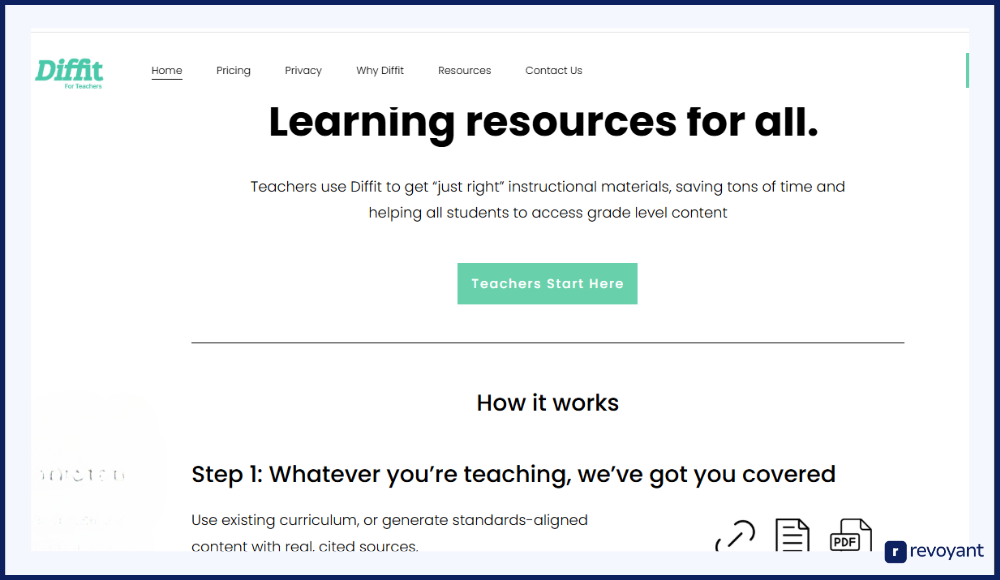
Diffit Pricing
Diffit offers straightforward pricing for individuals and full school teams, making it scalable and accessible for both solo use and district-wide implementation.
- Individual Teacher Subscription: $14.99 per month with full access to premium features, including content generation and language support
- Schoolwide License: Annual flat-rate pricing based on school size, includes unlimited staff accounts and access to all tools
Diffit Features: Reading Leveling, Summaries, Vocabulary, and ELL Support
Diffit is built to take the manual work out of differentiation, helping educators provide equitable access to learning materials.
- Leveled Reading Passages let teachers instantly generate texts tailored to specific reading levels or grade bands, ideal for scaffolding complex subjects.
- Summaries and Vocabulary Lists provide concise overviews of any topic along with key terms, complete with definitions and example sentences to reinforce understanding.
- Comprehension Questions include a mix of multiple-choice and short-answer formats, helping teachers assess retention and reading skills without building quizzes from scratch.
- Open-Ended Prompts allow for deeper engagement by encouraging students to think critically, reflect, or apply what they’ve read in more meaningful ways.
- Language Translation gives teachers the option to convert reading materials into multiple languages, supporting ELL students and multilingual classrooms.
Eduaide.ai vs. Diffit: Lesson Planning or Differentiated Literacy Support?
Eduaide.ai and Diffit serve different purposes in the classroom. While Eduaide.ai supports planning and overall content creation, Diffit focuses squarely on reading-level differentiation and inclusive literacy tools.
| Feature | Eduaide.ai | Diffit |
|---|---|---|
| Lesson Planning | Generates comprehensive lesson plans | Offers leveled reading materials |
| Assessment Tools | Includes rubric builders and quizzes | Provides comprehension questions and prompts |
| Differentiation Support | Customizes content based on student needs | Tailors reading materials to various levels |
| Language Support | Limited multilingual capabilities | Supports translation into multiple languages |
| Pricing | Starts at $5.99/month | $14.99/month for individual subscription |
| Integration | Not specified | Integrates with platforms like Google Classroom |
Eduaide.ai vs. Top Alternatives: Which AI Teaching Tool Is Right for You?
Choosing the right AI tool for your classroom depends on what you need most—lesson planning support, student engagement, quick assessments, or all of the above. This comparison breaks down how Eduaide.ai stacks up against other leading platforms like MagicSchool.ai, Curipod, TeachMateAI, and Diffit.
Each tool has a different strength, whether it’s interactivity, content customization, or ease of use. The table below helps you compare key features and pricing side by side so you can make a confident, informed decision.
| Tool | Lesson Planning | Assessment Tools | Student Engagement | Starting Price |
|---|---|---|---|---|
| Eduaide.ai | Detailed, editable, standards-aligned plans | Rubric builder, formative tasks | Basic activities and prompts | $5/month (Pro) |
| MagicSchool.ai | Fast, AI-generated aligned plans | Rubrics, quiz generator, report tools | Over 50 tools including student-facing ones | Free; $99.96/year (Plus) |
| Curipod | Interactive presentations based on prompts | Quizzes, polls, real-time responses | High – live interaction, drawings, voting | Free; $3,999/year (school) |
| TeachMateAI | Customizable lesson templates | Report writer, math starters, assessment tools | Activity generators and math questions | £6.99/month |
| Diffit | Leveled reading materials, not full lessons | Comprehension questions, open-ended prompts | Moderate – content engagement through reading | $14.99/month |
Why Choose Eduaide.ai? 7 Reasons It’s the Smartest Lesson Planning Tool of 2025
Eduaide.ai isn’t just another AI tool—it’s a practical, teacher-focused assistant built to simplify your workflow without taking away your professional control.
Whether you’re planning lessons, creating assessments, or looking for quick classroom resources, Eduaide.ai delivers thoughtful, flexible solutions. Here’s why it’s quickly becoming a favorite among educators.
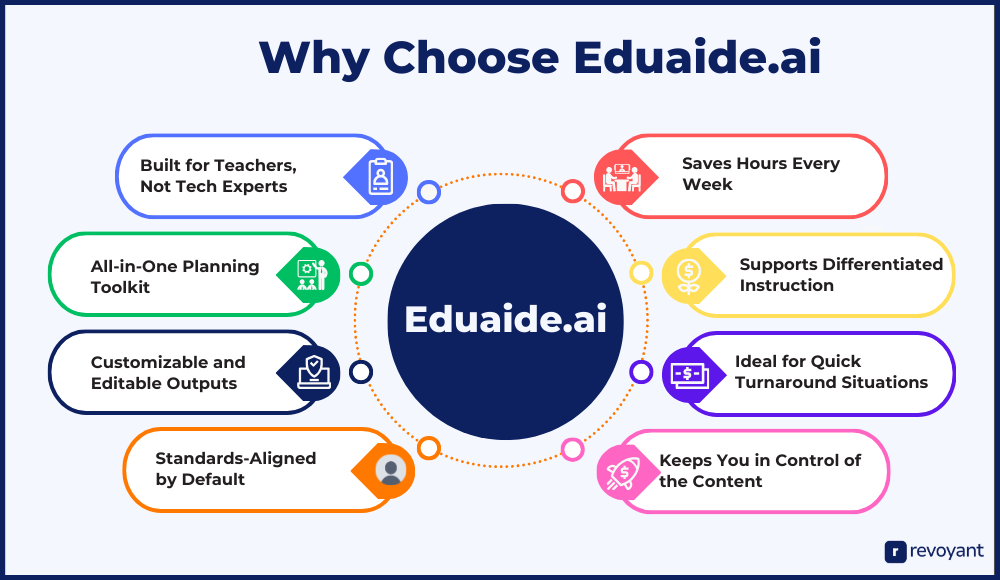
Made for Teachers First: No Tech Skills Needed, Just Start Planning
Eduaide.ai is designed to be easy from the moment you log in. You don’t need to be tech-savvy or have prior experience with AI to use it effectively. The interface is clean, intuitive, and organized in a way that makes sense for teachers. You can start generating lesson plans, rubrics, or classroom activities in minutes.
The layout is distraction-free, and there are no complicated steps or menus. It feels like a planning partner—not a platform you have to “learn” before you benefit. That simplicity saves mental energy, which teachers can put back into actual instruction.
Everything in One Place: Lesson Plans, Rubrics, Activities, Strategies & More
With Eduaide.ai, everything you need to prepare for class is in one place. No more switching between three different apps just to put together a lesson, an activity, and a rubric. The platform includes tools for full lesson planning, custom rubrics, exit tickets, classroom activities, teaching strategies, and even alignment to standards.
Instead of juggling platforms or reusing outdated content, you can generate fresh, targeted materials quickly—all while keeping everything consistent across subjects and units. It streamlines your prep process so you can spend more time teaching and less time planning.
Fully Editable Content: You Stay in Control, Always
One of the biggest advantages of Eduaide.ai is how flexible its content is. Everything the platform generates is fully editable. You can revise language, tweak learning objectives, adjust difficulty, add in your own examples, or restructure entire lessons to fit your classroom style.
You’re not stuck with cookie-cutter templates. Instead, you get strong AI-generated drafts that are meant to be shaped by you. This keeps your voice, experience, and standards front and center—while still saving you hours of creation time.
Auto-Aligned to Common Core, NGSS, TEKS—No Manual Mapping Needed
Eduaide.ai allows you to align your lessons and assessments with state and national education standards like Common Core, NGSS, and TEKS right out of the box. You simply select your target standards during the planning process, and the content adjusts accordingly.
This is especially helpful for public school teachers, curriculum designers, or administrators who need to ensure instructional compliance. You don’t have to second-guess whether your lesson meets requirements—it’s already built to fit the system you’re working in.
Save 5–10 Hours/Week on Planning, Prep, and Resources
Planning takes time—especially when you’re trying to do it well. Eduaide.ai cuts that time dramatically by automating the repetitive, time-consuming parts of your prep work. Writing learning objectives, structuring activities, building rubrics—it can all be done in minutes.
That adds up to hours saved every week, which you can spend providing student feedback, collaborating with colleagues, or simply getting a bit of your personal time back. It’s not about cutting corners; it’s about working smarter with tools that respect your time.
Differentiation Made Easy: Tailor Lessons for Every Learning Level
Modern classrooms are more diverse than ever, and Eduaide.ai helps you meet every student where they are. You can modify text complexity, adjust lesson pacing, or create different versions of the same activity to suit a range of reading levels, learning styles, or language needs.
This is a game changer for teachers supporting ELLs, SPED students, or mixed-ability groups. The platform empowers you to personalize instruction without doubling your workload—giving you the flexibility to adapt quickly without sacrificing instructional quality.
Perfect for Sub Plans, Last-Minute Lessons, and Teacher Emergencies
Every teacher faces last-minute challenges—whether it’s planning for a sub, adjusting lessons on the fly, or filling an unexpected gap in the day. Eduaide.ai gives you the ability to create a polished, aligned resource in minutes. It’s perfect for those times when you need a solid plan fast.
You can pull together a full lesson, bell ringer, or rubric while walking between periods or during lunch. It’s like having a co-planner in your pocket for those “need-it-now” moments that happen all too often in teaching.
You’re Always in Charge: AI Supports—You Lead
With Eduaide.ai, you’re always in the driver’s seat. Unlike other platforms that limit how much you can change or lock you into one way of doing things, Eduaide.ai gives you full control. You decide what stays, what changes, and how it all fits into your classroom.
It doesn’t try to replace your expertise—it enhances it. Think of it as a high-speed starting point, not a finished product. This approach builds trust and keeps your teaching authentic, tailored, and aligned to your values and classroom culture.
Tips, Warnings, and Limitations: How to Use Eduaide.ai Wisely
Eduaide.ai is a highly capable tool, but like any classroom technology, it works best when you understand its strengths and limitations. This section highlights what to expect and how to get the most out of the platform, especially if you’re using it regularly for lesson planning and resource creation.
Eduaide.ai Limitations: What You Should Know Before Relying on AI Fully
While Eduaide.ai can dramatically speed up planning, it’s important to approach it as a smart assistant—not a full replacement for professional judgment or instructional strategy.
- Content still needs review: AI-generated content should always be treated as a draft. You’ll need to check for accuracy, tone, clarity, and alignment with your specific curriculum, grade level, and student needs.
- Free plan is limited: The free version is great for exploring the platform but comes with usage limits. If you’re planning multiple lessons per week or using rubrics and activities regularly, the Pro plan is likely necessary.
- Not student-facing: Eduaide.ai is built for teachers, not students. It doesn’t generate student-facing dashboards or interactive assignments—its value is strictly in lesson creation and planning.
- Standards coverage may vary: While Eduaide.ai includes alignment to Common Core, NGSS, and TEKS, some regional or international standards may not be fully supported. In these cases, manual alignment or editing might be needed.
Pro Tips for Eduaide.ai: How to Maximize Output While Keeping It Personalized
To fully unlock Eduaide.ai’s time-saving potential, it helps to use it with a few smart strategies in mind. These tips will help you move from testing it out to making it part of your regular teaching workflow.
- Start with one feature you need most: If you’re new to the tool, don’t try to master everything at once. Focus on lesson plans or rubric generation first—whichever is most relevant to your daily prep—and build from there.
- Use it for last-minute planning: Need a bell ringer or emergency sub plan? Eduaide.ai can generate something polished and usable in under five minutes. It’s great for filling unexpected gaps in your day.
- Export and integrate into your workflow: Once you’ve created a lesson or activity, copy it into Google Docs, Slides, or your LMS. This helps you stay organized and ready to teach without juggling different platforms.
- Save your best outputs as templates: Over time, you’ll generate lessons and rubrics that really work for your students. Save these and re-use them as the foundation for future content—you’ll build a personal AI-powered toolkit.
Final Verdict: Is Eduaide.ai the Future of Smarter Lesson Planning?
Eduaide.ai offers something teachers rarely get more time without compromising quality. From building full lesson plans and rubrics to generating quick resources on demand, it’s a tool that respects both your time and your expertise. It doesn’t try to replace the role of a teacher it makes that role easier to manage.
Whether you’re prepping next week’s unit, supporting diverse learners, or scrambling to cover a class, Eduaide.ai gives you the support of an assistant without the cost of hiring one. It’s affordable, easy to use, and powerful enough to make a real difference in how you plan, teach, and manage your workload.
Eduaide.ai FAQs: Quick Answers to Common Teacher Questions
Do I need to know how to use AI or be tech-savvy to use Eduaide.ai?
Not at all. Eduaide.ai is designed for everyday teachers, not tech pros. If you can use a search bar and a few buttons, you can use this platform with ease.
Can Eduaide.ai align content to state or national standards?
Yes. Eduaide.ai supports standards like Common Core, NGSS, and TEKS. You can select your framework during planning and the tool will adjust the content accordingly.
What’s included in the free version of Eduaide.ai?
The free plan lets you access core tools like lesson and rubric generation, but with monthly usage caps. For unlimited content and full features, the Pro version is recommended.
Is Eduaide.ai suitable for special education or English language learners?
Yes. The platform allows you to adjust text complexity and modify content, making it useful for differentiating instruction across ability levels.
Can I use Eduaide.ai with Google Docs or my LMS?
While Eduaide.ai doesn’t directly integrate with Google Classroom or LMS platforms, you can easily copy and paste your generated content into Docs, Slides, or any system you already use.





