⚡ Why This Blog Matters
Gathering feedback during work sessions can be disruptive—but Helpfull integrates real-time audience or team input into live streams and virtual events without interrupting flow.
🧠 What You’ll Learn Here
Explore how Helpfull offers seamless overlays for polls, Q&A, and reactions during live presentations, enables instant sentiment analysis, customizable interaction styles, analytics tracking, and easy integration with Zoom and YouTube Live.
🎯 Who Should Read This
Ideal for presenters, webinar hosts, educators, and content creators looking to make live sessions interactive, responsive, and data-driven—without stopping the flow.
When you’re building something, whether it’s a product, a brand, or a campaign, you don’t want to guess if it works. You want real opinions, fast. That’s exactly what I was looking for when I came across Helpfull.
In this blog, I’m sharing a full review of Helpfull, how it works, what makes it stand out, who it’s best for, and why it could be a game-changer for your decision-making process.
Helpfull is a tool that lets you test ideas with real people in real time. If you’ve ever wished you could get quick, honest feedback before launching something, you’ll want to keep reading.
Key Takeaways
- Helpful is a real-time feedback platform that lets you test ideas, designs, or messages with real people in minutes.
- It’s built for marketers, creators, designers, and business owners who want quick, honest input before making decisions.
- Setting up a poll is simple, with flexible options for targeting and question formats.
- Results come fast, often within 30 minutes, with clear visual summaries to help you act on feedback.
- Helpfull offers a more efficient and affordable way to validate ideas compared to traditional surveys or internal reviews.
What is Helpfull and How Does It Work for Real-Time Feedback?
Helpfull is an online platform that lets you collect real-time feedback from real people. Whether you’re testing a product idea, comparing logo designs, or choosing between ad headlines, Helpfull gives you quick and clear responses from a diverse panel of respondents based in the United States.
What makes it stand out is the speed and simplicity. You don’t need to build a long survey or wait days for answers. With Helpfull, you can ask a question, choose your target audience, and get responses in under 30 minutes, sometimes even faster.
It’s especially useful for creators, marketers, small businesses, and product teams who want to make smarter decisions backed by real human insights. Instead of relying on guesswork or internal opinions, you can test your ideas with people who represent your actual audience.
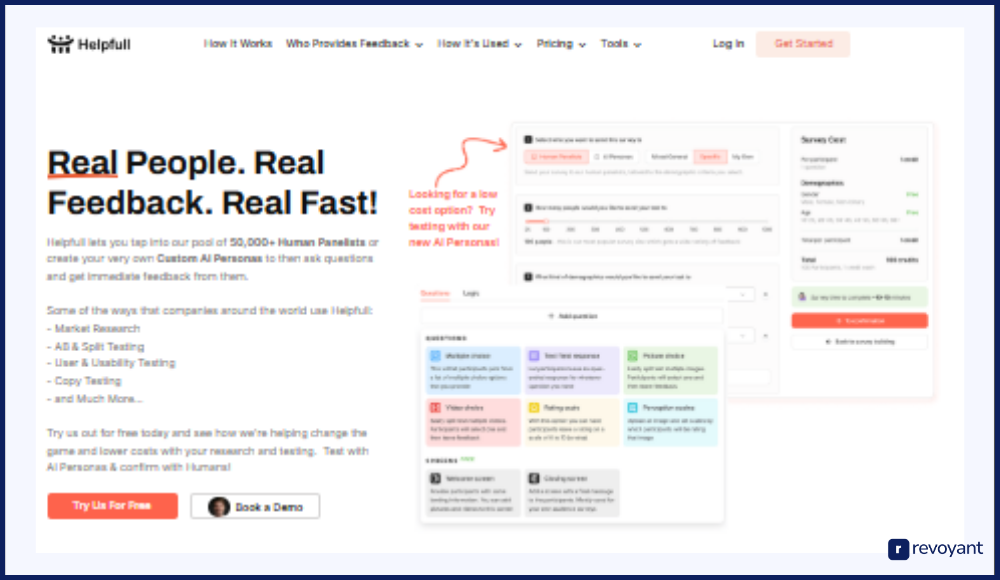
Why Teams Choose Helpfull for Instant, Honest Feedback
Making decisions without feedback can feel like walking in the dark. Whether you’re launching a product, designing a new logo, or crafting a marketing message, getting input from real people helps you avoid costly mistakes and build with confidence.
Many creators and teams struggle with slow research processes, internal bias, or limited access to their actual audience. Traditional surveys can take days to set up and return results. Focus groups are expensive and often not practical for smaller businesses. And asking friends or coworkers isn’t always helpful when you need objective opinions.
This is where tools like Helpfull come in. They offer a fast, affordable way to get real feedback from people outside your bubble. You can test ideas early, iterate faster, and move forward with data-backed decisions, not just gut feelings.
For anyone working on tight timelines or limited budgets, having a tool that delivers high-quality insights quickly is not just useful—it’s essential.
Helpfull Pricing Plans: How Much Does It Cost in 2025?
Helpfull offers flexible pricing to fit different feedback needs, from one-time tests to ongoing research. Whether you’re testing a single idea or running regular campaigns, there’s a plan that can match your pace and budget. Below is a breakdown of the available options, who they’re best suited for, and how billing works.
| Plan Type | Pricing | Best For | Billing Type |
|---|---|---|---|
| Live Panelist Responses | $1.00 per response from real U.S.-based participants | Product testers, marketers, startups | Pay-per-response |
| AI Persona Responses | $0.10 per response from AI-generated personas | Quick internal testing, early concepts | Pay-per-response |
| Annual Subscription Plan | $199/year, includes 50 credits per month and advanced features | Frequent users, agencies, small teams | Annual billing |
Key Features Explained: What Makes It a Powerful Feedback Tool
Helpfull is built to give fast, clear, and actionable feedback without the hassle of traditional research tools. Here are the features that make it a standout choice for creators, marketers, and decision-makers who need reliable insights in real time.
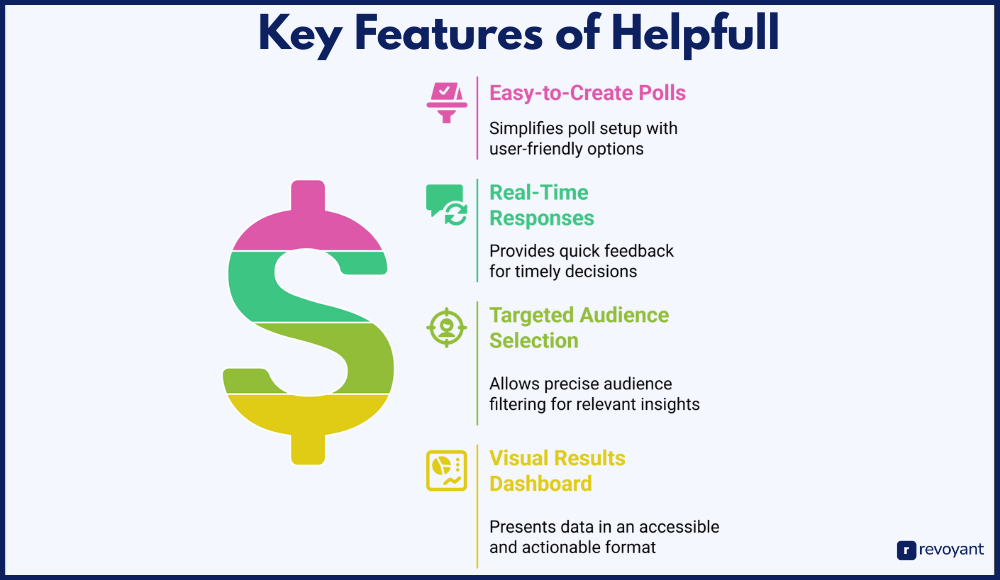
Create Polls in Minutes with Helpfull’s Simple Setup
Helpfull makes it incredibly simple to set up a poll. Whether you’re testing images, headlines, product names, or concepts, the platform gives you clear options to build your question in just a few clicks. You can use multiple choice, image comparison, text preference, or open-ended formats.
The interface is user-friendly and doesn’t require any technical skills, which is especially helpful for solo creators or small teams. You can draft a poll, select your audience, and launch it in under five minutes. This means less time setting up and more time making decisions. It’s efficient, clean, and focused on getting you feedback fast.
Get Feedback in Under 30 Minutes with Helpfull’s Real-Time Responses
One of Helpfull’s biggest strengths is speed. After you launch a poll, responses start coming in within minutes. Most users see full results in 15 to 30 minutes, depending on how many responses they request. This fast turnaround makes Helpfull perfect for people who work on tight timelines or need to validate ideas quickly before moving forward.
Whether you’re preparing a campaign, designing packaging, or choosing between product features, the quick feedback loop lets you make smart moves without delays. You can test, learn, and adjust in real time.
How Helpfull Lets You Choose a Targeted Audience for Better Feedback
Helpfull allows you to choose exactly who you want to hear from. You can filter your audience by age, gender, income, education, location, or even interests. This makes it easy to match your poll with the type of customer you’re trying to reach.
Whether you’re selling to moms, tech enthusiasts, or Gen Z shoppers, you’ll get input from people who actually reflect your target market. This kind of targeting adds more accuracy and meaning to your feedback, and helps you avoid irrelevant or off-base opinions.
Visual Dashboard: See Clear, Actionable Insights Instantly
Once your responses start coming in, Helpfull organizes them into an easy-to-read dashboard. You’ll see charts, graphs, and summaries that make it simple to interpret what people are saying. For image or text comparisons, the winning option is highlighted clearly with response percentages.
For open-ended questions, answers are grouped and searchable. This visual feedback helps you move from raw data to decisions quickly. You won’t need to export data or dig through spreadsheets—the insights are presented in a way that’s clear and actionable.
Top Benefits of Using Helpfull for Fast, Reliable Feedback
Helpfull is more than just a feedback tool—it’s a decision-making assistant that gives you fast, focused insights when they matter most. Here are the key benefits explained in practical terms.
Make Faster, Smarter Decisions with Instant Feedback
Time matters when you’re launching a product, testing content, or refining a design. Helpfull delivers responses in minutes, not days, so you’re not stuck waiting on slow research cycles. With quick input from real people, you can move faster while still making informed choices. This speed is especially helpful for teams working on tight deadlines or trying to test multiple ideas in a short time. Faster decisions mean faster results, and fewer delays in your workflow.
Why Helpfull’s Feedback Is More Honest and Objective
When feedback only comes from coworkers, friends, or internal teams, it can be unintentionally biased. Helpfull solves this by giving you access to responses from people who aren’t connected to your brand. This means you’re getting cleaner, more honest reactions. It’s a great way to uncover blind spots and catch issues early. Objective input can make the difference between a product that connects with customers and one that misses the mark.
What You Can Test with Helpfull—from Logos to Landing Pages
Helpfull is flexible enough to handle nearly any type of testing. Whether you’re working on a logo, landing page, ad copy, product name, or even a survey headline, you can use the platform to gather feedback. You don’t need to stick to a single format or question type. As long as you can frame your test clearly, Helpfull gives you the tools to ask the right people and learn what resonates best with them—no matter where you are or what stage you’re at.
How Helpfull Helps You Reach the Right People
Not all feedback is created equal. Helpfull allows you to define your audience using filters like age, gender, income, education, and interests. This helps you reach people who actually match your customer profile. You’re not just casting a wide net—you’re testing with people who reflect your ideal buyer. This improves the quality and usefulness of the feedback you receive, and helps you make decisions that are aligned with your market.
Reduce Risk and Avoid Mistakes with Pre-Launch Testing
Every new idea carries some level of risk. Helpfull helps lower that risk by giving you a way to test before you launch. Instead of betting everything on a single untested version, you can get a read on what works best. This can save time, money, and reputation—especially for startups or small teams. The more you test early, the fewer surprises you’ll face later. It’s a proactive way to avoid costly missteps and feel more confident about the path you choose.
How to Use Helpfull: A Step-by-Step Guide for Beginners
Getting started with Helpfull is quick and straightforward, even if you’ve never used a feedback platform before. The entire process is designed to help you go from idea to insights in just a few simple steps.
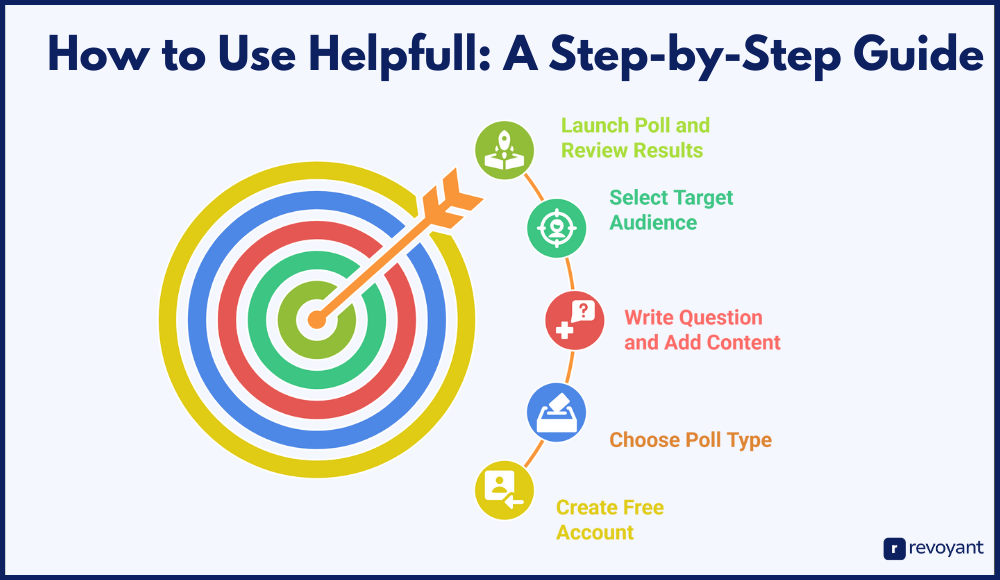
Step 1: Sign Up for Helpfull and Start for Free
Start by visiting the Helpfull website and signing up for a free account. The platform offers some trial credits to help you explore without committing upfront. You’ll just need to enter basic details like your name, email address, and a password. Once you’re in, you’ll have access to the full dashboard where you can start building your first poll. It only takes a few minutes, and no credit card is required at the start.
Step 2: Select the Right Poll Format for Your Test
Helpfull offers multiple poll formats to match what you’re testing. You can run simple multiple-choice polls, compare images or headlines, or ask open-ended questions to get more detailed responses. Each format is easy to set up and designed to help you gather feedback that’s clear and useful. Whether you’re testing visuals or messaging, the right poll type will give you focused, actionable input.
Step 3: Craft Your Question and Upload Visuals
This is where you define exactly what you’re testing. Write a clear, concise question and upload any supporting visuals, text options, or descriptions you want users to evaluate. Clarity is key here—the more specific your question, the better your responses will be. You can preview your poll before launching to make sure everything looks the way you want it to.
Tips:
- Ask one focused question per poll to avoid confusing feedback.
- Use high-quality images or mockups if testing visuals.
Step 4: Choose Your Ideal Audience with Smart Filters
Helpfull lets you choose who will see and respond to your poll. You can filter the audience by age, gender, income level, location, education, or even lifestyle and interests. This helps you reach the kind of people who resemble your actual customers. Selecting the right audience ensures your results are relevant and trustworthy. You also have the option to save audience filters for future use, which saves time if you’re running multiple polls.
Targeting options include:
- Demographics like age, gender, income, and location
- Behavioral or interest-based segments
Step 5: Launch Your Poll and Analyze Real-Time Feedback
Once everything looks good, hit launch. Your poll will go live and start collecting responses immediately. Most polls receive full responses within 15 to 30 minutes. As results come in, they appear in your dashboard in a visual, easy-to-read format. You can see response percentages, read open-ended replies, and even compare how different options perform.
Best Helpfull Alternatives for Feedback, Testing, and Research
Helpfull is a powerful platform for getting fast feedback, but it’s not the only solution available. Depending on what you’re testing and how deep you need to go, there are other tools that may offer more specialized features. Some focus on usability and UX research, while others excel at large-scale surveys or detailed targeting.
If your priorities include global reach, advanced testing formats, or deeper behavioral insights, it’s worth exploring a few alternatives. Below are some of the top platforms that can serve as strong options alongside or instead of Helpfull.
UsabilityHub (Lyssna): A UX Testing Tool for Designers and Teams
UsabilityHub, now called Lyssna, is a remote user research platform designed for UX designers, product teams, and marketers. It helps you test ideas, layouts, and content with real people before launching. The platform offers tools like five-second tests, first-click tests, preference tests, and surveys. You can upload static designs or interactive prototypes to see how users respond.
With access to a large global panel, you don’t need your own testers. The dashboard makes analyzing feedback easy and visual. It’s ideal for teams that want fast, structured insights to improve user experience.
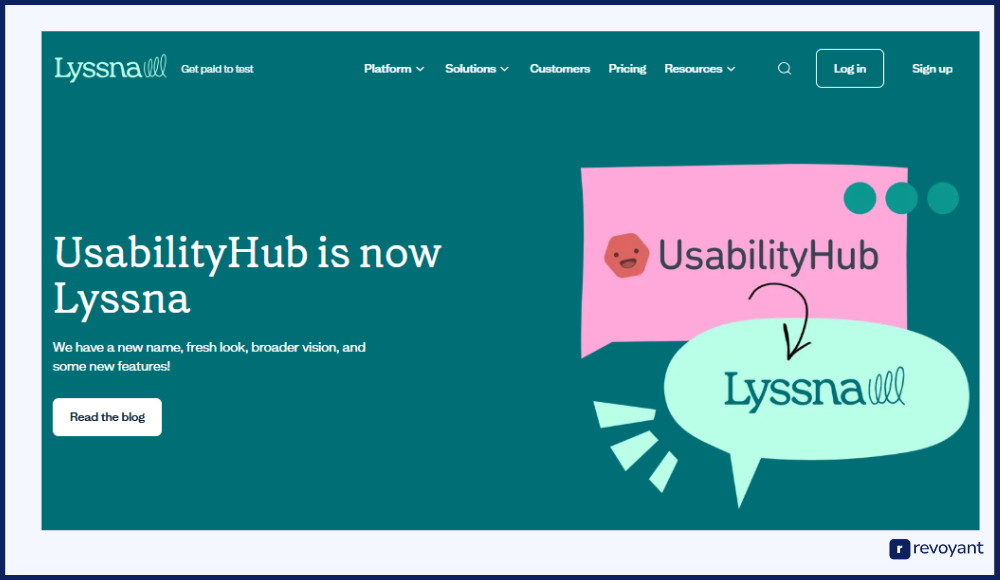
UsabilityHub Pricing
UsabilityHub offers four pricing tiers to fit different team sizes and testing needs. Each plan provides a range of features, response limits, and levels of support.
It’s designed to be accessible to individuals as well as scalable for enterprise teams. The free plan is great for beginners, while higher tiers unlock more volume and tools.
- Free Plan — $0/month. Includes limited testing features and responses, good for individuals exploring the platform.
- Basic Plan — $75/month. Unlocks more test types and response volume, suitable for small teams running tests regularly.
- Pro Plan — $199/month. Offers full access to advanced features, larger audience limits, and faster support response.
- Enterprise Plan — Custom pricing. Designed for large organizations needing custom onboarding, volume, and compliance tools.
Key Features of UsabilityHub
UsabilityHub provides a range of lightweight, effective tools for early-stage design testing. These features help you understand what users notice, where they click, and how they navigate. It’s well-suited for teams validating ideas before full development begins.
- The five-second test captures first impressions quickly to see what stands out.
- First-click testing reveals if users navigate as intended on a page or design.
- Preference testing lets users choose between visual or content options.
- Surveys help you gather written insights and opinions from your target audience.
- Prototype testing allows interaction with mockups to identify usability issues.
- Card sorting shows how users group content, ideal for organizing menus or categories.
- Tree testing evaluates how easily users find information in a simplified site structure.
- The participant panel offers access to a global, filterable pool of real test users.
Helpfull vs. UsabilityHub (Lyssna)
While both platforms help you gather feedback, they serve different use cases. Helpfull is ideal for fast validation of creative assets, while UsabilityHub dives deeper into user interaction and behavior.
Choosing between them depends on whether you need quick opinions or structured usability insights.
| Feature | Helpfull | UsabilityHub (Lyssna) |
|---|---|---|
| Primary Use Case | Fast feedback on designs, ideas, messaging | In-depth UX and usability testing |
| Response Time | Under 30 minutes | Varies based on test type and scope |
| Test Types | Polls, image/text comparisons, open questions | Five-second, first-click, preference, surveys |
| Audience Targeting | Demographics, interests | Demographics, behavior, global reach |
| Pricing Model | Pay-per-response and subscriptions | Monthly subscription tiers |
| Best For | Marketers, creators, startups | UX teams, product managers, researchers |
Pollfish: Mobile-First Consumer Surveys with Global Reach
Pollfish is a mobile-first market research platform that helps you gather survey responses from a global audience, fast. It connects with over 250 million mobile users across 160+ countries, offering real-time feedback through in-app surveys. Unlike traditional panels, Pollfish reaches users in the moment, making responses more natural and spontaneous. You can control survey design, targeting, and logic without needing a research team.
The platform is ideal for product teams, researchers, and marketers looking to validate ideas, understand market trends, or track brand sentiment. With built-in analytics and export tools, it’s a self-serve system that delivers reliable, scalable results.
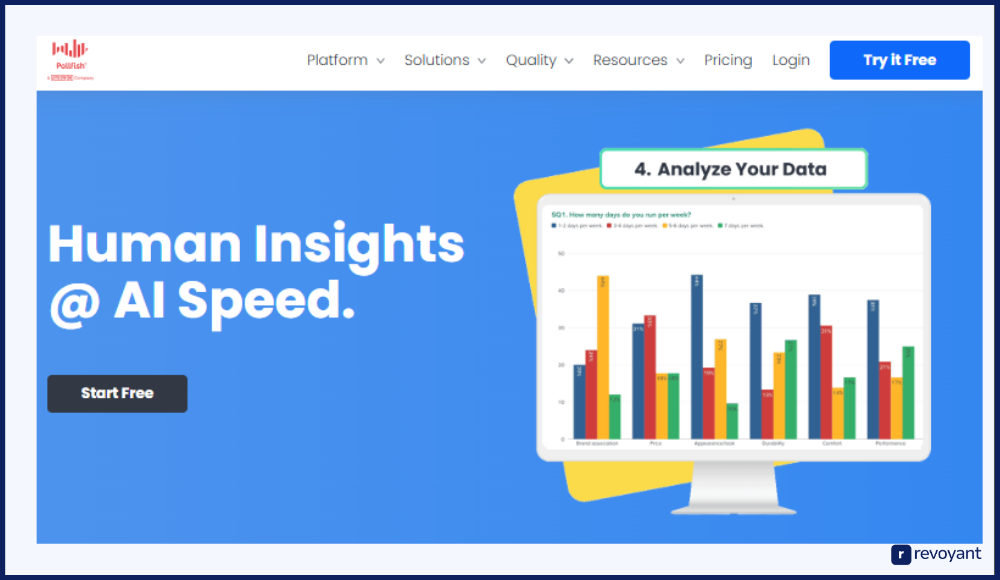
Pollfish Pricing
Pollfish uses a pay-per-completion model, giving you control over how much you spend based on targeting and survey length. There’s no subscription required unless you choose an enterprise plan.
- Basic Responses — Start at $0.95 per completed response for broad audience targeting and short surveys.
- Advanced Targeting — Costs range from $3 to $5+ per response for more detailed filters like income, job role, or niche interests.
- Enterprise Option — Custom pricing available for high-volume usage, team collaboration, and priority support.
Key Features of Pollfish
Pollfish offers advanced targeting and mobile reach, ideal for real-time consumer insights.
- Real-time responses from mobile app users deliver fast, organic feedback.
- Demographic and behavioral filters allow deep targeting across 160+ countries.
- Survey logic and branching help tailor the experience based on user input.
- Multiple question types let you create detailed, interactive surveys.
- Real-time analytics and data exports support fast decision-making and reporting.
- Global access means you’re not limited to U.S. audiences.
- In-app delivery ensures higher engagement and completion rates.
- Enterprise tools support team collaboration and research at scale.
Helpfull vs. Pollfish
Helpfull and Pollfish both provide rapid insights but serve different needs. Helpfull excels at testing creative assets quickly, while Pollfish is built for deeper market research and survey-driven insights.
| Feature | Helpfull | Pollfish |
|---|---|---|
| Primary Use Case | Creative feedback, idea validation | Market research, consumer behavior studies |
| Response Time | Under 30 minutes | Varies by targeting; often under 24 hours |
| Test Types | Polls, comparisons, open-ended responses | Logic-based surveys, advanced formats |
| Audience Targeting | U.S.-based, interest and demographic filters | Global targeting with detailed filters |
| Pricing Model | Pay-per-response or credits | Pay-per-completion |
| Best For | Marketers, founders, content creators | Researchers, product teams, data analysts |
PickFu: Instant Feedback for Product and Marketing Tests
PickFu is a rapid-response consumer research platform designed for businesses seeking immediate feedback on creative assets, product ideas, and marketing strategies. It allows users to conduct polls and surveys targeting specific demographics, providing insights within minutes. The platform is particularly popular among e-commerce sellers, app developers, and marketers who need to make data-driven decisions quickly.
With PickFu, you can test various elements like product images, names, descriptions, and more to determine what resonates best with your target audience. The service emphasizes simplicity and speed, eliminating the need for complex setups or prolonged waiting periods. Whether you’re launching a new product or refining an existing one, PickFu offers a straightforward way to gather actionable consumer opinions.
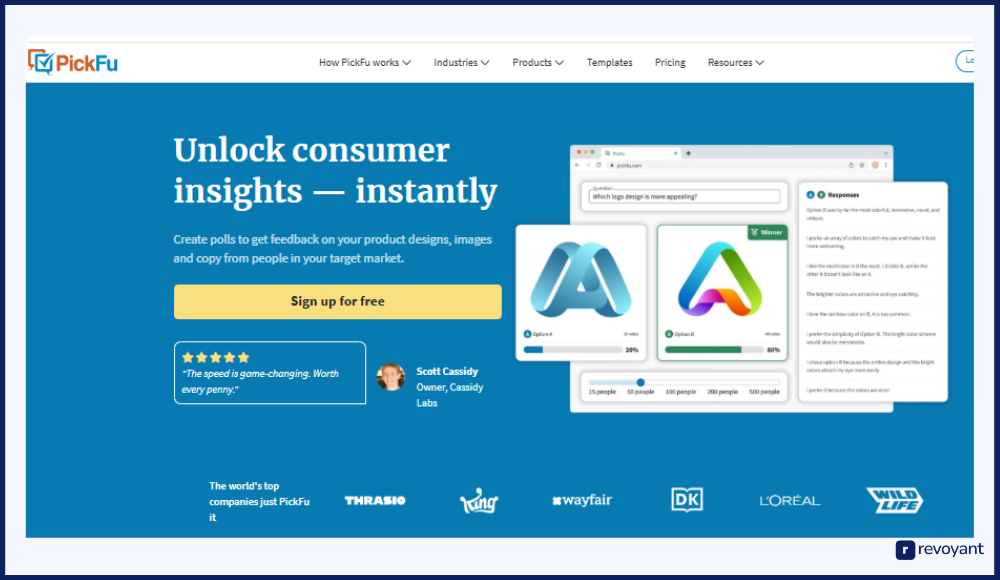
PickFu Pricing
PickFu’s pricing is built for flexibility. Whether you’re running one poll or dozens per month, it adapts based on audience targeting and volume. You can start without a subscription or upgrade to save on recurring usage.
- Pay-As-You-Go — Starts at $1 per response for general audiences, great for one-time or occasional polls.
- PickFu+ Subscription — Starts at $99/month with lower response costs, access to advanced poll types, and monthly credits.
- Enterprise Plan — Custom pricing for large teams needing multi-user access, volume discounts, and dedicated support.
Key Features of PickFu
PickFu is designed to be fast, focused, and intuitive. Its features help you compare creative assets, test messages, or validate product ideas with targeted audiences.
- Rapid feedback helps you get responses in minutes, not hours or days.
- Audience targeting includes age, gender, income, language, political views, and more.
- Poll types include head-to-head comparisons, ranked choices, and open-ended formats.
- Results include both data and written comments for qualitative insight.
- The interface is beginner-friendly and requires no research background to use.
- AI analysis highlights trends and summarizes open responses to save time.
- You can run tests internationally by selecting from global respondent pools.
- Data export options support Excel, CSV, and PDF formats for reporting.
Helpfull vs. PickFu
Helpfull and PickFu both offer fast feedback, but they differ in format and use case. Helpfull is great for idea testing across a U.S. audience, while PickFu gives deeper control over polling formats and audience types.
| Feature | Helpfull | PickFu |
|---|---|---|
| Primary Use Case | Fast feedback on designs, ideas, messaging | Rapid consumer insights for product testing |
| Response Time | Under 30 minutes | Typically within minutes |
| Test Types | Polls, image/text comparisons, open questions | Head-to-head, ranked, open-ended polls |
| Audience Targeting | Demographics, interests | Detailed demographic and behavioral filters |
| Pricing Model | Pay-per-response and subscriptions | Pay-as-you-go and subscription plans |
| Best For | Marketers, creators, startups | E-commerce sellers, app developers, marketers |
SurveyMonkey: Advanced Surveys for Businesses and Researchers
SurveyMonkey is one of the most widely used online survey platforms in the world. It allows individuals, teams, and organizations to create, distribute, and analyze surveys with ease. With a drag-and-drop builder, expert-designed templates, and powerful analytics, it helps users collect data for anything from customer satisfaction to academic research. The platform supports advanced survey logic, multiple distribution channels, and real-time reporting.
It’s built for flexibility—whether you’re conducting a one-off survey or managing a large research project. With plans that scale from free to enterprise-level, SurveyMonkey is a reliable choice for teams who need structure, compliance, and robust feedback tools.
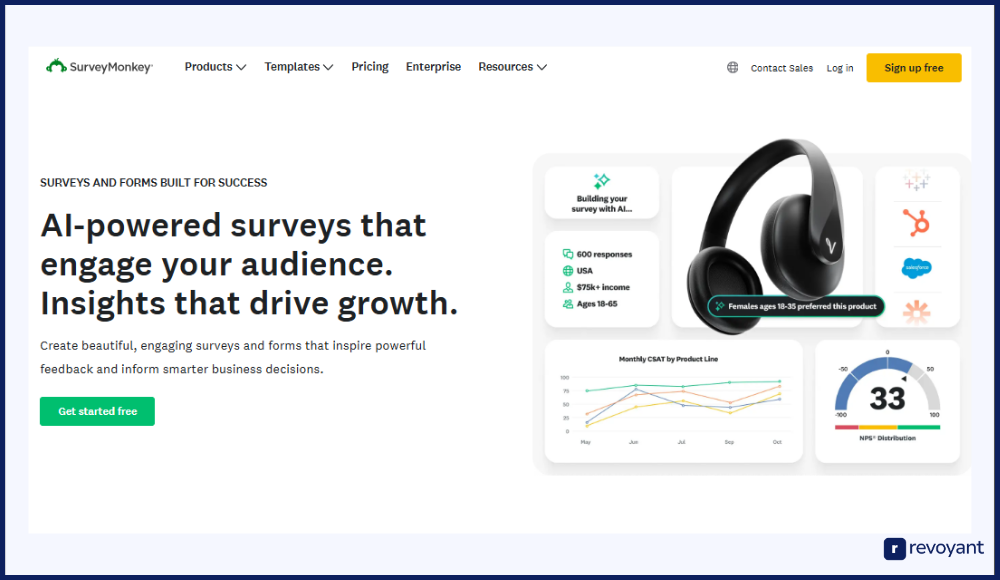
SurveyMonkey Pricing
SurveyMonkey offers a range of plans for individuals, teams, and enterprises. Each tier provides different features based on usage level, team size, and reporting needs.
- Basic Plan — Free. Allows up to 10 questions and 40 responses per survey, suitable for personal or informal use.
- Standard Monthly — $99/month. Unlimited surveys and questions, up to 1,000 responses per month.
- Advantage Annual — $384/year. Adds data exports, custom branding, and advanced survey logic.
- Premier Annual — $1,188/year. Includes advanced analytics, priority support, and benchmarking tools.
- Team Advantage — $25/user/month (billed annually). Ideal for small teams with shared survey libraries.
- Team Premier — $75/user/month (billed annually). Includes collaboration tools and advanced analytics.
- Enterprise — Custom pricing. Offers HIPAA compliance, SSO, dedicated success managers, and security features.
Key Features of SurveyMonkey
SurveyMonkey offers a robust set of tools for building and managing professional-grade surveys. Its flexibility makes it suitable for everything from product feedback to academic research.
- Ready-to-use templates help you launch surveys faster without starting from scratch.
- Advanced survey logic includes skip logic, question branching, and randomization.
- Built-in analytics and filtering tools simplify response analysis and segmentation.
- Multiple sharing options let you distribute surveys via email, social media, or embed.
- Mobile-optimized surveys ensure higher completion rates across all devices.
- Integrations with tools like Salesforce, Mailchimp, and Google Sheets streamline workflows.
- Enterprise-grade features include GDPR compliance, SSO, and HIPAA-ready options.
- Customer support is available 24/7 to help troubleshoot issues or guide setup.
Helpfull vs. SurveyMonkey
SurveyMonkey and Helpfull are both feedback tools, but they serve different purposes. Helpfull is best for getting fast opinions on creative content, while SurveyMonkey excels in long-form surveys and data-rich analysis for businesses and researchers.
| Feature | Helpfull | SurveyMonkey |
|---|---|---|
| Primary Use Case | Fast feedback on designs, ideas, messaging | Comprehensive survey creation and analysis |
| Response Time | Under 30 minutes | Varies depending on distribution method |
| Test Types | Polls, image/text comparisons, open questions | Various question types with advanced logic |
| Audience Targeting | Demographics, interests | Detailed targeting with multiple channels |
| Pricing Model | Pay-per-response and subscriptions | Free and tiered subscription plans |
| Best For | Marketers, creators, startups | Businesses, researchers, large organizations |
Typeform: Create Interactive, Conversational Surveys
Typeform is a form and survey builder focused on creating interactive, conversation-style experiences. It presents one question at a time, helping users feel more engaged and less overwhelmed. Typeform is widely used for surveys, quizzes, contact forms, and feedback collection.
It supports logic jumps, which personalize the flow of questions based on how respondents answer. This makes it especially useful for more nuanced or dynamic surveys. Typeform stands out for its clean design and intuitive interface. It’s great for marketers, product teams, and researchers looking to make surveys more human and engaging.
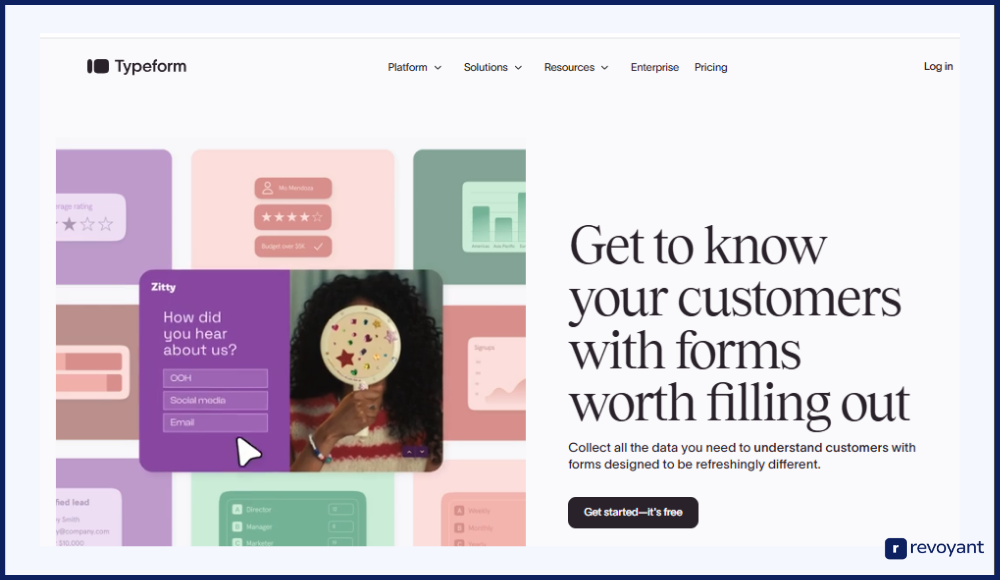
Typeform Pricing
Typeform offers several pricing plans designed to support everyone from individual creators to large businesses. The price depends on the number of responses, branding needs, and access to advanced features like logic and integrations.
- Free Plan — Allows up to 10 questions per form and 10 responses per month, ideal for personal use or testing.
- Basic Plan — $29/month, includes 100 responses per month, unlimited questions, and basic branding.
- Plus Plan — $59/month with 1,000 responses monthly, custom themes, and support for 3 users.
- Business Plan — $99/month, allows 10,000 responses and adds analytics and team collaboration tools.
- Enterprise Plan — Custom pricing with HIPAA compliance, SSO, priority support, and admin controls.
Key Features of Typeform
Typeform includes tools that focus on user experience and smart logic, making every form feel like a personal interaction. It’s ideal for anyone who wants to collect data in a clean, engaging way.
- Conversational forms display one question at a time to keep users focused and engaged.
- Logic jumps allow you to customize the survey path based on user responses.
- Branding tools help you match forms to your company’s look and feel.
- Integrations let you send data to Slack, Google Sheets, or your CRM automatically.
- Real-time analytics and easy exports support fast reporting and team sharing.
- Mobile-friendly design ensures your surveys work well on all screen sizes.
- Prebuilt templates make it easier to start building without a blank page.
- Security settings include encryption, GDPR support, and enterprise-grade compliance options.
Helpfull vs. Typeform
Typeform and Helpfull both help you collect insights, but they do so in different ways. Helpfull is built for fast, real-time opinion testing, while Typeform focuses on creating engaging, structured surveys that adapt to user input. Choose Helpfull for speed and creative feedback, and Typeform for longer-form data collection and customization.
| Feature | Helpfull | Typeform |
|---|---|---|
| Primary Use Case | Fast feedback on designs, ideas, messaging | Comprehensive survey creation and analysis |
| Response Time | Under 30 minutes | Varies depending on distribution method |
| Test Types | Polls, image/text comparisons, open questions | Various question types with advanced logic |
| Audience Targeting | Demographics, interests | Detailed targeting with multiple channels |
| Pricing Model | Pay-per-response and subscriptions | Free and tiered subscription plans |
| Best For | Marketers, creators, startups | Businesses, researchers, large organizations |
Helpfull vs Alternatives: Which Feedback Tool Is Right for You?
Choosing the right feedback or survey platform depends on your goals—whether it’s quick idea validation, deep usability testing, or large-scale market research. Below is a side-by-side comparison of Helpfull and five top alternatives to help you decide which one fits your workflow best.
Each tool offers different strengths—from instant polls to advanced logic-based surveys and international reach. Understanding these differences will help you save time, improve decisions, and get more relevant feedback based on your exact needs.
| Tool | Primary Use Case | Response Time | Pricing Model | Best For |
|---|---|---|---|---|
| Helpfull | Fast feedback on designs, ideas, messaging | Under 30 minutes | Pay-per-response or credits | Marketers, content creators, startups |
| UsabilityHub (Lyssna) | In-depth UX and usability testing | Varies by test type | Monthly subscription tiers | UX teams, designers, researchers |
| Pollfish | Market research and consumer surveys | Real-time to under 24 hours | Pay-per-completion | Market researchers, product teams |
| PickFu | Product testing and creative comparisons | Typically within minutes | Pay-as-you-go or subscription | E-commerce sellers, app developers |
| SurveyMonkey | Comprehensive survey creation and analysis | Varies by distribution | Free and tiered subscriptions | Businesses, institutions, data teams |
| Typeform | Interactive forms and conversational surveys | Varies by distribution | Free and tiered subscriptions | Creators, marketers, educators |
Why Helpfull Is One of the Best Feedback Tools in 2025
Helpfull stands out for its speed, simplicity, and direct access to real people. If you need fast, meaningful feedback to guide your creative or business decisions, Helpfull gives you the clarity you need—without overcomplicating the process. Here’s what makes it a top choice for creators, marketers, and product teams.

Get Instant Feedback in Minutes with Helpfull
One of the biggest advantages of Helpfull is how fast it delivers results. After setting up your poll, you can start seeing responses in as little as 15 to 30 minutes. This is ideal for agile teams and solo creators who want to test multiple ideas quickly without losing momentum.
You don’t have to wait for survey panels to fill or deal with complicated launch processes. It’s instant validation when you need it most—perfect for last-minute changes, A/B testing, or tight deadlines. This speed makes it not just a convenience, but a real business advantage.
Helpfull’s Simple, No-Code Setup for Fast Testing
Helpfull is designed to be user-friendly—even for people with no experience in research or survey building. Creating a poll takes just a few clicks. You can choose from text, image, and comparison-based formats, write your question, and launch. There’s no coding, no complicated logic, and no learning curve.
This simplicity lowers the barrier to entry, making it accessible for marketers, small business owners, and creators who just want to get insights fast. It’s intuitive and approachable for anyone, regardless of background.
Real Feedback from Real People: The Helpfull Advantage
The responses you get on Helpfull come from real U.S.-based users, not bots or anonymous crowds. You can choose who sees your poll based on demographics like age, gender, income, or interests. That means you’re not just getting generic feedback—you’re hearing from people who actually match your target market.
This improves the accuracy and relevance of your results, giving you confidence that your decisions reflect how your real audience thinks and feels. It’s a smarter, more grounded way to validate ideas.
Helpfull Offers Great Value for Fast, Actionable Insights
Compared to traditional research or survey tools, Helpfull is incredibly cost-effective. You pay per response, so you can control your budget and scale based on what you need. There are no long-term contracts or expensive subscriptions unless you choose them.
For a small investment, you get clear answers that can save you time, money, and missteps down the road. Whether you’re testing a product name, headline, ad concept, or design element, the ROI on Helpfull feedback is often immediate.
Who Should Use Helpfull: Creators, Marketers, and Startups
Helpfull is built with flexibility in mind. Whether you’re a solo entrepreneur, part of a creative team, or running a startup, it fits right into your workflow. You can use it to test product ideas, marketing messages, designs, email subject lines, packaging, and more.
The quick turnaround and simple interface make it easy to use on a daily basis—without slowing you down. It helps you make data-driven decisions without needing a full research department or big budget.
You can check Totally Helpful
Best Practices for Using Helpfull: Tips for Accurate Feedback
Helpfull is designed for speed and simplicity, but how you use it determines how useful your feedback will be. These tips will help you get more accurate, actionable insights and avoid common mistakes that could waste your time or budget.
- Ask one clear question per poll so respondents don’t get confused or distracted.
- Use clean, high-resolution images when testing visuals to avoid bias caused by poor presentation.
- Choose audience filters that match your real customer base—age, gender, income, interests, etc.
- Make sure your options are equally strong when testing two choices to get meaningful results.
- Read the open-ended responses carefully—they often explain the “why” behind people’s votes.
- Use AI persona responses for cheap, fast feedback in early-stage concept testing.
- Don’t treat it as a one-time tool—use Helpfull regularly to shape designs, copy, and strategy.
- Review response timing; faster responses often signal clearer choices or easier questions.
- If you’re testing copy, keep context consistent so the vote is based on wording, not layout.
- Follow up unclear results with a second poll that drills deeper into the insight you need.
Final Thoughts: Is Helpfull the Right Feedback Tool for You?
Finding the right feedback tool depends on your goals, budget, and how quickly you need answers. Helpfull stands out for its speed, ease of use, and ability to deliver real opinions from real people—making it an excellent choice for marketers, creators, and small teams. But depending on your specific needs, alternatives like PickFu, Pollfish, or SurveyMonkey might be a better fit for in-depth surveys, global reach, or advanced targeting.
If you’re looking for quick, affordable, and targeted insights to guide your decisions, Helpfull is a solid starting point. It’s not about having more data—it’s about having the right feedback, at the right time, from the right people.
Helpfull FAQs: Answers to Common Questions
What makes Helpfull different from other survey tools?
Helpfull focuses on speed and simplicity. It lets you get real feedback from real people—often in under 30 minutes without needing to build complex surveys. It’s ideal for quick testing of visuals, messaging, or product ideas.
Can I target specific audiences with Helpfull?
Yes, you can filter respondents by age, gender, income, education, and interests. This helps you get more relevant feedback from people who match your ideal customer profile.
How much does Helpfull cost?
Helpfull works on a pay-per-response model. Pricing starts at $1 per response for live panelists or $0.10 per response for AI-generated personas. Subscription plans are also available for frequent users.
When should I use Helpfull over other tools like SurveyMonkey or Typeform?
Use Helpfull when you need quick, opinion-based feedback on design, copy, or product concepts. If you need long-form surveys, detailed logic paths, or large-scale research, tools like SurveyMonkey or Typeform may be more suitable
Is Helpfull good for small businesses or solo creators?
Absolutely. Its low cost, fast results, and easy setup make it a great fit for startups, marketers, freelancers, and anyone who needs reliable feedback without a big budget or research team.





