⚡ Why This Blog Matters
Struggling with writer’s block or finding the right lyrical flow? LyricStudio offers AI-powered lyric assistance, helping songwriters craft emotionally compelling, rhyme-rich lyrics faster.
🧠 What You’ll Learn Here
Uncover how LyricStudio generates themed lyrical ideas, suggests rhymes, refines tone and structure, and integrates with songwriting tools—plus explore its different subscription tiers with a free trial for creators looking to experiment.
🎯 Who Should Read This
Ideal for songwriters, music producers, singers, and lyricists who want creative inspiration, workflow assistance, and polished lyrics without losing their artistic voice.
Writing lyrics isn’t always a smooth ride. Sometimes, the ideas flow naturally. Other times, you’re stuck with half a hook and no verses. If you’ve been in that spot, you know how frustrating it can be to watch time pass while inspiration stalls.
That’s where tools like LyricStudio come into play. Built with songwriters in mind, it offers AI-powered lyric suggestions to help you move forward creatively, not just technically. Whether you’re polishing a second verse or looking for your first line, LyricStudio is designed to meet you where you are in the writing process.
In this review, I’ll walk you through what LyricStudio offers, who it’s for, and how it can support your creative flow, so you can decide if it’s the right tool for your songwriting journey in 2025.
Key takeaways
- LyricStudio is purpose-built for songwriters, offering real-time, genre-aware lyric suggestions.
- It’s ideal for beginners and pros alike, helping overcome writer’s block without replacing creative control.
- Compared to general AI tools, LyricStudio provides more focused, structured support for writing actual songs.
- Affordable plans and a free trial make it easy to test and use without a long-term commitment.
- Using LyricStudio with a clear theme and genre unlocks its full creative potential and speeds up the writing process.
What Is LyricStudio? (AI Lyric-Writing Assistant Explained)
LyricStudio is an AI-powered songwriting assistant built specifically to help artists craft better lyrics, faster. Unlike generic writing tools, it’s tailored for musicians who want to stay creative and productive without getting stuck on finding the perfect line.
At its core, LyricStudio works like a digital co-writer. You choose a topic, mood, or genre, and the platform suggests lyrics in real time, adapting to your writing style as you go. Whether you’re starting a song from scratch or improving a few lines in your chorus, LyricStudio helps keep the momentum going.
For songwriters who want inspiration without losing their unique voice, this tool offers a balance between creative freedom and structured support. It’s not about replacing your talent, it’s about enhancing your process.

Who Should Use LyricStudio? (From Beginners to Pro Songwriters)
LyricStudio is built for a wide range of creators, not just traditional songwriters. Whether you’re experimenting with your first few verses or producing music professionally, the platform meets you where you are. Its adaptable approach makes it easy for users with different goals, skill levels, and workflows to benefit from the same tool in personalized ways.
Overcome Writer’s Block With LyricStudio
Every songwriter hits a wall at some point. You might have a melody in mind but no words to match it, or you’ve written the first verse but can’t find the right hook. LyricStudio gives you immediate lyric suggestions that align with your theme, tone, or mood.
The AI acts as a creative partner, offering fresh ideas that can spark your next line or even an entire chorus. It doesn’t force a direction, and it doesn’t write the song for you. Instead, it gives you the push you need to keep moving forward, even when inspiration slows down.
Learn Lyric Writing Faster With AI Support
If you’re just starting to write music, LyricStudio can help you build confidence and learn the basics of strong lyric writing. It shows you how to develop themes, maintain consistent tone, and construct lines that feel natural and expressive.
Because the tool gives you real-time examples, you can learn by experimenting rather than overthinking every word. It’s a practical way to sharpen your instincts while actively working on real songs. As you grow, the tool grows with you—offering more nuanced suggestions based on your evolving style.
Save Time on Lyrics as a Music Producer
Producers often focus on sound, structure, and arrangement, but that doesn’t mean lyrics aren’t part of the equation. When you’re on a deadline or building out demo tracks, you don’t always have time to wait on a vocalist or co-writer.
LyricStudio helps you generate lyrics that match the energy and mood of your track, giving you something tangible to work with immediately. You can use the AI-generated lyrics as placeholders or fully polish them into final cuts. It’s a valuable shortcut that still leaves space for creativity and revision.
Write Lyrics That Fit Any Genre Automatically
Writing across genres can be both exciting and creatively challenging. Each style—whether it’s hip hop, pop, indie, or R&B—comes with its own structure, flow, and vocabulary. LyricStudio helps simplify this by tailoring its suggestions to the genre you select at the start of your session.
You don’t have to study the rules of each genre manually; the tool reflects them in the suggestions it provides. This makes genre-switching smoother and lets you focus on creativity without worrying about whether your lyrics fit the style you’re aiming for.
Write Natural English Lyrics With AI Help
Creating lyrics in a second language can be intimidating, especially when you’re trying to capture emotion, rhythm, and flow all at once. LyricStudio offers a supportive environment where non-native English speakers can experiment with phrasing and vocabulary without fear of making mistakes.
The AI provides lines that sound natural to native speakers, helping your lyrics feel polished and professional. It also makes it easier to find rhymes and expressions that match the feeling you want to communicate, which can be one of the hardest parts of writing in another language.
Key Benefits of Using LyricStudio for Lyric Writing
LyricStudio is built to support your songwriting process from start to finish. Whether you’re looking for quick inspiration, help shaping your lyrics, or just a clean space to write, it offers practical benefits that make writing easier and more efficient. Here’s a breakdown of what you gain when using LyricStudio as your go-to lyric-writing tool.
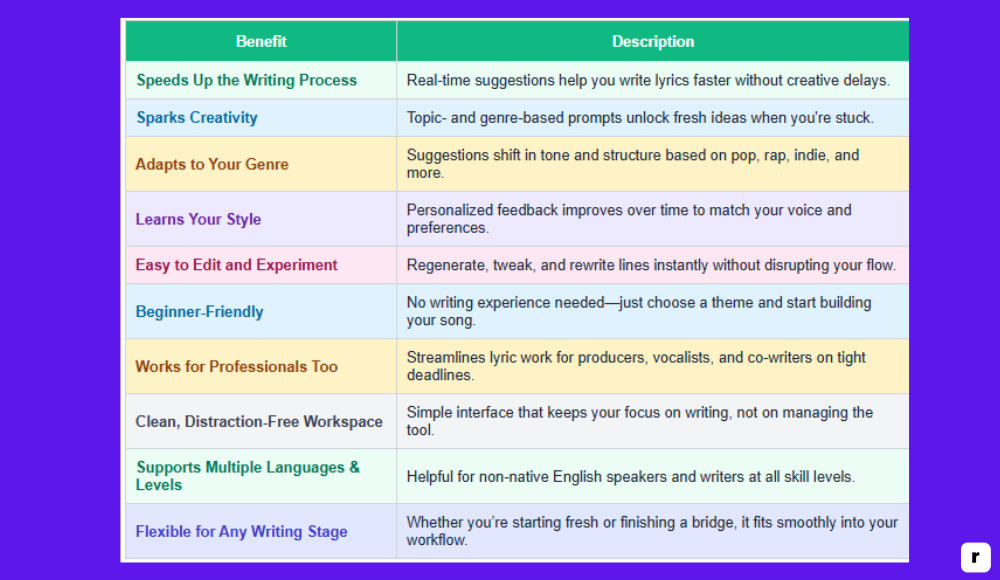
LyricStudio Pricing Plans and What You Get
LyricStudio offers flexible pricing options for different types of users—from first-time writers to professionals working on multiple songs. Here’s a quick breakdown of what each plan includes:
| Plan | Price | Best For | What You Get |
|---|---|---|---|
| Free Trial | $0 | First-time users exploring the platform | Limited access to writing tools, basic lyric suggestions, no export options |
| Monthly Subscription | $14.99/month | Occasional writers or short-term use | Unlimited lyrics, full genre/theme access, save/export features |
| Annual Subscription | $149/year ($12.42/mo) | Frequent users and professionals | Same as monthly plan at a discounted rate, best value for long-term use |
All paid plans come with:
- Unlimited lyric suggestions
- Access to all themes and genres
- Full editing and regeneration tools
- Clean, distraction-free writing environment
- Cancel anytime, no long-term commitment
LyricStudio Features That Support Better Songwriting
LyricStudio is purpose-built for lyricists, offering a focused set of features that support both beginners and experienced songwriters. Each tool inside the platform is crafted to speed up your writing process, unlock new ideas, and keep your creativity flowing.
Here’s a closer look at the standout features that make it a valuable companion for music creators.

Get Real-Time Lyric Suggestions While You Write
As you type, the platform generates lyric suggestions in real time, giving you options that match the vibe and direction of your current song. It reads the context of your work and offers ideas that feel natural and relevant, rather than random. This feature helps maintain your momentum and reduces the time spent staring at a blank screen. Whether you’re writing a verse or closing out a hook, the instant feedback helps you stay productive. You still maintain full control over what makes it into your song.
Start With a Topic or Mood to Guide Your Song
You can start your writing session by selecting a topic, emotion, or theme that sets the tone for your lyrics. From heartbreak and hope to ambition and nostalgia, the tool tunes its suggestions to match the message you want to deliver. This keeps your lyrics focused and cohesive from start to finish. It also helps you dive into writing faster instead of overthinking how to begin. It’s a strong starting point for any songwriter needing direction at the early stage of a project.
Auto-Adjust Lyrics Based on Your Chosen Genre
Every genre has its own lyrical rules—some prioritize flow and rhythm, others lean on storytelling or simplicity. This feature adapts your suggestions to match the conventions of the genre you choose, whether that’s pop, hip hop, indie, or something more niche.
It means less second-guessing and more writing that actually fits the style you’re going for. It’s especially helpful if you’re writing outside your usual genre or experimenting with something new. The output feels aligned with how lyrics actually sound in that space.
Get Lyric Ideas Tailored to Your Writing Style
As you write more with the tool, it starts to learn your preferences and style. This allows it to offer suggestions that reflect your tone, favorite phrasing patterns, or structural habits. Over time, it feels more like a co-writer who understands your voice. It’s subtle but noticeable—the lyrics it generates start to feel more natural to your own creative rhythm. The longer you use it, the more refined and personalized the writing experience becomes.
Easily Edit, Regenerate, or Rewrite Your Lyrics
Every suggestion you receive is just a starting point. You can easily tweak, rewrite, or regenerate new versions of any line with a single click. This allows you to experiment freely without feeling locked into any specific result. The editing flow is smooth, responsive, and made for real-time adjustments. It encourages you to iterate, revise, and improve until the lyrics feel just right. This flexibility supports creativity without slowing down your process.
Write Without Distractions in a Minimal UI
The platform’s interface is intentionally minimal and user-friendly. There are no pop-ups, cluttered toolbars, or unnecessary steps between you and your lyrics. It’s made for uninterrupted writing, which matters when you’re deep in a creative moment. Whether you’re using a laptop or tablet, the layout remains clear and easy to use. This makes it a great choice for both tech-savvy musicians and beginners alike. You focus on the words—the tool takes care of the rest.
How to Start Writing Lyrics With LyricStudio in 5 Steps
Getting started with LyricStudio is simple—even if you’ve never used AI writing tools before. The platform is designed to get you writing fast without overwhelming you with options. Here’s a step-by-step guide to help you go from sign-up to your first completed lyrics in just minutes.
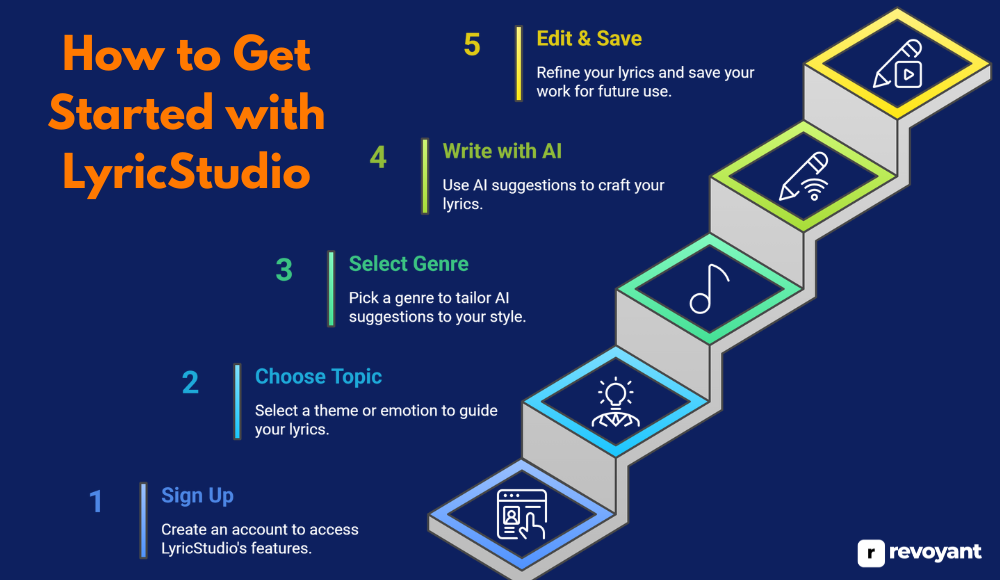
Step 1: Try LyricStudio Free (No Credit Card Needed)
Go to the LyricStudio website and create an account. You’ll be prompted to start a free trial—no credit card required. This lets you explore the tool’s features, test the interface, and see how well it fits into your workflow. The sign-up process is quick, and once you’re in, you can begin writing immediately. It’s the fastest way to experience what the platform has to offer without any pressure to commit.
Step 2: Pick a Theme or Mood to Inspire Lyrics
Once inside the dashboard, you’ll be asked to select a topic, emotion, or theme to base your lyrics on. This could be anything from heartbreak to motivation, self-doubt, freedom, or celebration. Picking a clear theme helps the AI provide more focused and relevant suggestions. It also helps you stay aligned creatively as you build your verses, chorus, or hook.
Step 3: Choose a Genre for Genre-Specific Suggestions
Next, choose the genre that best fits the song you’re writing—pop, rap, indie, R&B, and more. LyricStudio tailors its suggestions based on your genre choice, which ensures the language, tone, and flow match what you’re aiming to create. This step adds another layer of customization so that your lyrics don’t just sound good—they sound right for your style.
Step 4: Write Your Song With AI Lyric Help
As soon as you begin typing, LyricStudio offers real-time lyric suggestions. You can choose to use them as-is, tweak them, or ignore them entirely. The suggestions update as you go, reflecting your tone, pace, and direction. This is where LyricStudio shines—it helps you stay creative without feeling forced. The result is a smooth, collaborative writing experience where you’re still fully in control.
Step 5: Finalize, Edit, and Export Your Lyrics
Once you’ve built out your ideas, you can edit and polish your lyrics directly within the tool. LyricStudio makes it easy to revise lines, rearrange sections, or experiment with alternative phrasing. You can save your projects to return to later, or copy and export the finished lyrics for recording, sharing, or production. It’s built to support both quick drafts and full-length, studio-ready songs.
Top LyricStudio Alternatives Compared
While LyricStudio is built specifically for lyric creation, it’s not the only option available. Depending on your creative style, budget, and how hands-on you want to be, there are several AI writing tools that can also help with songwriting. Some focus on generating ideas, others are geared toward polishing lyrics, and a few offer broader writing support for artists and producers working across different content types.
In this section, we’ll break down the most popular LyricStudio alternatives—what they offer, how they compare, what they cost, and who they’re best suited for. This will help you decide which tool aligns best with your songwriting goals and creative process.
ChatGPT: Versatile AI for Creative Songwriting
Overview of ChatGPT
ChatGPT, developed by OpenAI, is a highly adaptable AI language model used for a variety of writing tasks—including songwriting. Though not designed specifically for music creators, it’s often used to brainstorm lyrics, explore themes, generate rhymes, and even test different writing voices. Its power lies in flexibility: with the right prompt, you can get outputs ranging from poetic verses to abstract lyrical ideas.
However, because it doesn’t understand song structure like a songwriting-specific tool, it relies heavily on user input to shape the content. It’s best suited for songwriters who enjoy experimenting and are comfortable directing the writing process.

ChatGPT Pricing
- Free Plan: Access to GPT-3.5, suitable for casual lyric writing or brainstorming sessions
- ChatGPT Plus: $20/month, includes GPT-4o for higher-quality responses, faster speed, and priority access
- ChatGPT Pro: $200/month (for developers, power users, and advanced customization needs)
Key Features of ChatGPT
- Prompt-based lyric generation: Create lyrics in any tone or genre using customized prompts
- Natural language fluency: Produces text that feels conversational, poetic, or structured depending on your input
- Custom GPTs and memory: Build your own AI assistant and let it remember your style and preferences over time
- Multimodal inputs: Accepts text, voice, and image for a richer, more interactive creative process (GPT-4o only)
- Third-party integration: Can be embedded in creative tools, websites, or writing workflows via API
- Versatile for creative tasks: Works for songwriting, branding, bios, content creation, and more
Pros and Cons of ChatGPT
ChatGPT is incredibly flexible and powerful, especially for writers who like having full control over the creative direction. It’s not optimized for song structure, so users must guide it carefully.
But its ability to adapt across formats makes it a strong option for those looking to experiment, brainstorm, or enhance their writing with AI.
| Pros | Cons |
|---|---|
| ✅ Extremely versatile for writing in any format or tone | ❌ Not built specifically for songwriting or structured song formats |
| ✅ Great for idea generation, rewriting, and rhyming | ❌ Requires strong prompting skills to get music-ready outputs |
| ✅ Affordable Plus plan with strong performance | ❌ Lacks built-in genre, section, or mood-based lyric tools |
| ✅ Supports multimodal input (text, image, voice) | ❌ No native features for saving projects or real-time co-writing |
| ✅ Custom GPTs add flexibility for advanced users | ❌ Can produce generic or unfocused results without user direction |
MasterWriter: Lyric Writing Toolkit Without AI
Overview of MasterWriter
MasterWriter is a specialized software designed to assist songwriters and creative writers in enhancing their writing process. Developed by Grammy and Emmy award-winning musician Barry DeVorzon, MasterWriter offers a suite of tools aimed at improving lyric writing, poetry, and other forms of creative writing. The software provides access to extensive dictionaries, phrase collections, and organizational features, all within a user-friendly interface.
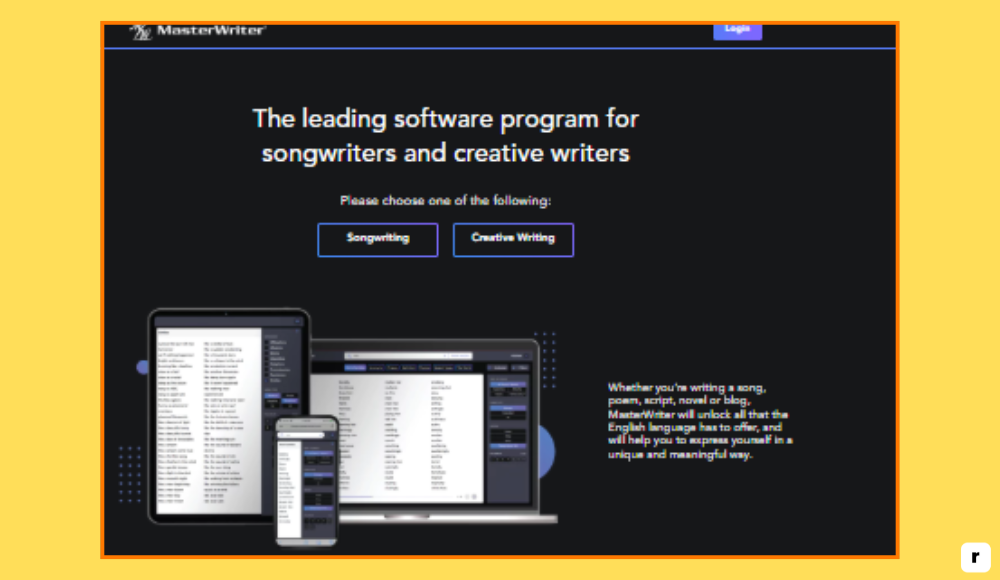
MasterWriter Pricing
- Monthly Subscription: $9.95 per month
- Annual Subscription: $99.95 per year (approximately $8.33 per month)
- Two-Year Subscription: $149.95 for two years (approximately $6.25 per month)
- Free Trial: 10-day trial availablethevocaliststudio.com+4masterwriter.tenereteam.com+4Kindlepreneur+4Omari MC+7Kindlepreneur+7Drinking Cafe Latte at 1pm+7
Key Features of MasterWriter
- Rhyming Dictionary: Over 100,000 entries and 36,000 rhymed phrases, with filters for perfect, close, and wide rhymes.
- Phrases Dictionary: Contains over 33,000 phrases, sayings, and word combinations to inspire creativity.
- Word Families: A unique reference dictionary offering descriptive word alternatives beyond a standard thesaurus.
- Extended Entries: Provides related words that can replace the search word in a more creative and imaginative way.
- Speech Types: Includes figures of speech and intensifiers, aiding in expressive writing.
- Synonyms: An extensive thesaurus to find the perfect word.
- Filters: Allows specific searches by parts of speech, usage, intensity, and more.
- Collecting: Enables users to collect multiple entries from dictionaries for easy reference.
- Voice Recorder: Built-in tool to record and save voice notes, facilitating melody and lyric development.
- Cloud-Based Access: Accessible on various devices, including desktops, laptops, tablets, and smartphones.
Pros and Cons of MasterWriter
MasterWriter stands out as a dedicated tool for songwriters seeking to refine their lyrics and enhance their creative writing process. While it doesn’t offer AI-generated content, its extensive resources and organizational features make it a valuable asset for writers aiming for precision and creativity in their work.
| Pros | Cons |
|---|---|
| ✅ Comprehensive suite of writing tools tailored for songwriters | ❌ Requires internet connection to access features |
| ✅ User-friendly interface with organized workspace | ❌ Subscription-based pricing with no lifetime purchase option |
| ✅ Extensive dictionaries and phrase collections to enhance creativity | ❌ Lacks AI-generated content; relies on user input for idea generation |
| ✅ Built-in voice recorder for capturing melodies and lyrical ideas | ❌ Interface may appear outdated to some users |
| ✅ Cloud-based access allows for writing on multiple devices | ❌ Limited integration with other music production software |
Jasper AI: Content Creator Tool With Lyric Capabilities
Overview of Jasper AI
Jasper AI is a general-purpose writing assistant built for marketers, content creators, and businesses looking to produce brand-aligned content at scale. While not developed specifically for songwriting, it can be used to generate creative material, including lyrics, when properly prompted.
Jasper stands out for its tone control, collaboration tools, and multilingual capabilities, making it a flexible choice for artists who also manage content for social media, branding, or marketing. It’s best for users who want more than just lyric help and prefer a tool that supports broader creative work.
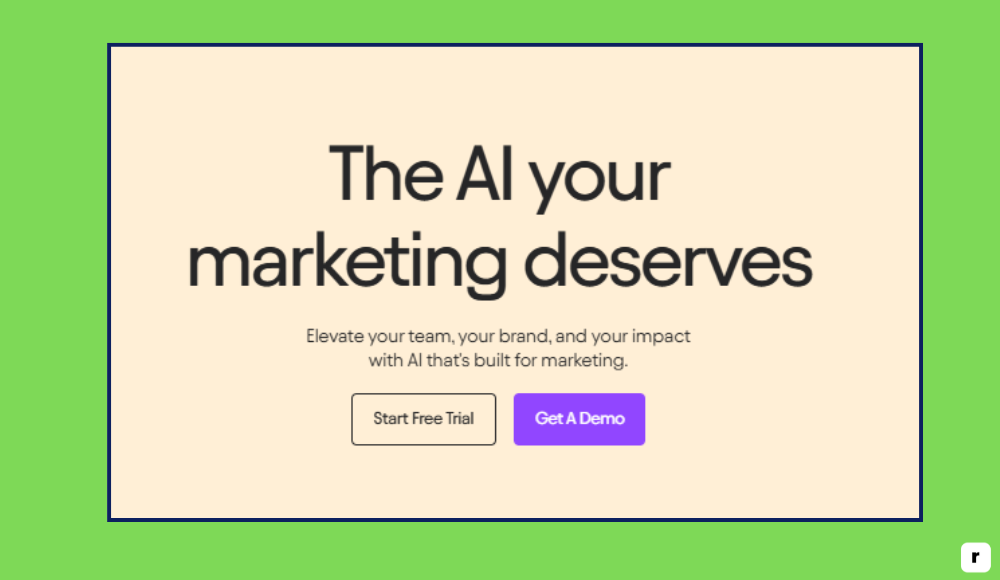
Jasper AI Pricing
- Creator Plan: $49/month (or $39/month billed annually)
Includes 1 user seat, 1 Brand Voice, SEO mode, and Jasper Chat - Pro Plan: $69/month (or $59/month billed annually)
Offers 1 user seat, 3 Brand Voices, 10 knowledge assets, and team collaboration - Business Plan: Custom pricing
Designed for organizations needing API access, admin control, and advanced scalability
Key Features of Jasper AI
- Brand Voice Customization: Helps maintain a consistent tone across all types of writing
- SEO Mode: Built-in tools to optimize text for search engines and online visibility
- Jasper Chat: AI-powered chat assistant for conversational content generation
- Templates Library: Includes over 50 writing templates, from ads to emails to headlines
- Multilingual Support: Generate content in 25+ languages for international audiences
- Collaboration Tools: Share projects and manage users within teams for smooth workflows
Pros and Cons of Jasper AI
Jasper AI is a strong option for creators who want a versatile writing tool that goes beyond just lyrics. It’s ideal for artists who double as content creators or business owners. While it doesn’t focus on song structure, it delivers high-quality, styled content with room for personalization—if you’re willing to guide it with clear prompts.
| Pros | Cons |
|---|---|
| ✔️ Produces brand-consistent, polished content quickly | ❌ Not tailored for songwriting workflows |
| ✔️ Offers strong collaboration tools for teams | ❌ Higher price points may not suit individual musicians |
| ✔️ Includes SEO and multilingual capabilities | ❌ Requires detailed prompting for creative lyric writing |
| ✔️ Great for content creators who also need lyrics | ❌ No built-in music-specific features like rhyme filters or song sections |
Rytr: Budget-Friendly AI for Short Lyrics
Overview of Rytr
Rytr is an AI writing assistant designed to help users create short-form content quickly and with minimal effort. It’s ideal for marketers, freelancers, and everyday content creators who need quick outputs like social media posts, product descriptions, emails, and captions.
Though not tailored specifically for songwriting, it can be prompted to generate lyrical ideas or short song segments. The platform is clean, beginner-friendly, and supports multiple languages and tones, making it a useful tool for global users.
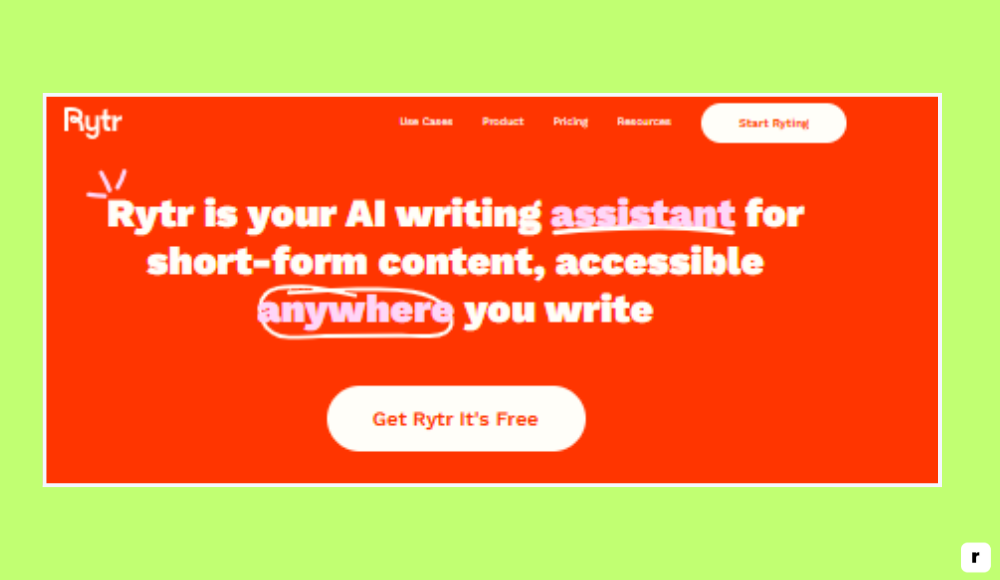
Rytr Pricing
- Free Plan: Up to 10,000 characters/month
- Saver Plan: $9/month or $90/year (up to 100,000 characters/month + premium features)
- Unlimited Plan: $29/month or $290/year (unlimited characters + priority support)
Key Features of Rytr
- AI content generation: Quickly generate emails, product descriptions, blog intros, and more
- 40+ writing templates: Tailored for specific content types including ads and SEO copy
- Tone and language support: Choose from 20+ tones and 30+ languages for localization
- Built-in plagiarism checker: Detects duplicate content to help ensure originality
- Basic SEO analysis: Offers keyword guidance for better online visibility
- Browser extension: Write and edit directly from your browser without switching platforms
Rytr Pros and Cons
Rytr is great for quick-turn creative writing and simple lyric prompting, but not ideal for long-form or structured songwriting. It’s affordable, accessible, and flexible, though it lacks advanced editing or music-specific tools.
| Pros | Cons |
|---|---|
| ✔️ Easy to use, clean interface | ❌ Limited structure for long-form or detailed song writing |
| ✔️ Affordable pricing for individuals | ❌ Basic SEO tools, not ideal for deep content strategy |
| ✔️ Supports many languages and writing tones | ❌ May need rewriting for accuracy or lyrical flow |
| ✔️ Includes plagiarism detection | ❌ Lacks genre or theme-aware lyric generation |
Sudowrite: Narrative AI Tool for Story-Based Lyrics
Overview of Sudowrite
Sudowrite is an AI-powered tool built specifically for creative writers, especially novelists and screenwriters. Its standout features focus on enhancing storytelling, building characters, and breaking through writer’s block.
Although not originally intended for songwriting, it’s an excellent fit for concept development, lyrical inspiration, or writing in a narrative-driven lyrical style. Sudowrite’s interface and prompts encourage imagination and deeper descriptive writing, helping writers go beyond surface-level creativity.
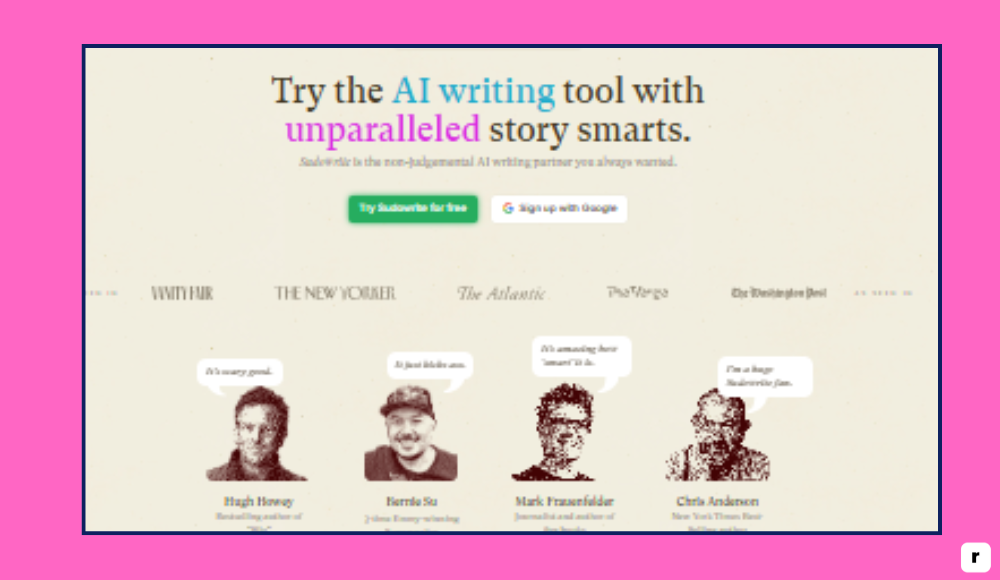
Sudowrite Pricing
- Hobby & Student Plan: $10/month (30,000 AI-generated words/month)
- Professional Plan: $22/month (90,000 words/month + additional tools)
- Max Plan: $44/month (300,000 words/month + premium support)
Key Features of Sudowrite
- Story engine: Helps generate plots, character arcs, and world-building ideas
- Describe tool: Adds sensory-rich, vivid imagery to enhance scene writing
- Rewrite and expand: Polishes and adds depth to your existing writing
- Brainstorm tool: Suggests ideas for character traits, story turns, and lyrical themes
- Tone adjustment: Shift mood or emotion of a scene, verse, or line
- Google Docs integration: Write within familiar tools with Sudowrite’s features layered in
Sudowrite Pros and Cons
Sudowrite is ideal for fiction writers or artists who approach songwriting with a narrative or storytelling angle. It’s less suitable for non-fiction or technical writing, but a powerful creativity booster for poetic or emotional content creation.
| Pros | Cons |
|---|---|
| ✔️ Made for creative writers and storytellers | ❌ Not intended for non-fiction or structured song formats |
| ✔️ Encourages descriptive and emotional writing | ❌ May take time to learn and get comfortable with features |
| ✔️ Enhances brainstorming with intelligent prompts | ❌ Higher tiers may be pricey for casual users |
| ✔️ Easily integrates with writing platforms | ❌ Lacks SEO and fact-checking tools |
LyricStudio vs Top Lyric Tools: Full Feature Comparison
Choosing the right lyric or writing tool depends on your goals, whether you’re focused on crafting song lyrics, building a brand, or writing creative content.
Below is a side-by-side comparison of top LyricStudio alternatives, highlighting their strengths, limitations, pricing, and suitability for different types of writers. This table is designed to help you quickly identify which tool aligns best with your creative process and budget.
| Tool | Best For | AI-Generated Content | Songwriting Focus | Genre Awareness | Price Range |
|---|---|---|---|---|---|
| ChatGPT | Writers who want maximum flexibility | ✅ Yes | ❌ Not specific | ❌ None | Free / $20+ / $200 |
| MasterWriter | Songwriters wanting creative tools & control | ❌ No | ✅ Yes | ⚠️ Limited (user-led) | $9.95–$149.95 |
| Jasper AI | Content creators & brand-focused writers | ✅ Yes | ❌ No | ❌ None | $39–$69+ |
| Rytr | Beginners, freelancers, fast content needs | ✅ Yes | ❌ No | ❌ None | Free / $9 / $29 |
| Sudowrite | Fiction writers & lyrical storytellers | ✅ Yes | ⚠️ Indirect | ⚠️ Narrative-driven | $10 / $22 / $44 |
Why LyricStudio Is the Best AI Tool for Songwriters in 2025
If you’re looking for a tool built purely for writing lyrics—not marketing copy, blog posts, or generic content—LyricStudio is in a league of its own. It’s designed with the songwriter’s creative process in mind, offering features that guide you without getting in your way. Here’s why it stands out:
Purpose-Built for Songwriting, Not Generic Writing
Unlike general AI writing tools, LyricStudio focuses entirely on the art of songwriting. It understands the flow of verses, the structure of a chorus, and the emotional tone needed for different parts of a song. You’re not trying to force a writing assistant to behave like a lyricist—this tool already thinks like one.
That focus makes it easier to stay in rhythm, write within a theme, and actually finish songs without creative friction. It’s not just about writing lines—it’s about building a song that sounds right.
Real-Time Lyric Help as You Write
LyricStudio helps you avoid getting stuck by offering suggestions as you type, in real time. Whether you need help with a single line or the next part of your verse, it reacts immediately and offers usable options. These aren’t just random words they’re suggestions based on your current direction.
This keeps your process flowing and lets you experiment with ideas on the fly. For many users, it feels like writing with a silent collaborator who’s always ready to jump in when you hit a block.
AI That Understands Genre and Mood Nuance
When you choose a genre or mood in LyricStudio, the platform aligns its language, tone, and lyrical phrasing with that style. That means if you’re writing a rap verse, the tool responds differently than it would for an indie love song or a pop chorus. This built-in awareness helps you stay true to the sound and feel of your genre. Instead of generic results, you get lyrics that match the energy of your project, making your final product feel more authentic and consistent.
Simple for Beginners, Powerful for Pros
You don’t need to be a tech expert to use LyricStudio. Its interface is clean and approachable, with no steep learning curve. Beginners can dive in and start writing right away, while experienced songwriters will find it flexible enough to support more complex creative needs. You simply pick your topic or theme, and LyricStudio gets to work alongside you. It removes guesswork and helps you shape your ideas quickly—no complicated setups or detailed prompting required.
Stay Authentic—LyricStudio Supports Your Voice
LyricStudio isn’t there to write your song for you. It offers suggestions, but you remain the creative lead. This keeps your voice intact and your lyrics personal. Think of it as a writing partner that inspires ideas, not one that takes over. It helps you move faster and think in new directions without diluting your unique message. You still make all the choices—it just makes those choices easier to reach.
Affordable, Focused Tool for Lyric Creators
LyricStudio doesn’t come with a bloated feature set or high-end pricing designed for businesses. It focuses on doing one thing well: helping people write better lyrics. The pricing is accessible, especially for indie artists or casual songwriters, and the tool itself stays out of the way while you write. You’re not paying for extras you don’t need—you’re investing in a streamlined, creative experience that actually supports your songwriting goals.
Expert Tips to Maximize LyricStudio’s Creative Potential
LyricStudio is simple to use, but with the right mindset and workflow, you can turn it into a powerful songwriting partner. Whether you’re writing casually or preparing a full release, these tips will help you make the most of every session.
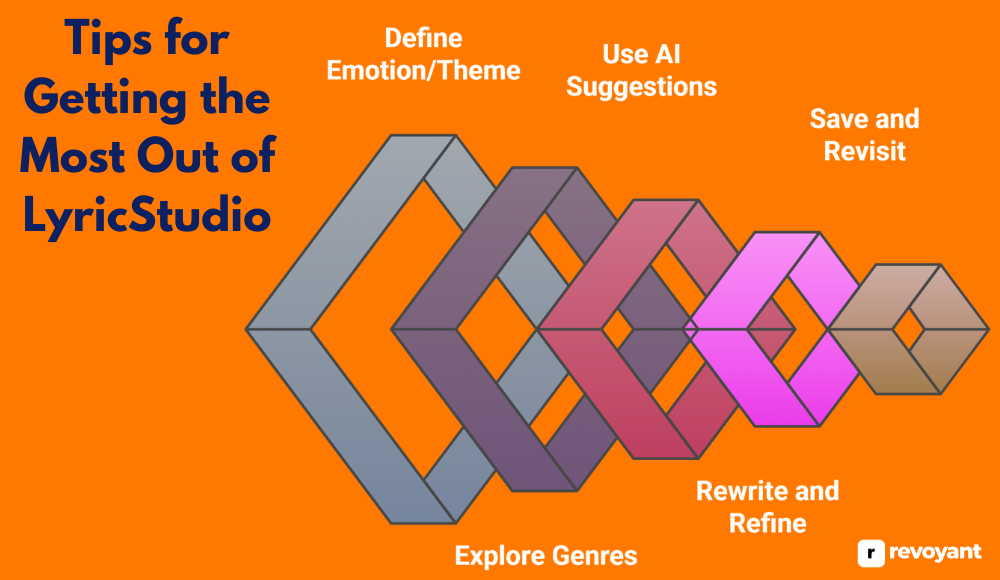
Use AI as Your Co-Writer, Not a Substitute
Use LyricStudio to push past writer’s block or expand your ideas, but don’t rely on it to write the whole song. The best results come from using its suggestions as a jumping-off point, not a final draft. Your voice, your story, and your instincts are still what make your lyrics original and emotionally resonant.
Set a Clear Emotional Intent Before You Write
Before you begin writing, take a moment to think about the emotion or message you want to get across. The clearer you are about your intent, the better LyricStudio can support you with relevant and inspiring suggestions. A strong theme helps shape the tone, language, and flow of your entire song.
Use LyricStudio to Explore New Musical Styles
Don’t be afraid to step outside your usual style. Try writing a song in a genre you’ve never worked in before—LyricStudio’s genre-adaptive suggestions can help you explore new sounds and lyrical approaches. This not only sparks creativity, but also sharpens your versatility as a writer.
Brainstorm Freely, Then Edit to Match Your Voice
Accept a few AI suggestions to get moving, but always come back and refine them. Rewriting helps you internalize the rhythm and tone you’re aiming for while maintaining creative ownership. Treat suggestions like a rough sketch—they’re meant to be shaped into something that feels truly yours.
Save and Rework Your Song Drafts Over Time
Every lyric idea, even unfinished ones, can become useful later. LyricStudio allows you to save your projects so you can come back with fresh ears. Sometimes a line that didn’t fit yesterday becomes the perfect hook later. Archiving your work is a low-effort habit with long-term payoff.
Refresh Your Lyrics With the Regenerate Tool
If you feel stuck or the lyrics start to feel flat, step away for a moment. When you return, try using the “regenerate” option to get a fresh take on your idea. New lines can often unlock angles or moods you hadn’t considered, especially after clearing your head
Final Thoughts: Is LyricStudio Worth It in 2025?
Writing lyrics can be exciting—but it can also be frustrating when ideas get stuck or the words don’t flow. LyricStudio was built to solve that problem by giving songwriters a tool that understands both creativity and structure. Whether you’re starting your first verse or polishing your final chorus, it keeps you moving without taking over your voice.
From genre-aware suggestions to real-time writing support, LyricStudio offers something few other tools do: focused help for actual lyricists. It’s not a generic writing app—it’s a songwriting companion that works with your process, not against it.
LyricStudio FAQs: Common Questions Answered
Is LyricStudio good for beginners with no songwriting experience?
Yes, absolutely. LyricStudio is designed to be beginner-friendly with a clean interface and guided suggestions. You don’t need technical knowledge or songwriting experience—just choose a theme or genre, and you can start writing right away.
Can LyricStudio write full songs for me?
LyricStudio provides real-time lyric suggestions, but it doesn’t write full songs automatically. Instead, it helps you generate ideas and build your own lyrics with creative support. You stay in control of the voice, message, and structure.
Does LyricStudio support multiple genres?
Yes, it does. You can select from a range of genres including pop, rap, R&B, indie, and more. The tool adjusts its language and tone to match the style you’re working in, which makes it great for experimenting across different sounds.
Is there a free version or trial?
LyricStudio offers a free trial so you can explore the features before committing. It’s a great way to test how it fits your workflow and see the quality of lyric suggestions in real-time.
Can I use LyricStudio on mobile or tablet?
Yes, LyricStudio is a cloud-based platform, so it works on desktops, laptops, tablets, and smartphones via your web browser. This makes it easy to write lyrics anywhere inspiration strikes.





