⚡ Why This Blog Matters
Crafting comics and animated stories often takes time and artistic skill—but MoonValley AI allows anyone to generate engaging, visual narratives with ease using AI-powered panels and animations.
🧠 What You’ll Learn Here
Learn how MoonValley AI turns your script or prompt into illustrated comic panels or short animations—complete with character poses, dialogues, transitions, and export options for video or image formats.
🎯 Who Should Read This
Perfect for comic creators, educators, content creators, and anyone wanting to turn ideas into visual stories without drawing skills.
In a world where content creation moves faster than ever, tools like Moonvalley AI are revolutionizing the way we tell stories. Whether you’re a writer, marketer, or solo creator with big ideas, you no longer need a full design team or animation background to bring those ideas to life.
In this blog, we’ll explore what Moonvalley AI is, how it works, who it’s best for, and why it’s gaining traction among creators looking to turn scripts and concepts into engaging comics and animations—quickly and easily. Whether you’re considering it for personal storytelling or professional use, this guide will help you decide if it’s the right fit for your creative workflow.
Key Takeaways
- Moonvalley AI is a no-code creative tool that helps users generate comics and animations using simple text prompts—ideal for storytellers, marketers, and creators at any skill level.
- It eliminates the need for traditional drawing or animation skills, making visual storytelling accessible to individuals and small teams without a design background.
- Users can quickly create scenes, characters, and animations by describing what they want, then refine and export the results for web, video, or social content.
- The platform stands out for its speed, ease of use, and storytelling focus, offering a more tailored experience compared to general AI image or video tools.
- Moonvalley AI is great for creators who want to turn ideas into visual content without the overhead of traditional production.
What is Moonvalley AI and How Does It Work for Visual Storytelling?
Moonvalley AI is a generative platform designed to help anyone create comics and animations from text. Instead of learning complex design software or hiring a production team, you can describe your scene in a sentence, and Moonvalley handles the visuals. It’s fast, intuitive, and built for people who want to tell stories visually—without the usual time and skill barriers.
Whether you’re sketching out a webcomic, developing animated content for social media, or just experimenting with new ways to share ideas, Moonvalley AI gives you the tools to bring characters and scenes to life in just a few clicks. It combines text-to-image generation, animation capabilities, and creative layout tools in one simple interface.
The platform is especially popular with solo creators, educators, marketers, and indie storytellers who want to move fast and stay focused on the message—not the manual work.
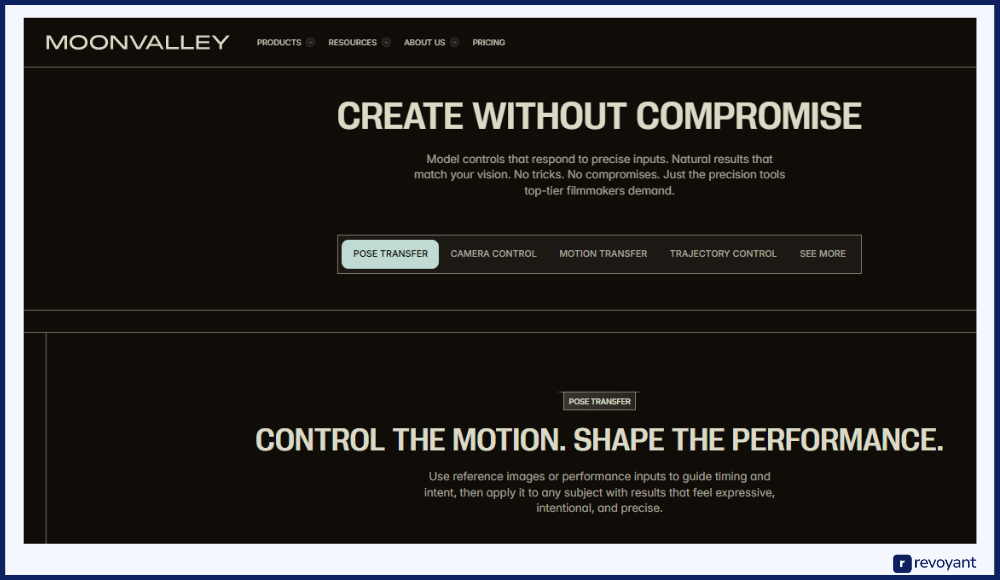
Why Use Moonvalley AI: Key Problems It Solves for Creators
Creating comics and animations has traditionally required a mix of artistic skill, technical software knowledge, and a significant time investment. For many creators, that means hiring freelancers, learning tools like Photoshop or After Effects, or simply shelving visual ideas because the process feels too complex or expensive.
Moonvalley AI changes that by removing those barriers. It gives creators a way to turn written ideas into finished visuals—without needing to draw, animate, or edit manually. This means faster workflows, lower production costs, and the ability to test and publish creative content on your own terms.
Whether you’re developing a story pitch, building an audience online, or adding visuals to a marketing campaign, Moonvalley AI helps you move from concept to creation without getting stuck in production.
Moonvalley AI Pricing Plans and Accessibility in 2025
Moonvalley AI is built to support a wide range of creators, from beginners who are just exploring the world of AI storytelling to professionals working on large-scale projects.
Its pricing structure is designed to be flexible and scalable, so you can start small and upgrade as your creative needs grow. Whether you’re producing content casually or need advanced features for commercial use, there’s a plan to match your workflow.
| Plan Type | Pricing | Best For | Billing Type |
|---|---|---|---|
| Live Panelist Responses | $1.00 per response from real U.S.-based participants |
|
Pay-per-response |
| AI Persona Responses | $0.10 per response from AI-generated personas |
|
Pay-per-response |
| Annual Subscription Plan | $199/year, includes 50 credits per month and advanced features |
|
Annual billing |
Moonvalley AI Features: What You Can Do With It
Moonvalley AI is designed to simplify the creative process from start to finish. It brings together powerful AI-driven tools that help you build comics and animations with minimal effort and no technical background. Below are the key features that make Moonvalley an all-in-one platform for visual storytelling.
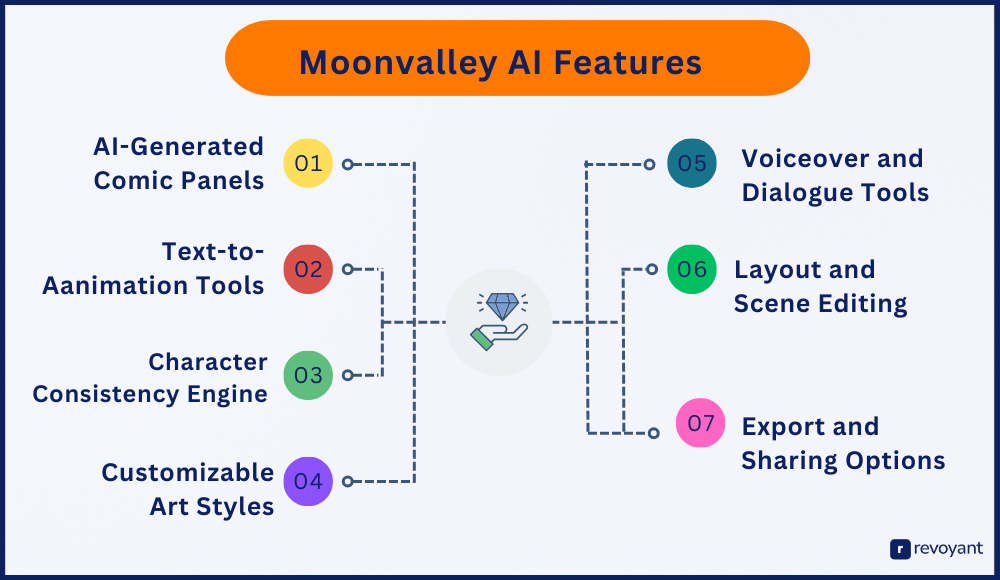
AI-Generated Comic Panels: Create Scenes From Simple Prompts
Moonvalley AI allows you to create entire comic panels just by writing a prompt. Type a short description of a scene—like “a hero standing on a rooftop at sunset”—and the platform generates artwork that matches your vision. It handles composition, color, lighting, and visual consistency, so you can focus on storytelling instead of design. Each panel is optimized to fit common comic layouts, saving you time on formatting.
Whether you’re building a multi-page comic or a single panel for social media, the process is quick and intuitive. The results feel polished, even if you’ve never created a comic before. This is especially useful for creators working on tight timelines or experimenting with storyboards.
Text-to-Animation Tools: Generate Motion Without Animation Skills
With Moonvalley’s animation features, you can turn prompts into short, animated scenes that bring characters and environments to life. Instead of dealing with frame-by-frame editing or keyframe setups, the platform automates movement based on the scene you describe. Animations can include basic motion like walking, talking, or action poses, and often support dynamic background elements.
This is great for storytellers who want to convey tone or pacing beyond still images. You can also preview animations and tweak them to fit your narrative. For creators who want to make explainer videos, short skits, or animated trailers, this tool is a major time-saver.
Keep Characters Consistent Across Panels With Moonvalley AI
One of the challenges with AI-generated visuals is keeping characters looking the same across scenes. Moonvalley AI tackles this with a built-in character consistency feature. When you create a character, the platform stores its visual attributes—like hairstyle, outfit, body type, and facial expressions—so it can be reused across multiple scenes or episodes.
This helps maintain visual continuity, which is essential in comics and animated stories. You can edit or refine characters if you want slight variations, but the core design stays intact. For creators building serialized content or ongoing narratives, this feature brings a sense of professional polish.
Choose Your Art Style: Manga, Comic, Cartoon, or Realistic
Moonvalley AI gives you the flexibility to choose from different visual styles, such as manga, Western comic, cartoon, or semi-realistic. These style presets allow you to match your content to a specific genre or audience. Whether you’re making a sci-fi webcomic or a lighthearted animated series, you can tailor the look and feel of your content without changing your workflow.
The style system works at the prompt level, meaning you can switch styles between panels or scenes with ease. It’s also great for creators experimenting with tone, or for marketers adapting content for different campaigns.
Add Voiceovers and Dialogue with Built-In AI Voices
For animation creators, Moonvalley includes tools to add dialogue, narration, or voiceover to your videos. You can type the script and choose from a range of AI voices to match your characters. The dialogue syncs with lip movements and scene timing, helping you deliver a complete, watchable product without outside editing tools.
This is especially valuable for solo content creators, educators, or social storytellers who want to share narrated stories, explainers, or character-driven animations. It simplifies production and adds emotional tone to your visuals.
Edit Comic Layouts and Scenes Easily Without Design Software
After generating visuals, you’re not stuck with the first draft. Moonvalley includes a simple interface for arranging panels, editing scenes, and adjusting visual elements like text bubbles, character placement, and transitions. You can reorder frames, edit dialogue, and refine layout choices without needing to jump into design software.
This gives you control without overwhelming you with tools. The editor is built for speed—ideal for anyone who wants to experiment or iterate on ideas before publishing. Whether you’re producing short comic strips or full-length content, the layout tools help polish your final output.
Export Your Comics and Animations for Web, Print, or Social
Once your project is complete, Moonvalley makes it easy to export in multiple formats. You can download comic panels as images, full pages, or export animations as video files. There’s also a shareable link option for quick publishing or feedback collection.
This flexibility helps creators distribute their work across different platforms—social media, websites, newsletters, or presentations. The platform also supports high-resolution downloads for print-ready content. For professionals and hobbyists alike, having clean export options is key to taking your ideas from the screen to the world.
Top Benefits of Using Moonvalley AI for Creators in 2025
Moonvalley AI isn’t just about generating visuals—it’s about unlocking creative freedom. Whether you’re working solo or building content at scale, the platform is designed to save time, reduce production costs, and empower you to bring ideas to life quickly. Below are the key benefits users can expect when using Moonvalley for comics and animation.
No Drawing Skills? No Problem—Moonvalley Has You Covered
You don’t have to be a designer, animator, or illustrator to create professional-looking content with Moonvalley AI. The platform removes the learning curve by letting you create visuals from plain text prompts. That means no need for software training or drawing tablets—just your ideas and a keyboard. It’s perfect for writers, marketers, and content creators who want visuals without outsourcing or learning complex tools. You focus on storytelling, and Moonvalley handles the rest.
From Script to Comic in Minutes: Speed Up Your Workflow
With traditional workflows, creating a comic or animated sequence can take days or even weeks. Moonvalley AI speeds up the process dramatically. In just minutes, you can go from concept to fully visualized content—ready for social media, publishing, or client presentations. This fast turnaround is ideal for creators who post frequently, work on deadlines, or need to test ideas quickly. It helps you stay ahead without sacrificing quality.
Lower Your Creative Costs With AI-Powered Content Tools
Hiring designers, animators, or full production teams can be expensive. Moonvalley offers an affordable alternative by putting powerful creative tools directly in your hands. Whether you’re using the free plan to explore or a subscription to scale your output, you’re significantly reducing the cost of content creation. For small businesses, indie creators, and startups, this can make a big difference in both workflow and budget.
Use Moonvalley AI for Comics, Explainers, Pitches, and More
Moonvalley isn’t limited to just one format or style—it works across different types of projects. You can create visual storyboards, animated explainers, comic series, digital posters, and even pitch decks. The platform supports both short-form and long-form storytelling, with the ability to adjust tone, pacing, and style as needed. That flexibility makes it useful across industries—from entertainment to education to marketing.
Scale Your Content Effortlessly As Your Projects Grow
As your needs evolve, Moonvalley grows with you. You can start with simple single-panel creations and gradually build full story arcs, series, or branded content campaigns. The platform’s features and pricing tiers are designed to scale, so you’re not stuck with basic tools once your projects get more ambitious. Whether you’re running a webcomic, launching a YouTube channel, or managing multiple client deliverables, Moonvalley gives you the tools to keep up.
How to Use Moonvalley AI: Step-by-Step Beginner’s Guide
Moonvalley AI is built for creators who want to spend more time on ideas and less time on tools. You don’t need to install software or go through a steep learning curve—just log in, write what you want to see, and let the platform do the heavy lifting. Here’s a closer look at how to start your first project.
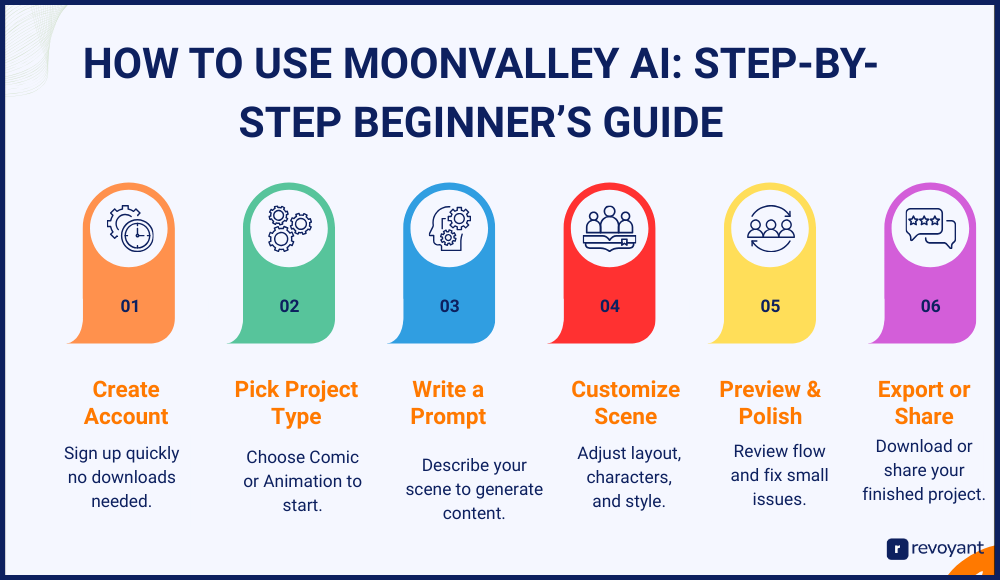
Step 1: Sign Up and Access the Moonvalley AI Dashboard
Visit the Moonvalley AI website and click on “Get Started” or “Sign Up.” You’ll be prompted to create an account using your email or a connected Google account. Once you confirm your email, you’ll get instant access to the dashboard. No downloads, no waiting.
Some of the features are free to explore, while more advanced capabilities—like high-resolution exports or longer animations—may require a subscription. This flexible access lets you experiment before upgrading, which is helpful if you’re still deciding how deeply you want to integrate the tool into your workflow.
Step 2: Select a Comic or Animation Project
Moonvalley gives you two main creation paths: Comic and Animation. Selecting the right one helps the AI tailor its output for your project.
Here’s how they differ:
- Comic Projects: Perfect for visual storytelling across multiple panels. Ideal for webcomics, concept pitches, and social posts.
- Animation Projects: Best for scenes with motion, character interaction, and narration. Useful for explainer videos, short films, or dynamic storytelling.
Each mode opens a different workspace with tools designed specifically for either static panel layout or animated sequence building.
Step 3: Write Your Scene or Character Prompt
This is where creativity kicks in. The prompt is your way of telling the AI what to generate. It could be a single sentence or a few lines describing the mood, characters, setting, or action. The clearer your description, the more aligned the output will be with your vision.
You might start with something like:
- “A space explorer lands on a frozen planet with glowing blue crystals.”
- “A young girl discovers a hidden world behind her school library.”
Moonvalley uses this text to build the scene, characters, and environment. You’ll usually get results within seconds. If needed, you can modify the prompt and regenerate with one click.
Step 4: Customize Panels, Characters, and Layouts
Once your scene or panel is generated, you can begin adjusting it to better fit your story. The customization tools10 Best Tools With AI Customer Support Features are intuitive and beginner-friendly. You can move characters around, change facial expressions, resize speech bubbles, or tweak background elements.
Moonvalley also supports consistent styling. If you’re working on multiple panels or scenes, you can apply the same art style, character design, or layout preferences across your entire project. This helps maintain visual cohesion without a lot of extra work.
Step 5: Review, Preview, and Polish Your Story
Before finalizing, use the built-in preview mode to review your full comic or animation. You’ll be able to:
- Check panel sequence or animation pacing
- Confirm that text and visuals are aligned
- Spot any continuity issues with characters or settings
This step gives you a clean overview of the finished product and lets you catch any small details you want to refine before export.
Step 6: Export or Share Your Visual Content Anywhere
Moonvalley supports a range of export options so your content is ready for whatever platform you choose. For comics, you can:
- Export individual panels or full comic pages in image format
- Save high-resolution files for printing or digital publishing
For animations, options include:
- Downloading as video files (MP4)
- Generating a shareable link to send or embed elsewhere
Whether you’re publishing on Instagram, pitching a story idea, or printing a zine, Moonvalley makes it easy to share your work without extra steps or software.
Top Moonvalley AI Alternatives for Creators in 2025
Moonvalley AI is a great choice for storytelling, but it’s not the only option. Here are some top alternatives that offer different strengths depending on what you’re trying to create. Whether you need high-quality image generation, AI-powered video editing, or design tools for marketing visuals, each platform brings something unique to the table. Exploring these options can help you find the right fit based on your creative needs, budget, and workflow.
Midjourney AI: Best for Artistic Image Generation
Midjourney is an AI image-generation tool that transforms text prompts into detailed, visually striking artwork. It operates entirely through Discord, where users enter prompts and receive images within seconds. The platform is especially popular among designers, illustrators, and concept artists for its ability to produce unique, stylized visuals—particularly in fantasy, sci-fi, and surreal genres.
Midjourney focuses on single-image generation rather than sequences, panels, or animations. It does not support storytelling tools like character consistency, layouts, or dialogue. The interface is command-driven, making it less traditional but highly flexible once mastered. It’s ideal for creators looking to generate inspiration, mood boards, or polished visuals without manual design work. While not a full storytelling solution, it’s a powerful asset for visual experimentation.
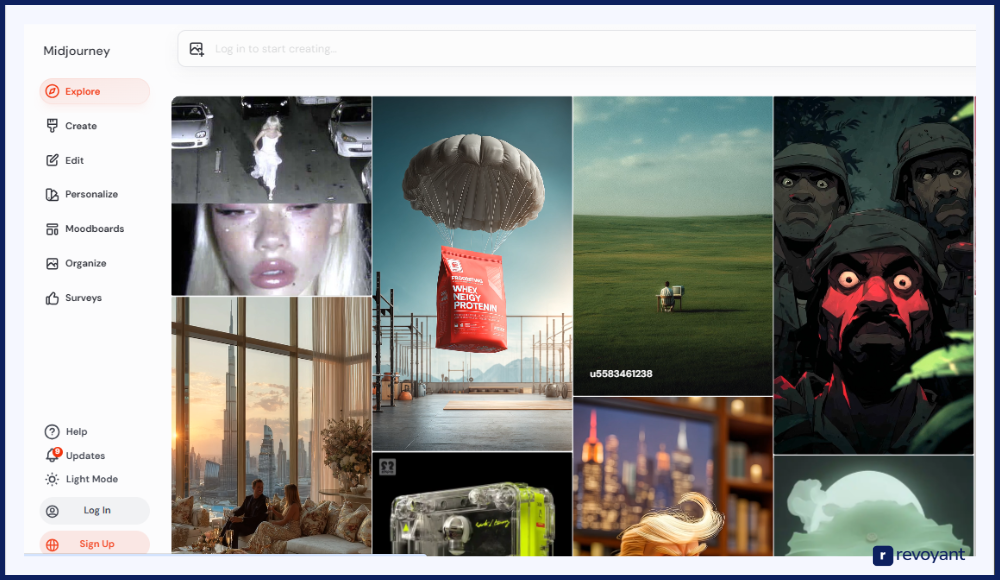
Midjourney Pricing (as of latest available)
Midjourney offers four subscription tiers designed to match different levels of creative output. Whether you’re testing the waters or producing visuals at a professional level, each plan scales in terms of generation speed, volume, and access to advanced features. All plans are paid and accessed exclusively through Discord.
- Basic Plan – $10/month: Good for casual users exploring AI art, includes 200 generations and limited fast rendering.
- Standard Plan – $30/month: Best for consistent creators, offers unlimited relaxed mode and 15 fast hours.
- Pro Plan – $60/month: Ideal for professionals, adds stealth mode and 30 hours of fast rendering.
- Mega Plan – $120/month: Suited for studios or teams, provides 60+ fast hours and top-tier generation access.
Key Features of Midjourney
Midjourney is designed to help creators generate striking visuals with minimal effort. Instead of manually drawing or using complex design tools, users simply describe what they want, and the AI handles the rest.
The platform focuses on single-image generation, providing flexibility in style, format, and prompt customization. It’s particularly effective for artistic exploration, concept ideation, and producing unique visual assets.
- Generates high-resolution, artistic images from short or detailed text prompts using AI.
- Operates entirely through Discord using chat-based bot commands, not a traditional web interface.
- Offers advanced prompt tuning, image upscaling, and variation features to refine creative outputs.
- Supports a wide range of visual styles, especially strong in fantasy, concept art, and surreal design.
- Allows custom aspect ratios, quality modes, and remixing through community-driven techniques.
- Engages users through an active creative community with shared prompts and trending visuals.
- Does not support animation, storytelling tools, or maintaining visual consistency across scenes.
- Lacks features for layout design, speech bubbles, or character-driven dialogue integration.
Moonvalley AI vs Midjourney
This comparison helps highlight the differences between Moonvalley vs Midjourney, which is designed for storytelling, and Midjourney, which is ideal for single-image creativity. Use this to decide which platform best suits your workflow.
| Feature | Moonvalley AI | Midjourney |
|---|---|---|
| Web-based Interface | ✅ Yes | ❌ No (Discord-based only) |
| Text-to-Image Generation | ✅ Yes | ✅ Yes |
| Text-to-Animation | ✅ Yes | ❌ No |
| Comic Panel Layouts | ✅ Yes | ❌ No |
| Character Consistency | ✅ Yes | ❌ No |
| Voiceover or Dialogue Tools | ✅ Yes | ❌ No |
| Art Style Customization | ✅ Yes | ✅ Yes (manual-based) |
| Timeline/Storyboard Support | ✅ Yes | ❌ No |
| Community Collaboration | ❌ No | ✅ Yes (via Discord channels) |
| Best For | Storytelling, comics & animation | Art, concept design, illustrations |
| Free Plan Available | ✅ Yes | ❌ No |
| Pricing Range | $0 – $59/month | $10 – $120/month |
Runway ML: AI-Powered Video Editing and Motion Design
Runway ML is an AI-powered creative platform built for video editors, marketers, and content creators who want to leverage artificial intelligence in real-time visual production. Unlike tools that focus on single-image generation, Runway is known for its text-to-video tools, inpainting, background removal, and green screen effects—all in a browser-based editor.
It’s especially useful for creating dynamic video content without the need for traditional video editing software. While it’s more technical than tools like Moonvalley, it offers deeper control for those with a basic understanding of editing timelines and layers. It’s not tailored for comics or storytelling layouts, but excels in video-based creativity. Runway is ideal for short films, product content, or experimental video production using AI.
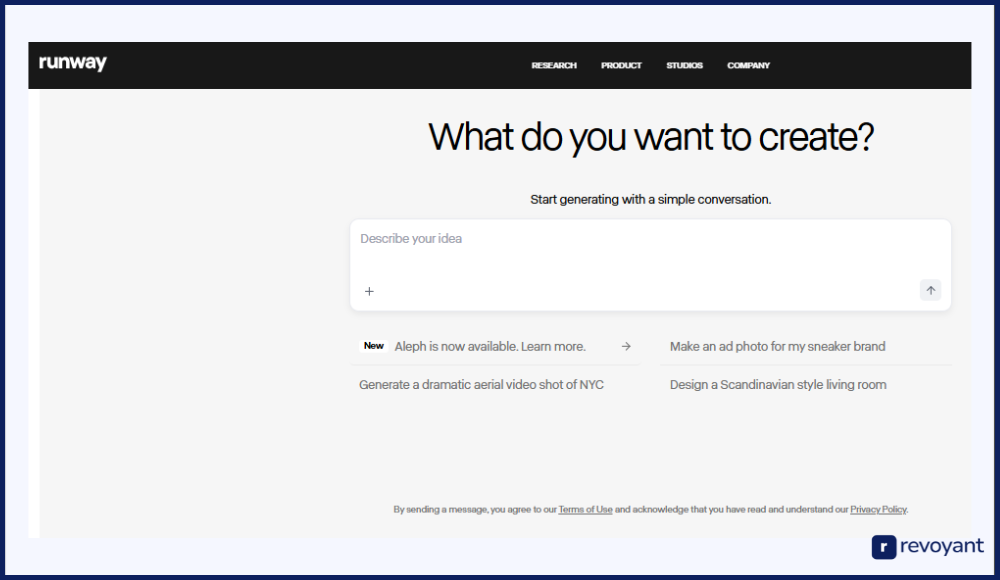
Runway ML Pricing (as of latest available)
Runway offers several subscription tiers that scale based on the number of AI credits, video resolution, and export capabilities. It’s designed to give beginners free access to test tools while offering professionals more control and higher output quality through paid plans.
- Free Plan – $0/month: Includes limited AI credits, watermarked exports, and access to basic features.
- Standard Plan – $15/month: Offers more credits, 1080p exports, and access to most AI tools.
- Pro Plan – $35/month: Includes 4K exports, faster processing, and commercial use rights.
- Enterprise Plan – Custom Pricing: Tailored for teams and studios needing high-volume or custom AI workflows.
Key Features of Runway ML
Runway ML focuses on making high-quality video editing more accessible with AI-powered tools. Its interface resembles popular video editors, but it’s enhanced with automation—perfect for creators who want visual power without manual labor. From motion tracking to video generation, it’s one of the most advanced no-code video platforms available today.
- Offers text-to-video generation that turns written prompts into short, AI-generated clips.
- Includes advanced tools for background removal, object tracking, masking, and inpainting.
- Provides a browser-based video editor with a timeline, layers, and drag-and-drop functionality.
- Supports multiple input types, including images, video files, audio, and generated elements.
- Allows users to animate still images or replace elements in video using generative AI.
- Enables 4K video exports on higher-tier plans, ideal for commercial use and professional quality.
- Offers collaboration features for team projects, including version history and shared folders.
- Not built for comic storytelling or character consistency across static visuals.
Moonvalley AI vs Runway ML
This comparison highlights the core difference between Moonvalley vs Runway ML: Moonvalley is built for visual storytelling through comics and animation, while Runway focuses on video editing and AI-enhanced production. Choosing between them depends on your format and creative workflow.
| Feature | Moonvalley AI | Runway ML |
|---|---|---|
| Web-based Interface | ✅ Yes | ✅ Yes |
| Text-to-Image Generation | ✅ Yes | ✅ Yes (via video frame generation) |
| Text-to-Animation | ✅ Yes | ✅ Yes (video-focused) |
| Comic Panel Layouts | ✅ Yes | ❌ No |
| Character Consistency | ✅ Yes | ❌ No |
| Voiceover or Dialogue Tools | ✅ Yes | ❌ No (requires external tools) |
| Art Style Customization | ✅ Yes | ✅ Yes (via editing tools) |
| Timeline/Storyboard Support | ✅ Yes | ✅ Yes (for video projects) |
| Community Collaboration | ❌ No | ✅ Yes (team and workspace features) |
| Best For | Storytelling, comics & animation | AI video editing, content production |
| Free Plan Available | ✅ Yes | ✅ Yes |
| Pricing Range | $0 – $59/month | $0 – $35+/month (custom for enterprise) |
Canva: Best for Templates, Marketing, and Design Layouts
Canva is a drag-and-drop design platform used by marketers, educators, creators, and teams to build professional-looking graphics, videos, and presentations without needing design experience. It’s not built on generative AI in the same way as Moonvalley or Runway, but it offers AI-powered features like Magic Resize, Background Remover, and Text-to-Image.
Canva shines in structured design tasks—like social media graphics, slide decks, infographics, and branded materials. It’s ideal for users who want fast, beautiful layouts using templates and asset libraries rather than from-scratch generation. While it doesn’t support comics or animation creation natively, it’s often used to present or distribute visual stories. Canva is a top pick for everyday visual communication, especially in business and education.
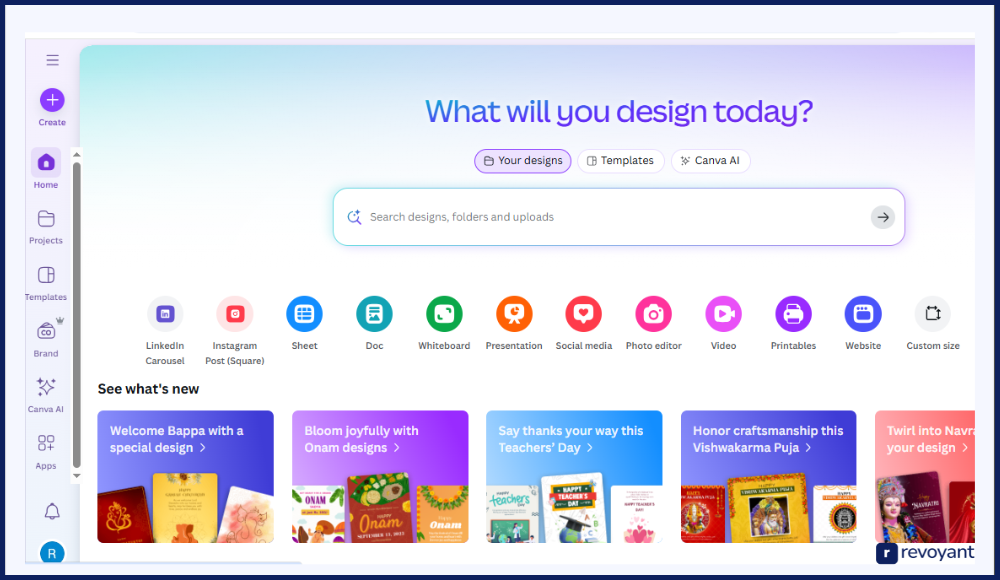
Canva Pricing (as of latest available)
Canva’s pricing is flexible, with a strong free plan and premium upgrades that unlock advanced tools, brand kits, and expanded export options. It’s designed for solo users, teams, and large organizations.
- Free Plan – $0/month: Access to templates, media library, and basic editing tools.
- Pro Plan – $12.99/month (or $119.99/year): Includes premium templates, brand tools, AI features, and team sharing.
- Team Plan – Starts at $14.99/month for 2 users: Adds collaboration tools, workflow management, and more user seats.
- Enterprise Plan – Custom Pricing: Tailored for large organizations with admin controls and brand governance.
Key Features of Canva
Canva emphasizes speed, accessibility, and creative flexibility through templates and a massive media library. While not AI-first, it’s increasingly integrating smart features to automate layout, design, and visuals for non-designers.
- Offers thousands of pre-built templates for social posts, flyers, videos, presentations, and more.
- Includes AI tools like Magic Design, Background Remover, and Text-to-Image for creative boosts.
- Supports animation for text and elements, making it easy to create motion graphics and short videos.
- Provides a rich library of stock photos, illustrations, audio, and video clips.
- Enables brand kits and style guides for consistent visual identity across teams.
- Allows for collaborative editing with real-time commenting and version control.
- Not designed for sequential storytelling, comics, or character consistency.
- Best used for visual presentation and marketing material, not narrative or animation-first projects.
Moonvalley AI vs Canva
Canva is a strong tool for design and marketing visuals, while Moonvalley is focused on storytelling through AI-generated comics and animations. If you’re looking to present ideas, use Canva. If you want to generate and tell stories visually from text, Moonvalley is the better fit.For more on how they differ, see Moonvalley vs Canva.
| Feature | Moonvalley AI | Canva |
|---|---|---|
| Web-based Interface | ✅ Yes | ✅ Yes |
| Text-to-Image Generation | ✅ Yes | ✅ Yes (basic AI feature) |
| Text-to-Animation | ✅ Yes | ❌ No (only basic element animation) |
| Comic Panel Layouts | ✅ Yes | ❌ No |
| Character Consistency | ✅ Yes | ❌ No |
| Voiceover or Dialogue Tools | ✅ Yes | ❌ No (manual uploads only) |
| Art Style Customization | ✅ Yes | ✅ Yes (via templates and editing) |
| Timeline/Storyboard Support | ✅ Yes | ❌ No (slides only, not narrative flow) |
| Community Collaboration | ❌ No | ✅ Yes (real-time editing + teams) |
| Best For | Storytelling, comics & animation | Design, branding, presentations |
| Free Plan Available | ✅ Yes | ✅ Yes |
| Pricing Range | $0 – $59/month | $0 – $14.99+/month |
Pika Labs: Turn Text Prompts Into Short AI Videos
Pika Labs is a creative AI platform focused on text-to-video generation. It allows users to create short, animated clips by simply describing what they want to see. Compared to traditional video editing tools, Pika Labs offers a lightweight, prompt-based interface that emphasizes speed and experimentation. It’s popular among creators who want to quickly test visual ideas, generate animation-style clips, or create short content for social media.
While the output isn’t as refined as high-end editing software, the tool’s simplicity makes it accessible to a wide audience. It’s not designed for comics, panel storytelling, or character continuity, but excels at turning short prompts into stylized, AI-generated motion.
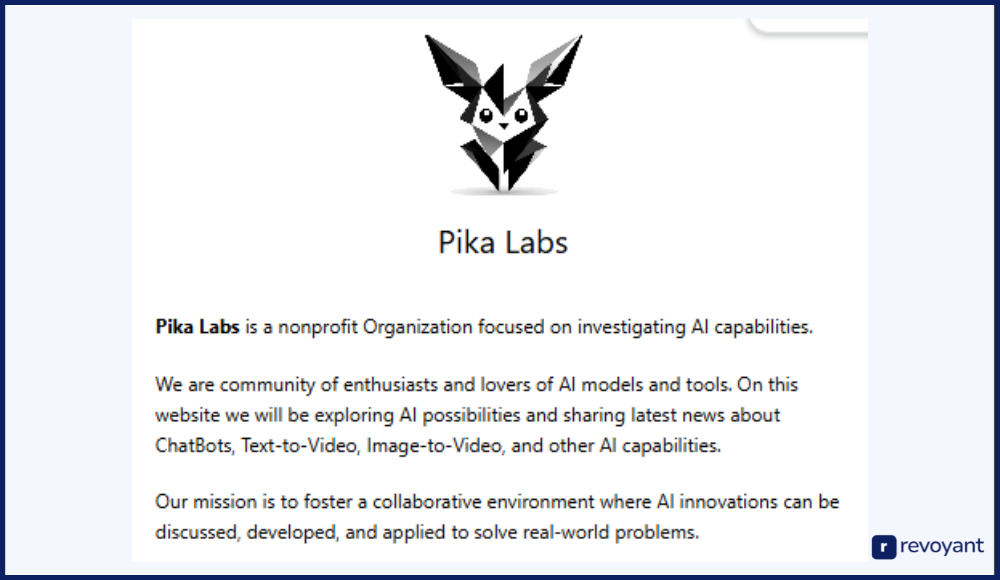
Pika Labs Pricing (as of latest available)
Pika Labs is currently in free beta, but subscription plans are expected as the platform matures. Early users can explore its features at no cost, with potential limits on resolution or export volume.
- Free Beta – $0/month: Includes access to text-to-video generation, basic export options, and community sharing.
- Premium Plan – TBD: Expected to include higher-resolution exports, priority rendering, and more style control.
- Enterprise/Pro Plans – TBD: May be introduced for teams or commercial users in future releases.
Key Features of Pika Labs
Pika Labs is designed for speed and simplicity—no timeline editing, no complex UI. Just type a prompt, and the platform generates a short video based on your input. It’s great for testing ideas, building social content, or experimenting with AI-driven animation.
- Generates animated video clips from plain text prompts in seconds.
- Provides a simple user interface that works directly in the browser—no software installation needed.
- Supports a variety of visual styles and effects, with updates frequently rolling out via beta access.
- Allows users to generate content from static concepts, creating movement and cinematic shots.
- Includes tools for adjusting motion, camera angles, and pacing based on prompt content.
- Offers social sharing options, letting users view or remix others’ creations.
- Does not include tools for sequential storytelling, comics, or dialogue-based animation.
- Still evolving, with new features and pricing expected post-beta.
Moonvalley AI vs Pika Labs
Pika Labs is built for fast, visual experimentation in video form, while Moonvalley is structured storytelling through AI-generated comics and animations. Choose Moonvalley for narrative depth; choose Pika for rapid motion content from prompts. For a breakdown of their strengths, see Moonvalley vs Pika Labs.
| Feature | Moonvalley AI | Pika Labs |
|---|---|---|
| Web-based Interface | ✅ Yes | ✅ Yes |
| Text-to-Image Generation | ✅ Yes | ❌ No (video only) |
| Text-to-Animation | ✅ Yes | ✅ Yes |
| Comic Panel Layouts | ✅ Yes | ❌ No |
| Character Consistency | ✅ Yes | ❌ No |
| Voiceover or Dialogue Tools | ✅ Yes | ❌ No |
| Art Style Customization | ✅ Yes | ✅ Yes (limited during beta) |
| Timeline/Storyboard Support | ✅ Yes | ❌ No |
| Community Collaboration | ❌ No | ✅ Yes (share/remix beta content) |
| Best For | Storytelling, comics & animation | Quick video generation, social clips |
| Free Plan Available | ✅ Yes | ✅ Yes (beta) |
| Pricing Range | $0 – $59/month | Free (paid plans TBD) |
Animaker: Drag-and-Drop Tool for Explainer Videos
Animaker is a web-based video creation platform focused on explainer videos, animated presentations, and marketing content. It provides a library of pre-built characters, scenes, and templates that users can drag and drop into timelines—no animation skills required. Designed for businesses, educators, and teams, Animaker allows users to build polished animations quickly using templates rather than generating visuals from prompts.
Unlike Moonvalley, it doesn’t use generative AI, but it excels in structured video storytelling, corporate explainers, and e-learning content. It’s especially useful when you need control over pacing, branding, and messaging with an easy-to-use editor.
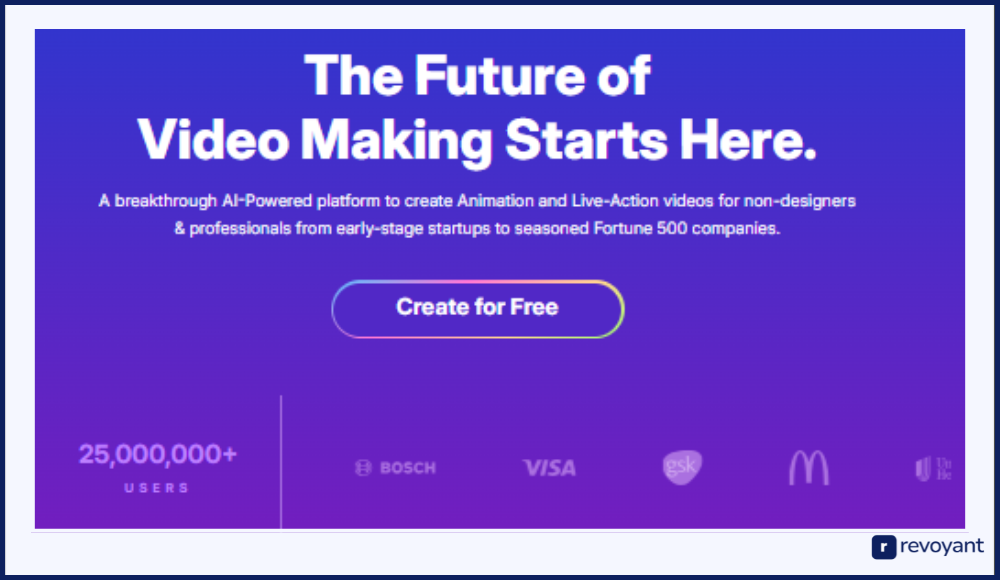
Animaker Pricing (as of latest available)
Animaker offers a range of pricing plans for individuals and teams, based on video quality, asset access, and export limits. A free tier is available for basic testing.
- Free Plan – $0/month: Watermarked exports, basic assets, limited video quality and length.
- Basic Plan – $12.50/month (billed annually): 5 downloads/month, up to HD quality, personal use.
- Starter Plan – $25/month: More exports, 2K quality, voiceover support, commercial license.
- Pro Plan – $39/month: 4K exports, advanced assets, priority support, unlimited video length.
- Enterprise Plan – Custom Pricing: Tailored for teams, with collaboration, custom branding, and premium support.
Key Features of Animaker
Animaker simplifies animation with a structured editor and built-in templates. Instead of generating scenes with AI, you select characters, actions, and assets to build your video step by step. It’s ideal for creating explainers, product demos, or educational modules at scale.
- Provides pre-designed characters, scenes, and props for quick video assembly.
- Features a drag-and-drop timeline editor with full control over timing and transitions.
- Offers voiceover recording, lip-syncing, and text-to-speech support in multiple languages.
- Allows exports in HD, 2K, or 4K depending on your subscription level.
- Supports animation styles including 2D, whiteboard, infographic, and typography videos.
- Includes tools for brand kits, watermarking, and commercial licensing.
- Not powered by AI prompts or generative storytelling tools.
- Best for structured videos, internal communications, and business content.
Moonvalley AI vs Animaker
Animaker is a strong platform for business video creation and explainer-style content. Moonvalley, on the other hand, is built for creative storytelling powered by AI. Use Moonvalley for story-driven visuals; use Animaker for presentation-ready animations.
| Feature | Moonvalley AI | Animaker |
|---|---|---|
| Web-based Interface | ✅ Yes | ✅ Yes |
| Text-to-Image Generation | ✅ Yes | ❌ No |
| Text-to-Animation | ✅ Yes | ❌ No (manual animation only) |
| Comic Panel Layouts | ✅ Yes | ❌ No |
| Character Consistency | ✅ Yes | ✅ Yes (template-based) |
| Voiceover or Dialogue Tools | ✅ Yes | ✅ Yes (manual and TTS) |
| Art Style Customization | ✅ Yes | ✅ Yes (preset animation styles) |
| Timeline/Storyboard Support | ✅ Yes | ✅ Yes (linear timeline editor) |
| Community Collaboration | ❌ No | ✅ Yes (team sharing in enterprise) |
| Best For | Storytelling, comics & animation | Business animation, explainers |
| Free Plan Available | ✅ Yes | ✅ Yes |
| Pricing Range | $0 – $59/month | $0 – $39+/month (custom for enterprise) |
Moonvalley AI vs Midjourney, Runway, Canva, Pika, and Animaker
Choosing the right creative tool depends on what you’re building—comics, videos, designs, or animations. This table compares Moonvalley AI with other popular platforms based on core features, pricing, and use case.
Use it to quickly identify which solution fits your project, skills, and workflow best. Whether you’re a solo creator, educator, or part of a content team, each tool has strengths depending on your goals. This side-by-side view helps you make a smarter, faster decision.
| Tool | Text-to-Image | Text-to-Animation | Comic Layouts | Voiceover | Collaboration | Pricing | Best For |
|---|---|---|---|---|---|---|---|
| Moonvalley AI | ✅ | ✅ | ✅ | ✅ | ❌ | Free & Paid ($0–$59) | Storytelling, comics, solo creators |
| Midjourney | ✅ | ❌ | ❌ | ❌ | ✅ | Paid only ($10–$120) | Artistic visuals, concept art, stylized images |
| Runway ML | ✅ | ✅ | ❌ | ❌ | ✅ | Free & Paid ($0–$35+) | Video editing, AI motion graphics |
| Canva | ✅ | ❌ | ❌ | ❌ | ✅ | Free & Paid ($0–$14.99+) | Branding, marketing visuals, business content |
| Pika Labs | ❌ | ✅ | ❌ | ❌ | ✅ | Free (paid coming soon) | Quick social content, motion clips |
| Animaker | ❌ | ❌ | ❌ | ✅ | ✅ | Free & Paid ($0–$39+) | Explainers, business animations, education |
Why Moonvalley AI Stands Out for AI Storytelling in 2025
Moonvalley AI is designed specifically for creators who want to tell stories visually—without needing to draw, animate, or use complex tools. Unlike many general-purpose AI platforms, Moonvalley focuses on end-to-end comic and animation creation powered by text prompts. Here’s why it stands out.
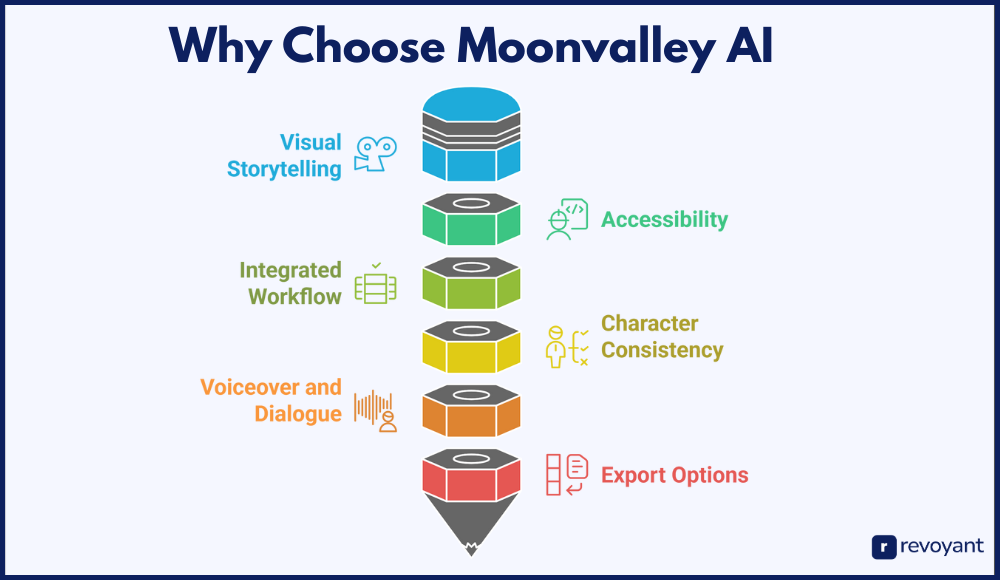
Built for Narrative-Driven Comics and Animated Content
Moonvalley AI isn’t just about creating images or animations—it’s built around storytelling. You can create scenes, add dialogue, and control the pacing and structure of your story across multiple panels or clips. This makes it a true storytelling engine, not just a visual generator.
The platform helps you develop characters and plots visually, which is especially useful for webcomic creators, indie storytellers, and marketers who need to pitch ideas fast. Every tool is designed with narrative flow in mind, giving you more than just pretty pictures—it helps you communicate a story with clarity and impact.
Start Creating Without Learning Design or Animation Software
One of Moonvalley’s biggest advantages is accessibility. You don’t need to know how to draw, animate, or use design software to get professional results. Just describe your scene in text, and Moonvalley handles the visuals, animations, and layout.
This makes it perfect for writers, marketers, and solo creators who have ideas but not the time or resources to learn visual tools. It removes technical barriers and lets you focus on creativity. The UI is simple, clean, and fast—so even beginners can jump in and start producing within minutes.
All-in-One Comic & Animation Tool—No Extra Software Needed
Most tools either generate images or help you edit videos—but few guide you from concept to final content. Moonvalley does. You start with a prompt, then develop scenes, add characters, insert dialogue, choose art styles, and export your work—all in one place.
This integrated workflow is ideal for people who don’t want to stitch together multiple tools just to get a finished product. It’s especially valuable if you’re producing episodic content, pitching a visual idea, or building out an ongoing series. Everything stays consistent, streamlined, and in your control.
Maintain Character Continuity Across Scenes With AI
In storytelling, especially in comics or animated series, character consistency is critical. Moonvalley AI automatically remembers and preserves character traits across multiple panels and scenes. You won’t have to re-enter details or manually align visuals.
This is a huge time-saver and adds a layer of professional polish to your work. Whether it’s a hero’s outfit or a supporting character’s hairstyle, visual continuity is built in by default. This feature makes it a standout for creators doing serial work, storyboarding, or brand storytelling.
Add Dialogue and Voiceovers, Then Export With Ease
Moonvalley includes built-in tools for dialogue and voiceover—something you rarely find in other AI art or animation platforms. You can add speech bubbles to comics or generate AI-powered voiceovers for animated scenes.
This lets your content feel complete and ready for sharing, without needing to use outside tools. You can also export in multiple formats, including images, pages, and video files, so you’re ready for social media, client presentations, or digital publishing.
Limitations of Moonvalley AI: What It Can’t (Yet) Do
While Moonvalley AI is a powerful platform for comic and animation creation, it’s important to understand where it has limitations. Like any tool, it’s not a perfect fit for every creator or use case. Here are a few points to consider before diving in.
Not Suitable for Complex or Studio-Grade Video Editing
Moonvalley excels at fast, stylized animation, but it’s not built for polished cinematic editing or complex video layering. If you’re looking for full timeline control, advanced motion tracking, or industry-level post-production, you’ll need to complement it with a video editor like Premiere Pro or Runway ML.
It’s a creative storytelling tool—not a substitute for traditional video production software. For quick content, pitches, and social animation, it’s great—but it’s not a professional-grade animation suite.
Visual Styles Are Improving but May Feel AI-Generated
While Moonvalley offers different visual styles, the art isn’t always as refined or flexible as custom illustration. Some outputs may feel generic or AI-generated in tone, depending on the prompt and use. If you’re aiming for very specific aesthetics, you might find the options limiting. The platform continues to improve, but it’s important to manage expectations—it’s more about speed and storytelling than ultra-customized detail.
Prompt-Based Animation Lacks Fine Motion Control
Animation in Moonvalley is prompt-based, meaning you describe what you want, and the AI handles the rest. While this makes the process faster, it also means you don’t get frame-by-frame control or detailed animation editing. You can’t fine-tune gestures, lip-sync, or timing the way you might in a traditional animation app. It’s perfect for simple motion storytelling, but less suited to those who want full animation control.
Requires Internet Access and Clear Prompt Writing
Since Moonvalley is cloud-based, you’ll need a stable internet connection to use it. There’s also a learning curve to writing prompts that produce consistent, high-quality results. If you’re not comfortable describing scenes in text, or prefer visual-first creation, the workflow may feel unnatural at first. Prompt-based tools reward clarity and trial-and-error, so it helps to be open to iteration.
Final Thoughts: Is Moonvalley AI Right for Your Creative Needs?
Moonvalley AI brings a unique edge to the creative world by combining storytelling, visuals, and automation in one easy-to-use platform. Whether you’re crafting webcomics, short animations, or concept ideas for clients, it removes the traditional barriers of design skills and editing software. Its focus on no-code, prompt-based creation makes it especially appealing for solo creators, marketers, educators, and storytellers looking to move fast without sacrificing quality.
Compared to tools like Midjourney, Runway ML, Canva, Pika Labs, and Animaker, Moonvalley stands out by offering a purpose-built space for sequential storytelling. It’s not just a design tool—it’s a story tool.
Moonvalley AI FAQs: Everything You Need to Know
What makes Moonvalley AI different from other creative tools?
It focuses specifically on storytelling—combining text prompts with comic layouts, animation, and character consistency in one place. Most other tools only handle one part of the process, like design or single-image generation.
Do I need design or animation skills to use it?
No. Moonvalley is built for non-designers. You just write what you want to see, and the platform handles visuals and motion. It’s intuitive enough for beginners but powerful enough for serious creators.
Can I use Moonvalley AI for commercial projects?
Yes. Paid plans typically allow for commercial use, but check your plan’s license terms to be sure. Many users create branded content, marketing assets, and pitches using the platform.
Does Moonvalley support collaboration or team features?
Not yet. It’s best for solo creators, though you can export and share work for use in team projects. Future updates may expand team functionality or real-time editing.
What kind of content can I create with Moonvalley AI?
Webcomics, short animated videos, storyboards, marketing visuals, and character-driven content. It’s flexible enough for storytelling, pitching, and social media formats.





