⚡ Why This Blog Matters
Creating 3D animation usually requires complex rigging and technical know-how—but Mootion AI simplifies the process by generating smooth, rig‑free motion directly from text or video input.
🧠 What You’ll Learn Here
Discover how Mootion AI converts descriptions or reference clips into natural 3D character animations without manual rigging, provides tools for editing timing and gestures, and exports to formats compatible with game engines and animation pipelines.
🎯 Who Should Read This
Ideal for game developers, 3D artists, animators, and creators seeking an efficient, low‑entry way to produce professional-quality character motion.
Creating lifelike 3D animations has traditionally required hours of manual rigging, complex software, and technical expertise. Mootion AI is changing that. This AI-powered tool allows anyone, from independent creators to experienced animators, to animate 3D characters from a single pose, without needing to rig models or define keyframes.
With Mootion, you can turn a static 3D character into a fully animated sequence in just a few steps. It’s fast, intuitive, and accessible through a browser, making it an excellent choice for those looking to simplify their animation workflow while maintaining creative control.
Whether you’re working on a game, a film, or a quick concept demo, Mootion helps you bring your characters to life—no animation background required.
What You’ll Learn in This Mootion AI Guide
This blog offers a complete overview of Mootion AI, a powerful AI animation tool that transforms static 3D poses into dynamic animations—no rigging required. Inside, you’ll find:
- A clear explanation of what Mootion AI is and how it works
- Key features and real-world benefits over traditional animation tools
- Use cases for different creators—from game developers to educators
- A comparison table showing how Mootion stacks up against Mixamo, Cascadeur, and DeepMotion
- Answers to frequently asked questions
- A practical conclusion to help you decide if Mootion is right for your project
Whether you’re new to animation or looking to speed up your workflow, this guide will help you understand what Mootion AI can do—and how to make the most of it.
What Is Mootion AI? (And Why It’s a Game-Changer for 3D Animation)
Mootion AI is a browser-based animation tool that lets users create lifelike 3D character animations from a single pose, without rigging or keyframes. Powered by AI, it generates smooth motion sequences in seconds, making it ideal for game developers, 3D artists, animators, educators, and content creators.
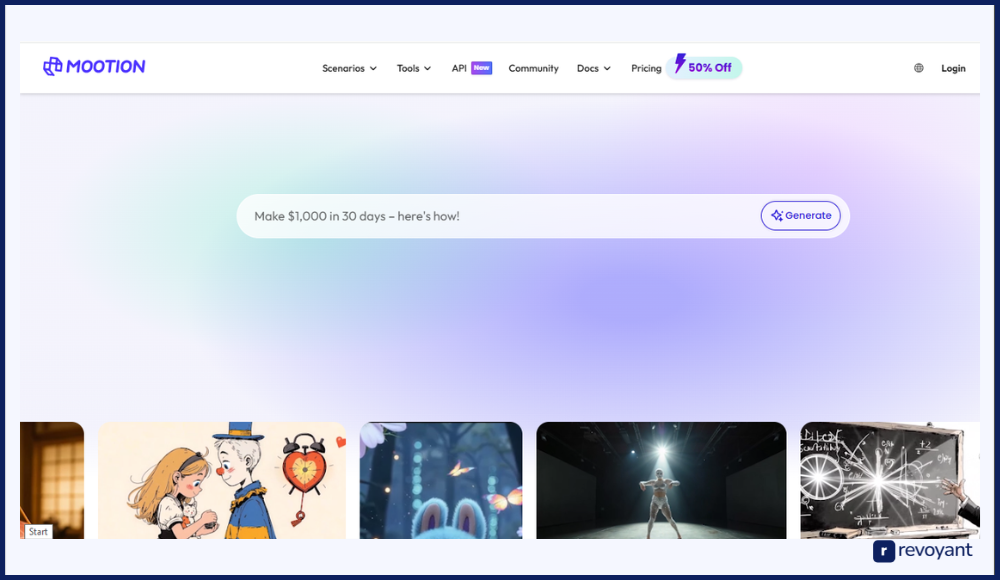
Unlike traditional animation software that requires technical skills and time-consuming setup, Mootion simplifies the process by using AI to interpret static poses and turn them into dynamic movement. The platform supports file exports in formats like FBX and GLB, allowing seamless integration with tools like Blender, Unity, and Unreal Engine.
It’s designed to speed up animation workflows while remaining accessible to users of all experience levels.
Who Should Use Mootion AI? (Ideal Use Cases for Creators and Teams)
Mootion AI isn’t just a productivity tool—it’s a creative accelerator built for a wide range of professionals and aspiring creators. If you work with 3D characters and are looking to animate them without complex processes, this platform might be what you’ve been waiting for.
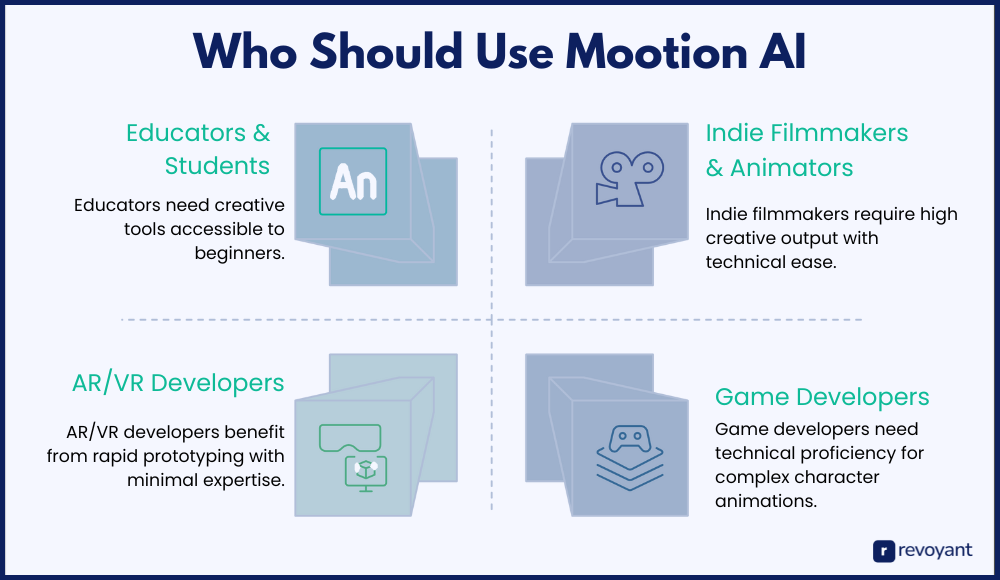
For Game Developers: Animate Characters Quickly Without Rigging
Whether you’re building a full-scale game or just prototyping character mechanics, animation is a constant challenge. Mootion make it easier to generate believable character movements without needing rigged models or motion capture suits.
- Speed up your development by animating directly from a pose
- Preview character actions in seconds for faster iteration
- Export animations for Unity, Unreal Engine, and other platforms
- Ideal for NPCs, cutscenes, and rapid concept testing
- Helps indie teams and solo developers save time and effort
For Indie Filmmakers & Animators: Create Motion Without Complex Software
For creators working on short films, explainer videos, or animation reels, Mootion provides a faster path from concept to screen. You don’t need a background in animation software to get cinematic movement.
- Great for previsualization and animated storyboarding
- Breathe life into still characters without hiring animation specialists
- Use it to test character performance and motion in early drafts
- Produce animation content for YouTube, campaigns, or client work
- Simplifies the technical side so you can focus on storytelling
For Educators & Students: Teach and Learn Animation Without the Complexity
Mootion is ideal for classrooms, online courses, and students learning 3D design. It introduces the animation process without overwhelming beginners.
- Makes learning animation principles more accessible
- Ideal for visual communication, design, and animation classes
- No complex software installations or licenses needed
- Encourages creativity without technical barriers
- Easy for students to experiment and get immediate feedback
For AR/VR Developers: Rapidly Animate Assets for Immersive Content
Interactive creators often need animated characters for immersive worlds, but animation tools aren’t always built for rapid development. Mootion bridges that gap.
- Generate movement for VR avatars or AR characters with minimal setup
- Compatible with common 3D pipelines used in immersive content
- Helps test scenes with animated assets before full production
- Saves valuable time in a field where speed is key
- Useful for prototyping or final animations in apps, games, or installations
Why Use Mootion AI Instead of Traditional Animation Tools?
Traditional character animation can be technical, time-consuming, and requires a deep understanding of rigging, keyframes, and animation curves. Mootion AI removes these complexities—offering a smoother, faster way to create high-quality 3D animations, even for users with minimal animation experience.
⏱️ Save Hours of Work
Create smooth animations in minutes—no rigging, keyframes, or setup needed.
🧠 AI-Powered Movement
Mootion learns from real motion data to produce lifelike, natural animation.
🌐 No Installation
Animate directly from your browser—perfect for teams, freelancers, and classrooms.
⚡ Built for Speed
Upload, pose, preview, and export—fast testing with pro-level output every time.
Whether you’re an artist, developer, or part of a larger creative team, Mootion helps you stay focused on your ideas instead of the software.
Save Hours of Manual Work
Animating from scratch typically involves rigging bones, setting up control systems, and animating frame by frame. Mootion replaces all of that with pose-based automation, reducing production time from days to minutes.
- Create motion in seconds
- Skip rigging, weight painting, and keyframing
- Focus more on creative output than technical prep
Powered by AI Motion Prediction
Behind Mootion is a deep learning model trained to understand how human bodies move. The result? Smooth, natural animations that don’t feel robotic or stiff.
- Generates realistic motion from a static pose
- Learns from large motion datasets
- Outputs high-quality animation that fits different styles
No Software Installation Needed
Since Mootion works entirely online, there’s no need to download or configure anything. You can animate from your browser, anytime, anywhere.
- Start animating from any computer or device
- Great for remote teams or classrooms
- Eliminate the hassle of managing multiple software licenses
Built for Speed and Precision
Mootion’s interface is minimal and efficient. You upload, pose, preview, and export—with no unnecessary tools or distractions in the way.
- Designed for creators who want results, not tutorials
- Great for testing ideas or building polished outputs
- Allows quick adjustments and experimentation without redoing the entire animation
Key Features of Mootion AI (And How They Simplify 3D Animation)
Mootion AI is built to simplify 3D character animation through intelligent automation and a user-first experience. Its feature set caters to artists, developers, educators, and content creators who want to produce high-quality animations without dealing with technical bottlenecks.
| Feature | What It Does | Why It Matters |
|---|---|---|
| Pose-to-Animation Conversion | Generate full-body motion from a static pose—no rigging required. | Speeds up animation setup and removes technical barriers for creators. |
| AI-Powered Motion | Uses real-world motion data to create lifelike, natural movements. | Delivers smooth animations with little to no manual corrections. |
| Web-Based Editor | Works entirely in the browser with no software downloads. | Makes it accessible on any device—ideal for remote work and learning. |
| Preview & Playback Timeline | Scrub, review, and tweak animations in real time. | Helps creators iterate quickly and polish their output efficiently. |
| FBX & GLB Export | Export in standard formats for Unity, Blender, and Unreal. | Easy to integrate into existing 3D pipelines and game engines. |
Pose-to-Animation Conversion
Mootion allows users to animate 3D characters directly from static poses, no rigging required. Once a character model is uploaded, you simply define a pose, and Mootion generates a full-motion sequence based on that input. This feature supports widely used 3D file formats and is ideal for creating animations like walking, running, jumping, or idle loops. It’s particularly useful for those looking to speed up content creation while maintaining control over character posture and intent.
AI-Powered Motion Generation
At the heart of Mootion lies its AI engine, trained on real-world motion data. This enables the platform to generate smooth, human-like movements that align with natural body dynamics. The AI interprets your pose and produces an animation with realistic timing and fluidity, significantly reducing the need for manual corrections or cleanup. This makes the tool both fast and accurate for users who demand lifelike results without going frame by frame.
Web-Based Editor
Mootion is entirely browser-based, eliminating the need for software installation or hardware upgrades. Whether you’re working from a desktop at the office or a laptop on the go, you can access the platform instantly. The editor is designed to be clean, minimal, and easy to learn, offering a straightforward animation experience even for users with no background in 3D tools. This setup also supports collaborative workflows, as assets and projects are accessible from any location.
Preview and Playback Timeline
The platform includes an integrated timeline that allows users to review their animations in real time. You can scrub through motion sequences, make small pose adjustments, and instantly regenerate the animation. This immediate feedback loop encourages experimentation and helps users quickly arrive at polished results. The timeline is especially useful for fine-tuning timing, looping animations, or adjusting movement flow without starting over.
Export in FBX and GLB Formats
Once your animation is complete, Mootion lets you export it in industry-standard formats like FBX and GLB. These files are compatible with popular 3D engines and platforms such as Unity, Unreal Engine, and Blender. This means you can seamlessly move your animated assets into games, simulations, films, or other digital products. The exported files are clean and ready for use, allowing for easy integration into existing production pipelines.
How Mootion AI Works: A Step-by-Step Animation Workflow
Using Mootion AI feels less like working with a complex animation tool and more like guiding a creative assistant. The entire process is streamlined, so you can go from a static 3D pose to a fully animated scene in just a few steps.
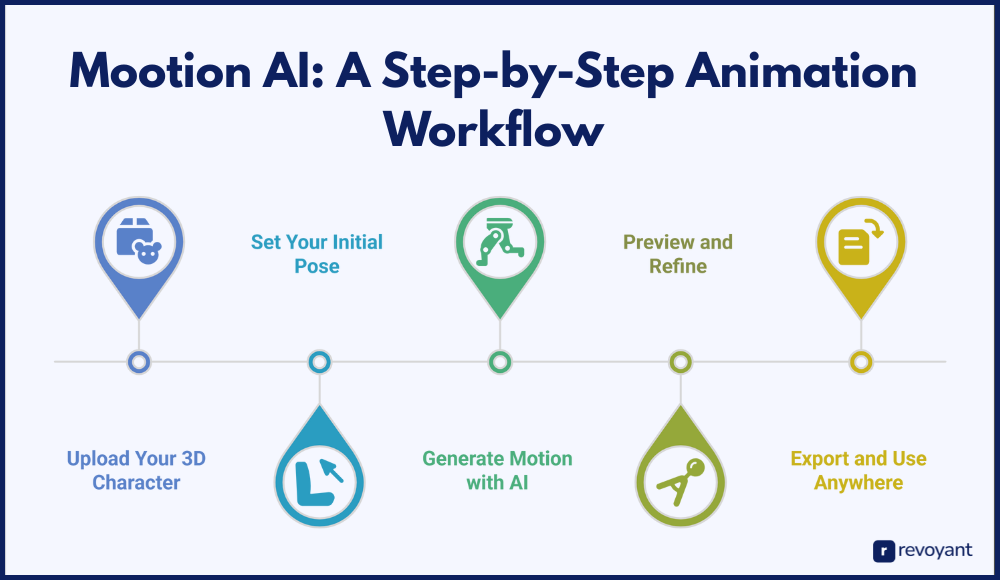
Step 1: Upload Your 3D Model (.FBX or .GLB Supported)
Start by uploading your 3D character model. Mootion supports widely used formats like .fbx and .glb, making it easy to bring in characters from Blender, Maya, Cinema4D, and other modeling tools.
- No need for rigged skeletons
- Compatible with most standard 3D modeling workflows
- Quick, drag-and-drop uploads
Step 2: Define Your Character’s Initial Pose
Use the simple web interface to position your character. This pose acts as the foundation for your animation. You can either manually pose the character or import an existing pose file.
- Choose a walking stance, idle frame, or action pose
- Set a single frame and let the AI interpret movement
- Great for exploring new animation styles from basic ideas
Step 3: Generate Realistic Motion with AI Prediction
Once the pose is in place, click to generate movement. Mootion’s AI engine takes over—analyzing the pose, predicting a realistic motion path, and animating your character accordingly.
- No manual keyframing
- Fast processing—animations are ready in seconds
- Movement adapts to the original pose and context
Step 4: Preview, Adjust, and Regenerate Instantly
The integrated timeline lets you watch the motion play out. You can tweak the pose, regenerate motion, or adjust duration to get the flow just right.
- Instantly preview full animation cycles
- Make real-time changes without losing progress
- Loop animations for continuous playback
Step 5: Export in FBX or GLB for Use in Any 3D Platform
Once you’re happy with the results, export your animation in .fbx or .glb format. These are ready to import into Unity, Unreal Engine, or any other platform you’re using.
- Plug-and-play integration into game engines and animation software
- Use in prototypes, films, presentations, or full productions
- Perfect for teams building interactive or immersive content
Benefits of Mootion AI vs Traditional Animation Tools
Mootion AI offers a fresh approach to 3D animation—eliminating technical barriers and speeding up production without sacrificing quality.
| Benefit | Why It Matters |
|---|---|
| No Rigging Required | Eliminates the need for complex skeleton setups. Animate directly from a static pose in seconds. |
| Faster Animation Turnaround | AI-driven motion generation speeds up production timelines—ideal for prototypes and client work. |
| User-Friendly Interface | Simplifies animation for beginners and professionals alike with a clean, browser-based interface. |
| Accessible from Any Device | Works entirely online—no downloads or installations. Animate on desktop, laptop, or classroom devices. |
| Pipeline Integration | Supports FBX and GLB exports, letting you continue animation refinement in Unity, Blender, or Unreal. |
| Quick Creative Iteration | Test multiple poses and movements quickly—perfect for storyboarding, concept art, and design sprints. |
Here’s how it compares to conventional animation methods:
No Rigging Required
Traditional animation tools require rigging—a process that involves building a bone structure, assigning weight to each part of the mesh, and creating controllers for movement. This step alone demands technical expertise and hours of setup. With Mootion, rigging is no longer a prerequisite. You can simply upload a static 3D character, set a pose, and generate smooth animations without dealing with skeletons or joint hierarchies.
Faster Animation Turnaround
Creating animations manually using keyframes and motion paths can be time-consuming, especially for high-quality movements. Mootion’s AI-driven workflow dramatically reduces production time by generating animations in seconds. This quick turnaround is ideal for creative teams working on prototypes, iterative projects, or client deliverables with tight timelines.
Intuitive and User-Friendly Interface
Most professional animation software comes with a steep learning curve and complex toolsets that can intimidate new users. Mootion, by contrast, focuses on simplicity. Its browser-based platform features an intuitive interface that allows users to create animations without needing in-depth tutorials or prior animation knowledge. It’s a tool that’s easy to start using, whether you’re a hobbyist, student, or professional.
Accessible from Any Device
Mootion is entirely web-based, so there’s no need to download or install anything. It runs smoothly on any device with an internet connection, making it accessible to users across locations and hardware setups. Whether you’re working from a high-performance desktop or a classroom laptop, you can animate without restrictions. This flexibility also supports remote collaboration across teams.
Seamless Integration with Existing Pipelines
Exporting your work in FBX or GLB format ensures compatibility with widely used tools like Blender, Unreal Engine, and Unity. Mootion is not meant to replace professional software but to complement it. You can generate the initial motion using Mootion and then refine, texture, or render the output in your preferred platform, making it a versatile part of your creative process.
Ideal for Quick Iteration and Creative Exploration
When you’re exploring new concepts or testing animation ideas, traditional methods can slow down your creative flow. Mootion enables faster experimentation by allowing you to test different poses and generate motion instantly. This makes it perfect for artists and teams who want to explore visual styles, adjust character actions, or build storyboards without getting bogged down by setup time.
Top Use Cases for Mootion AI in Animation and 3D Design
Mootion AI adapts to a variety of creative workflows and industries, offering a streamlined way to animate 3D characters. Its speed, flexibility, and ease of use make it a valuable tool for both individuals and teams working across different formats and platforms.
| Use Case | How It’s Used | Why It Matters |
|---|---|---|
| Game Development | Create character animations from static poses for prototypes and gameplay. | Speeds up iteration and works well with Unity and Unreal Engine pipelines. |
| Animation and Film | Generate motion for short films, previsualizations, and explainer videos. | Reduces time and cost during planning and early production stages. |
| 3D Art and Portfolios | Animate characters to showcase work more dynamically. | Adds depth to portfolios and improves visual storytelling for clients or employers. |
| Education and Training | Use in digital design classes for motion learning without rigging complexity. | Encourages experimentation and visual learning in remote or classroom settings. |
| AR/VR and Interactive Media | Animate avatars and game assets quickly for immersive environments. | Helps teams prototype and update animations without external tools or delays. |
Game Development
In game development, character animations are essential for both gameplay and storytelling. Mootion helps developers generate realistic animations from static poses without the need for rigging or motion capture. This is especially helpful during the early stages of development, when prototypes need to be built and tested quickly. The exported animations can be easily imported into game engines like Unity and Unreal, enabling a faster production cycle and a smoother iteration process.
Animation and Film Production
For filmmakers and animation studios, Mootion simplifies character animation for short films, previsualization, explainer videos, and more. Instead of relying on a full rigging and animation pipeline, teams can create motion sequences using a single pose. This makes it easier to test scene compositions, character behavior, and camera timing during the planning stages. It also helps reduce costs and time spent on early drafts and storyboarding.
3D Art and Portfolio Presentations
Static 3D renders are powerful, but animated characters can elevate a portfolio to the next level. Mootion enables 3D artists to showcase their characters in action, without the need to learn complex animation techniques. Whether it’s for personal branding, client proposals, or professional portfolios, adding motion brings more depth to character presentations and helps demonstrate storytelling ability and creative range.
Educational Projects and Training
Mootion is well-suited for academic environments and training programs focused on design, animation, or 3D modeling. It allows students to explore the principles of movement without needing advanced technical skills. Instructors can also use the tool to build quick demonstrations, assign projects, or support visual learning in digital media courses. Since it’s browser-based, it works easily in classrooms or remote learning setups.
AR/VR and Interactive Content
Building content for AR and VR platforms often requires highly responsive and realistic character animation. Mootion helps developers quickly generate the movement needed for virtual assistants, avatars, or in-game characters. This enables teams to speed up testing cycles and make frequent updates, without relying on external animation resources. It also helps streamline production in industries where immersive experiences are part of the core offering.
Mootion AI vs Mixamo, Cascadeur & DeepMotion (Comparison Table)
| Feature | Mootion AI | Mixamo | Cascadeur | DeepMotion |
|---|---|---|---|---|
| Requires Rigged Model | No | Yes | Yes | Yes |
| Animation Source | Pose-based AI generation | Preset animation library | Manual with AI pose assistance | Motion capture from video |
| Ease of Use | Very easy (browser-based) | Easy with login | Intermediate | Easy but requires clean video |
| Customization Level | Low to moderate | Low (preset library) | High (manual control) | Low to moderate |
| Best For | Fast, AI-driven pose-to-motion animation | Quick reuse of standard animations | Precise control with physics-based editing | Turning real-world video into 3D animation |
Mootion AI Pricing: Free & Paid Plans Explained
Each plan for Mootion AI pricing is designed to cater to different user needs, from casual creators to professionals requiring advanced features and higher credit limits. The Free Plan offers a generous starting point, while the Standard and Pro Plans provide enhanced capabilities and flexibility.
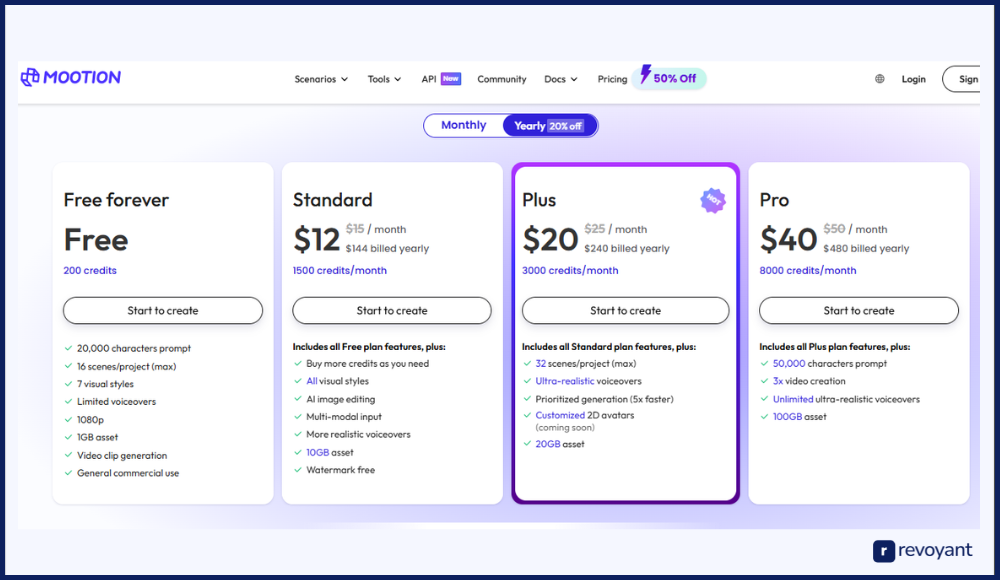
Here’s a detailed breakdown of Mootion AI’s pricing plans as of 2025:
Free Plan — $0/month
- 200 monthly credits
- 1080p output, no watermark
- Limited styles & voiceovers
- 1GB upload, 16 scenes/project
Standard Plan — $10/month ($8 billed annually)
- 1,000 monthly credits
- 10+ styles, better voiceovers
- 10GB upload, 1080p output
- Commercial use allowed
Pro Plan — $40/month ($32 billed annually)
- 5,000 monthly credits
- Up to 32 scenes/project
- 100GB upload, all features unlocked
- Priority rendering & full voiceover access
All plans are browser-based with no watermark. Great for animators, studios, and creators at all levels.
Final Thoughts: Is Mootion AI Right for You?
Mootion AI stands out as a next-generation animation tool built for speed, simplicity, and accessibility. By eliminating the need for rigging and streamlining the entire motion process through AI, it empowers creators to bring their 3D characters to life in minutes, not hours.
Whether you’re developing a game, producing a short film, showcasing character art, or teaching animation in a classroom, Mootion offers a practical solution that fits into modern creative workflows. Its browser-based interface, AI-driven motion generation, and export-ready formats make it an excellent choice for professionals and beginners alike.
Suppose you’re looking for a way to animate quickly without sacrificing quality or control. In that case, Mootion AI offers a smart, efficient alternative to traditional methods—helping you spend more time creating and less time setting up.
Mootion AI FAQs
Do I need animation experience to use Mootion AI?
No, Mootion is built for all skill levels. Its pose-to-motion system makes animation simple and intuitive.
Can I export animations to use in game engines?
Yes, Mootion supports FBX and GLB exports, making it easy to integrate with Unity, Unreal, and others.
Does Mootion require a software download?
Not at all. Mootion runs fully in your browser—no installation or setup required.
What types of models does Mootion support?
You can upload standard 3D formats like FBX or GLB. Rigging is not required for animation.
Is Mootion AI free to use?
Mootion offers both free and paid options. The free plan is great for testing basic features.



