⚡ Why This Blog Matters
Launching an animated series isn’t easy—but ShowRunner AI empowers creators to script, animate, and produce episodes using AI, streamlining the entire production process.
🧠 What You’ll Learn Here
Discover how ShowRunner AI takes you from character design and voice generation to scene layout, motion animation, dialogue syncing, and episode export—complete with customizable styles and branding assets.
🎯 Who Should Read This
Ideal for independent animators, digital storytellers, content creators, and small studios looking to create original animated series without traditional production costs.
Showrunner AI is a tool that helps you create animated series using artificial intelligence. You write a script or concept, and it turns that into a full episode with visuals, voices, and animation—no editing or design skills needed.
If you’re a content creator, writer, educator, or marketer looking for a fast and simple way to bring ideas to life as animated stories, this tool is built for you. In the next sections, we’ll break down its features, pricing, pros, and how to get started.
This blog is a practical guide to Showrunner AI—what it does, who it’s for, how it works, and whether it’s a good fit for your creative needs.
Key Takeaways
- Showrunner AI is an all-in-one platform that lets you write, animate, and voice your own AI-generated animated series without animation or voice acting experience.
- It’s designed for creators, educators, marketers, and writers who want to produce high-quality animated episodes quickly and affordably.
- The platform handles everything from script to screen, including character animation, voiceovers, and visual scenes.
- Showrunner AI offers flexible pricing tiers, making it accessible for individuals and scalable for teams.
- This blog explains what Showrunner AI does, who it’s for, its main features, pricing, how to get started, and how it compares to similar tools.
- If you’re looking for a fast, creative way to turn stories or scripts into animated content, Showrunner AI is a strong option to consider in 2025.
What is Showrunner AI and Why It’s Changing Animation in 2025
Showrunner AI is a web-based tool that lets you create fully animated episodes using artificial intelligence. With just a script or idea, you can generate a complete video with characters, scenes, animation, and voiceovers—no production skills needed.
It’s designed for storytellers who want to turn ideas into animated content quickly. You write the story, and the platform takes care of the visuals and voices, delivering a ready-to-watch episode in minutes.
You don’t need animation software, voice actors, or editing tools. Showrunner AI simplifies the entire production process so you can focus on creativity. Whether you’re working on a series, explainer video, or creative short, it gives you a fast, affordable way to bring your ideas to life.
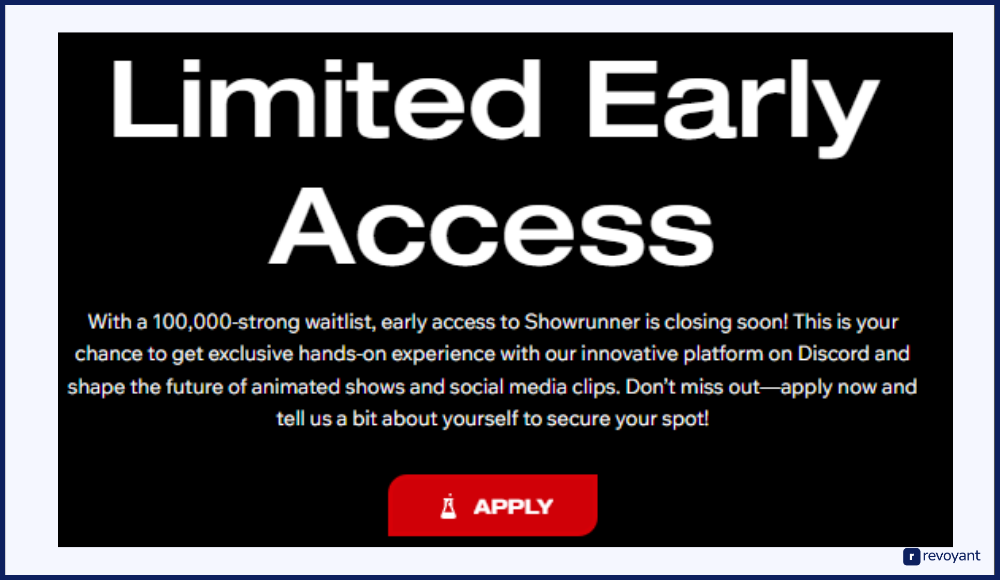
Who Should Use Showrunner AI? Creators, Educators, Marketers & More
Showrunner AI is made for people who want to turn ideas into animated content—fast. You don’t need a background in animation or video production. Whether you’re building an audience, teaching, pitching ideas, or just telling stories, this tool gives you a way to do it visually, affordably, and on your terms.
Why YouTubers & Content Creators Love Showrunner AI
If you create content for YouTube, TikTok, or social media, Showrunner AI can help you stand out. Instead of filming or hiring a crew, you can write your concept and let the platform turn it into a full animated episode. It’s great for comedy sketches, storytelling, series formats, and even commentary. You can produce consistent, high-quality content at scale while keeping costs low and creativity high.
This is especially useful for creators who want to build a unique identity or brand. By using recurring characters, custom voiceovers, or themed series, you can create something viewers remember—and return to.
Bring Your Scripts to Life: Showrunner AI for Writers and Screenwriters
For writers who dream of seeing their scripts come alive, Showrunner AI is a game changer. You can turn scenes, dialogue, and concepts into visual episodes without needing to pitch to studios or wait for production budgets. It’s a perfect way to prototype stories, build a proof of concept, or even share full episodes with your audience. The tool empowers writers to become full-fledged creators.
It also helps sharpen your writing by giving instant visual feedback. You can see how your dialogue plays out on screen, spot pacing issues, or test new ideas quickly without waiting for feedback from a production team.
Teach with Animation: Showrunner AI for Educators & Trainers
Teachers, coaches, and course creators can use Showrunner AI to create animated explainers, lessons, or roleplays. It’s an engaging way to present educational content far more memorable than slides or lectures. You can script real-world scenarios, add character dialogue, and create story-driven teaching tools. It’s perfect for classrooms, e-learning, or internal company training.
Plus, animation helps simplify complex ideas. Whether you’re breaking down technical topics or walking through soft skills, animated scenes make the message easier to understand and more enjoyable to watch.
Top Benefits of Using Showrunner AI for Animated Content Creation
Showrunner AI is more than just a video tool—it’s a complete creative engine built for speed, simplicity, and storytelling. Whether you’re a solo creator or part of a content team, it helps you go from idea to animated episode without the usual roadblocks.
Below are the key benefits that make Showrunner AI a smart choice for anyone looking to produce high-quality, AI-powered content quickly and consistently.
| Benefit | Description |
|---|---|
| All-in-One Creation Platform | Write, animate, and voice content in a single workflow without switching tools. |
| Fast Turnaround | Go from script to finished episode in minutes, not weeks. |
| No Technical Skills Required | No need for animation, editing, or voice acting experience. |
| Built-In AI Voiceovers | Choose from a range of voices and emotional tones—no recording needed. |
| Automated Scene Generation | The AI handles pacing, transitions, and visual flow based on your script. |
| Consistent Character Design | Use recurring characters across episodes to build familiarity and branding. |
| Easy Script Edits and Updates | Make changes anytime without starting over—perfect for iterative storytelling. |
| Scalable for Solo Creators or Teams | Works for individuals, small studios, or content teams with larger pipelines. |
| Flexible Content Styles | Create comedy, education, explainer, drama, and more across genres. |
| Ready-to-Share Exports | Download or publish videos instantly—ideal for YouTube, social, or internal use. |
Key Features That Make Showrunner AI Stand Out
Showrunner AI brings together writing, animation, and voice production in one place. Instead of switching between tools or hiring freelancers, you can do everything in a single, easy-to-use platform. It’s designed to remove the barriers between your script and a finished animated video, helping you work faster and more creatively without technical roadblocks.
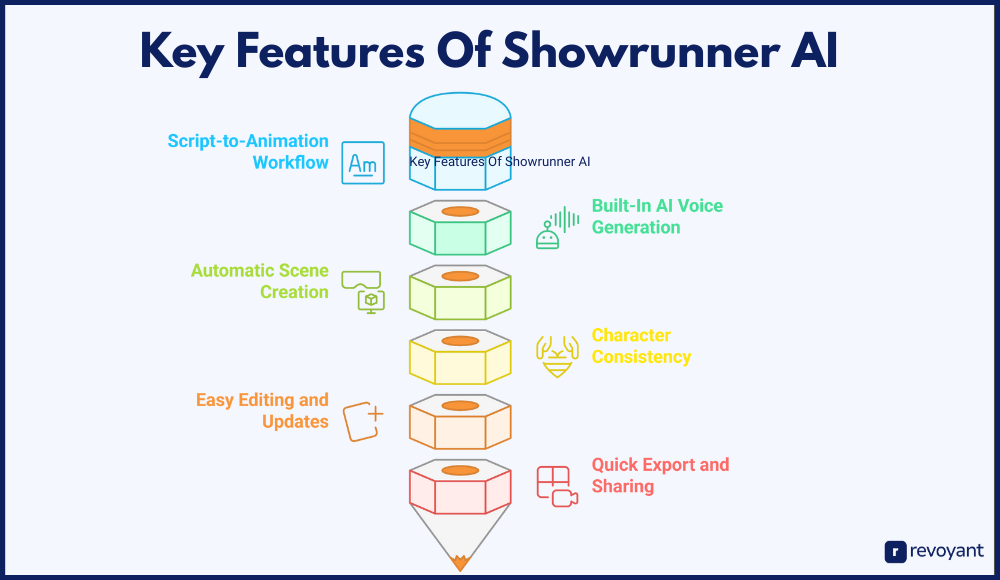
From Script to Scene: Automated Animation Workflow
The heart of Showrunner AI is its ability to turn your script into a full animated episode. You write your story, and the platform automatically builds scenes, adds character movement, and times everything to match the dialogue. It handles both the visuals and structure, so you don’t have to animate anything manually. This feature allows creators to focus on storytelling instead of getting stuck in technical steps.
It’s ideal for anyone who wants to move fast and see their ideas take shape without delays. The entire process is streamlined for ease whether you’re producing a short sketch or a full series pilot, the tool keeps everything organized from start to finish.
Voice Generation with Personality and Emotion
Once your script is in place, Showrunner AI gives each character a voice using built-in AI voice synthesis. You can choose from a variety of tones, accents, and speaking styles to match the tone of your series. The voices are generated instantly and synced with the script, so there’s no need for recording equipment or voice actors.
This gives creators flexibility to experiment with dialogue and emotion while saving time and resources on audio production. It’s especially helpful when you’re developing multiple characters or want to test how different voices change the feel of a scene. You can even use the same voices across episodes for consistency.
Scene-by-Scene AI Animation That Follows Your Story
Every line of your script triggers a visual response character actions, background shifts, and pacing cues so the story flows naturally on screen. The platform understands how to break scenes apart and rebuild them visually, keeping your episode structured and engaging.
It creates movement and variation across scenes without requiring you to storyboard or manually set up every shot, making it easy to bring even complex scenes to life with minimal input. This is a huge time-saver for creators who want high-quality visuals without having to learn animation techniques or deal with rendering tools. It’s also great for quickly iterating story concepts before committing to a final cut.
Consistent Characters for Series Branding & Recognition
Showrunner AI can maintain visual consistency for recurring characters, allowing you to build a cast and style that viewers recognize. Whether you’re developing a series with the same leads or using themed roles, the platform keeps their look and voice intact from episode to episode.
This is especially useful for creators building a brand or ongoing show, as it ensures continuity and makes your series feel professional and cohesive. Consistent characters help establish viewer connection and loyalty, and they give your content a recognizable identity. You can even customize personalities or catchphrases to reinforce your storytelling style.
Make Quick Edits with Zero Hassle or Re-rendering
If you want to make changes to your script, visuals, or pacing, Showrunner AI makes it simple to update content without starting over. You can tweak dialogue, adjust timing, or reframe scenes with minimal friction. This makes iteration fast and supports creative flexibility, letting you refine episodes until they’re just right—perfect for creators who like to experiment or improve scripts on the fly.
Whether it’s fixing a line of dialogue or changing a scene’s mood, you stay in full control throughout the process. It’s ideal for teams too, since quick updates make collaboration smoother and faster.
Export Videos in a Click—Perfect for Fast Publishing
Once your episode is ready, you can export or share it directly from the platform. Videos can be downloaded for YouTube, social media, or presentations, depending on your needs. This feature streamlines publishing and lets you go from draft to distribution without extra tools.
It’s ideal for creators who want to publish regularly or deliver content fast. You can maintain a consistent release schedule without delays, which is key to growing an audience. Plus, having everything handled in one platform reduces complexity and saves valuable time on post-production.
Pros and Cons: Is Showrunner AI Right for You?
Like any creative tool, Showrunner AI has its strengths and limitations. Understanding both sides helps you decide if it fits your workflow, content goals, and production style. Below is a balanced breakdown of what you can expect so you can make an informed choice based on your needs.
Whether you’re a solo creator looking to save time or a team exploring scalable animation solutions, weighing these factors will help you see where Showrunner AI fits in your content strategy. It’s not about being perfect it’s about being the right tool for the job you need done.
| ✅ Pros | ❌ Cons (Things to Consider) |
|---|---|
| ✅ All-in-one platform for writing, voicing, and animating | ❌ Limited animation style options (may not suit every visual brand) |
| ✅ Fast production time—episodes in minutes | ❌ Advanced users may want more manual control over visuals and timing |
| ✅ No animation or voiceover skills required | ❌ Currently in early access—features and access may evolve |
| ✅ Built-in AI voice generation with emotional range | ❌ Voice styles may not replace human-level nuance in all use cases |
| ✅ Automatic scene transitions and pacing | ❌ Internet connection required for all features |
| ✅ Great for prototyping and storytelling at scale | ❌ Rendering speeds may vary based on project size or account tier |
| ✅ Works well for solo creators and small teams | ❌ Customization may have some limitations compared to professional studios |
| ✅ Scalable for series, explainers, or branded content | ❌ Pricing details not fully public yet (as of early access phase) |
How to Get Started with Showrunner AI in 5 Simple Steps
Getting started with Showrunner AI is simple, even if you’ve never created animation before. The platform is designed to guide you through the process from your first idea to a fully voiced, animated episode. Here’s a step-by-step overview of how to begin.

Step 1: Join the Waitlist or Sign Up for Access
Showrunner AI is currently in early access, so the first step is to request access or join the waitlist on their official website. This ensures you’ll be notified when you can start creating or test out the platform during its limited release phase. Signing up usually takes just a minute with your email and name.
Once accepted, you’ll receive a confirmation and access details. From there, you’ll be able to explore the platform dashboard and begin building your first project. Keep an eye on your inbox, as invites are rolled out in batches.
Step 2: Write or Upload Your Script
Once you’re inside the platform, the next step is to input your story. You can either write a script directly in the editor or upload a text file with your scene breakdown and dialogue.
Tips for writing a script:
- Keep scenes concise and action clear—this helps the AI build smooth transitions.
- Define character names and emotions in dialogue (e.g., “ANGRY” or “nervously”) to help shape voice tone and animation.
Scripts can be broken into episodes or scenes depending on your structure. The platform is flexible, so you can test short ideas or full-length stories.
Step 3: Choose Characters and Voices
After your script is set, you’ll choose the characters who will act it out. Showrunner AI provides a selection of character designs and AI-generated voices to match different personalities and tones. You can assign different voices to each character and preview how they sound with your dialogue.
The character system allows for consistency across episodes, so if you’re working on a series, you can keep the same look and voice over time. This is especially helpful for brand continuity or building a memorable cast.
Step 4: Preview and Edit Your Episode
Once characters and voice settings are selected, Showrunner will automatically generate a full episode preview. You’ll be able to see animations, scene transitions, and hear voiceovers in action—all synced with your script.
What you can adjust before finalizing:
- Dialogue timing or pacing
- Character expressions or scene layout
- Backgrounds or transitions
This preview feature gives you control to refine the story without starting over. It’s a quick way to iterate and make improvements before exporting.
Step 5: Export and Share Your Video
When your episode is ready, you can export it in a shareable format. Showrunner AI offers download options for common formats suited for YouTube, presentations, or social media.
You can also:
- Share episodes directly from the platform with a link
- Save episodes to your personal library for later edits or reuse
This makes it easy to publish consistently and build a content library that grows over time.
Top Alternatives to Showrunner AI for Animated Video Creation
Showrunner AI is a powerful tool for creating fully animated episodes, but it’s not the only option available. Depending on what you want to create whether it’s short video clips, explainer animations, or visually enhanced footage there are other AI tools that might better match your needs.
This section introduces a few standout alternatives, each offering a unique approach to AI-powered content creation. If you’re comparing tools or exploring new workflows, these platforms are worth a closer look.
Runway ML: AI Video Editing and Visual Effects
Runway ML is an AI-powered creative suite that helps users generate and edit video content using cutting-edge machine learning models. It’s widely used by creators, marketers, designers, and even indie filmmakers who want to enhance, stylize, or manipulate visuals without needing advanced post-production skills.
While it doesn’t specialize in storytelling or character animation like Showrunner AI, it excels at transforming existing footage or generating new clips from text prompts. Runway makes complex visual effects accessible through an intuitive interface and cloud-based tools.
From removing backgrounds to generating surreal video art, it gives creators a powerful playground for innovation. Its flexibility and real-time editing features make it a strong choice for short-form content, experimental visuals, and fast prototyping.
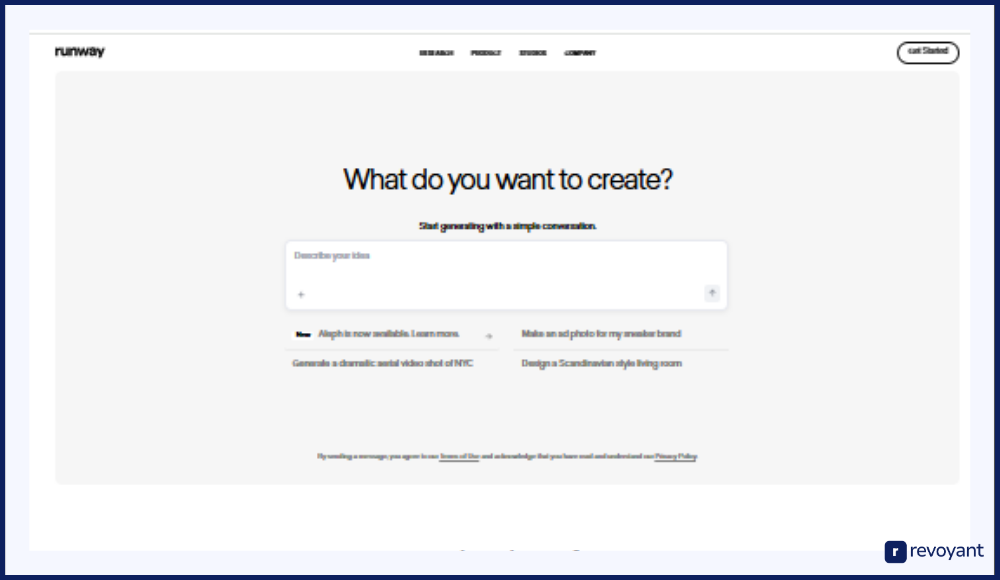
Runway ML Pricing
Runway ML offers multiple pricing plans to match different creative needs. The free version gives users basic access, while higher tiers unlock more powerful tools and export options.
- Basic (Free): Limited features, watermarked exports
- Standard: $12/month (billed annually)
- Pro: $28/month (billed annually)
- Enterprise: Custom pricing with team and workflow features
Key Features of Runway ML
Runway ML is focused on visual editing, enhancement, and AI-powered video generation. It’s not built for scripting full episodes, but it’s excellent for manipulating and producing creative clips.
- Tools like inpainting, masking, and AI-based object removal for precise video editing
- Green screen removal without needing a traditional chroma setup
- Text-to-video clip generation for quick ideation or visual storytelling
- Frame interpolation and slow-motion tools powered by AI-generated motion tracking
- Creative style transfer, allowing users to apply visual art effects to their footage
Runway ML Pros and Cons
Runway ML is best suited for short-form content and AI-assisted editing. It’s less ideal for creators who want full episodic structure and voice support.
| Pros | Cons |
|---|---|
| ✅ Wide range of AI video tools for creative workflows | ❌ Not designed for full-length, scripted animation |
| ✅ Clean interface with real-time editing previews | ❌ No built-in voice acting or character-driven features |
| ✅ Excellent for visual storytelling, motion effects | ❌ Some tools locked behind higher-tier plans |
| ✅ Integrates well with Adobe and pro editing software | ❌ Lacks a series-building or story continuity structure |
Pika Labs: Text-to-Video for Cinematic AI Clips
Pika Labs is an AI-powered video generation tool that transforms text prompts into short, dynamic video clips. It’s designed for creators who want to quickly produce high-quality visual content without using traditional editing software. Unlike Showrunner AI, which builds structured, voiced episodes, Pika Labs focuses on fast visual storytelling with cinematic style.
It’s ideal for concept testing, content teasers, social media clips, and visually rich experiments. Pika has gained attention for its speed and simplicity, making it popular among indie creators, designers, and even marketers who want to generate engaging visuals from just a few lines of text. While it’s not built for dialogue or long-form content, it’s an excellent choice for turning quick ideas into compelling video outputs.
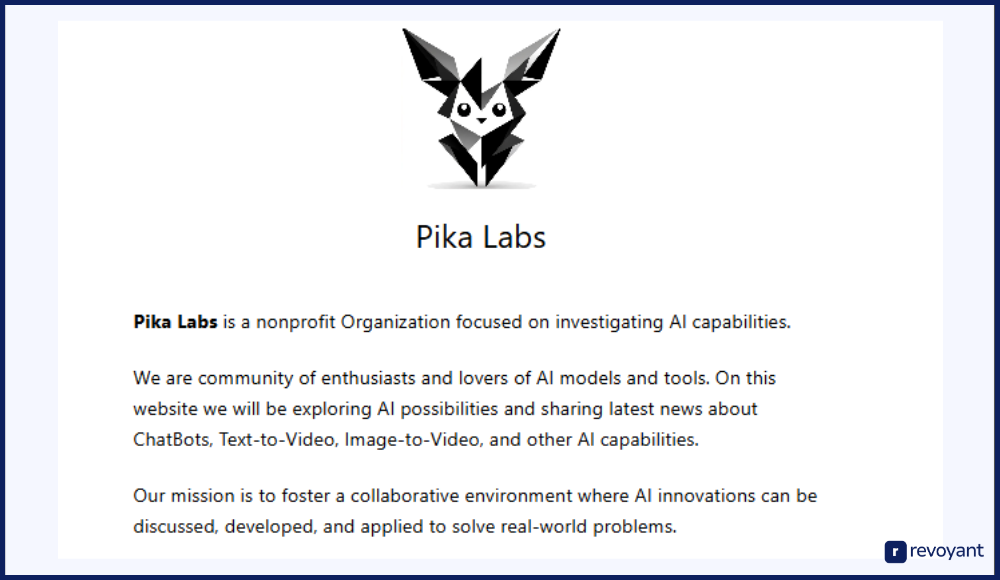
Pika Labs Pricing
Pika Labs is currently in open beta, with evolving pricing. As of now, users can create and test videos for free with certain limitations.
- Free Plan: Access to basic text-to-video features
- Paid Plans (coming soon): Expected to include higher-resolution output, faster rendering, and commercial rights
Key Features of Pika Labs
Pika Labs is built around speed, simplicity, and visual impact. It’s best for short-form video creation powered entirely by AI-generated animation.
- Text-to-video generation with cinematic camera motion and stylized scenes
- Fast rendering that produces video clips in seconds to a few minutes
- User-friendly interface for prompt entry and instant previewing
- Strong stylistic output with options for fantasy, sci-fi, and surreal themes
- Designed for short content formats like intros, teasers, and TikTok-style clips
Pika Labs Pros and Cons
Pika Labs is perfect for fast, creative visual content, though it’s less suited for full storytelling or character-driven scripts.
| Pros | Cons |
|---|---|
| Super fast video generation from simple prompts | Not built for long-form episodes or character development |
| Visually impressive and cinematic animations | No voiceovers, dialogue, or sound syncing features |
| Great for social content and creative experimentation | Limited editing or control over output at this stage |
| Easy to use with no learning curve | Commercial use may require future paid plans |
Animaker: Manual Control for Explainer and Training Videos
Animaker is a cloud-based animation platform designed for users who want to create explainer videos, business presentations, and educational content with ease. It uses a drag-and-drop interface that makes animation accessible to non-designers while still offering plenty of customization options. Unlike Showrunner AI, which relies on AI to auto-generate scenes and voices, Animaker gives users more manual control over each visual and audio element.
It’s an ideal tool for marketers, educators, HR teams, and small businesses looking to produce polished animated videos without hiring a full production crew. Animaker is especially useful for branded content, thanks to its rich template library and customization features.
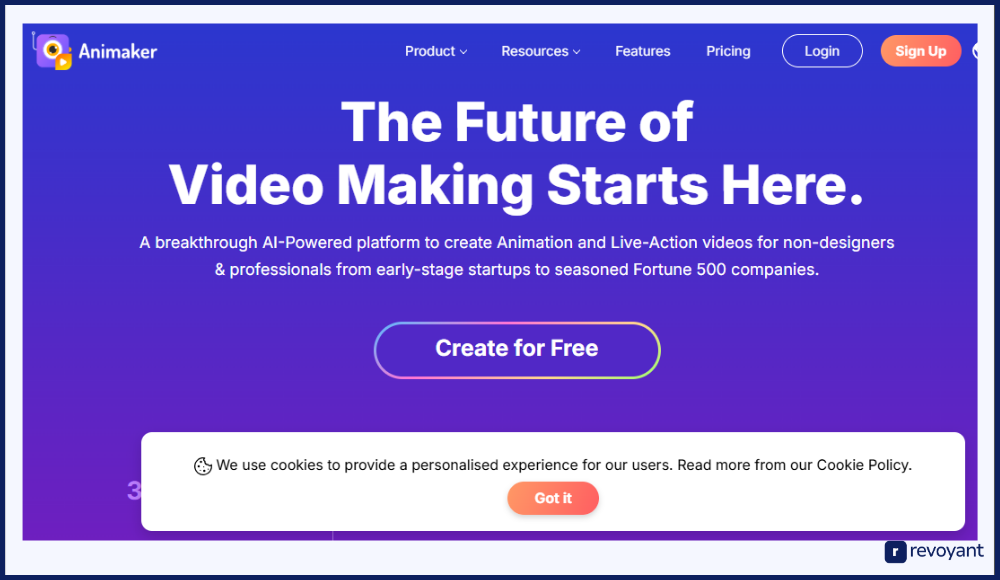
Animaker Pricing
Animaker offers a range of subscription plans for individuals and teams. Free access is available with basic features and watermarking.
- Free Plan: Limited downloads, watermark on videos
- Basic Plan: $12.50/month (billed annually)
- Starter Plan: $25/month (billed annually)
- Pro Plan: $39/month (billed annually)
- Enterprise: Custom pricing for large teams and agencies
Key Features of Animaker
Animaker focuses on user-driven animation creation with tools that make professional-looking videos easy to build.
- Drag-and-drop timeline editor with access to thousands of animated assets
- Built-in character creator to design custom avatars for your brand or message
- Voiceover recording and text-to-speech options for narration or dialogue
- Pre-built templates for explainer videos, pitches, infographics, and more
- Full HD export options and brand kit support for consistent visual identity
Animaker Pros and Cons
Animaker is excellent for structured business content and education, though it requires more hands-on setup than AI-led platforms.
| Pros | Cons |
|---|---|
| Easy-to-use interface with lots of templates | Lacks AI-driven animation or scene generation |
| Great for explainer videos and training content | Manual editing can take more time than automated tools |
| Custom character builder for brand consistency | Voice options are basic compared to AI-synthesized tools |
| Strong focus on business and marketing use cases | Watermark on free plan and limited downloads |
Vyond: Business-Grade Animated Video Creation Platform
Vyond is a professional-grade animation tool built for businesses, educators, and teams that need high-quality animated videos for communication, training, and storytelling. Unlike Showrunner AI, which automates the creative process using AI, Vyond offers precise manual control, letting users craft animations scene by scene.
It’s known for its robust character customization, lip-syncing voiceovers, and support for brand-focused content. Vyond is especially popular in corporate environments for HR videos, internal training modules, and explainer content that requires clarity, consistency, and polish. Its power lies in how much creative direction it gives the user—ideal for structured, message-driven content.
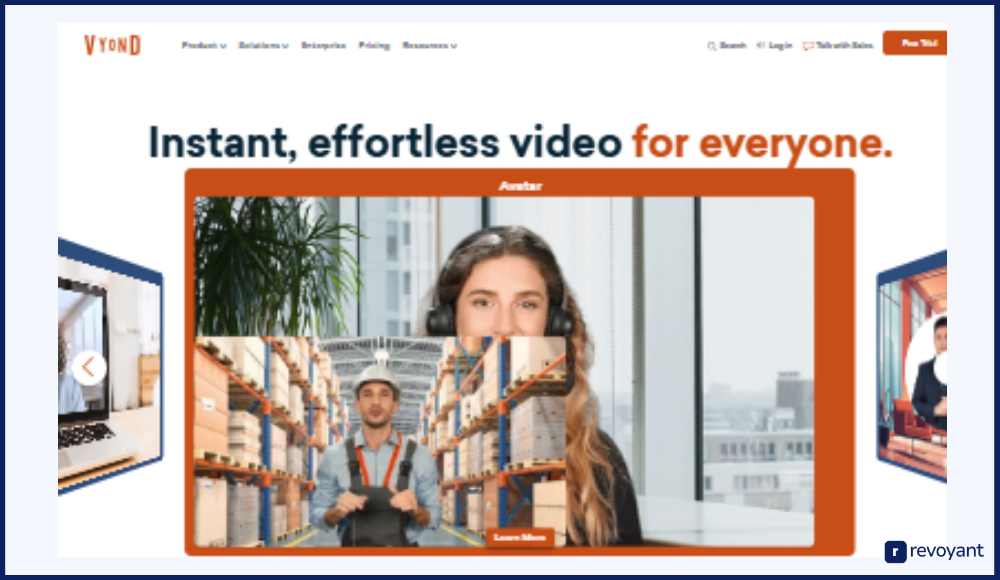
Vyond Pricing
Vyond’s pricing is geared toward professionals and organizations. All plans come with commercial rights and HD exports.
- Essential Plan: $49/month (billed annually)
- Premium Plan: $89/month (billed annually)
- Professional Plan: $159/month (billed annually)
- Enterprise: Custom pricing with collaboration and admin tools
Key Features of Vyond
Vyond is built for users who want detailed control over animations, characters, and voiceovers.
- Advanced character customization tools with diverse clothing, gestures, and expressions
- Lip-sync voiceover support with both text-to-speech and audio upload options
- Library of templates, props, and scene presets designed for business storytelling
- Timeline-based editor with layering, motion paths, and camera movements
- Supports team collaboration and brand asset management for large organizations
Vyond Pros and Cons
Vyond is powerful for structured animation work but requires more manual effort and higher investment.
| Pros | Cons |
|---|---|
| High-quality output ideal for professional content | Higher cost than most other animation platforms |
| Extensive customization for characters and scenes | No AI automation for script-to-scene creation |
| Excellent for business, HR, and educational content | Requires time to learn advanced features |
| Built-in collaboration tools for teams | Not designed for casual creators or fast prototyping |
HeyGen: Create Talking Avatar Videos with AI
HeyGen is an AI-powered video generation platform that creates talking avatar videos from scripts. It’s built for business communication, marketing, tutorials, and announcements—anywhere you need a face on camera without hiring a presenter or recording footage. Unlike Showrunner AI, which focuses on storytelling and animation, HeyGen specializes in creating polished, on-camera avatar videos in minutes.
It’s especially useful for teams that need fast, professional-looking video content with consistent presenters and voice. With multi-language support and realistic lip-syncing, HeyGen helps businesses scale content while saving time and resources.
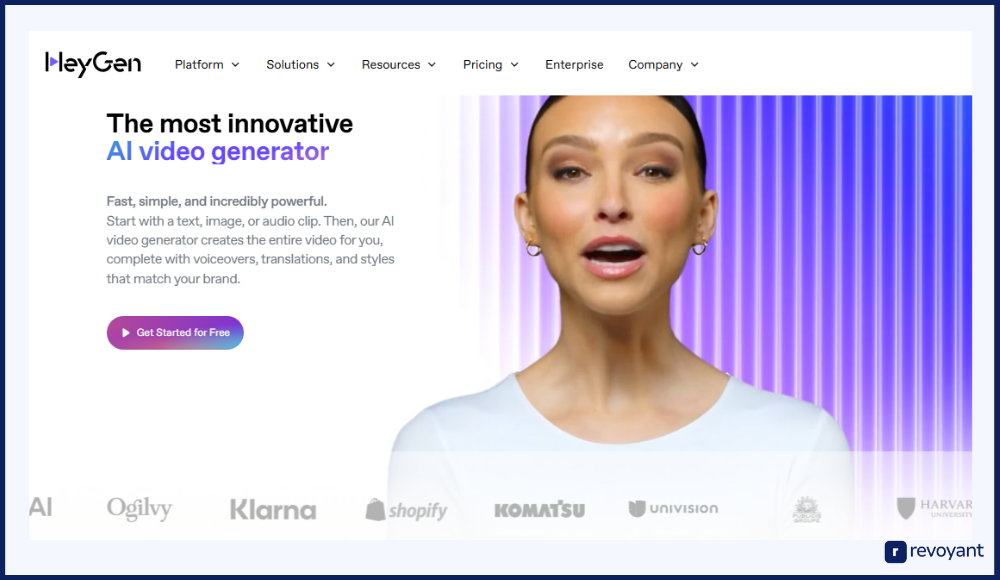
HeyGen Pricing
HeyGen offers several pricing tiers depending on usage, export needs, and team collaboration.
- Free Plan: Limited credits, watermark, access to basic avatars
- Creator Plan: $29/month (billed annually)
- Business Plan: $89/month (billed annually)
- Enterprise: Custom pricing with custom avatars, branding, and team tools
Key Features of HeyGen
HeyGen is designed for fast, avatar-based video creation using AI-generated voices and visuals.
- Script-to-avatar video generation with realistic lip-sync and body movement
- Wide selection of AI avatars with customization options for business use
- Support for 40+ languages with AI voiceovers for global reach
- Easy editing interface to update scripts, swap avatars, or add branded backgrounds
- Upload your own voice or create custom avatars with higher-tier plans
HeyGen Pros and Cons
HeyGen is ideal for face-to-camera communication and multilingual video production, but not built for storytelling or episodic animation.
| Pros | Cons |
|---|---|
| Fast, professional-looking avatar videos from scripts | Not designed for character-driven storytelling |
| Multi-language support and high-quality lip-syncing | Limited scene variety and no animation beyond avatars |
| Great for marketing, training, and announcements | Visual customization options are more limited than others |
| No filming or real presenters needed | Avatars can feel slightly artificial in emotional tone |
Showrunner AI vs Competitors: Features, Pricing & Use Cases Compared
If you’re deciding between Showrunner AI and other video creation tools, this comparison table can help. Each tool offers a different approach—some focus on storytelling, others on editing, avatars, or explainers. Below is a side-by-side view of their pricing, focus, and standout strengths, so you can quickly see which platform best fits your goals and workflow.
This breakdown is especially useful if you’re comparing features before subscribing or looking for a tool that supports your specific content format. Whether you’re building a series, making training videos, or creating visual assets for marketing, the right tool depends on what you need most.
| Tool | Starting Price | Core Focus | Key Strengths |
|---|---|---|---|
| Showrunner AI | TBD (Early Access) | Script-to-episode animation with voiceover | Full episodic creation, characters, voices, and animation in one platform |
| Runway ML | Free / $12/mo | AI-powered video editing and enhancement | Inpainting, motion tracking, green screen removal, creative editing |
| Pika Labs | Free (Beta) | Text-to-video generation for short clips | Fast rendering, cinematic camera motion, visually rich short clips |
| Animaker | $12.50/mo | Drag-and-drop animation with voiceover tools | Templates, custom characters, explainer video focus |
| Vyond | $49/mo | Professional animation for business and training | Character customization, lip-sync voiceover, timeline control |
| HeyGen | Free / $29/mo | AI avatar videos with voice and lip-sync | Talking avatars, multilingual support, no filming required |
Why Showrunner AI Is the Best AI Animation Tool in 2025
With so many AI tools available today, choosing the right one comes down to how well it supports your creative goals. Showrunner AI stands out for those who want more than quick clips or one-off animations—it’s built for storytelling at scale. Here’s why it may be the ideal choice for your next big idea.

Built for Storytelling, Not Just Scenes
Most AI video tools focus on generating short clips or visual effects, but Showrunner AI is designed to build full narrative episodes. Whether you’re working on a comedy series, drama, sci-fi short, or educational content, the platform helps you structure your ideas across a beginning, middle, and end.
It’s ideal for creators who want to move beyond one-liners or visual demos and actually tell a complete story. That makes it especially valuable for YouTubers, scriptwriters, and educators who rely on structured content.
All-in-One Creation Workflow
Showrunner AI brings everything together in one platform—writing, animating, voicing, and rendering. You don’t need to juggle multiple tools or hire voice actors and editors. The process is streamlined so that once your script is ready, you can see it brought to life within minutes. This integrated workflow not only saves time but also keeps your creative vision intact from start to finish. It’s perfect for solo creators or small teams who want full control without the complexity of a production pipeline.
Custom Characters with Episodic Consistency
Unlike many tools that generate new visuals each time, Showrunner AI lets you keep the same characters and voices across multiple episodes. That consistency is crucial for creators building a series or brand. You can establish recurring personalities, story arcs, and visual identity that your audience will recognize and connect with over time. Whether it’s a branded character, a protagonist in a fiction series, or a teacher figure in educational videos, you can develop them episode by episode.
Fast Turnaround Without Sacrificing Quality
With Showrunner AI, you don’t need to wait weeks for production or hire a team to bring your idea to life. The platform delivers fast results often within minutes without sacrificing character depth, voice quality, or pacing. This is ideal for creators who want to release content regularly and still maintain high production standards. Whether you’re aiming for weekly releases or testing pilot episodes, the speed of delivery gives you a major advantage.
Ideal for Solo Creators and Small Teams
Showrunner AI levels the playing field for individuals and small teams who don’t have the budget or staff to produce full animated episodes. With AI handling the heavy lifting, you can focus on creative direction while still delivering professional-grade content. This opens the door for new voices, indie creators, educators, and marketers to publish content that used to be out of reach. It’s a production studio in your browser—with none of the overhead.
Tips for Success & Limitations to Consider with Showrunner AI
To get the most out of Showrunner AI, it helps to know both what the tool does best and where it has some boundaries. This section outlines practical tips for improving your results, as well as current limitations to keep in mind while planning your projects.
Tips to Maximize Results with Showrunner AI
These tips will help you create smoother episodes, better pacing, and more consistent storytelling using Showrunner AI’s features.
- Keep scripts concise and clear to help the AI interpret scenes accurately and maintain logical pacing throughout the episode.
- Define character personalities in the dialogue so the AI voice and expressions reflect tone (e.g., “nervously,” “excited,” “angry”).
- Use consistent names and writing style across episodes to maintain character identity and visual continuity.
- Test with short episodes first to quickly understand how the platform handles structure, scene changes, and delivery.
- Preview and revise before exporting to make real-time edits to dialogue, timing, and character behavior.
- Choose a clear tone or genre at the script level to guide the AI’s storytelling logic and voice output effectively.
What Showrunner AI Can’t Do (Yet)
While Showrunner AI is powerful, it’s important to understand where current boundaries exist so you can plan around them or adjust expectations.
- Limited animation styles mean all episodes follow the same general visual look, which may not fit every brand or tone.
- Voice AI still has a digital texture that may feel slightly robotic in emotional or dramatic scenes.
- Scene control is mostly automated, so you can guide flow through writing but not specify camera angles or shot design.
- Requires internet connection since all rendering, editing, and previews happen in the cloud through your browser.
- Commercial licensing details may vary, especially while in early access—check usage rights before monetizing your episodes.
Final Thoughts: Should You Use Showrunner AI in 2025?
Showrunner AI offers a fast, all-in-one way to turn scripts into fully animated episodes—no studio, crew, or complex tools needed. It’s ideal for creators who value storytelling, speed, and simplicity. If you’re ready to create original animated content without the usual barriers, Showrunner AI is a smart tool to watch—and try when available.
From solo creators to small teams, it opens the door to a new kind of animation workflow that saves time without sacrificing quality. Whether you’re launching a series or testing an idea, it’s built to help you create more, faster.
FAQs About Showrunner AI: Everything You Need to Know
Is Showrunner AI free to use?
Showrunner AI is currently in early access, and pricing details haven’t been fully released yet. Some users may be able to join through a waitlist or test it during limited beta access.
Do I need animation or editing skills to use it?
No. Showrunner AI is built for non-technical users. You write a script, and the platform automatically generates animation, voiceovers, and scenes for you.
Can I customize characters and voices?
Yes. You can assign different voices and character styles within your episodes. For ongoing series, the tool also maintains character consistency across episodes.
What kind of content can I create with Showrunner AI?
You can create animated series, short stories, explainer videos, educational episodes, or branded content. It works best with structured, dialogue-based storytelling.
Can I export and publish the videos I make?
Yes. Once your episode is ready, you can download or share it depending on your access level. Export options are designed for social media, presentations, or publishing platforms like YouTube.





