Have you ever had a movie quote stuck in your head but couldn’t remember where it came from? Or maybe you’ve seen those clever supercut videos where characters across different films say the same phrase — and wondered how they were made. If that sounds like you, you’re going to want to know about Playphrase.me.
Playphrase.me is an AI-powered tool that lets you search spoken phrases from movies and TV shows — and instantly watch characters deliver those lines in real clips. It’s fast, fun, and surprisingly useful, whether you’re a content creator, a film enthusiast, or someone who just loves great dialogue.
In this blog, I’ll walk you through what Playphrase.me does, how it works, and why it’s become a go-to tool for creators and fans alike. I’ll also explore who it’s best for, share some creative ways to use it, and suggest a few alternative tools in case you’re comparing options.
What is PlayPhrase. me?
Playphrase.me is an online tool that uses artificial intelligence to help users find and watch short video clips where specific phrases are spoken in movies and television shows. Instead of manually scrubbing through scenes or searching transcripts, you simply type a phrase, and the platform instantly plays a series of real clips featuring that exact line.
What makes Playphrase.me especially engaging is how smooth and instant the experience feels. You don’t just see the text you hear and watch the line being said by different characters in different contexts, which adds a whole new dimension to how we enjoy dialogue.
Whether you’re searching for a memorable line, looking to create a unique video compilation, or just having fun seeing how a phrase is delivered across genres, Playphrase.me offers a simple and entertaining way to explore film and TV language.
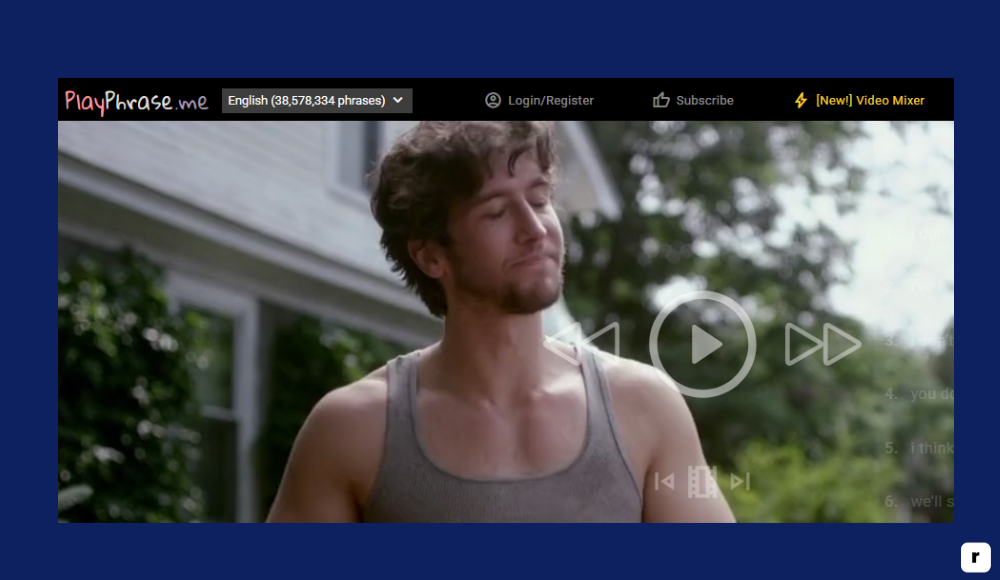
Why Use Playphrase.me
Playphrase.me is a useful and engaging platform designed for anyone who wants to search, view, and work with spoken dialogue from movies and TV shows.
Whether you’re creating content, teaching language, or simply exploring how phrases are used across media, this tool makes the process easy and rewarding.
Instant access to spoken movie quotes
Playphrase.me allows users to search for any short phrase and instantly see how that phrase has been spoken in real movie or TV scenes. Instead of scanning long transcripts or video timelines, you get direct playback of actual spoken lines.
This is especially useful when context and delivery matter—like tone of voice, facial expression, or dramatic pacing. Whether you’re doing creative work or studying speech patterns, the tool brings an added layer of understanding. It’s fast, intuitive, and delivers exactly what you need without distractions.
Create custom video compilations
One of the standout features of Playphrase.me is the ability to build your own compilation of clips. As you find relevant phrases, you can queue them into a custom sequence and play them back as a montage. This is perfect for content creators, marketers, and educators who want to illustrate a theme or show repetition across different media.
There’s no complicated editing involved—the interface is simple, and everything plays smoothly. It’s a creative tool that lets you tell a story using familiar pop culture material. The results are both impactful and easy to share.
Use in learning and communication
For those involved in education or public speaking, Playphrase.me offers a smart way to showcase how phrases are actually spoken in real-world situations. Teachers can use it to demonstrate natural speech, pronunciation, or different styles of delivery.
Language learners benefit from hearing how words are used in authentic settings, helping them build listening skills and context understanding. The platform also supports trainers and presenters who want to use media to enhance engagement. It’s a practical tool for making abstract concepts more relatable and memorable.
Key Features of Playphrase.me
Playphrase.me is built with a focus on simplicity, speed, and creativity. Its features are designed to support users who want to explore, reuse, or repurpose spoken lines from film and TV. Below are the key features that make the platform stand out.
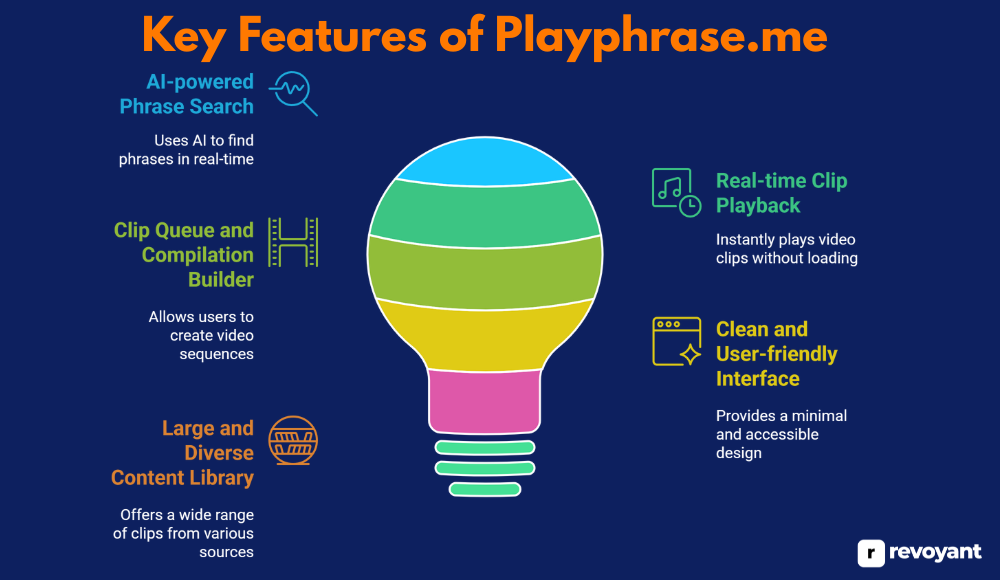
AI-powered phrase search
The core of Playphrase.me is its intelligent search engine, which uses speech recognition to locate specific phrases in real-time. You type a line, and the tool finds actual clips where that line is spoken—no need to rely on subtitles or metadata alone.
This feature works quickly and accurately, even with short or commonly used phrases. Because the system is built on AI, it continues to improve over time and adapt to natural language patterns. This makes it especially helpful when precision and speed matter, whether you’re researching or creating content.
Real-time clip playback
As soon as you search for a phrase, Playphrase.me begins playing video clips instantly, without the need to load files or navigate timelines. Each clip plays one after another, giving you a continuous viewing experience. This makes it incredibly easy to get an overview of how a phrase is used across different scenes.
The seamless playback is especially useful for brainstorming or content discovery. You can pause, replay, or jump between clips as needed, all within a clean and intuitive interface.
Clip queue and compilation builder
If you want to create a montage or a themed sequence, Playphrase.me offers a built-in queuing system. As you watch clips, you can select and add them to a compilation list. Once you’re done, the tool plays your chosen clips in order, creating a simple but effective video sequence.
This is perfect for anyone who wants to build creative content without advanced Video editing software. It’s also a great way to visualize patterns, study repetition, or present dialogue examples in an engaging format.
Clean and user-friendly interface
Playphrase.me is designed with clarity in mind. The layout is minimal and focused, allowing users to search, watch, and create without unnecessary clutter.
All features are accessible from the main screen, making it easy for new users to get started. Whether you’re using it for professional or personal reasons, the experience feels polished and efficient. The tool works well across devices and browsers, offering flexibility and convenience without sacrificing performance.
Large and diverse content library
The platform draws from a wide range of movies and TV shows, offering thousands of clips across genres, decades, and styles. This variety makes it possible to find both iconic lines and more casual phrases used in everyday dialogue. Whether you’re looking for something dramatic, comedic, or subtle, the content library provides plenty of options. The depth of material also supports exploration, helping users uncover how language shifts between contexts or characters.
Playphrase.me Pricing
Playphrase.me offers a simple pricing structure designed to suit both casual users and regular content creators. Whether you’re exploring famous lines for fun or creating video compilations for professional use, there’s a plan that fits your needs.
| Plan | Monthly Cost | Annual Cost | Key Features |
|---|---|---|---|
| Free | $0 | $0 | Search up to 5 clips per phrase, limited queue access, basic functionality. |
| Premium | $3 | $30.24 | Unlimited phrase searches, full clip access, higher speed, priority updates. |
The Premium plan is available through a Patreon subscription. It unlocks unlimited access to all core features, making it a great choice for creators, educators, and anyone who uses the tool frequently. Supporting Playphrase.me through Patreon also contributes to future improvements and content expansion.
If you’re new to the platform, the Free plan lets you explore key features without any commitment. For those seeking more flexibility and creative control, the Premium option delivers excellent value at a modest monthly cost.
How to Use Playphrase.me for Creating Movie Line Compilations
Playphrase.me is designed to make the process of finding and compiling iconic movie and TV phrases easy, even if you have no technical background.
Whether you’re making a short video, planning content for social media, or simply exploring how a phrase appears in different contexts, this tool simplifies the experience. Here’s a step-by-step guide to help you get the most out of it.
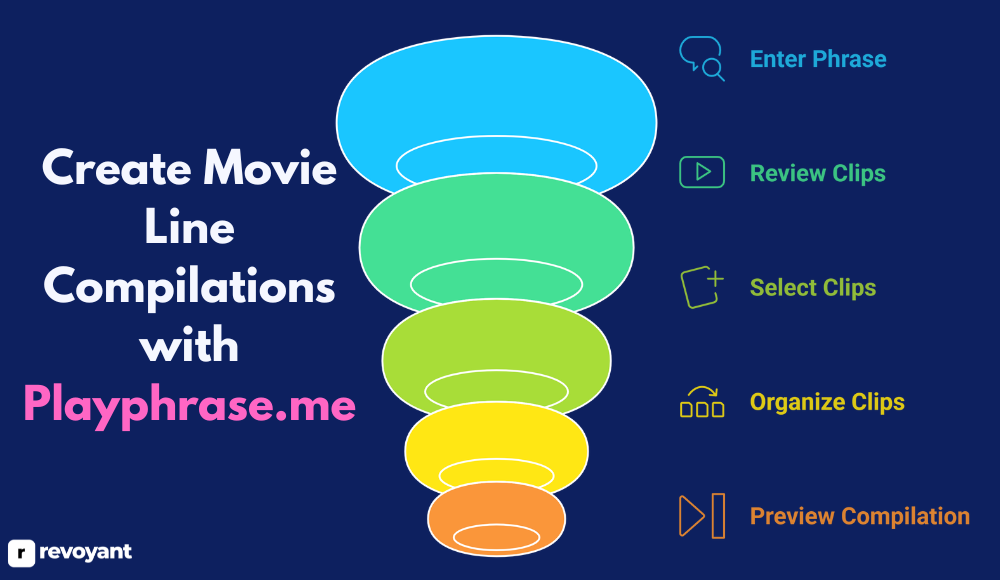
Step 1: Visit the Playphrase.me website
To begin, open your browser and go to playphrase.me. The platform doesn’t require an account or any setup, so you’re ready to start using it right away. The homepage is clean and straightforward, with a search bar right at the top of the screen.
There are no distractions, popups, or menus to slow you down. The layout is designed to help you focus entirely on the content — the search, the clips, and the compilation process. This makes the tool accessible to new users and efficient for returning ones.
Step 2: Enter the phrase you want to explore
Once you’re on the site, type in a phrase that you’d like to search. Keep it short and familiar for the best results — phrases that appear often in film and television.
For example, try something like “I’m ready,” “Let’s go,” or “You got this.”
The platform works best when the phrase is concise and commonly spoken. After you hit Enter, Playphrase.me will begin streaming clips one by one. Each clip features a different scene where the phrase is actually said by a character.
For better results, consider the following tips:
- Use short, widely used phrases (2–5 words)
- Avoid overly specific quotes or niche references
- Try variations if your first search doesn’t return clips
Watching these back-to-back gives you a sense of how the same line can be delivered with different tones and meanings.
Step 3: Review the clips and select the ones you want to keep
As the clips play, take a moment to listen to how the phrase is spoken. Some versions may be intense, others humorous or casual — each brings its own nuance. You can pause at any time to focus on one specific scene.
When you find a clip that fits your idea or project, you can save it to your personal list:
- Click “Add to Phrase List” (or the equivalent save option)
- Continue browsing without losing your saved clips
- Build a list of clips that fit your theme or message
This step is all about curation — deciding which scenes support your creative direction. You may even discover new angles or interpretations along the way.
Step 4: Organize your saved clips into a sequence
After you’ve added multiple clips to your list, you can open your saved queue. Here, you’ll see all the clips you’ve selected. This is your chance to rearrange the order in which they’ll appear when played together.
You can move clips up or down the list to create a smooth flow. Some users like to organize them by tone, intensity, or even actor. If a clip no longer fits the theme you’re building, you can easily remove it from the list. This gives you complete creative control over the final sequence without needing any editing software.
This step is where your compilation takes shape — you’re not just collecting clips, you’re creating a story or theme through repetition, delivery, and variation.
Step 5: Preview and use your compilation
Once your clip list is ready, go ahead and play the entire sequence. Playphrase.me will stream each clip in the order you’ve arranged, giving you a preview of the final compilation.
While direct downloading might not be part of the platform’s built-in features, you can share your compilation as a link or use screen recording tools to capture it for your own projects. This is helpful for content creators who want to include the sequence in a longer video, or educators using it in a presentation.
The end result is a cohesive, themed video made from real movie and TV content — without needing to edit or cut anything yourself.
Considerations When Using Playphrase.me
Playphrase.me is a powerful and enjoyable tool, but like any platform, it has certain design choices that shape the experience. Understanding these will help you use it more effectively and decide how it fits into your workflow or creative goals.
Clip length is short by design
Clips on Playphrase.me are intentionally brief, often just a few seconds long. This is because the tool focuses on individual phrases, not full scenes or monologues.
The short format keeps results fast, clear, and to the point — ideal for those who want to hear how a specific line is delivered across different contexts. If you’re building compilations or studying language, this format works well. For extended storytelling, you may want to combine Playphrase.me with a separate video editing tool.
Limited to indexed content
The platform relies on a curated library of shows and movies that have been indexed for phrase recognition. While this collection is extensive, not every title or recent release is available yet. This is a normal part of how content-based search tools grow over time. The good news is that the material currently available covers a wide range of genres and decades, so most commonly used phrases will return strong results. It continues to improve as more content is added.
Not built for advanced editing
Playphrase.me is designed for ease and simplicity, not for full-scale video editing. It doesn’t offer tools for cutting, trimming, adding music, or placing overlays. Instead, it focuses on helping you discover and organize clips quickly. This makes it a great first step in a creative process.
If you want to take your compilation further — for example, editing it into a larger video project — you can export or screen-record the output and finish your work in a dedicated video editor like Adobe Premiere, CapCut, or DaVinci Resolve.
Alternatives to Playphrase.me
While Playphrase.me is a standout tool for searching and compiling spoken movie phrases, there are other platforms that offer similar or complementary features.
Depending on your goals — whether you’re looking for more editing options, meme formats, or script-based searching — these tools may be worth exploring alongside or instead of Playphrase.me.
Yarn.co
Yarn.co is the closest direct alternative to Playphrase.me. It’s a searchable library of short video clips from movies and TV shows, synced to specific phrases or quotes.
Just type what you’re looking for, and Yarn finds a matching moment instantly. The platform is designed for fun, fast discovery—perfect for sharing memes, reactions, or pop culture references in video form. While the experience is lightweight and highly accessible, it’s not built for editing or creating new content.
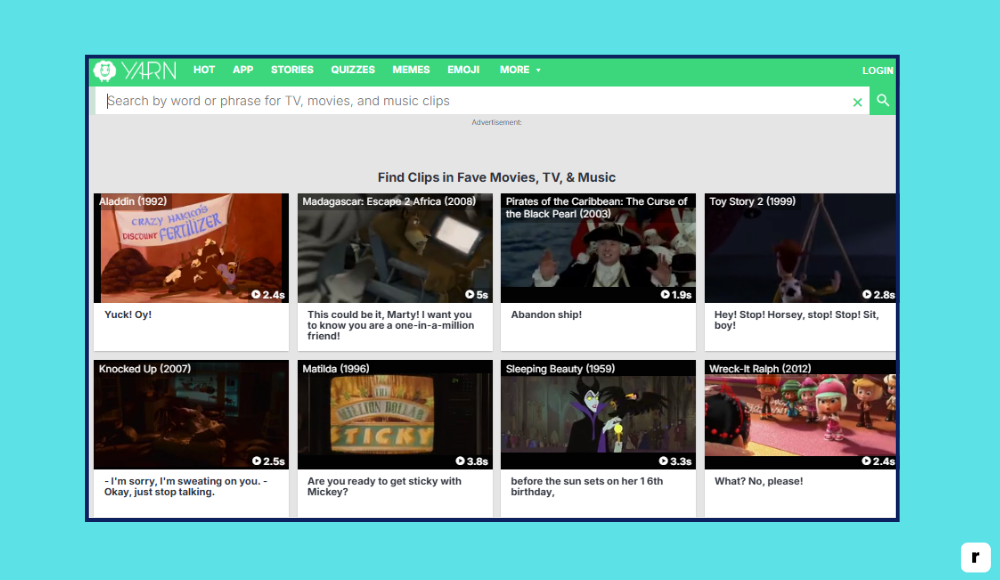
Pricing
- Free to use
Key Features
- Phrase-to-clip search using a massive library of scenes
- Video snippets pulled from shows, movies, and viral content
- Trending phrase lists and theme browsing
- Instant clip sharing with permalink or social link
- Captioned clips with meme-style overlays
- No account required for viewing or sharing
- Lightweight interface for quick access
Best For
Pop culture fans, meme creators, and social media users who want quick video quotes from famous scenes
Pros & Cons
Yarn.co is fun, fast, and useful for grabbing famous lines—but it doesn’t support uploading your own content or editing existing ones.
| Pros | Cons |
|---|---|
| ✔️Finds exact phrases in popular TV/movie clips | ❌Limited to existing media database |
| ✔️Instant sharing, no account needed | ❌No editing or remix options |
| ✔️Great for memes, reactions, and quote hunting | ❌Not regularly updated with the newest content |
| ✔️Clean, simple, fast experience | ❌No integration with creative tools or exports |
Kapwing
Kapwing is a browser-based video editor that gives users full creative control to build short-form videos, memes, and captioned content from scratch. Unlike Playphrase.me or Yarn.co, it doesn’t offer pre-cut clips from films—but it does let users upload their own clips and add subtitles, overlays, and effects.
It’s ideal for creators who want to recreate a quote scene, add their own spin to a viral moment, or make text-based meme videos. Kapwing is fast, flexible, and made for social content production.
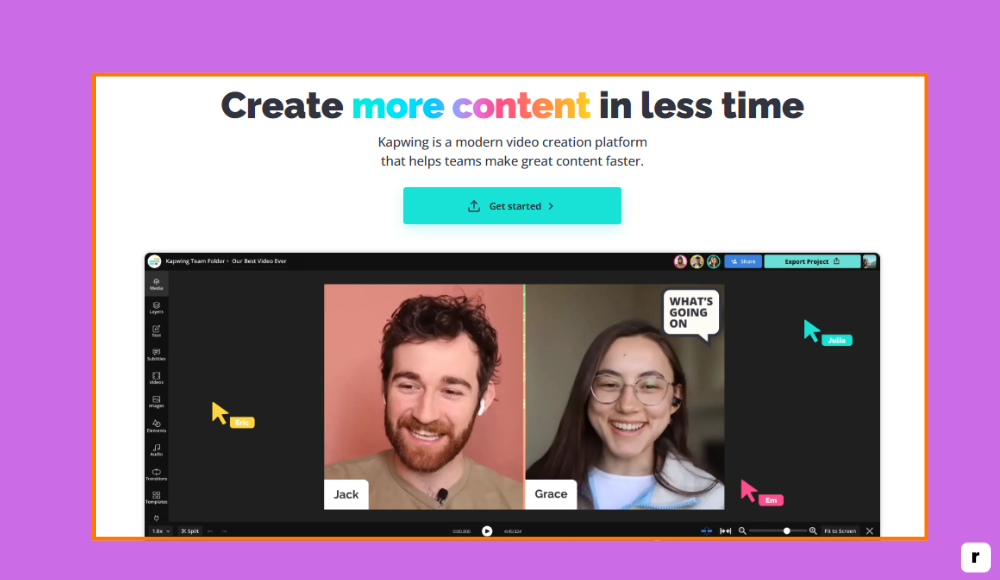
Pricing
- Free with watermark
- Pro plan starts at $16/month (removes watermark, unlocks full features)
Key Features
- Full online video editor: trim, crop, resize, add text or transitions
- AI-powered subtitle generation and editing
- Meme generator with templates for quotes, scenes, or reactions
- Audio and voiceover support
- Support for image, GIF, and video file uploads
- Collaboration tools for shared editing and feedback
- Export formats optimized for social media platforms
Best For
Content creators, meme-makers, marketers, and social video editors who want to customize or recreate iconic quote moments
Pros & Cons Description
Kapwing is a powerful tool for making your own quote clips or edits but requires more effort and doesn’t offer phrase-matching search.
| Pros | Cons |
|---|---|
| ✔️AI subtitle tools make captioning easy | ❌Free version includes watermark |
| ✔️Great for creating memes, trailers, or quote edits | ❌Manual upload and editing required |
| ✔️Browser-based, no software download needed | ❌No searchable video quote database |
| ✔️Export-ready formats for TikTok, Reels, YouTube | ❌Not ideal for fast or casual quote discovery |
Descript
Descript is a professional-grade video and audio editor built around transcripts. It’s not designed for entertainment or meme-style clips, but for podcasts, interviews, webinars, and educational content. The standout feature is that you can edit your media by simply editing text—cut a word in the transcript, and it’s cut from the video.
It also includes auto-captioning, overdub (voice cloning), and screen recording. It doesn’t offer quote discovery, but it’s perfect for turning longer content into clean, shareable quote-driven clips.
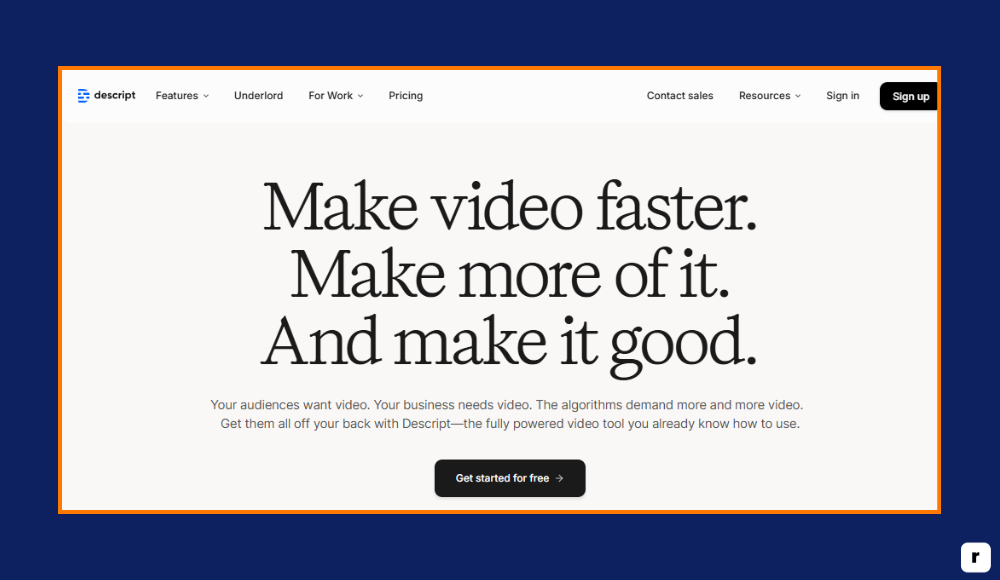
Pricing
- Free plan with limited editing/export time
- Paid plans start at $12/month (Creator plan)
Key Features
- Edit video/audio by editing a written transcript
- Auto-generated subtitles and captions
- Overdub tool to clone or generate voice audio
- Filler word remover (uh, um, like, etc.)
- Remote screen and webcam recording
- Export as video, podcast, or captioned clip
- Timeline editor with multitrack support
Best For
Podcasters, educators, marketers, and YouTubers working with long-form video or audio who want to quickly extract polished quote clips
Pros & Cons
Descript is ideal for professional use and precise video trimming, not casual meme or quote discovery like Playphrase.me.
| Pros | Cons |
|---|---|
| ✔️Edit video/audio like editing a document | ❌More complex than casual clip tools |
| ✔️Great for captioned educational or podcast content | ❌Not built for pop culture or movie quote browsing |
| ✔️Accurate AI transcription and subtitle tools | ❌Requires time to learn workflow |
| ✔️Useful for repurposing long content into clips | ❌Higher-tier features only in paid plans |
VEED.io
VEED.io is a fast, easy-to-use online video editor with a strong focus on subtitles, translations, and branded content. It’s aimed at creators, coaches, and marketers who want to produce professional-looking videos for web or social platforms without complicated tools.
While VEED doesn’t offer instant movie quotes, it’s excellent for making your own video content that highlights a specific quote or message with polished text overlays and visuals.
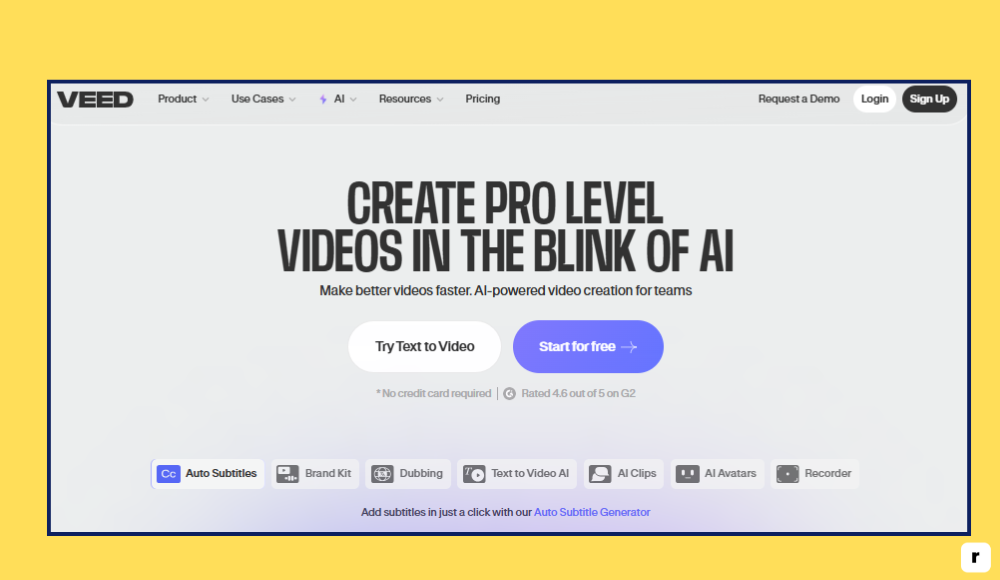
Pricing
- Free with watermark
- Pro plans start at $12/month (billed annually)
Key Features
- Automatic subtitle generation and translation
- Video trimming, cropping, filters, and layout tools
- Text overlays and progress bars for social clips
- Screen and webcam recorder integration
- Audio cleanup, volume adjustment, and music support
- Templates for Instagram, YouTube, TikTok, LinkedIn
- Cloud-based editing with team collaboration
Best For
Content creators, educators, and businesses making captioned, branded, or quote-based videos from scratch
Pros & Cons
VEED.io is ideal for fast, polished content production with strong subtitle tools—but it’s not for browsing or sourcing pop culture video quotes.
| Pros | Cons |
|---|---|
| ✔️Easy-to-use interface with strong subtitle tools | ❌Free version includes watermark |
| ✔️Translates captions for global use | ❌No built-in quote database |
| ✔️Great for polished marketing and short-form video | ❌Less editing power than pro-level tools |
| ✔️Fast browser-based workflow | ❌Not made for casual or meme use |
GetYarn.io
GetYarn.io is essentially the same platform as Yarn.co—both are part of the same video quote engine. It offers identical functionality: search a phrase, get a matching movie/TV clip, and share or embed it. The two domains are often used interchangeably, especially on Reddit or in older references. Everything about its interface, features, and purpose matches Yarn.co.
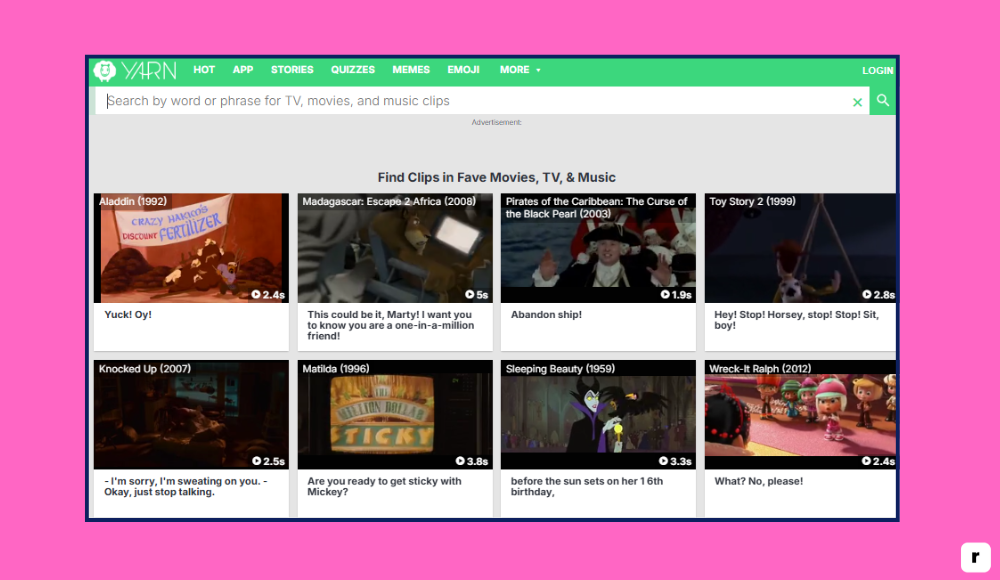
Pricing
- Free to use
Key Features
- Phrase-matched video snippets from movies and TV
- Instant access to thousands of searchable scenes
- Trending quotes and categories
- Built-in sharing and social media links
- Looping and captioned video playback
- Easy clip copying for memes or presentations
- No login required
Best For
Anyone looking for quick access to movie/TV quotes in video form, especially for sharing in chats, presentations, or memes
Pros & Cons Description
GetYarn.io delivers the same experience as Yarn.co—great for quick quote access, but not built for content creation or editing.
| Pros | Cons |
|---|---|
| ✔️Fast and simple quote-to-video search | ❌Limited to pre-indexed film and show content |
| ✔️No account needed for browsing or sharing | ❌No editing or download options |
| ✔️Great for finding iconic movie/TV moments | ❌Not frequently updated with new releases |
| ✔️Lightweight, meme-ready clips in seconds | ❌Not designed for original content creation |
Comparison: Playphrase.me vs Top Alternatives
Choosing the right tool depends on your creative needs, workflow, and budget. Below is a side-by-side comparison of Playphrase.me and its top alternatives, showing who each tool is best suited for and what pricing options are available.
This table helps you quickly assess which platform aligns with your goals—whether you’re creating content, editing videos, or just exploring movie phrases for fun.
| Tool | Best For | Pricing |
|---|---|---|
| Playphrase.me | Film enthusiasts, content creators |
|
| Yarn.co | Casual users, meme creators |
|
| Kapwing | Video editors, social media marketers |
|
| Descript | Podcasters, educators |
|
| VEED.io | Social media content creators |
|
| GetYarn.io | Entertainment, reactions |
|
Why Choose Playphrase.me
Playphrase.me offers a focused and unique experience that’s hard to find in other tools. It’s built for one purpose — to help you find and watch spoken movie or TV phrases — and it does that exceptionally well. Whether you’re a content creator, a teacher, or simply someone who loves film, Playphrase.me delivers speed, simplicity, and creativity without a learning curve.
Here’s why it stands out:
- Purpose-built for spoken phrase search – It doesn’t just search text. It finds real, spoken lines and plays them back instantly, helping you focus on tone, delivery, and emotional context.
- No editing skills required – You can create compilations and phrase sequences directly in the browser, without needing extra software, downloads, or any prior video editing experience.
- Fast and responsive – Results load quickly, so you can explore multiple phrases or ideas without waiting, making it perfect for creative brainstorming or tight deadlines.
- Creative flexibility – Use it for video ideas, social content, class presentations, or even inspiration for writing and storytelling projects that require authentic dialogue.
- Accessible and affordable – With a free version and low-cost premium plan, it’s a great value for anyone who wants to explore film dialogue in a smarter, more engaging way.
If your focus is on discovering how people speak in media — not just reading quotes — Playphrase.me offers one of the most direct and enjoyable ways to do it.
Tips for Using Playphrase.me Effectively
Playphrase.me is simple to use, but using it well requires a bit of strategy. These tips are designed to help you get the most from the tool, whether you’re creating compilations, doing research, or just exploring spoken lines across media. With the right approach, you can save time, stay organized, and uncover more interesting clips.
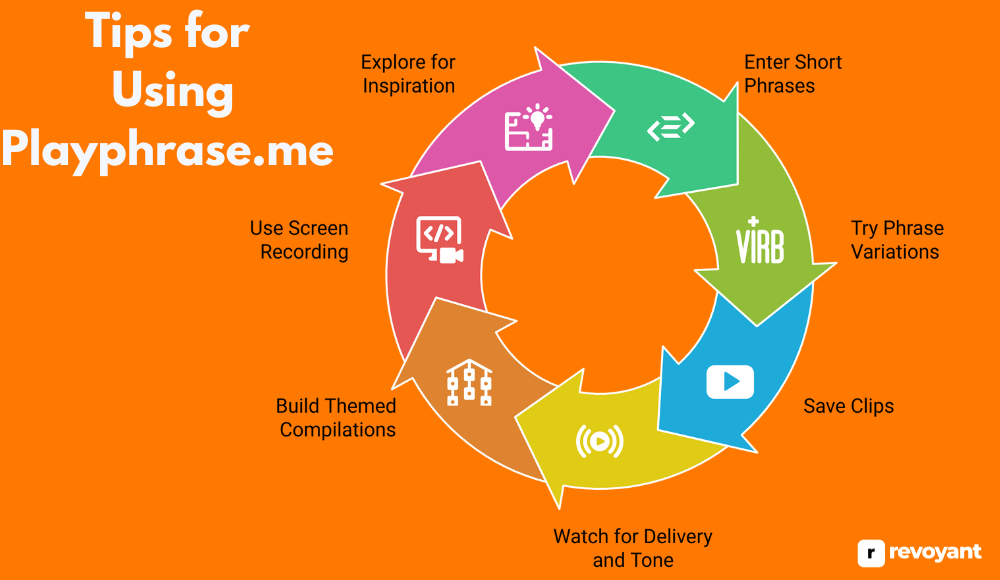
Use short, common phrases for better results
The platform performs best when you enter simple, widely used phrases — usually between 2 to 5 words. Lines like “Let’s go,” “I’m ready,” or “You got this” are likely to appear in multiple shows and films.
The more common the phrase, the more results you’ll get. This also increases variety in tone, delivery, and scene types. Long or overly specific phrases may return no results, so keeping it short helps the tool surface the widest range of clips.
Try variations of a phrase
If you don’t get the results you expected, try adjusting the wording slightly. Playphrase.me works with actual spoken language, so small changes can make a big difference.
For instance, “You are amazing” might return fewer clips than “You’re amazing.” Contractions, phrasing, and even word order affect results.
It’s a good idea to test a few versions of the same idea to find which one connects best with the database. This small step often leads to much better outcomes.
Save clips as you go
As clips play, it’s easy to lose track of which ones stood out. That’s why it helps to save clips to your phrase list the moment they catch your attention. Playphrase.me allows you to queue them instantly with a simple click. This makes it easier to build a compilation or return to specific clips later. Instead of re-watching all results again, your list stays organized in real time. It also keeps the creative process flowing smoothly without distractions or backtracking.
Watch for delivery and tone
One of the most powerful aspects of Playphrase.me is seeing how the same phrase can be delivered in completely different ways.
For example, “I’m fine” can sound sincere, sarcastic, panicked, or even comedic, depending on the scene and character.
Paying attention to these tonal differences helps you choose the right clips for your theme. It’s especially useful for storytelling, content creation, or teaching language through tone and context — not just literal meaning.
Build themed compilations
Instead of collecting random clips, try organizing them around a theme. This could be a repeated phrase, a shared emotional tone, or even a storytelling arc.
For instance, a compilation of different characters saying “We need to talk” can be dramatic, tense, or humorous depending on the setting.
Building around a theme makes your video more cohesive and engaging. It also opens up opportunities for creative storytelling, commentary, or even humor based on contrast.
Use screen recording for reuse
While Playphrase.me doesn’t offer direct downloads, you can easily record your compilations using screen capture tools. Software like OBS Studio, Loom, or your system’s built-in recorder can help you save your clip queue for later use. This is especially helpful if you’re using the footage in your own videos, presentations, or educational materials. Be sure to keep usage ethical and within fair use limits, especially for public or commercial content.
Explore for creative inspiration
You don’t need a specific goal to benefit from Playphrase.me. Sometimes just typing in random or emotional phrases — like “I can’t do this” or “It’s over” — can lead to surprising results. The clips might spark a story idea, inspire a social post, or help you study how dialogue works across genres. It’s a valuable resource for writers, editors, and anyone who wants to explore how language is expressed in visual storytelling.
Conclusion
Playphrase.me is a simple and powerful tool that helps you explore how phrases are spoken in movies and television. It’s useful for creators, educators, and anyone who enjoys storytelling through dialogue.
With quick search, real-time playback, and easy clip compilation, it makes working with spoken content more efficient and more enjoyable. You can search, save, and share moments without needing editing experience or special tools.
If you’re looking for a fast, creative way to work with movie lines, Playphrase.me is a smart place to start. Try it for yourself and see how a few words can spark ideas
Frequently Asked Questions
What is Playphrase.me used for?
Playphrase.me helps you find and watch short video clips where specific phrases are spoken in movies or TV shows. It’s great for content creation, education, presentations, or simply exploring how dialogue is delivered in different contexts.
Is Playphrase.me free to use?
Yes, Playphrase.me offers a free version that allows limited searches and clip access. For full access, you can subscribe to the premium plan through Patreon, which offers unlimited phrase searches and faster performance.
Can I download the video clips?
Playphrase.me is designed for in-browser playback. It does not offer direct downloads, but you can use screen recording tools if you want to capture your clip compilations for personal or educational use.
What kind of content is included in the library?
The platform includes a wide range of movies and TV shows across different genres and time periods. It focuses on spoken phrases, so you’ll find clips that reflect real voice delivery, tone, and emotion.
Do I need any editing skills to use it?
No editing experience is required. You can search, queue, and play clips directly in your browser. Creating a compilation is as simple as selecting your favorite clips and arranging them in the order you want.





