⚡ Why This Blog Matters
Growing on Twitter requires consistent, engaging content—but Tweet Hunter streamlines tweet ideation, amplification, and scheduling through AI-powered tools for growth.
🧠 What You’ll Learn Here
Learn how Tweet Hunter generates content ideas, creates optimized tweet threads, suggests engagement tactics, schedules posts for peak times, and tracks performance all in one place.
🎯 Who Should Read This
Ideal for Twitter creators, personal brands, marketers, and community managers looking to scale their presence, boost engagement, and discover effective content strategies with AI.
Twitter’s growth in 2025 takes more than just showing up. You need sharp content, smart timing, and tools that work as hard as you do. That’s where Tweet Hunter stands out.
It’s designed to simplify your entire Twitter workflow. From writing and scheduling to engaging and growing, everything is built with creators and entrepreneurs in mind.
In this review, you’ll get a clear look at what Tweet Hunter offers, how it works, and whether it’s the right tool to help you grow an audience and drive results on Twitter this year.
Key Takeaways
- Tweet Hunter is an all-in-one Twitter growth tool powered by AI, designed for creators, founders, and marketers who post regularly on Twitter/X.
- It helps you write high-performing tweets, schedule content, automate engagement (like auto-DMs and retweets), and track performance with smart analytics.
- The AI features are especially useful for beating writer’s block and improving post quality without spending hours brainstorming.
- Built-in automations save time and help you stay consistent, which is crucial for building a loyal audience and growing your reach.
- Compared to other tools, Tweet Hunter offers deeper features focused specifically on growth, monetization, and engagement, not just scheduling.
- It’s ideal for anyone serious about using Twitter for brand building, lead generation, or audience-driven business growth.
What is Tweet Hunter and How Does It Help You Grow on Twitter in 2025?
Tweet Hunter is a Twitter-focused growth platform that combines AI writing tools, scheduling, automation, and analytics all in one place. It’s designed for people who take Twitter seriously, whether you’re building a personal brand, growing a startup, or creating content full-time.
At its core, Tweet Hunter helps you write better tweets, stay consistent, and engage with your audience more effectively. You can generate tweet ideas, schedule posts in advance, automate replies or DMs, and even track which tweets are driving growth.
Unlike general-purpose social media schedulers, Tweet Hunter is built specifically for Twitter/X. Every feature is tailored to help users grow followers, spark conversations, and build an audience that converts, without needing to be online all day.
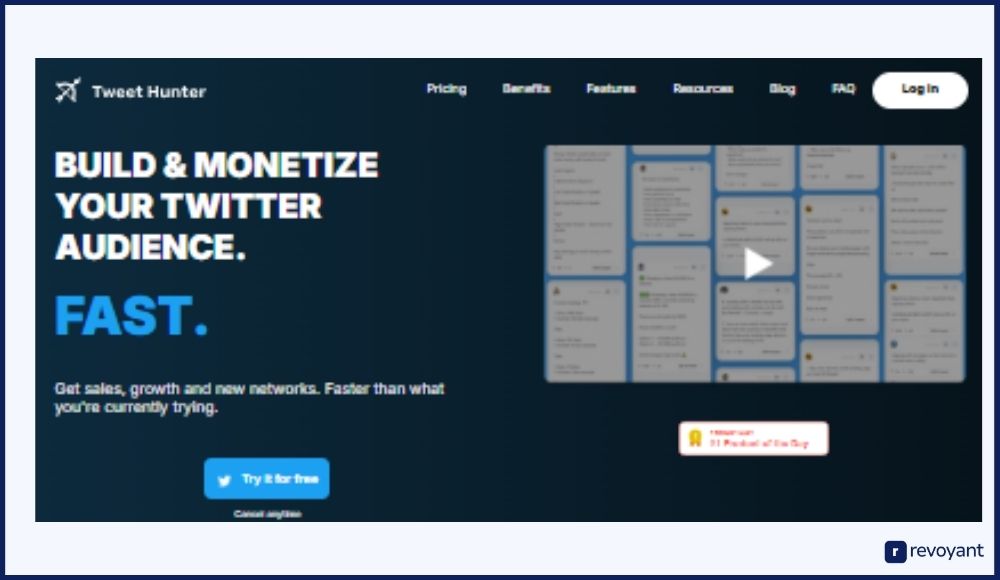
Who Should Use Tweet Hunter? Best Use Cases by Role
Tweet Hunter isn’t just for casual Twitter users. It’s built for people who treat Twitter like a serious channel for visibility, influence, and business growth. If you fall into any of the categories below, this tool is likely a good fit for your workflow and goals.
Why Content Creators and Personal Brands Love Tweet Hunter
If you’re building a name for yourself online, Tweet Hunter can help you stay visible without burning out. The AI tweet writer and content library help spark ideas even when you’re short on time or energy. You can build a consistent posting rhythm, maintain your voice, and track which topics resonate most with your audience. This lets you focus more on creativity and less on logistics.
How Founders and Indie Makers Can Use Tweet Hunter to Build in Public
As a founder or builder, you don’t always have hours to spend crafting the perfect tweet, but visibility still matters. Tweet Hunter gives you tools to schedule content in batches, automate call-to-action replies, and share your product journey in an engaging way. It’s like having a growth assistant working in the background while you focus on building. Plus, you can monitor how each post drives followers or interest in your product.
Tweet Hunter for Freelancers and Consultants: Grow Leads Through Twitter
For freelancers, Twitter is a powerful lead generation channel — but only if you’re consistent. Tweet Hunter helps you stay top-of-mind by making it easy to queue up valuable insights, testimonials, or case studies. Use auto-DMs to share lead magnets or schedule threads that showcase your expertise. With the built-in CRM features, you can also track conversations and follow-ups with potential clients right inside the platform.
How Social Media Managers and Teams Streamline Twitter Content with Tweet Hunter
Managing multiple accounts or planning campaigns becomes a lot smoother with Tweet Hunter. You can manage content calendars, schedule across accounts, and use AI tools to brainstorm and repurpose content efficiently. If you’re working with creators, brands, or execs, Tweet Hunter streamlines approvals and planning. It reduces back-and-forth while keeping Twitter strategies consistent and optimized.
Tweet Hunter for Growth Marketers: Automate, Analyze, and Scale
If audience growth is your KPI, Tweet Hunter delivers serious value. From analytics to automation, every feature is designed to improve visibility and performance. You can A/B test different tweet styles, track what’s gaining traction, and automate follow-ups or DMs to turn engagement into conversion. It’s one of the few tools that truly understands growth loops inside the Twitter ecosystem.
Tweet Hunter Pricing Plans (2025): Which One Is Right for You?
Tweet Hunter offers flexible pricing plans tailored to different stages of growth. Whether you’re just starting out or running multiple accounts, there’s a plan designed to match your goals and workload.
Each plan includes a 7-day free trial, and you can upgrade or cancel anytime. With options for solo creators and advanced users alike, it’s easy to find the right setup for your Twitter strategy.
| Plan | Price | Best For | Key Features |
|---|---|---|---|
| Free | $0/month | Exploring the platform | Basic tweet scheduler, limited analytics, 1 account only |
| Discover | $29/month | New creators and Twitter starters | Viral tweet library, scheduling, automation tools, analytics, multi-account use |
| Grow | $49/month | Creators focused on content and growth | AI tweet writer, CRM tools, thread ideas, all Discover features |
| Enterprise | $200/month | Teams, agencies, power users | Custom AI engine, smart replies, advanced automation, all Grow features |
Top Features of Tweet Hunter That Help You Grow Faster on Twitter
Tweet Hunter is packed with purpose-built features that help you grow your presence on Twitter faster and with less effort. Here’s a closer look at what makes it a standout tool.
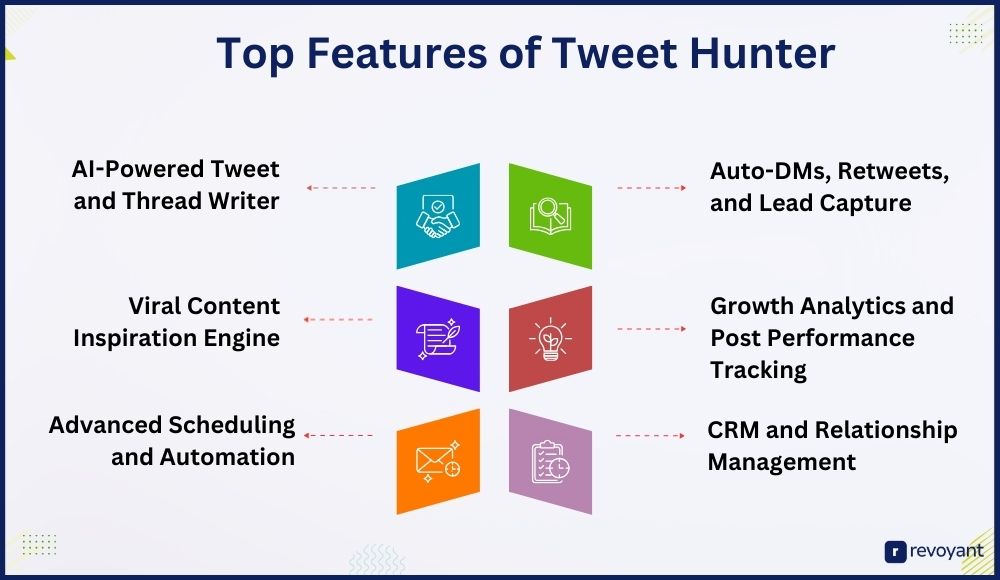
AI Tweet and Thread Generator: Write Better Content, Faster
Tweet Hunter’s AI helps you turn ideas into polished tweets or full threads within seconds. Whether you’re starting from scratch or refining something rough, the AI can rewrite, shorten, expand, or adapt your content to match your voice. It mimics human tone surprisingly well, making your posts feel authentic while saving you time.
This is especially helpful if you’re managing a content calendar or trying to post daily without sacrificing quality. The AI eliminates guesswork and gives you the confidence to hit publish more often.
Get Inspired with Viral Tweets: Tweet Hunter’s Discovery Engine
One of Tweet Hunter’s most practical features is its content inspiration engine. It lets you explore top-performing tweets based on keywords, creators, or themes within your niche. You can analyze real examples of what’s already getting traction — from hooks to humor to storytelling styles.
This helps you spot trends, learn what your audience responds to, and generate new ideas based on proven formats. Instead of scrolling aimlessly on Twitter for inspiration, you get a focused feed of viral-ready insights that you can adapt and make your own.
Schedule Tweets & Automate Growth with Tweet Hunter
Tweet Hunter makes scheduling simple but also strategic. You can plan and schedule tweets, threads, and reposts at optimal times for your audience. The queue system is easy to manage, and you can even automate actions like retweeting high-performing posts or recycling evergreen content.
This keeps your account active without manual effort and helps you stay top-of-mind even when you’re away from your screen. For creators managing multiple projects, this kind of set-it-and-forget-it system is a game-changer for consistency.
Convert Engagement into Leads with Auto-DMs and Retweets
With Tweet Hunter’s automation features, you can turn attention into action. For example, you can automatically send a DM to anyone who replies to a tweet or use reply-based workflows to promote a product, lead magnet, or newsletter. You can also set your best tweets to auto-retweet at scheduled intervals to boost visibility.
These features are perfect for creators looking to grow their audience, build email lists, or increase conversions — all with zero extra effort once it’s set up. It’s like running a campaign in the background while you focus on content.
Tweet Hunter Analytics: Measure What Drives Growth
Understanding what works is half the battle, and Tweet Hunter’s analytics make that easy. You can track impressions, engagement, follower growth, and performance trends over time. The dashboard is visual and simple to navigate, so you’re not stuck analyzing raw data. With these insights, you can refine your strategy, double down on content that performs, and adjust your posting schedule based on actual results. Whether you’re growing for influence or impact, this data keeps you focused on what matters most.
Built-in Twitter CRM: Manage Conversations and Audience Relationships
Tweet Hunter includes a built-in CRM that helps you stay connected with your most valuable followers, prospects, or collaborators. You can tag users, track interactions, and organize conversations so nothing slips through the cracks. This is especially useful for freelancers, consultants, or founders who use Twitter to build real relationships — not just gain followers. It turns your Twitter feed into a strategic tool for outreach and relationship building, helping you turn attention into opportunities over time.
Pros and Cons of Using Tweet Hunter in 2025
Every tool has its strengths and trade-offs, and Tweet Hunter is no different. This section breaks down the key advantages that make it a go-to Twitter growth platform, along with a few considerations to keep in mind based on your needs and goals.
Use this comparison to decide if it’s the right fit for your content strategy and workflow.
| Pros | Cons |
|---|---|
| ✅ AI-powered tweet and thread writer | ❌ Monthly cost may be high for beginners |
| ✅ Automation tools save time (DMs, retweets, etc.) | ❌ Focused only on Twitter, not a multi-platform scheduler |
| ✅ Access to viral tweet library for inspiration | ❌ Some features take time to fully understand and set up |
| ✅ Designed specifically for Twitter growth | |
| ✅ Lead generation features (auto-DMs, reply funnels) | |
| ✅ Built-in CRM to manage followers and prospects | |
| ✅ In-depth analytics and performance tracking |
How to Get Started with Tweet Hunter in Just Minutes
Tweet Hunter is designed to be beginner-friendly, even if you’ve never used a social media tool before. The setup process is quick, and the platform guides you at every step. Here’s how to get started and make the most of it.

Step 1: Connect Your Twitter Account and Activate Tweet Hunter
To begin, head to TweetHunter.io and click “Start Free Trial.” You’ll sign in using your Twitter account via secure OAuth login — no passwords are shared, and you can revoke access anytime. Once connected, the tool syncs with your Twitter profile to enable scheduling, analytics, and automation. This connection is essential for making the platform work seamlessly with your tweets, threads, DMs, and interactions.
Right after login, you’ll land on the main dashboard where you can start exploring Tweet Hunter’s features. If you manage multiple accounts, you can connect those too from the settings menu. Everything is built to be plug-and-play — no complicated setup, coding, or integrations required.
Step 2: Pick the Best Tweet Hunter Plan for Your Needs
Next, Tweet Hunter will ask you to select a plan that fits your needs. There’s a 7-day free trial available for every tier, so you can test everything with zero risk. Choosing the right plan depends on how active you are on Twitter and what features matter most to your workflow.
Key considerations:
- Discover Plan is perfect for beginners and casual users who want access to tweet inspiration, scheduling, and basic automation.
- Grow Plan is better for creators who want to scale faster with AI writing tools, CRM functionality, and advanced automation.
All plans can be upgraded or downgraded at any time through your account settings. The platform also has a 30-day refund policy, giving you plenty of time to explore it before fully committing.
Step 3: Explore Tweet Hunter Dashboard and Build a Content System
Inside the dashboard, you’ll find everything organized into clean sections: Write, Schedule, Automate, Inspire, and Analyze. Start by trying the AI tweet writer — enter a topic or idea, and the system will suggest multiple tweet options with different tones and styles. If you’re working on threads, you can also generate hooks or structure long-form ideas more clearly.
Next, visit the “Inspiration” section to search for top-performing tweets in your niche. Save or remix them into your content library. Begin scheduling your posts by setting ideal times for publishing and adding tweets to your queue. The more content you schedule, the more consistent your feed looks — even when you’re offline. If you already have tweet drafts, import them in bulk or organize them using categories like “Tips,” “Personal,” or “Promotional.”
Step 4: Set Up Tweet Automations to Grow While You Sleep
One of the biggest benefits of Tweet Hunter is its automation engine. These tools help you engage followers, build leads, and stay visible without manual effort. Whether it’s retweeting your best content, sending DMs to people who reply, or plugging links once a tweet gains traction, these features help turn passive attention into real growth.
Popular automation options:
- Auto-DM: Automatically send a customized message when someone replies to a tweet, likes a post, or uses a specific keyword.
- Auto-Plug: Once a tweet reaches a set number of likes or retweets, Tweet Hunter can follow it up with a promotional or CTA tweet (e.g., a link to your newsletter, course, or product).
These automations are easy to set up and can run in the background 24/7. Once configured, they help you stay connected with your audience and scale outreach — even while you’re focused on other things.
Best Tweet Hunter Alternatives in 2025 (Typefully, Hypefury & More)
While Tweet Hunter is a powerful all-in-one platform for Twitter growth, it’s not the only option out there. Depending on your needs—whether it’s writing-focused, automation-light, or team-friendly—there are other tools that may suit your workflow better. Below are some of the most popular alternatives, how they compare, and what type of user each one is best for.
Each tool has its strengths, from elegant writing interfaces to evergreen automation. This section will help you decide which platform aligns best with your goals, budget, and content strategy.
Typefully: A Minimal Twitter Writing Tool for Focused Creators
Typefully is a minimal, writing-focused Twitter publishing tool built for creators who value clarity and simplicity. Its clean interface removes distractions, letting users focus purely on writing and formatting great tweets or threads. It includes real-time previews, scheduled posting, basic analytics, and powerful collaboration tools.
While it doesn’t offer advanced features like AI tweet generation, auto-DMs, or CRM integration, it’s ideal for solo creators, ghostwriters, or teams looking for a no-fuss way to publish high-quality content. It works especially well for those who already have a voice and strategy, and just want an elegant system to execute consistently.

Typefully Pricing
Typefully offers flexible plans designed for individuals and small teams. The free tier lets you try the core platform, while the paid plans unlock scheduling, analytics, and collaboration.
- Free Plan: Limited scheduling, watermark on exports
- Creator Plan: $12/month (billed annually)
- Team Plan: $39/month (billed annually)
Key Features of Typefully
- A distraction-free writing interface helps you focus purely on the content, making it easier to write clear, engaging tweets and threads without clutter.
- The real-time preview ensures your tweet formatting, spacing, and line breaks appear exactly how they’ll show up on Twitter, which is crucial for threads.
- You can schedule tweets and threads to publish at peak times and set auto-retweets to keep your best content visible longer without repeating the work.
- Basic analytics let you monitor likes, retweets, replies, and impressions, helping you spot what’s working without overwhelming you with data.
- Team collaboration tools like shared drafts, approval workflows, and editing permissions make Typefully a great fit for agencies or ghostwriters managing client accounts.
Tweet Hunter vs Typefully: Side-by-Side Comparison
This table compares the two tools side by side, showing how Tweet Hunter focuses on growth, automation, and AI content creation, while Typefully shines in simplicity, team collaboration, and writing quality. Choose based on whether you’re looking to scale or stay streamlined.
| Feature | Tweet Hunter | Typefully |
|---|---|---|
| AI-powered tweet writing | ✅ AI-generated tweets, threads, and hooks | ❌ Manual writing only |
| Viral tweet inspiration | ✅ Searchable viral tweet library | ❌ Lacks viral discovery tools |
| Automation tools | ✅ Auto-DMs, auto-plug, retweet triggers | ❌ Only supports scheduled auto-retweets |
| CRM and lead capture | ✅ Contact tagging, audience tracking, DMs | ❌ No lead management tools |
| Analytics | ✅ Full post analytics and growth tracking | ❌ Basic post metrics only |
| Collaboration features | ❌ Limited, mainly for solo account use | ✅ Supports teams, shared drafts, and approvals |
Hypefury: A Twitter Scheduling Tool with Evergreen Content Automation
Hypefury is a Twitter scheduling and automation tool built for creators who want to grow and monetize their presence with less manual effort. It combines clean content planning with automation features like auto-retweets, recurring evergreen posts, and auto-plugs that promote links after a tweet gains traction.
While it doesn’t offer a full AI writing suite or CRM like Tweet Hunter, it’s ideal for content creators focused on repurposing top tweets, growing engagement, and passively generating traffic to offers, newsletters, or products. Its interface is intuitive, and its focus on set-it-and-forget-it workflows makes it especially appealing to those looking for time-saving tools.

Hypefury Pricing
Hypefury offers pricing tiers for solo creators and professionals looking for automation and monetization tools. All plans come with a 7-day free trial.
- Free Plan: Limited features, no automation
- Starter Plan: $19/month — scheduling, basic analytics
- Standard Plan: $49/month — evergreen posts, auto-plugs, full automation
- Premium Plan: $99/month — advanced analytics, priority support, more profiles
Key Features of Hypefury
- Write and schedule tweets and threads with a clean, easy-to-use editor that helps streamline your content planning without technical complexity.
- Automatically retweet your best-performing content or repost evergreen tweets to maintain visibility and engagement over time without extra effort.
- Use auto-plugs to automatically promote links (like newsletters, products, or lead magnets) once a tweet hits a certain number of likes or retweets.
- Add CTA buttons to your tweet previews that redirect readers to landing pages, helping you drive traffic and grow your list directly from Twitter.
- Connect your Gumroad or ConvertKit account to turn engagement into sales or email subscribers, all without leaving the platform.
Tweet Hunter vs Hypefury: Which One Wins for Growth?
This comparison highlights how Tweet Hunter and Hypefury stack up for creators focused on Twitter growth. Hypefury emphasizes automation and passive traffic generation, while Tweet Hunter adds deeper features like AI content writing, CRM, and real-time analytics for growth-minded users.
| Feature | Tweet Hunter | Hypefury |
|---|---|---|
| AI-powered tweet writing | ✅ AI-generated tweets, threads, and hooks | ❌ No built-in AI writing |
| Viral tweet inspiration | ✅ Searchable viral tweet library | ❌ No tweet discovery or curation tools |
| Automation tools | ✅ Auto-DMs, auto-plug, retweet triggers | ✅ Evergreen posts, auto-retweet, auto-plugs |
| CRM and lead capture | ✅ Contact tagging, audience tracking, DMs | ❌ No CRM or lead tracking features |
| Analytics | ✅ Full post analytics and growth tracking | ✅ Standard engagement metrics, with advanced in Premium |
| Collaboration features | ❌ Limited, mainly for solo use | ❌ Basic sharing, not built for full team workflows |
Buffer: A Multi-Platform Social Scheduler with Basic Twitter Tools
Buffer is a well-known social media scheduling platform designed for managing content across multiple platforms — including Twitter, LinkedIn, Instagram, and Facebook. While it’s not built specifically for Twitter growth, its clean UI, reliable scheduling, and multi-platform support make it a popular choice for users who want a unified tool for content planning.
Buffer doesn’t offer AI tweet writing, automation, or CRM features, but it shines in simplicity and team collaboration. If you’re managing several social accounts and just need a no-frills scheduler, Buffer gets the job done with minimal distraction.
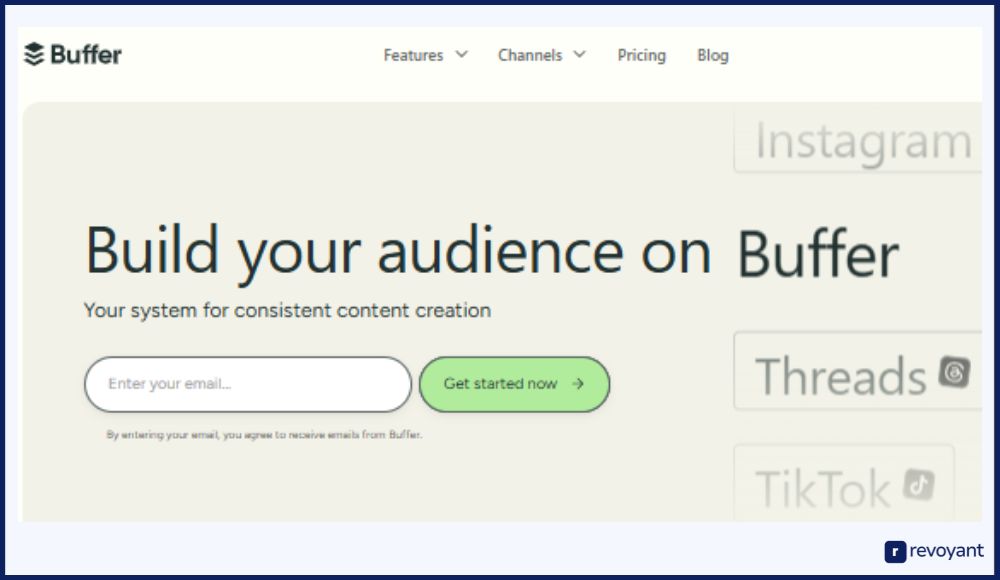
Buffer Pricing
Buffer’s pricing is designed for individuals, teams, and businesses managing multiple accounts. A free plan is available, and paid tiers unlock additional users, channels, and features.
- Free Plan: Up to 3 channels, 10 scheduled posts per channel
- Essentials Plan: $6/month per channel — unlimited scheduling, analytics
- Team Plan: $12/month per channel — includes team management features
- Agency Plan: $120/month — for large-scale account management
Key Features of Buffer
- Schedule posts across Twitter, Facebook, LinkedIn, and more from a single dashboard — ideal for creators or marketers managing multiple platforms.
- Use a visual calendar to map out content in advance and maintain consistency without switching between apps or browsers.
- Access basic engagement analytics like clicks, impressions, and post performance to evaluate what content is working across platforms.
- Invite team members to collaborate on content planning and approvals, helpful for agencies or brands managing multiple client accounts.
- Buffer’s Chrome extension and mobile app make it easy to share content and manage scheduling on the go.
Tweet Hunter vs Buffer: Which Tool Is Better for Twitter Growth?ffer Comparison Table
This comparison shows the clear difference in purpose between Tweet Hunter and Buffer. Buffer is best for general social media scheduling, while Tweet Hunter is tailored to creators who want to grow, automate, and monetize specifically on Twitter.
| Feature | Tweet Hunter | Hypefury |
|---|---|---|
| AI-powered tweet writing | ✅ AI-generated tweets, threads, and hooks | ❌ No built-in AI writing |
| Viral tweet inspiration | ✅ Searchable viral tweet library | ❌ No tweet discovery or curation tools |
| Automation tools | ✅ Auto-DMs, auto-plug, retweet triggers | ✅ Evergreen posts, auto-retweet, auto-plugs |
| CRM and lead capture | ✅ Contact tagging, audience tracking, DMs | ❌ No CRM or lead tracking features |
| Analytics | ✅ Full post analytics and growth tracking | ✅ Standard engagement metrics, with advanced in Premium |
| Collaboration features | ❌ Limited, mainly for solo use | ❌ Basic sharing, not built for full team workflows |
Zlappo: Evergreen Tweet Loops and Funnel Automation for Twitter
Zlappo is a Twitter growth and scheduling platform that offers strong automation features focused on boosting engagement and saving time. It supports auto-retweets, evergreen content loops, and monetization tools like sales funnel tracking and audience segmentation.
Zlappo doesn’t have built-in AI tweet writing or a viral content discovery engine, but it shines in automation depth and simplicity. It’s especially useful for creators and marketers who want to set up powerful tweet loops, stay consistent, and push people down content funnels without constant manual input.

Zlappo Pricing
Zlappo offers straightforward plans with increasing levels of automation. All plans include a free trial.
- Starter Plan: $10/month — basic scheduling, evergreen queues
- Growth Plan: $30/month — auto-plugs, analytics, content funnels
- Pro Plan: $50/month — advanced automation, retargeting tools, lead tracking
Key Features of Zlappo
- Set up evergreen queues that cycle through your best content automatically, keeping your timeline active without constant effort.
- Auto-retweet your best-performing tweets based on schedule or engagement, making sure high-value content stays visible.
- Create tweet funnels that lead people through a structured journey — from value posts to promotional content and links.
- Use basic analytics to monitor tweet performance and adjust queues or funnels based on data insights.
- Zlappo supports multi-account scheduling and has a clean interface that’s beginner-friendly, even with advanced automation options.
Tweet Hunter vs Zlappo: Automation and Growth Comparison
Zlappo is best for automation-focused creators looking for set-it-and-forget-it growth systems. Tweet Hunter offers more AI, analytics, and CRM tools, while Zlappo excels at running evergreen content loops and funnels.
| Feature | Tweet Hunter | Zlappo |
|---|---|---|
| AI-powered tweet writing | ✅ AI-generated tweets, threads, and hooks | ❌ No AI writing tools |
| Viral tweet inspiration | ✅ Searchable viral tweet library | ❌ No viral tweet curation |
| Automation tools | ✅ Auto-DMs, auto-plug, retweet triggers | ✅ Evergreen loops, auto-retweets, funnels |
| CRM and lead capture | ✅ Contact tagging, audience tracking, DMs | ✅ Funnel-based lead strategy, no true CRM |
| Analytics | ✅ Full post analytics and growth tracking | ✅ Basic analytics + funnel metrics |
| Collaboration features | ❌ Solo-focused | ❌ Solo-focused |
Hootsuite: Social Media Management for Teams and Agencies
Hootsuite is an all-in-one social media management platform trusted by brands and agencies worldwide. While not Twitter-specific, it allows scheduling, monitoring, and analytics across multiple networks like Twitter, Facebook, Instagram, and LinkedIn.
It’s best for teams managing multiple social channels and needing approval workflows or customer support integrations. However, it lacks Twitter-specific growth tools like AI writing, auto-DMs, or viral tweet discovery, making it better suited for broad social media management than niche audience building.
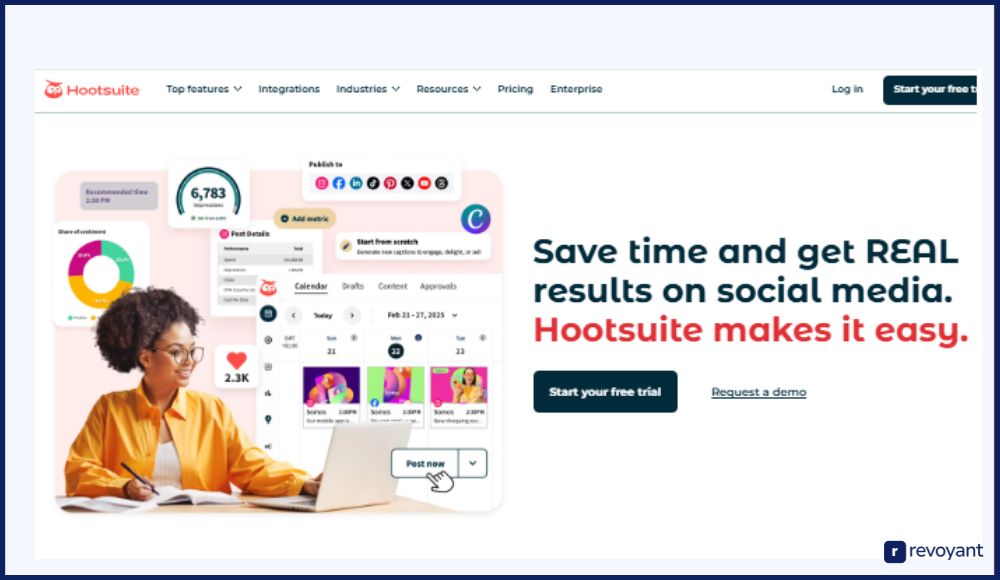
Hootsuite Pricing
Hootsuite is priced for teams and businesses, with limited offerings for solo creators.
- Free Plan: Not available
- Professional Plan: $99/month — 1 user, 10 social accounts
- Team Plan: $249/month — 3 users, 20 accounts, content approval
- Business Plan: $739/month — for agencies and enterprise users
Key Features of Hootsuite
- Manage all your social media accounts from a single dashboard, including scheduling, engagement, and reporting.
- Use content libraries, approval workflows, and calendar views to collaborate with teams and maintain consistent branding.
- Monitor brand mentions, hashtags, and customer replies across platforms to keep track of audience conversations.
- Built-in analytics help you evaluate performance across social networks, though Twitter-specific insights are more surface-level.
- Hootsuite integrates with dozens of third-party apps, making it a powerful tool for enterprise teams and agencies.
Tweet Hunter vs Hootsuite: Deep Dive Comparison
Hootsuite is best for large-scale social media management across multiple platforms, not Twitter-specific growth. Tweet Hunter is built for creators who want focused Twitter automation, content writing support, and audience tracking.
| Feature | Tweet Hunter | Hootsuite |
|---|---|---|
| AI-powered tweet writing | ✅ AI-generated tweets, threads, and hooks | ❌ No AI writing or assistance |
| Viral tweet inspiration | ✅ Searchable viral tweet library | ❌ No content discovery tools |
| Automation tools | ✅ Auto-DMs, auto-plug, retweet triggers | ❌ Basic scheduling only |
| CRM and lead capture | ✅ Contact tagging, audience tracking, DMs | ❌ No Twitter CRM or lead capture features |
| Analytics | ✅ Full post analytics and growth tracking | ✅ Multi-platform analytics, limited Twitter insights |
| Collaboration features | ❌ Solo-focused | ✅ Strong workflows and team management |
Tweet Hunter vs Competitors: Which Twitter Tool Stands Out in 2025?
Choosing the right tool depends on your goals — whether you’re focused on writing, automation, analytics, or growing an audience. This table breaks down how Tweet Hunter stacks up against top alternatives like Typefully, Hypefury, Buffer, Zlappo, and Hootsuite.
Each row highlights what each platform actually does (or doesn’t do) across core features, so you can quickly decide which one fits your workflow, budget, and Twitter strategy.
| Tool | Pricing | AI Tweet Writing | Automation Tools | Analytics |
|---|---|---|---|---|
| Tweet Hunter | $29/month | Built-in AI for tweets and threads | Auto-DMs, retweets, evergreen, auto-plugs | Growth-focused, post-level insights |
| Typefully | $12/month | Manual writing only | Basic auto-retweets only | Basic tweet metrics |
| Hypefury | $19/month | No AI tools | Evergreen posts, auto-retweets, auto-plugs | Standard metrics, limited depth |
| Buffer | $6/month/channel | No AI tweet generation | Standard multi-platform scheduling only | Cross-platform analytics |
| Zlappo | $10/month | Manual writing only | Evergreen queues, retweets, funnel flows | Funnel metrics + basic analytics |
| Hootsuite | $99/month | No AI features | Scheduling across platforms only | Strong cross-platform analytics |
Why Tweet Hunter Stands Out Among Twitter Growth Tools
Tweet Hunter is more than a scheduling app. It’s a complete Twitter growth system built for creators, entrepreneurs, and marketers who want to grow faster, post smarter, and turn attention into real results.
Here’s why it stands out among other tools.

AI That Writes Tweets Like You — Faster, Better, Smarter
One of Tweet Hunter’s most valuable features is its AI writing assistant. It doesn’t just generate random content — it helps you craft tweets and threads that match your voice, tone, and goals. Whether you want to rephrase a draft, punch up a hook, or generate fresh ideas from a single prompt, the AI works with your input, not against it.
You still control the message, but the AI speeds up the process and helps you stay consistent. For creators posting daily or managing multiple projects, this can save hours every week without sacrificing authenticity or quality.
Automation That Drives Engagement and Saves You Time
Tweet Hunter’s automation features are built for real impact. You can schedule content in advance, auto-retweet high-performing posts, and trigger follow-up actions like reply tweets or direct messages based on engagement. It also supports evergreen content loops, so your best tweets keep working for you over time.
Instead of manually managing every post and response, you can build smart systems that run in the background. This gives you more time to focus on strategy, while your account stays active, responsive, and visible to the right audience.
Beyond Scheduling: Growth Tools That Actually Work
Tweet Hunter is designed specifically for Twitter growth, not just content management. It gives you access to a real-time viral tweet library where you can find inspiration based on what’s working in your niche right now. Its analytics go beyond basic metrics by showing you what types of tweets lead to actual follower growth and engagement.
You can create lead funnels, promote offers or email signups through reply automation, and optimize your post timing for maximum reach. These tools make it a powerful asset for creators who are building an audience with intention and looking to monetize.
Turn Followers Into Clients with Tweet Hunter’s Built-In CRM
Tweet Hunter includes a built-in CRM that helps you track and manage your audience like a pro. You can tag followers, organize conversations, and follow up with leads or collaborators directly inside the platform. If you’re a freelancer, consultant, or founder using Twitter to connect with potential clients or partners, this feature is a game-changer.
Instead of letting leads get buried in your inbox, you can manage relationships with structure and clarity. It transforms Twitter from a broadcasting tool into a full-fledged networking platform.
Easy-to-Use Dashboard with Zero Learning Curve
Despite all its advanced features, Tweet Hunter is incredibly easy to use. The interface is clean, the dashboard is intuitive, and setup takes only a few minutes. You don’t need a walkthrough or tutorial to figure it out — just connect your Twitter account, and you’re ready to go.
Even the more complex tools like automation and CRM are simple to access and set up. This makes it ideal for creators who want powerful features without a steep learning curve. Whether you’re tech-savvy or not, you’ll be able to get up and running fast and start seeing results.
Expert Tips to Maximize Results with Tweet Hunter
To get real results with Tweet Hunter, it’s not just about using the tool — it’s about using it intentionally. These tips will help you write better, post smarter, and grow faster with less effort.
• Use the AI assistant to enhance your tweets without losing your tone. It helps you rephrase, expand, or clean up ideas while keeping your unique voice intact.
• Schedule your posts based on when your audience is most active. Use the built-in analytics to find your peak hours and plan content for maximum visibility and engagement.
• Set up auto-plugs that trigger only after a tweet performs well. This way, you keep your feed clean while still promoting links to newsletters, products, or lead magnets at the right time.
• Organize your tweets into evergreen queues. This allows you to reuse your best-performing content on a loop, keeping your account active without creating from scratch every day.
• Use the viral tweet library to model your content after high-performing posts. Search by topic or keyword to see what works, then remix those formats for your audience.
• Tag high-value followers and leads inside the CRM. Whether it’s a client, prospect, or collaborator, keeping them organized helps you follow up and build real relationships from your interactions.
Final Verdict: Is Tweet Hunter the Right Twitter Growth Tool for You?
If Twitter is a serious part of your content or business strategy, Tweet Hunter is more than worth considering. It’s not just a tweet scheduler it’s a growth engine that helps you write better, automate smarter, and build stronger relationships at scale. With AI writing tools, viral content discovery, in-depth analytics, and built-in CRM, it’s designed for creators who want more than just consistency they want results.
Whether you’re a solo creator, a consultant, or a founder growing an audience, Tweet Hunter gives you the tools to turn attention into action. And with flexible plans and a free trial, you can test it yourself with zero risk. If you’re ready to stop guessing and start growing, this is the tool to do it with.
Tweet Hunter FAQs: Everything You Need to Know Before You Start
Is Tweet Hunter beginner-friendly?
Yes. Tweet Hunter has a clean, intuitive dashboard and zero learning curve. You can sign in, connect your Twitter account, and start creating or scheduling tweets within minutes — even if you’ve never used a Twitter tool before.
Does Tweet Hunter only work for personal brands or creators?
No. While it’s ideal for solo creators and personal brands, Tweet Hunter is also useful for freelancers, startups, agencies, and marketers who want to grow or monetize on Twitter more efficiently.
What makes Tweet Hunter different from tools like Buffer or Hootsuite?
Tweet Hunter is purpose-built for Twitter. Unlike multi-platform schedulers, it offers AI tweet writing, automation, CRM, and growth-focused analytics that general tools simply don’t support.
Can I use Tweet Hunter to grow my email list or promote products?
Absolutely. You can use auto-plugs, auto-DMs, and reply triggers to promote lead magnets, landing pages, or product links. It’s designed to convert engagement into real outcomes like signups and sales.
Is there a free trial or money-back guarantee?
Yes. Tweet Hunter offers a 7-day free trial and a 30-day refund policy, so you can test everything out risk-free and make sure it fits your workflow before committing.





