⚡ Why This Blog Matters
Building a distinctive career brand is essential—but Slay School AI guides professionals to craft a strong, personal narrative and stand out confidently in their field.
🧠 What You’ll Learn Here
Discover how Slay School AI helps you define your voice, design a content roadmap, optimize LinkedIn and resume profiles, and use AI-driven storytelling to position yourself as a top-tier talent.
🎯 Who Should Read This
Perfect for job seekers, career changers, mid-to-senior professionals, and personal brand builders who want to sharpen their professional identity and visibility with AI guidance.
Your personal brand is more than just a LinkedIn headline. It’s your online identity and your edge in today’s competitive job market. For Gen Z professionals, showing up online in a clear and confident way matters just as much as what’s on your résumé.
Strong personal branding can lead to interviews, clients, or even unexpected opportunities—but most people don’t know where to start. That’s where Slay School AI comes in. It’s a modern tool designed for how Gen Z works, communicates, and builds online presence.
In this post, I’ll explain what Slay School AI does, who it’s for, and how it can help you grow your career brand in 2025.
Slay School AI Summary: What You Need to Know Before You Start
- Slay School AI is a personal branding tool built for Gen Z professionals who want to grow their online presence and career opportunities.
- It helps users define their voice, generate content, and stay consistent across platforms like LinkedIn and X.
- The platform is ideal for job seekers, freelancers, and creators looking to stand out in a crowded market.
- Features include an AI strategist, content prompts, brand optimization tools, and role-specific playbooks.
- Pricing is accessible, starting free with affordable upgrades to suit different career stages.
- It’s easy to get started and is designed to save time while helping you build a brand that feels authentic and career-focused.
What Is Slay School AI and How Does It Work for Career Branding?
Slay School AI is a personal branding assistant designed for the way Gen Z professionals think, work, and build online. It combines artificial intelligence with proven branding strategies to help you show up with purpose across digital platforms like LinkedIn, X (Twitter), and even your personal website.
Unlike generic AI tools that spit out vague content, Slay School AI starts by helping you define your niche, tone, and career goals. From there, it becomes your go-to system for writing posts, planning content, and building a professional image that feels both strategic and true to you.
Whether you’re early in your career, running a freelance business, or growing a creator brand, the platform gives you clear direction without the fluff. It’s built to help you grow a consistent, career-aligned personal brand without spending hours guessing what to post or how to present yourself.
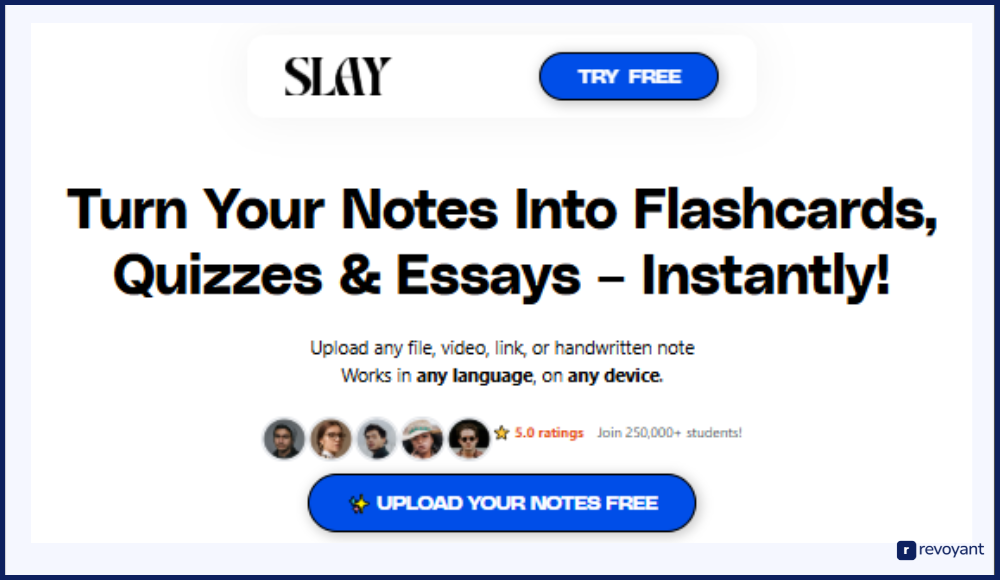
Who Should Use Slay School AI? Key Use Cases by Career Path
Slay School AI isn’t just another content tool—it’s a personal growth system tailored to different stages of your career. Whether you’re job hunting, freelancing, or building an online brand, this tool meets you where you are and helps you get to where you want to be.
Slay School AI for Job Seekers: Build a Confident, Credible Brand
If you’re applying for internships, entry-level roles, or career shifts, first impressions matter more than ever. Slay School AI helps you create a personal brand that signals clarity, confidence, and direction. From a polished LinkedIn profile to thoughtful content that shows your values, it helps you stand out in a crowded hiring market. You’ll get post prompts, profile copy, and messaging ideas that align with your target roles.
For those trying to break into competitive fields or get noticed by recruiters, this tool can speed up the process. It’s like having a career coach and content strategist rolled into one. Even without much experience, you can build a presence that shows what you bring to the table.
Slay School AI for Freelancers: Position Yourself & Win Clients
For freelancers, your brand is your business card. Whether you’re in design, marketing, coding, writing, or consulting, Slay School AI helps you build trust and attract clients online. It helps you position your niche clearly, so potential clients understand what you do, who you help, and why you’re the right fit.
The AI generates content that reflects your skills and thought process, making you more visible without having to spend hours on self-promotion. You can also align your brand messaging across platforms, proposals, and your website. For early-stage freelancers, especially, it’s a smart way to look credible, even before you have dozens of testimonials.
Slay School AI for Creators: Build Authority Around Your Passion
If you’re building a personal brand around your ideas, passions, or side projects, Slay School AI helps you stay focused and consistent. It gives you structure to post regularly, explore your niche, and start building an audience. Whether you’re launching a newsletter, growing a YouTube channel, or becoming a voice in your industry, Slay’s content prompts and strategy tools keep you moving.
It’s great for those balancing a 9-to-5 with a creative outlet and need help showing up online without burnout. You’ll be able to maintain momentum, stay aligned with your bigger goals, and build something that feels both personal and professional.
Slay School AI Pricing Plans (Free to Pro): Choose the Right Fit
Slay School AI offers flexible pricing plans that make it easy to start building your personal brand, no matter your current stage. Whether you’re exploring branding for the first time or ready to fully invest in growing your online presence, there’s a plan that fits your needs.
From a feature-rich free tier to advanced monthly and annual options, Slay School AI is built to provide serious value without a heavy cost. It’s a smart investment for students, freelancers, and early-career professionals who want powerful tools without the pressure of high fees.
| Plan | Price | Features |
|---|---|---|
| Free Plan | $0/month |
|
| Power-Up Plan | $7.99/month |
|
| Monthly Plan | $30/month |
|
| Semester Plan | $20/month (billed every 4 months) |
|
| Yearly Plan | $12/month (billed annually) |
|
Top Features of Slay School AI: What Makes It Unique?
Slay School AI isn’t just about automation. It’s about helping you think and act like a brand, even if you’re just getting started. Each feature is designed to simplify personal branding while keeping your voice and goals front and center.
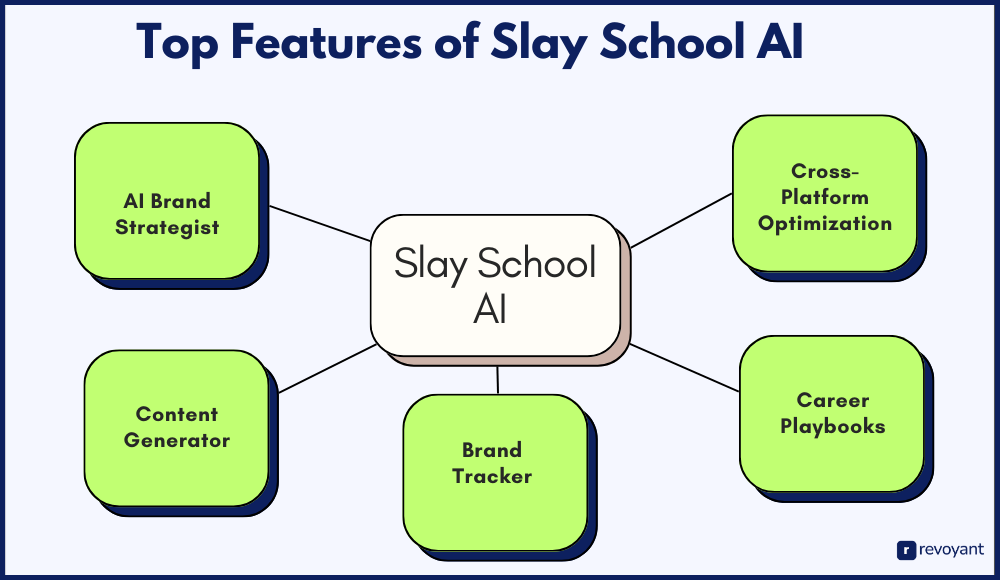
AI Brand Strategist: Define Your Voice and Positioning
The AI brand strategist walks you through key questions to uncover your strengths, values, and target audience. It’s like having a positioning coach who helps you figure out what you want to be known for. Instead of vague advice, you get a clear personal brand map based on your answers.
This becomes the foundation for everything from your social bios to your content tone. The strategist adapts based on whether you’re a job seeker, freelancer, or creator. It gives you structure and direction while still letting your personality shine through. The result is a brand that feels intentional and aligned with your long-term goals.
Content Generator: Create Career-Aligned Posts with Ease
Once your brand is clear, Slay School AI helps you turn that clarity into content. The content generator gives you prompts, outlines, and full drafts for platforms like LinkedIn and X. You can fine-tune tone and format to match your voice. It’s perfect for when you want to post consistently but don’t have time to sit down and think through ideas every week.
The tool adapts to your niche and goals, whether you’re showcasing work, sharing insights, or building authority. It helps remove friction so you can focus on showing up regularly. Even better, you can batch content and plan ahead.
Brand Tracker: Stay Consistent and Measure Your Impact
Consistency is key in personal branding, and the brand tracker helps you measure it. This feature gives you feedback on how your content and messaging are performing. It shows what posts resonate most, which topics gain traction, and where you might want to adjust.
Over time, you start to see patterns in what your audience responds to. This makes it easier to double down on what’s working and fine-tune your approach without guessing. Think of it as a branding dashboard that keeps you aligned and evolving. It’s especially useful if you want to grow your brand intentionally, not just reactively.
Career Playbooks: Strategic Guides for Job Seekers, Creators, and Freelancers
These are ready-made guides tailored to your career stage whether you’re job hunting, freelancing, or building a creator brand. Each playbook includes templates, example posts, content themes, and positioning tips. You don’t have to start from scratch or piece together random advice from the internet.
The playbooks give you a plan you can follow and customize. This is ideal if you want guidance but don’t have time for a full personal branding course. They’re also great for overcoming content block or imposter syndrome. You get structure, clarity, and momentum all in one place.
Cross-Platform Branding: Align Your Voice Across LinkedIn & X
Slay School AI makes it easier to maintain a consistent brand across LinkedIn, Twitter, portfolios, and more. You don’t have to worry about sounding different on every platform. The tool helps you align your tone, messaging, and visuals so you look cohesive wherever people find you.
This matters because recruiters, clients, and collaborators will often check more than one platform before reaching out. The AI also helps you adapt posts from one platform to another, saving time and effort. It ensures your brand looks professional and polished even if you’re juggling multiple spaces online.
Pros and Cons of Slay School AI: Is It the Right Tool for You?
Like any tool, Slay School AI comes with its strengths and limitations. Understanding what it offers—and what it doesn’t—can help you decide if it’s the right fit for your personal branding journey.
This breakdown highlights the key benefits and a few considerations to keep in mind, so you can make an informed decision before signing up.
| Pros | Cons |
|---|---|
| ✅ Modern, Gen Z-friendly design | ❌ Currently supports English only |
| ✅ Clarifies your brand voice and niche | ❌ AI content still needs human editing for tone and polish |
| ✅ AI-generated content tailored for LinkedIn and X | ❌ Limited customization in some advanced features |
| ✅ Includes playbooks for job seekers, freelancers, and creators | ❌ Requires regular use to see lasting results |
| ✅ Affordable pricing with a useful free tier | ❌ May not suit those wanting deep analytics or enterprise-level tools |
| ✅ Helps build consistency across platforms |
How to Get Started with Slay School AI (Step-by-Step Guide)
Getting started with Slay School AI is simple and designed to get you moving fast. Whether you’re new to personal branding or just looking for smarter tools, these five steps will help you set up, get clear, and start creating right away.

Step 1: Create Your Free Slay School AI Account
Head to the Slay School AI website and sign up using your email or a connected social login. The platform offers a free tier that lets you explore the core tools with no upfront cost. Once you’re in, the dashboard walks you through the essentials with zero fluff.
It’s designed to be beginner-friendly, so even if this is your first branding tool, you won’t feel lost. You can start using the AI features right after sign-up—no waiting, no setup delays. Within minutes, you’ll be inside the system and ready to take control of your online presence.
Step 2: Define Your Brand Profile with Guided Questions
This step is where you define how you want to show up online. Slay School AI prompts you with smart, guided questions to help uncover your tone, niche, values, and professional goals. The tool uses your answers to generate a tailored brand map, which becomes the foundation for your future content and positioning.
The setup is quick but thoughtful—no long questionnaires, just clear, focused inputs. This helps the AI work more efficiently and ensures your brand reflects who you actually are. It’s a mix of personal reflection and tech support that builds confidence from the start.
Step 3: Select a Career Track (Job Seeker, Freelancer, Creator)
Slay School AI lets you personalize your journey by picking a path that fits your goals:
- Job Seeker: Perfect if you’re preparing for interviews, networking, or building your resume on LinkedIn
- Freelancer or Creator: Great for showcasing your work, attracting clients, or growing a niche audience
This step ensures the platform tailors its content, recommendations, and playbooks to your specific needs. It removes the guesswork by focusing on exactly what matters for your situation. Once you choose a path, the entire experience becomes more relevant—from tone suggestions to growth tactics.
Step 4: Use the AI Strategist to Build Your Messaging
Now that your profile and path are set, the AI brand strategist kicks in. It helps you build messaging, bios, content themes, and positioning lines that reflect your personal brand. You’ll get guidance on how to talk about yourself, what kind of tone to use, and how to align your messaging across platforms.
It’s interactive and editable, so you can keep adjusting as you evolve. This is one of the tool’s most powerful features because it gives you the clarity most people struggle to find on their own. Think of it as a brand coach with built-in logic.
Step 5:Start Creating Career-Aligned Content with AI Help
Here’s where the real momentum begins. Slay School AI’s content generator gives you fresh prompts, post outlines, and ready-to-edit drafts so you can start publishing immediately.
- Batch content creation weekly to stay consistent without daily effort
- Save your top ideas or schedule posts to build a rhythm that works for you
This step makes content creation feel manageable, even if writing isn’t your thing. With structure and guidance, you’ll be able to show up consistently, grow your presence, and keep building a brand that works for you.
Top Alternatives to Slay School AI for Personal Branding
While Slay School AI is purpose-built for Gen Z professionals looking to grow their personal brand, it’s not the only option out there. Depending on your style, goals, and how hands-on you want to be, other tools might suit your workflow better.
From flexible planning systems to general-purpose AI writers and social media schedulers, these alternatives offer different paths to building and maintaining a strong online presence. Here’s a breakdown of the top tools people use alongside or instead of Slay School AI, so you can choose what fits you best.
Using Notion for Personal Branding: A Flexible DIY System
Notion is a flexible productivity tool that professionals often repurpose into personal branding hubs using community-made templates. It allows you to build out your own brand strategy dashboards, content calendars, writing systems, and career roadmaps. While Notion doesn’t come with built-in branding features, its open-ended structure means you can shape it around your workflow.
Many freelancers and creators use Notion to plan posts, manage multi-platform content, and organize thoughts around their niche. Its strength lies in flexibility, not automation. You won’t find AI features or structured branding playbooks, but if you enjoy customizing your own system, it can work well for long-term growth.
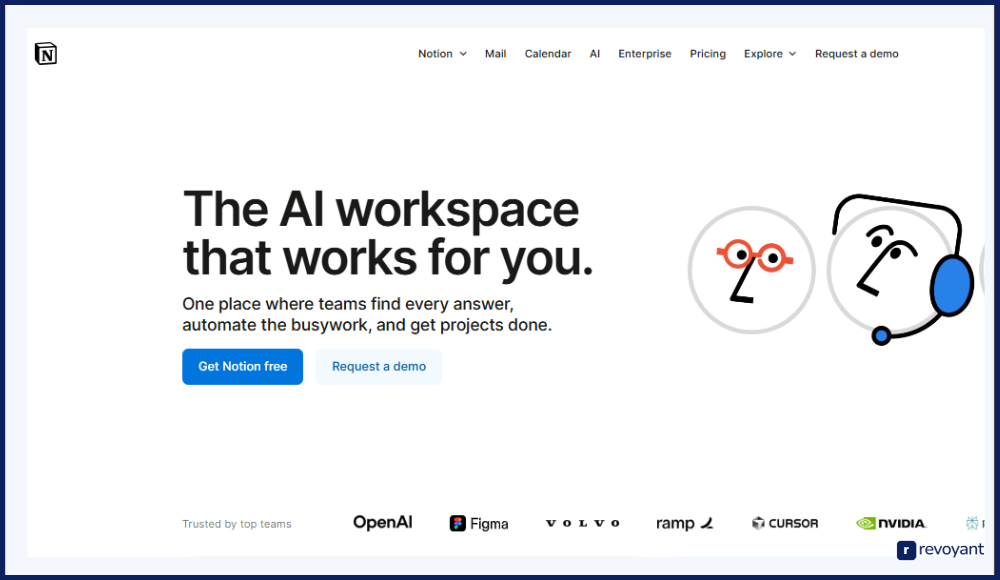
Notion Pricing
Notion offers a flexible pricing model that scales with your needs. Individual users can start free with generous limits, while teams and businesses can upgrade for more collaboration and admin features. The paid tiers unlock powerful tools like version history and role-based access controls.
- Free for personal use with access to core features, including unlimited pages and blocks
- Plus plan: $8/month per user (billed annually), offers version history and collaborative sharing
- Business plan: $15/month per user, includes team features, admin tools, and advanced permissions
- Enterprise: Custom pricing for large organizations with advanced security, controls, and support
Key Features of Notion
Notion’s strength lies in its flexibility. You can build anything from a personal brand HQ to a detailed content calendar using blocks, templates, and custom databases. It also integrates with other tools you might already be using, making it easy to plug into your workflow.
- Fully customizable pages and databases to build a centralized personal branding workspace tailored to your needs
- Visual layout tools like kanban boards, calendars, and timelines for content planning and tracking brand growth
- Thousands of free and premium templates designed for branding strategy, content calendars, outreach, and goal setting
- Distraction-free writing interface for drafting LinkedIn posts, bios, personal mission statements, and more
- Real-time collaboration and commenting features, ideal for working with peers, mentors, or content partners
- Integrates with tools like Google Calendar, Trello, Figma, Slack, and Zapier to extend workflow functionality
- Works across desktop, web, and mobile so you can manage your brand and content system on the go
Pros and Cons of Notion
This quick comparison helps you weigh the flexibility of Notion against its more hands-on nature. It’s perfect for those who like to build their own systems, but it may not be ideal for users who prefer ready-to-go branding support.
| Pros | Cons |
|---|---|
| ✅ Highly customizable for personal workflows | ❌ No built-in AI or personal branding guidance |
| ✅ Strong community of branding and content templates | ❌ Setup can feel overwhelming without clear starting points |
| ✅ Free plan includes powerful core features | ❌ No native content publishing or analytics tools |
| ✅ Ideal for long-term planners and self-guided creators | ❌ Requires regular manual updates and self-management |
ChatGPT for Personal Branding: Fast Content Support on Demand
ChatGPT is a general-purpose AI writing assistant used for a wide range of tasks—from drafting emails to writing code. For personal branding, it can be a powerful tool to help you brainstorm content, write social media posts, polish your bio, or refine your tone of voice. It’s not specifically built for branding, but its flexibility makes it a valuable tool if you know what you’re trying to create.
Many professionals use it to accelerate writing and come up with fresh ideas, especially when struggling with content consistency or creative block. ChatGPT can’t offer a full brand strategy, but it’s fast, responsive, and great for generating quality text on demand.
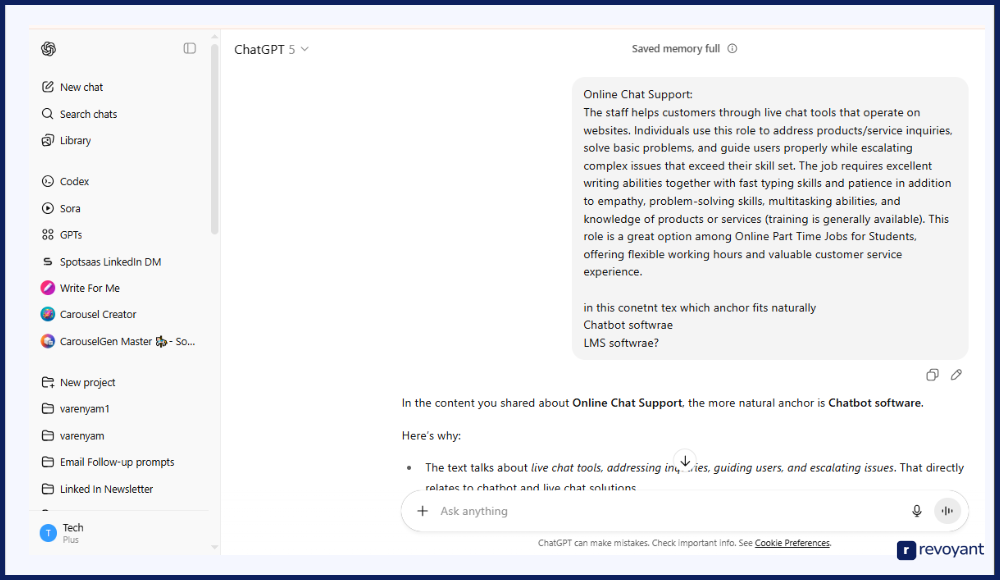
ChatGPT Pricing
ChatGPT offers both free and paid access, depending on how much speed, accuracy, and advanced features you need. The free version is accessible for light use, while the Pro plan unlocks faster response times and access to GPT-4.
- Free tier available with access to GPT-3.5
- ChatGPT Plus: $20/month for access to GPT-4 and priority usage
- Enterprise plans available for teams with enhanced security and collaboration tools
Key Features of ChatGPT
ChatGPT excels at producing high-quality text across formats. While it’s not branding-specific, it can adapt to your tone and help create outlines, posts, and even interview prep materials when guided well.
- AI-powered writing assistant that adapts to different tones, formats, and industries
- Great for creating LinkedIn posts, Twitter threads, portfolio bios, and email drafts
- Useful for editing and improving existing content for clarity and tone
- Can simulate interview prep, portfolio feedback, or pitch writing sessions
- Allows custom instructions to personalize its responses for your brand voice
- Works across web and mobile, with integrations into tools like Notion, Zapier, and Slack
- No limits on creativity—you can use it for brainstorming, scripting, and even content repurposing
Pros and Cons of ChatGPT
ChatGPT gives you instant creative support, but you’ll need to guide it. It’s ideal for content generation but doesn’t provide a structured roadmap or strategy like Slay School AI does.
| Pros | Cons |
|---|---|
| ✅ Fast, flexible writing across formats | ❌ No built-in branding structure or positioning help |
| ✅ Affordable access to high-level AI | ❌ Needs user direction to stay focused and consistent |
| ✅ Excellent for brainstorming and content refinement | ❌ Not designed specifically for career or personal branding |
| ✅ Available 24/7 and easy to integrate into existing tools | ❌ No playbooks, templates, or analytics features |
Hypefury: Automate X (Twitter) Growth for Your Career Brand
Hypefury is a social media automation platform designed for creators and professionals who focus heavily on building their presence on X (formerly Twitter). While it’s not a personal branding strategy tool like Slay School AI, it shines when it comes to helping you publish consistently, grow your following, and convert attention into action.
Many freelancers, creators, and niche experts use Hypefury to stay top of mind without having to manually post every day. It’s especially powerful for turning content into momentum through automation, evergreen posts, and built-in monetization tools.

Hypefury Pricing
Hypefury offers flexible plans based on how deeply you want to automate and scale your social presence. A free trial is available, and users can choose between basic scheduling or full-featured growth tools.
- Free trial available (7 days, no credit card required)
- Essentials: $19/month – includes basic scheduling and engagement support
- Premium: $49/month – unlocks monetization, automation features, and advanced analytics
- Enterprise: Custom pricing for agencies or multi-account teams
Key Features of Hypefury
You can plan and queue your content in advance with a clean post composer that supports individual tweets, full threads, and media-rich posts. The scheduler allows you to drag and drop tweets, making it easy to organize and batch your content.
- Hypefury can automatically recycle your top-performing tweets so they continue to bring in engagement without you needing to repost manually.
- When a tweet performs well, you can enable auto-plugs to automatically reply with a link to your newsletter, product, or lead magnet.
- The platform supports cross-posting, so you can easily share your X content to LinkedIn or Instagram from inside Hypefury.
- You get access to a drafts library where you can save tweet ideas, outline content, and organize future posts. It also includes tools to manage your hashtags and frameworks to improve writing speed and clarity.
- Hypefury’s analytics dashboard gives you a clear view of which posts are working, how your account is growing, and what content resonates most with your audience.
- You can set up automated DMs or replies based on engagement triggers, like when someone replies to your tweet or clicks a link.
Pros and Cons of Hypefury
Hypefury is ideal for creators who post often and want a reliable system for content delivery and growth. It’s focused, powerful, but limited if you’re trying to build a full brand across multiple channels.
| Pros | Cons |
|---|---|
| ✅ Great for consistent, automated posting on X | ❌ Primarily focused on X (Twitter), limited cross-platform tools |
| ✅ Includes monetization features like auto-plugs and link promos | ❌ Doesn’t offer branding clarity or positioning guidance |
| ✅ Strong analytics for content performance | ❌ No AI strategist or personal brand mapping |
| ✅ Saves time with evergreen content and automation | ❌ Less helpful if you’re just starting and unclear on your niche |
Buffer: Simplify Social Media Scheduling for Career Creators
Buffer is a well-established social media scheduling tool used by professionals, small businesses, and creators to plan and publish content across multiple platforms. While it doesn’t specialize in personal branding or strategy, Buffer is a solid choice for staying consistent with your online presence. It’s especially useful for people who already have content ready and need a reliable system to distribute it efficiently.
With support for platforms like LinkedIn, Twitter, Instagram, and Facebook, Buffer makes it easy to plan ahead, track results, and maintain visibility without having to post manually every day. If you want a no-frills way to manage social posts with a clean interface, Buffer does the job well.
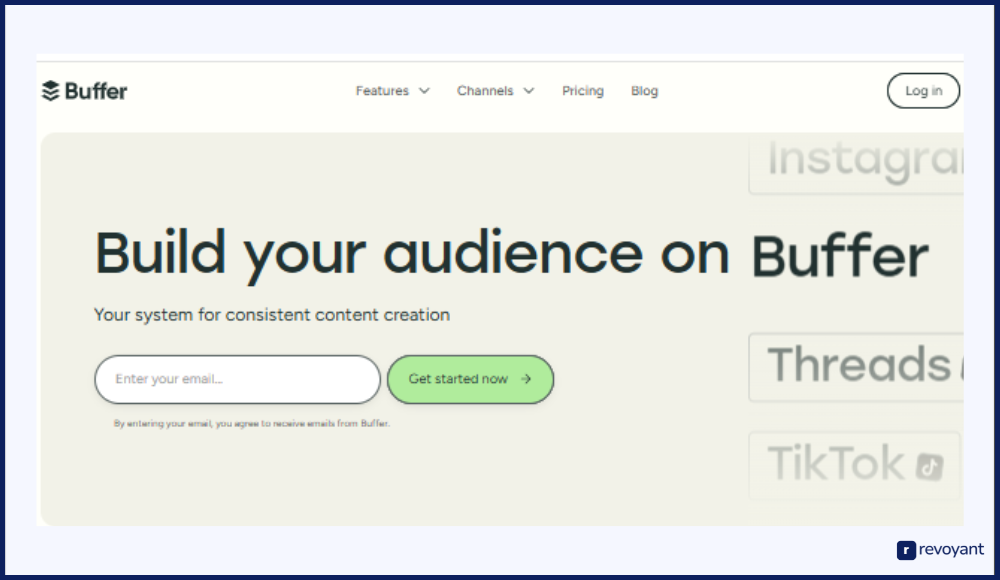
Buffer Pricing
Buffer offers a range of plans depending on how many channels you want to manage and how many posts you need to schedule. There’s a free version for light users and scalable options for growing teams.
- Free plan available – includes up to 3 social channels and 10 scheduled posts per channel
- Essentials: $6/month per channel – includes analytics, planning tools, and engagement features
- Team: $12/month per channel – adds team collaboration and approval workflows
- Agency: $120/month for up to 10 channels – ideal for agencies or large-scale content teams
Key Features of Buffer
Buffer allows you to schedule posts across LinkedIn, Twitter, Facebook, Instagram, Pinterest, and more—all from one dashboard. The interface is clean, intuitive, and beginner-friendly, making it great for solo creators or small teams.
- You can create and preview posts for each platform with tailored content per channel. Buffer also lets you recycle evergreen posts and organize your schedule with a visual calendar for better planning.
- Its built-in analytics help you track post performance, engagement, and reach so you can optimize your strategy based on real data. You’ll also get suggestions for best times to post.
- For team users, Buffer includes collaboration features like approval flows, shared calendars, and access controls, making it useful for group projects or managed client accounts.
- The browser extension and mobile app let you share content on the fly or build your queue from anywhere. It’s lightweight but powerful enough for most day-to-day social media needs.
Pros and Cons of Buffer
Buffer is a reliable scheduler if you already have a brand or content strategy in place. It helps you stay consistent across platforms, but won’t guide you in figuring out your message or tone.
| Pros | Cons |
|---|---|
| ✅ Easy-to-use interface, even for beginners | ❌ No branding support or content strategy features |
| ✅ Supports all major social platforms in one dashboard | ❌ Doesn’t create content, only schedules it |
| ✅ Strong analytics and scheduling tools for ongoing visibility | ❌ Limited customization unless paired with other tools |
| ✅ Great for solo users or small teams managing multiple channels | ❌ Paid plans can get pricey as you add more channels |
Canva: Design a Cohesive Visual Identity for Your Brand
Canva is a visual design platform that makes it easy for anyone—regardless of design experience—to create branded graphics, resumes, pitch decks, social media content, and more. While it’s not a strategy or writing tool, Canva plays a key role in how your personal brand looks online.
From LinkedIn banners to Instagram carousels and personal websites, Canva helps Gen Z professionals create a polished, consistent visual identity. With thousands of templates, a drag-and-drop editor, and brand kits, it’s perfect for building content that looks professional without hiring a designer.
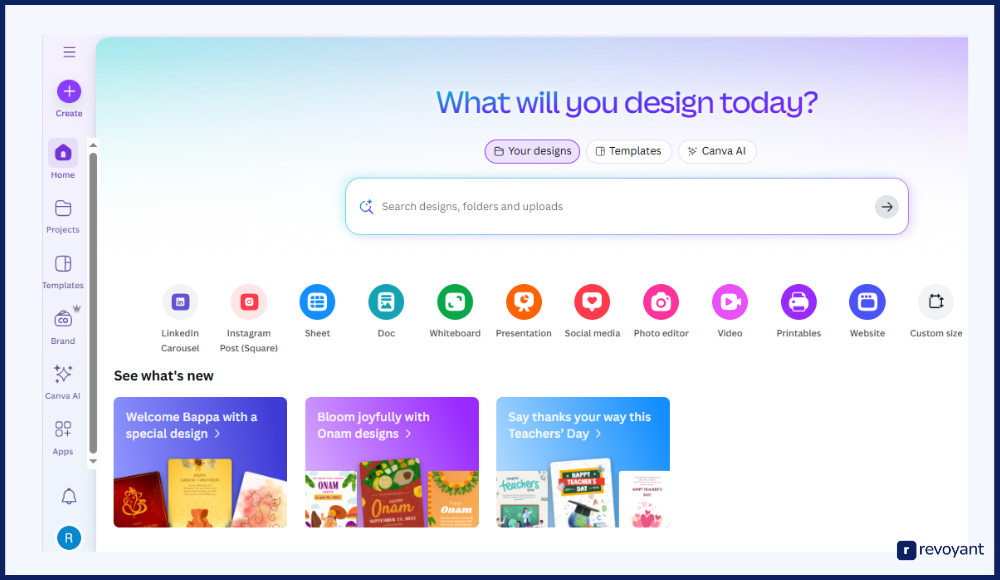
Canva Pricing
Canva offers both free and paid plans, with scalable features for individual users, teams, and businesses.
- Free plan – includes basic templates, elements, and design tools
- Canva Pro: $14.99/month or $119.99/year – unlocks premium templates, brand kits, and content scheduling
- Canva for Teams: Starts at $29.99/month for up to 5 users – includes team collaboration and workflow tools
- Free for eligible students and educators through Canva for Education
Key Features of Canva
Canva gives you access to thousands of templates specifically made for personal branding, including resumes, social media posts, presentations, and media kits. You can fully customize colors, fonts, layouts, and photos to align with your brand identity.
- The Brand Kit feature allows you to store your logos, brand colors, and typography in one place, so everything you create feels consistent and professional.
- It offers one-click resizing, allowing you to adapt the same design across multiple platforms without starting from scratch. This saves time and keeps your visuals aligned.
- Canva also includes a built-in content planner and scheduler, so you can create and publish visual posts directly to LinkedIn, Instagram, and Facebook from the platform.
- Collaboration tools allow you to co-design with peers, editors, or clients in real time, which is useful if you’re working with a team or mentor on your branding.
- The mobile app and desktop versions ensure you can create, edit, and share visuals on the go—ideal for fast-moving creators and freelancers.
Pros and Cons of Canva
Canva is perfect for crafting a cohesive visual brand, but you’ll need to pair it with a separate strategy or content tool to complete the full branding stack.
| Pros | Cons |
|---|---|
| ✅ Easy-to-use interface, even for beginners | ❌ No branding support or content strategy features |
| ✅ Supports all major social platforms in one dashboard | ❌ Doesn’t create content, only schedules it |
| ✅ Strong analytics and scheduling tools for ongoing visibility | ❌ Limited customization unless paired with other tools |
| ✅ Great for solo users or small teams managing multiple channels | ❌ Paid plans can get pricey as you add more channels |
Slay School AI vs Competitors: Feature & Pricing Comparison
If you’re exploring options beyond Slay School AI, this comparison table gives you a quick snapshot of how it stacks up against other popular tools.
Each platform offers a different angle—some help you write, others help you plan or design—but not all are built specifically for personal branding. Use this table to see which tool aligns best with your goals, workflow, and the type of support you need to grow your career brand with confidence.
| Tool | Primary Use | Branding Strategy Support | AI-Powered Content | Visual/Design Tools | Platforms Supported | Price Range |
|---|---|---|---|---|---|---|
| Slay School AI | Personal branding and growth | ✅ | ✅ | ❌ | LinkedIn, X, portfolio sites | Free – $39 one-time or $15/month |
| Notion | Custom workflows and planning | ⚠️ | ❌ | ❌ | All platforms (manual export) | Free – $15+/month |
| ChatGPT | Writing assistant, content ideation | ❌ | ✅ | ❌ | Any platform (copy/paste) | Free – $20/month+ |
| Hypefury | Twitter/X content automation | ❌ | ❌ | ❌ | X (Twitter), LinkedIn (via reposting) | $19 – $49/month+ |
| Buffer | Social media scheduling | ❌ | ❌ | ❌ | LinkedIn, Twitter, IG, FB, Pinterest | Free – $120/month |
| Canva | Visual content creation | ❌ | ❌ | ✅ | LinkedIn, Instagram, Twitter, etc. | Free – $29.99+/month |
Why Slay School AI Stands Out: Strategy + Simplicity in One Tool
Slay School AI is more than a tool. It’s a full system designed to help Gen Z professionals build, express, and grow their personal brand with clarity and confidence.
While most platforms focus on just content or just learning, Slay blends both in one seamless experience. It guides you from self-awareness to visibility, helping you show up online in a way that feels strategic and true to who you are.
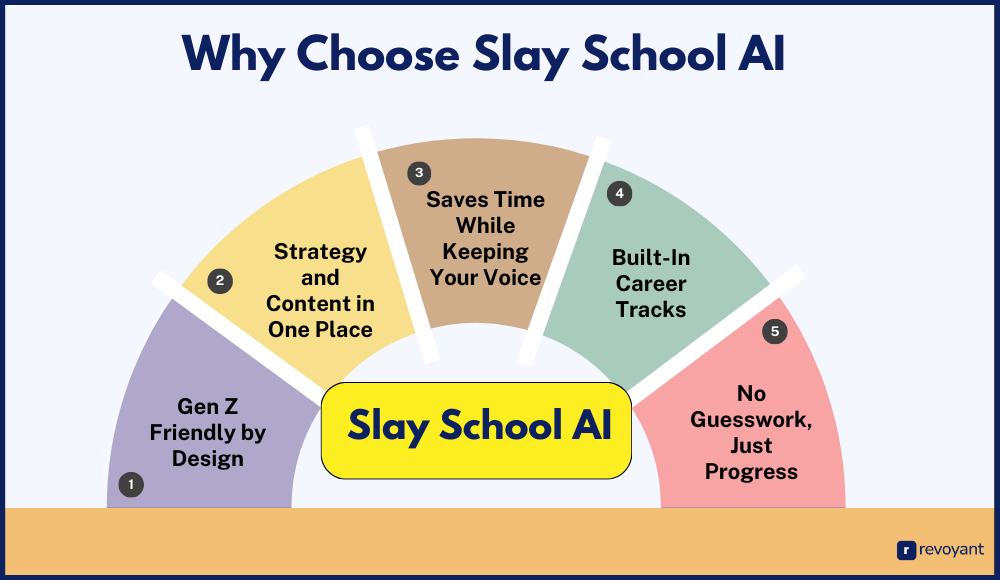
Gen Z Friendly Design: Built for How You Actually Work Online
Slay School AI is created specifically for Gen Z professionals who want to build their online presence without feeling like they’re stuck in a traditional branding course. The interface is clean and fast, the language is clear, and the tone feels modern, not corporate. It helps you express your voice without asking you to fit into a mold.
Whether you’re just starting out or already building an audience, the platform feels approachable and current. This isn’t a recycled marketing tool. It’s built for how you actually use the internet. You get guidance that feels like a real conversation, not a lecture.
Branding + Content: A Unified System That Saves Time
Unlike most tools that offer either education or automation, Slay School AI combines both into a single workflow. It helps you define your voice, tone, and positioning before you even write your first post. Then, it gives you AI-powered content prompts based on what you’ve built.
That means everything you publish is aligned with your long-term goals, not just filler for engagement. You don’t need separate courses, planners, and writing apps. From clarity to creation, it’s all built in. This saves time and keeps your messaging consistent across platforms.
Show Up Consistently Without Losing Your Unique Voice
Creating content consistently is one of the hardest parts of personal branding, but Slay makes it easier. It gives you structure without removing your personality. You get smart, editable prompts that align with your voice and style. It’s like having a writing assistant who understands your goals.
Instead of starting from a blank page, you work with strong first drafts you can customize. This helps you post faster while still sounding like you. Over time, it helps you refine your voice, not replace it.
Built-In Career Paths: Tailored Tools for Each Stage
When you sign up, you can choose a focus—job seeker, freelancer, or creator. Based on your choice, Slay School AI adjusts its strategy tools, brand setup questions, and content support to match your path. This targeted approach saves you from generic advice and helps you focus on what matters most for your specific goals.
It feels like using a product built just for your current career stage. And if you switch roles later, you can update your path and keep evolving. It’s flexible and focused at the same time.
Clarity + Momentum: Eliminate Branding Overwhelm
With Slay, you never have to wonder what to do next. Every step from defining your brand to publishing your content is structured with guidance and AI-powered support. You’re not left staring at a blank screen or trying to piece together a plan from blog posts and YouTube videos.
The system keeps you moving, building, and showing up with purpose. It’s ideal for anyone who wants momentum without having to figure it all out alone. You always know what’s working and what to do next.
Expert Tips to Get the Most from Slay School AI
Slay School AI gives you powerful tools—but how you use them determines how far you go. These practical tips are designed to help you stay consistent, create better content, and build a personal brand that actually works in your favor. Whether you’re just starting or already building momentum, these habits will help you get more out of every session.
- Set a weekly brand time: Dedicate 30–45 minutes each week to plan, reflect, or write. A consistent habit helps you stay on track and build your presence over time.
- Start with one platform: Begin with either LinkedIn or X to simplify your content strategy and focus your voice before expanding to other channels.
- Customize every AI suggestion: Use the AI-generated drafts as a base, but always add your own tone and story to keep your content real and relatable.
- Choose the right career track: Make sure your Slay mode—job seeker, freelancer, or creator—matches your current goals so the guidance stays relevant.
- Batch your content: Write 3–5 posts in one sitting and save or schedule them. This keeps you visible without daily pressure to create.
- Use the brand tracker monthly: Review which posts performed well, what topics resonated, and what formats worked best so you can fine-tune your strategy.
- Update your brand as you grow: Revisit your brand map every few months to realign your message as your experience, focus, or niche evolves.
Final Thoughts: Is Slay School AI Right for Your Career Goals?
If you’re ready to take your personal brand seriously—but don’t want to waste time figuring it out from scratch—Slay School AI is one of the smartest tools you can use in 2025. It combines clarity, strategy, and content into a single platform built for how Gen Z actually works and grows online.
Whether you’re job hunting, freelancing, or building something of your own, this tool gives you structure without killing your creativity. It helps you show up consistently, sound like yourself, and align your content with your long-term goals. You don’t need to be an expert. You just need the right support—and Slay School AI is built to give you exactly that.
Slay School AI FAQs: Quick Answers to Common Questions
Do I need to be active on social media to use Slay School AI?
No. Slay School AI helps you define your brand and create content, but you control where and how you show up. You can start with one platform (like LinkedIn) and build from there—there’s no pressure to be everywhere.
How is this different from using ChatGPT or Canva?
ChatGPT helps generate text, and Canva handles visuals, but Slay School AI combines personal brand strategy, content structure, and AI writing—all in one place. It’s built specifically to help Gen Z professionals grow their career brand.
Can I use Slay School AI even if I’m not sure about my niche yet?
Yes. The tool is designed to help you find your niche. Through guided questions and prompts, it helps clarify your voice, goals, and audience—no need to have it all figured out before starting.
Is the free plan enough to get started?
Absolutely. The free tier gives you access to essential tools like content prompts and basic brand setup. It’s a great way to explore the platform before upgrading to unlock more features.
How much time does it take to see results?
Most users start gaining clarity and posting confidently within their first week. Like anything valuable, consistency matters—but the tool is built to make showing up easier, not harder.





