⚡ Why This Blog Matters
Growing a YouTube channel is tough—but vidIQ offers real-time AI-driven insights, optimization tools, and performance analytics that help creators consistently grow views and subscribers.
🧠 What You’ll Learn Here
Discover how vidIQ analyzes trending topics, suggests high-performing tags/titles/thumbnails, benchmarks videos, provides SEO scores, and integrates with YouTube for actionable recommendations.
🎯 Who Should Read This
Perfect for YouTubers, content strategists, video marketers, and aspiring creators who want smart tools to boost channel growth without guesswork.
If you’re serious about growing a YouTube channel, you’ve probably realized it’s more than just uploading videos and hoping for views. It takes strategy, insight, and the right tools. That’s where VidIQ comes in.
VidIQ is designed for creators who want to take the guesswork out of YouTube growth. Whether you’re just starting out or trying to scale an established channel, this tool can give you the edge to move faster, smarter, and more efficiently.
In this blog, we’ll break down what VidIQ does, how it can support your channel’s growth, and whether it’s the right fit for you in 2025.
Key Takeaways
- VidIQ is a YouTube-focused tool that helps creators grow through smart SEO, data insights, and competitor tracking.
- It’s built for both beginners and experienced creators, offering value whether you’re starting out or scaling up.
- Core features like keyword research, trend alerts, and performance tracking simplify content strategy and save time.
- Compared to other tools, VidIQ stands out with its clean interface, real-time suggestions, and creator-focused workflow.
- Flexible pricing plans, including a free tier, make it accessible to test before committing.
- If you’re serious about growing on YouTube in 2025, VidIQ is a smart, data-driven investment.
What is VidIQ and How Does It Help You Grow on YouTube in 2025?
VidIQ is a YouTube-certified growth tool built to help creators get more out of every upload. It acts like a digital assistant for your channel offering keyword suggestions, competitive insights, real-time SEO tips, and performance tracking all in one place.
Unlike generic SEO platforms, VidIQ is tailored specifically for YouTube. That means every feature is designed to help you understand what’s working, spot new opportunities, and create videos that actually get seen. For creators juggling content ideas, posting schedules, and algorithm changes, it brings clarity and direction.
Whether you’re managing a personal channel, running a brand account, or working with clients, VidIQ gives you the data and tools to grow with intention not just guesswork.

Who Should Use VidIQ? (Beginners, Creators & Brands Explained)
VidIQ supports creators at every stage—from first uploads to monetized, high-growth channels. It gives you data-backed tools to grow strategically, understand your audience, and make every video count. Here’s who will benefit the most from using it:
New to YouTube? Here’s How VidIQ Helps You Grow Faster
If you’re just starting out on YouTube, VidIQ helps remove the trial-and-error phase. It offers keyword suggestions, SEO guidance, and audience insights that make your first uploads more effective. Instead of posting blindly, you get a clear idea of what people are searching for and how to position your content to get noticed.
The platform also shows how your competitors are growing, giving you practical benchmarks to work from. For beginners, it’s like having a built-in mentor to keep you on track.
Experienced Creators: Break Growth Plateaus with VidIQ Tools
Even with experience, it’s easy to hit a wall. VidIQ helps creators push through growth plateaus by surfacing trending topics, optimizing older videos, and giving performance feedback in real time. It’s ideal for creators who want to fine-tune their strategy without spending hours digging into analytics manually.
The tool also helps uncover missed opportunities, like underused keywords or content formats your audience responds to. It’s about working smarter—not just harder—to grow faster.
How VidIQ Supports YouTube Marketing Teams and Brand Channels
For marketers managing branded or client YouTube accounts, VidIQ brings clarity and efficiency. It allows teams to monitor performance, manage bulk video updates, and share insights easily. The real-time analytics help teams pivot quickly based on what’s working, and the reporting tools simplify presenting results to stakeholders. With integrations and browser tools, it also fits into existing workflows smoothly. Whether you’re managing one channel or several, it saves time while improving performance.
Why Niche and Educational Channels Love Using VidIQ
If your channel focuses on specific topics—like education, tutorials, or specialized content—VidIQ helps you reach exactly the right viewers. It’s especially useful for finding long-tail keywords that attract highly engaged audiences. You can stay ahead of micro-trends within your field and track which videos perform best over time. This makes it easier to grow consistently, even without viral content. For creators in smaller or focused spaces, precision matters more than volume—and VidIQ delivers that.
Using VidIQ for Monetization, Strategy & Business Growth
For creators turning YouTube into a business, VidIQ acts like a growth dashboard. It helps monitor key monetization metrics, spot high-converting content, and plan uploads around what drives revenue. You can identify which videos bring in subscribers, watch time, or affiliate clicks, then double down on what works.
The tool supports a more strategic approach to content creation—one that focuses on sustainable, long-term growth. If you’re building a brand or business through YouTube, VidIQ is a practical asset.
VidIQ Pricing Explained: Plans, Features & Best Fit for You in 2025
Choosing the right plan can make a real difference in how fast and effectively you grow on YouTube. VidIQ keeps its pricing simple and focused, offering plans that scale with your needs. Whether you’re just starting to gain traction or you’re ready for hands-on coaching to take things to the next level, there’s an option tailored for you.
Each plan is packed with tools that help you understand your audience, optimize your content, and stay ahead of trends without overwhelming your workflow.
Here is a clear breakdown of what each plan includes and who it’s best suited for:
| Plan | Monthly Price (Annual Billing) | Best For | Key Features |
|---|---|---|---|
| Boost | $16.58/month | Creators aiming to enhance visibility | Unlimited content ideas, video optimization tools, channel audit, AI-driven coaching, masterclasses |
| Coaching | $99/month | Creators seeking personalized growth | 1-on-1 coaching access on weekdays, personal audit, custom growth plan, thumbnail/title feedback |
Top VidIQ Features That Help You Rank, Optimize, and Grow Faster
VidIQ is packed with features that help creators make better decisions, save time, and grow their YouTube presence with purpose. These tools aren’t just for data nerds—they’re designed to be practical, intuitive, and action-focused. Here are some of the most impactful features VidIQ offers:

VidIQ’s Keyword & SEO Tools: Find Keywords That Rank and Drive Views
VidIQ makes keyword research simple and effective. You can instantly see search volume, competition, and keyword scores for any term you’re thinking of targeting. This helps you plan titles, tags, and descriptions that have a better chance of ranking.
The tool also suggests related keywords and trending topics in your niche, so you’re always working with up-to-date information. It’s especially helpful for newer creators who want to make content people are actively searching for. Instead of guessing what works, you’re working with real data.
Competitor Analysis: Track & Learn from Winning YouTube Channels
With VidIQ, you can track other channels in your space and learn what’s working for them. You’ll see their top-performing videos, average view counts, keyword choices, and upload frequency. This insight helps you spot content gaps, improve your own strategy, and stay ahead in your niche.
Competitor analysis isn’t about copying—it’s about learning from the landscape so you can stand out. VidIQ makes it easy to understand your market without spending hours doing manual research.
Real-Time Video Scorecard: Improve SEO and Engagement Instantly
The video scorecard gives instant feedback on your uploads. It shows SEO strength, engagement metrics, social shares, and where your video ranks for certain keywords. This real-time snapshot helps you improve video performance right after posting. You’ll quickly see if your title, description, or tags are holding you back—and fix them before it’s too late. It’s like having a mini performance audit every time you publish, helping you optimize without guesswork.
Get Ahead with Trend Alerts: Spot Topics Before They Explode
VidIQ helps you stay ahead of the curve with trend alerts based on your niche or target keywords. You’ll get notified when specific topics start gaining traction so you can act fast. This is especially valuable for creators in fast-moving categories like tech, entertainment, or news. You can jump on trends while they’re hot and create timely content that attracts more views. These alerts keep your content relevant and your strategy proactive.
Thumbnail Generator: Create Click-Worthy Visuals with Ease
First impressions count, and your thumbnail often decides whether someone clicks. VidIQ’s thumbnail generator helps you create bold, scroll-stopping images with ease. You can test different designs, apply text overlays, and make sure your visuals stand out. While not a full design studio, this tool is perfect for creators who want better-looking thumbnails without using complicated software. A good thumbnail can be the difference between a scroll and a click—and VidIQ helps you nail it.
Productivity Features: Save Time with Bulk Actions & Workflow Tools
Managing dozens of videos can get messy. VidIQ’s bulk tools let you update titles, tags, and descriptions across multiple videos in one go. This is a massive time-saver, especially for creators with large backlogs or those optimizing older content. You also get features like comment filters, description templates, and productivity tracking. These tools help you stay organized, focused, and consistent—which is key for long-term growth.
Key Benefits of VidIQ for YouTube Growth, SEO, and Monetization
VidIQ isn’t just another tool in your creator toolbox—it’s a smart assistant that helps you grow intentionally. Whether you’re focused on increasing views, sharpening your strategy, or building a long-term brand, VidIQ gives you practical tools to make better decisions with less effort.
Save Time: Automate Research and Optimize Smarter with VidIQ
VidIQ cuts down the time you’d normally spend researching keywords, checking out competitor videos, or fine-tuning metadata manually. It brings everything into one dashboard and adds insights right inside YouTube through the browser extension.
With features like bulk editing and ready-made keyword suggestions, you can focus on producing more content instead of getting bogged down in the setup. Over time, this efficiency adds up—and lets you spend your creative energy where it counts most.
Improve YouTube SEO & Visibility with Real-Time Guidance
Getting your videos seen comes down to smart optimization, and VidIQ excels here. It gives you live SEO scores, headline tips, and a clear view of which keywords will give you the best shot at ranking. Instead of relying on gut instinct or trial and error, you’re working with proven data tailored to your topic. This leads to more impressions, more clicks, and more views over time. It’s especially valuable for creators in competitive niches who want every video to perform better.
Understand What Works: Insights on Traffic, Watch Time, and Engagement
VidIQ gives you insights beyond basic analytics. You’ll see which keywords brought in traffic, how long viewers stayed, and what led to more engagement or subscribers. This kind of clarity helps you make smart changes that lead to consistent growth. It also reduces the stress of not knowing what to fix when something isn’t performing well. Whether you’re refining old videos or planning new ones, you’re guided by what the data shows—not just hope.
Stay Ahead: Use Competitor & Trend Insights to Plan Better Videos
With trend alerts and competitor tracking, VidIQ helps you stay proactive instead of reactive. You can see what’s working for similar channels and respond faster to content shifts in your space. The platform even suggests daily video ideas based on trending topics, giving you a steady stream of inspiration. This keeps your content pipeline full without scrambling for ideas. Being early to trends can help you stand out, earn more views, and gain authority in your niche.
Build Long-Term YouTube Success with VidIQ’s Strategic Tools
VidIQ isn’t just about short-term wins—it helps you think like a content strategist. You’ll understand how to create content that not only gets views but also brings in loyal subscribers and supports revenue growth. Whether you’re monetizing with ads, brand deals, or affiliate links, VidIQ gives you the tools to track what’s delivering results. With premium plans like Boost+ and Coaching, you also get expert guidance to align your content strategy with your bigger business goals.
How to Start Using VidIQ: Setup, Extensions, and First Steps
Starting with VidIQ is simple—even if you’re new to using tools like this. The platform is designed to walk you through each step and help you see results quickly. Here’s how to get going without getting overwhelmed:

Step 1: Create a Free VidIQ Account in Minutes
Go to the VidIQ website and sign up for a free account using your Google or YouTube login. This allows the platform to connect directly to your channel and start pulling in useful data. You don’t need a credit card for the free plan, so there’s no pressure to commit right away. Within minutes, you’ll have access to the dashboard, where you can begin exploring key tools like keyword research and the SEO scorecard.
Step 2: Install the VidIQ Browser Extension for Real-Time Insights
VidIQ works best through its browser extension, which overlays data directly on YouTube. This makes it easy to see keyword suggestions, video tags, and performance scores as you browse. Installing the extension only takes a few seconds and adds powerful features right into your workflow.
- Visit the Chrome Web Store or Firefox Add-ons page
- Search for “VidIQ Vision for YouTube” and click install
Once it’s active, just log in through the extension and you’ll start seeing insights on every video you view—including your own.
Step 3: Run a Channel Audit to Discover What’s Working
After logging in, go to the “Channel Audit” tab to get a full overview of how your channel is performing. VidIQ shows which videos are gaining traction, where you’re losing views, and what can be improved. It breaks things down clearly—no technical jargon—so even if you’re not a data expert, you’ll understand what steps to take. This audit is a great way to set your baseline and decide what to work on first.
Step 4: Plan Winning Content with Keyword Research Tools
Next, dive into the Keyword Research section. Start typing topics you want to create videos on, and VidIQ will show you search volume, competition level, and related keywords.
This helps you find subjects that people are actively searching for, without drowning in competition. You’ll also see what keywords your competitors are using, giving you ideas for how to title your videos or structure your scripts.
- Use “Keyword Inspector” to find high-potential phrases
- Save strong keywords to your personal “Keyword List” for future use
These tools take the guesswork out of content planning and help you focus on ideas with real potential.
Step 5: Upload a Video Optimized for YouTube SEO
Once you’ve done some research, create and upload your next video with VidIQ’s tools active. Use their SEO suggestions to fine-tune your title, description, and tags.
You can also test thumbnails, check rankings in real time, and see how your video compares to others in your niche. This step puts all your insights into action—and it’s where you’ll start seeing results. Over time, the data helps you refine your strategy and improve with every upload.
Best VidIQ Alternatives Compared: TubeBuddy, Morningfame, Tubics & More
While VidIQ is a powerful tool for creators, it’s not the only option out there. Depending on your workflow, content strategy, or feature preferences, you might find another platform that suits you better. Below are the top VidIQ alternatives—each with its own strengths, pricing, and features designed to help YouTubers grow smarter and faster.
These tools range from hands-on optimizers to long-term strategy planners, giving you flexibility based on how you create. Exploring more than one can also help you build a well-rounded growth system tailored to your channel.
TubeBuddy Overview: Streamline SEO and Uploads from YouTube Studio
TubeBuddy is a YouTube-certified browser extension that integrates directly into your YouTube dashboard to help you manage, optimize, and grow your channel. It provides an all-in-one workspace to improve SEO, streamline uploads, manage bulk updates, and analyze channel performance without ever leaving YouTube Studio. This tool is perfect for creators who prefer control and hands-on workflow management rather than automated suggestions.
With features like upload checklists, bulk editing, A/B testing for thumbnails, and a guided SEO studio, TubeBuddy focuses on operational efficiency. Whether you’re a solo creator, a brand channel, or part of a media team, it adapts well to high-volume content needs.
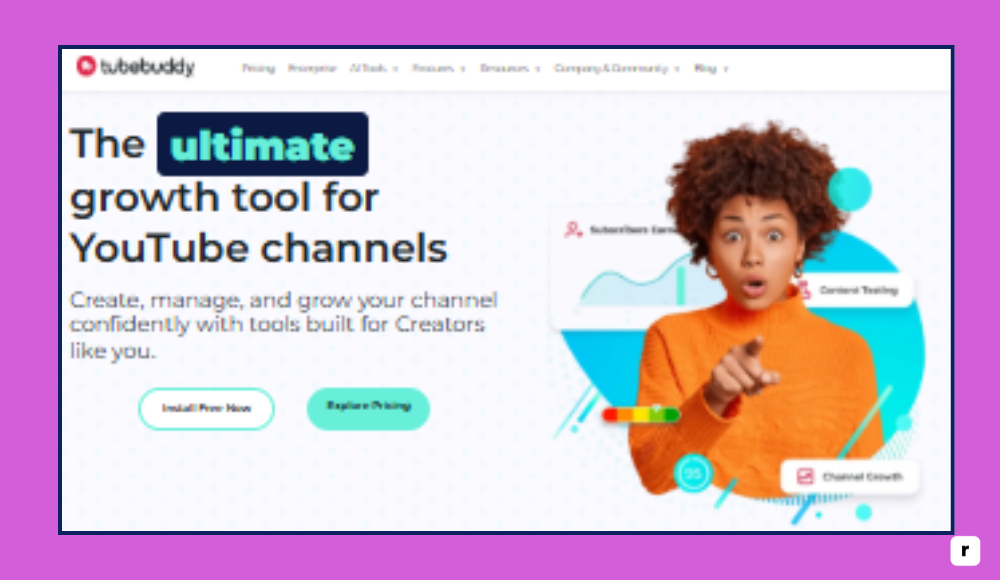
TubeBuddy Pricing: From Free Tools to Premium Automation Plans
TubeBuddy offers tiered pricing so creators can grow into the features they need. Lower-cost plans support early-stage channels, while higher tiers unlock premium optimization tools.
- Free Plan – $0
Gives you access to basic keyword research, limited tag suggestions, and upload checklists. It’s a solid entry point for creators exploring YouTube optimization for the first time. - Pro Plan – $4.50/month
Ideal for beginner-to-intermediate creators looking to upgrade their SEO. It includes tag recommendations, keyword explorer access, and productivity enhancements like canned responses. - Star Plan – $11/month
Adds bulk processing features, custom end screen templates, and advanced tools for creators with larger video libraries and frequent uploads. - Legend Plan – $19/month
Unlocks all premium features including A/B testing for thumbnails, deep analytics, and competitor research. Best for serious creators or businesses managing performance at scale.
TubeBuddy Key Features: SEO Studio, A/B Testing, Checklists
- The keyword explorer helps you find top-ranking keywords by analyzing search volume, competition, and opportunity within your niche.
- A/B thumbnail testing lets you test two thumbnail versions on one video to find the best click-through performer (Legend plan only).
- Bulk editing tools let you quickly update tags, cards, end screens, and descriptions across multiple videos at once.
- SEO Studio walks you through optimizing your title, tags, and description step-by-step, using a checklist for better video visibility.
- The comment system helps manage audience interaction with filters, search tools, and saved replies to improve response time.
- Upload checklists ensure your videos follow best practices with reminders for thumbnails, tags, and key optimization steps.
VidIQ AI vs TubeBuddy: Which Tool Is Better for YouTube Creators?
TubeBuddy and VidIQ cater to different creator types. VidIQ is great for those who want AI-backed content planning and smarter suggestions. TubeBuddy suits creators who prefer to be more hands-on and want full control of their upload process, metadata, and workflow customization.
| Feature | VidIQ AI | TubeBuddy |
|---|---|---|
| AI-powered video ideas | ✅ Yes | ❌ No |
| AI SEO suggestions | ✅ Yes | ✅ Yes (manual-based) |
| Thumbnail generator / testing | ✅ Built-in thumbnail tool | ✅ A/B testing (Legend only) |
| Competitor channel tracking | ✅ Advanced performance & keywords | ✅ Basic channel insights |
| AI content coaching | ✅ Available (Boost+ & Coaching plans) | ❌ Not available |
| Real-time SEO scoring | ✅ Yes | ✅ Yes |
| Workflow templates & checklists | ✅ Basic | ✅ Extensive |
| Entry-level paid pricing | $7.50/month | $4.50/month |
| Best suited for | AI-driven strategy & content planning | Manual optimization & content workflow |
Morningfame: YouTube Strategy Insights and Keyword Rankings Made Simple
Morningfame is a YouTube analytics and planning tool focused on helping creators understand what drives their channel’s growth. Unlike real-time browser tools, Morningfame is more reflective and data-focused, offering in-depth video performance insights, search rankings, and keyword planning tools. It’s designed for creators who want to analyze results, spot patterns, and make smarter content decisions over time.
The platform presents data in a clean, simple layout with visual grading systems that make complex analytics easier to act on. Though it lacks bulk tools or automation, its biggest strength is clarity—giving creators a clear sense of what’s working and where to improve. It’s especially useful for creators who value strategy, consistency, and long-term progress over short-term hacks.
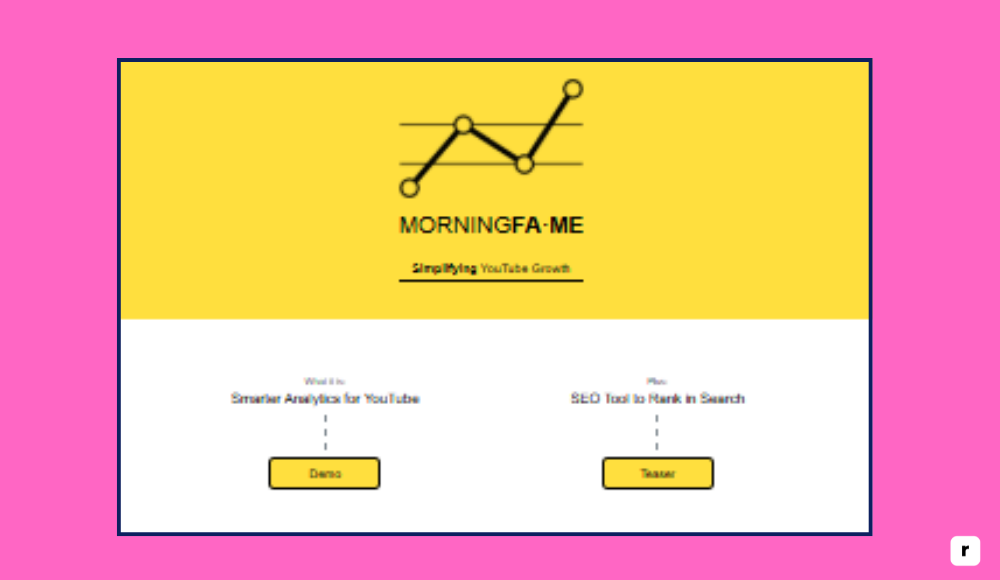
Morningfame Pricing: Simple Plans for Long-Term YouTube Growth
Morningfame keeps its pricing simple and offers a private invite-only trial. After that, users can choose from two paid plans.
- Basic Plan – $4.90/month
Includes video performance metrics, keyword research, and strategic content insights. Great for creators focused on steady growth. - Plus Plan – $12.90/month
Adds deeper keyword tools and access to search ranking strategies. Ideal for creators who want more precise control over topic planning.
Morningfame Features: Video Grades, Search Rank Tracking, Strategy Tips
- The analytics dashboard gives you detailed breakdowns of how your videos perform in terms of views, engagement, and search traffic.
- Keyword research tools help you find topics where your channel has the best chance of ranking based on your current size and audience.
- Video grading shows how each upload performs across key metrics like click-through rate, watch time, and search position.
- Search performance tracking helps you see where your videos appear in YouTube search and how rankings change over time.
- The growth tracker gives you personalized feedback on what’s improving and where your channel is underperforming, based on real data.
VidIQ AI vs Morningfame: Real-Time AI vs Long-Term Planning
Morningfame is ideal for creators who want to plan with intention and reflect on their results. While it doesn’t include AI or bulk tools, it offers a simple and strategic way to grow using real performance data and clear guidance.
| Feature | VidIQ AI | Morningfame |
|---|---|---|
| AI-powered video ideas | ✅ Yes | ❌ No |
| AI SEO suggestions | ✅ Yes | ❌ No |
| Thumbnail generator / testing | ✅ Built-in tool | ❌ Not available |
| Competitor channel tracking | ✅ Advanced | ❌ Limited to basic comparisons |
| AI content coaching | ✅ Boost+ & Coaching | ❌ Not offered |
| Real-time SEO scoring | ✅ Yes | ❌ No (delayed feedback only) |
| Workflow templates & checklists | ✅ Basic | ❌ Not included |
| Entry-level paid pricing | $7.50/month | $4.90/month |
| Best suited for | AI-guided strategy & optimization | Long-term planning & data-driven growth |
Tubics Overview: SEO Platform for Brands and Agencies on YouTube
Tubics is a video SEO platform tailored more toward brands, agencies, and marketers managing YouTube as part of a larger content strategy. It focuses heavily on search optimization, structured content planning, and performance tracking. Unlike creator-first tools like VidIQ and TubeBuddy, Tubics is built with business needs in mind—supporting brand guidelines, team collaboration, and integration with wider digital marketing campaigns.
Its clean dashboard provides video-level SEO audits, keyword targeting suggestions, and content briefs designed to align with long-term goals. While not built for daily YouTube creators or solo vloggers, Tubics is a strong choice for businesses using YouTube to drive visibility, leads, or product awareness.
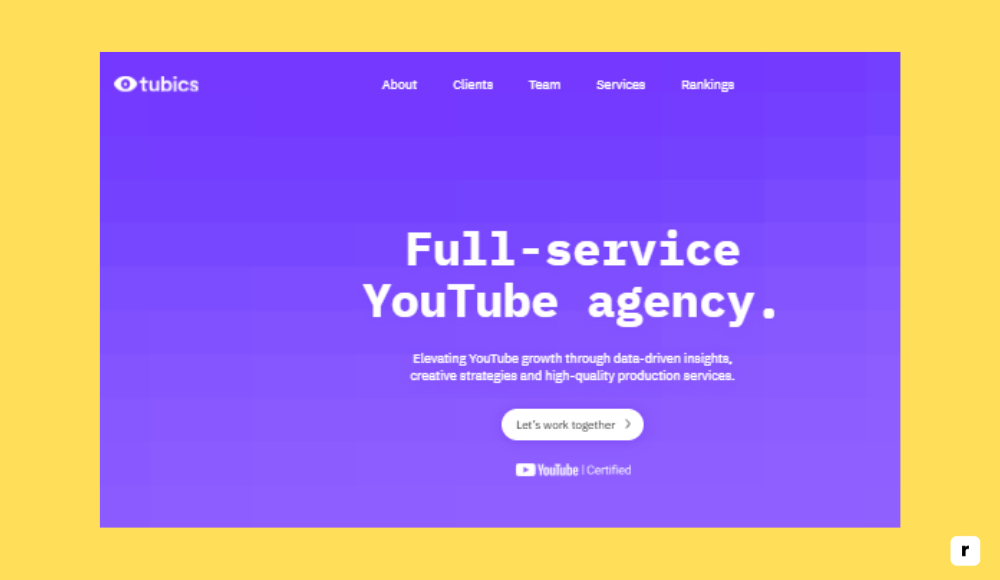
Tubics Pricing: Enterprise-Ready Plans for Marketing Teams
Tubics is built for professionals, and its pricing reflects that. It offers custom plans based on business size and needs, but here’s a general range.
- Starter Plan – ~$90/month
Suitable for small teams or businesses. Includes keyword tools, optimization workflows, and performance tracking. - Professional/Enterprise – Custom pricing
Adds team collaboration, branded content templates, and integrations for scaling across multiple channels or regions.
Tubics Features: SEO Audits, Content Briefs & Team Collaboration
- SEO audit tools analyze each video’s title, description, and tags to ensure alignment with search best practices and brand positioning.
- Content briefs help teams plan videos around specific keywords, audience goals, and campaign objectives—ideal for marketers.
- The dashboard tracks performance on key SEO metrics, giving insight into how videos are ranking, converting, and gaining visibility.
- Branding controls ensure all content follows your company’s visual and messaging guidelines, especially useful for agencies and corporate channels.
- Team collaboration features allow multiple users to contribute to content strategy, updates, and reporting—keeping workflows smooth and centralized.
VidIQ vs Tubics: AI Creator Tools vs Enterprise SEO Suites
Tubics is ideal for businesses and agencies that prioritize structured SEO and brand consistency over creator-focused features. It’s less about fast growth and more about sustainable visibility and professional-grade optimization.
| Feature | VidIQ AI | Tubics |
|---|---|---|
| AI-powered video ideas | ✅ Yes | ❌ No |
| AI SEO suggestions | ✅ Yes | ✅ Yes (non-AI assisted) |
| Thumbnail generator / testing | ✅ Built-in tool | ❌ Not available |
| Competitor channel tracking | ✅ Advanced competitor insights | ✅ Market-level comparisons |
| AI content coaching | ✅ Boost+ & Coaching | ❌ Not offered |
| Real-time SEO scoring | ✅ Yes | ✅ SEO audit results (not live) |
| Workflow templates & checklists | ✅ Basic | ✅ Enterprise-level templates |
| Entry-level paid pricing | $7.50/month | ~$90/month |
| Best suited for | Individual creators & AI-driven growth | Brands, marketers & enterprise YouTube |
Social Blade: YouTube Analytics for Tracking Growth & Competitors
Social Blade is a YouTube analytics tracker that gives public performance insights into any channel—yours or your competitors’. Unlike VidIQ, TubeBuddy, or Morningfame, Social Blade doesn’t focus on SEO or optimization. Instead, it specializes in tracking metrics like subscriber growth, estimated earnings, daily view counts, and future projections.
It’s widely used by creators, brands, and agencies to benchmark performance, monitor trends, and spot rising competitors. While it lacks content planning tools, its value lies in visibility—it makes YouTube data accessible without needing to log into the channel. For creators who want a quick read on growth trends or compare their progress with others, Social Blade is a useful complement to any primary tool.

Social Blade Pricing: Free & Pro Plans for Channel Benchmarking
Social Blade offers free public data for most users, with premium options for deeper insights and export capabilities.
- Free Plan – $0
Provides access to basic stats like subs, views, rank, and growth history for any public channel. - Pro Plan – Starts at $3.99/month
Unlocks real-time data, CSV exports, favorite channel tracking, and access to more in-depth projections.
Social Blade Features: Growth Charts, Earnings Estimates, and Public Stats
- Channel analytics show real-time subscriber changes, video views, estimated earnings, and rank across categories.
- Leaderboards let you discover trending or top-performing channels in any niche or region, updated daily.
- Historical data visualizes a channel’s growth over time, helping you analyze spikes, plateaus, or long-term performance trends.
- Channel comparisons allow you to track competitors side-by-side using public data, useful for strategy insights and benchmarking.
- Export and tracking tools let Pro users download reports, save favorite channels, and analyze growth patterns offline.
VidIQ AI vs Social Blade: SEO Power vs Channel Insights
Social Blade is not a content creation tool, but a channel monitoring platform. It’s best used alongside tools like VidIQ to track competition, monitor your own growth, and get unbiased visibility across the YouTube landscape.
| Feature | VidIQ AI | Social Blade |
|---|---|---|
| AI-powered video ideas | ✅ Yes | ❌ No |
| AI SEO suggestions | ✅ Yes | ❌ No |
| Thumbnail generator / testing | ✅ Built-in tool | ❌ Not available |
| Competitor channel tracking | ✅ In-depth analysis & tags | ✅ Surface-level public stats |
| AI content coaching | ✅ Boost+ & Coaching | ❌ Not offered |
| Real-time SEO scoring | ✅ Yes | ❌ No |
| Workflow templates & checklists | ✅ Basic | ❌ Not applicable |
| Entry-level paid pricing | $7.50/month | $3.99/month (Pro) |
| Best suited for | Creators needing SEO & growth tools | Growth monitoring & channel benchmarking |
VidIQ vs Top Competitors: Features, SEO, and Pricing Compared
If you’re exploring YouTube growth tools, this simplified table gives you a quick look at how VidIQ stacks up against top competitors. It focuses on the essentials pricing, SEO capabilities, competitor tracking, and analytics so you can easily decide which tool best fits your goals and workflow. Whether you’re a solo creator, a strategist, or part of a marketing team, the right tool depends on how you plan to grow.
Some tools focus on automation and AI, while others offer manual control or detailed analytics for long-term planning. This breakdown saves you time and helps you choose confidently based on what actually matters.
| Tool | Pricing | Best For | Smart SEO Tools | Competitor Insights | Analytics & Reporting |
|---|---|---|---|---|---|
| VidIQ | $7.50/month | AI-guided growth & strategy | ✅ Yes | ✅ Advanced | ✅ Yes |
| TubeBuddy | $4.50/month | Manual control & bulk optimization | ✅ Manual-based | ✅ Basic | ✅ Yes |
| Morningfame | $4.90/month | Strategic planning & performance review | ❌ No | ❌ Limited | ✅ Yes |
| Tubics | ~$90/month | Brand-focused SEO & campaigns | ✅ Rules-based | ✅ Market-level | ✅ Yes |
| Social Blade | $3.99/month | Tracking growth & benchmarking | ❌ No | ✅ Public data only | ✅ Yes |
Why VidIQ Is Worth It: AI, SEO, Coaching & Growth in One Platform
VidIQ stands out not just because it’s packed with features—but because it’s designed for creators who want to grow with intention. Whether you’re building your channel from scratch or scaling an existing audience, VidIQ combines AI, strategy, and performance insights in a way that makes it easier to grow smarter, not harder.

Plan Better Content with AI-Powered Video Ideas from VidIQ
VidIQ helps you plan what to publish, not just how to optimize it. With its AI-powered daily video ideas, trend tracking, and content scoring, you’re never guessing what your audience wants. It analyzes your channel, your niche, and what’s working across YouTube to surface ideas with real growth potential. For creators trying to stay consistent, this feature alone is like having a built-in strategist. It removes the pressure of constant brainstorming and replaces it with reliable, data-backed inspiration.
Optimize Titles and Tags with Real-Time SEO Help
While other tools give you suggestions after upload, VidIQ guides you in real time as you create your video’s title, description, and tags. Its SEO Score updates as you make changes, showing you what’s helping or hurting your visibility. You also get insights into keyword volume, competition, and how your video ranks for target terms. This live feedback loop helps your videos perform better from day one, giving them the best chance to rank and be discovered. It’s especially useful for creators who want to maximize results with every upload.
Track Competitors and Spot Trends Early with VidIQ
VidIQ lets you keep an eye on other channels in your space so you can learn what’s working without copying blindly. You can track top videos, keyword usage, publishing schedules, and growth patterns from your competitors. It also alerts you to trending topics in your niche so you can act early—while the topic is still hot. This feature helps creators stay ahead of the curve, pivot quickly, and avoid falling behind. Whether you’re in tech, lifestyle, gaming, or education, trend awareness is critical—and VidIQ delivers it daily.
Personalized Coaching & Growth Plans with VidIQ Boost+
Beyond tools, VidIQ also offers strategic support through its Boost+ and Coaching plans. These include personal audits, growth roadmaps, and access to real human experts. It’s like having a YouTube consultant built into your subscription. For creators who are stuck or scaling up, this guidance helps avoid common pitfalls and identify real opportunities.
It’s not just about analytics—it’s about knowing what to do next with them. Few platforms offer this level of guided support, and it can be a game-changer for serious channels.
Simple Interface and Smart Tools That Save Time
VidIQ’s browser extension and dashboard are both intuitive and lightweight, so they don’t get in your way while you work. Tools are embedded directly into your YouTube experience—meaning you can research, optimize, and track without ever leaving your channel.
Its bulk tools, tag templates, and quick-access insights save time every time you upload. For creators juggling content calendars and editing schedules, this ease of use is more than a convenience—it’s a productivity booster.
VidIQ Limitations: Where It Falls Short Compared to Other Tools
VidIQ is a strong choice for many creators, but no tool is without trade-offs. Understanding where VidIQ falls short helps set realistic expectations—and ensures you’re choosing a platform that truly fits your needs. Below are a few practical limitations to consider before committing.
- Limited bulk editing capabilities – While VidIQ supports some bulk actions, it doesn’t match the speed or flexibility of tools like TubeBuddy. If you manage hundreds of videos and frequently need to update tags, descriptions, or end screens, you may find this limiting.
- AI content suggestions can feel broad – The AI-powered video ideas are helpful for jumpstarting topics, but they can sometimes feel too general or off-target, especially in niche categories. It’s a good starting point, but still needs your personal touch.
- Not designed for team collaboration – VidIQ is made for individual creators, not teams. It lacks features like multi-user roles, shared workspaces, or collaborative planning, which might be a dealbreaker for agencies or brand teams.
- Mobile functionality is weak – Most of VidIQ’s features are optimized for desktop use through its Chrome extension. The mobile experience is minimal, which can be frustrating if you do a lot of your content work on the go.
- Advanced features require higher-tier plans – Many of VidIQ’s standout tools—like AI coaching, deeper competitor insights, and trend alerts—are locked behind Boost and Boost+ plans. While the free version is useful, you’ll need to upgrade to access the full toolkit.
Final Verdict: Is VidIQ the Right YouTube Growth Tool for You in 2025?
If you’re serious about growing your YouTube channel in 2025, VidIQ is one of the most complete tools available. Its mix of AI-driven insights, SEO optimization, competitor tracking, and real-time feedback makes it a smart choice for creators who want to scale with strategy, not guesswork.
While it has a few limitations like limited mobile support and premium features locked behind higher tiers, what you get in return is powerful, time-saving functionality that directly supports growth. Whether you’re just starting or ready to take your channel to the next level, VidIQ gives you the tools to create with confidence, reach the right audience, and grow consistently.
VidIQ Frequently Asked Questions (2025 Edition)
Is VidIQ free to use?
Yes, VidIQ offers a free plan with limited features including basic keyword tools, video scorecards, and browser extension access. It’s great for beginners just getting started.
What’s the difference between VidIQ and TubeBuddy?
VidIQ focuses more on AI-powered content ideas, SEO strategy, and trend tracking, while TubeBuddy excels in manual optimization, bulk editing, and workflow automation.
Can VidIQ help my videos rank better?
Yes, VidIQ provides real-time SEO scoring, keyword suggestions, and optimization guidance to help your videos perform better in YouTube search results.
Is VidIQ good for small or new channels?
Absolutely. VidIQ’s tools help new creators understand what content to make, how to optimize it, and how to grow steadily without relying on guesswork.
Does VidIQ work on mobile?
VidIQ is primarily built for desktop via a browser extension. While there is a mobile app, most advanced features are available only on desktop.





