⚡ Why This Blog Matters
Manual transcription and subtitle creation for videos is slow and error-prone—but VSub.IO streamlines this with AI-powered automation and high accuracy.
🧠 What You’ll Learn Here
Discover how VSub.IO auto-generates time-aligned subtitles, supports multiple languages, provides easy editing, styling, and exporting options, and integrates with popular platforms like YouTube and Zoom.
🎯 Who Should Read This
Ideal for video creators, educators, content marketers, and accessible-content teams aiming to boost engagement and reach with captioned video content.
In today’s video-first world, clear communication isn’t just preferred—it’s expected. Whether you’re uploading a YouTube tutorial, launching a product demo, or creating social content for a global audience, subtitles can make all the difference. They not only make your content more accessible but also help viewers stay engaged, especially on silent autoplay platforms like Instagram and LinkedIn.
That’s where VSub.io comes in. This smart tool makes it incredibly easy to add accurate subtitles to your videos automatically and in just a few seconds. No more juggling between video editors and manual transcriptions. With just a single upload, creators, educators, and businesses can produce subtitled content that’s ready to share.
For anyone who values speed, accuracy, and ease of use, VSub.io feels less like a tool and more like a game-changer in your video workflow.
What You’ll Learn About VSub.io’s AI Video Platform
If you’re considering VSub.io for your video creation needs, this guide walks you through everything you need to know. Here’s what you’ll find inside:
- A quick introduction to how the platform works and who it’s built for.
- A breakdown of VSub.io’s AI tools—from script generation to subtitle automation.
- How the platform helps creators, marketers, and educators save time and scale content.
- Examples of how different user types can integrate VSub.io into their workflow.
- A summary of monthly and lifetime options, including credit-based usage details.
- A side-by-side look at similar tools like VEED.io, Zubtitle, and Kapwing.
- An easy reference to compare features and pricing across VSub.io and competitors.
- Honest insights on when VSub.io is the right fit—and when other tools might work better.
What Is VSub.io? Meet Your AI-Powered Faceless Video Assistant
VSub.io is more than just a subtitle tool—it’s an AI-powered video creation assistant designed to simplify the entire production process. Whether you’re a content creator, marketer, or educator, VSub.io makes it easy to create polished, professional videos without stepping in front of the camera.
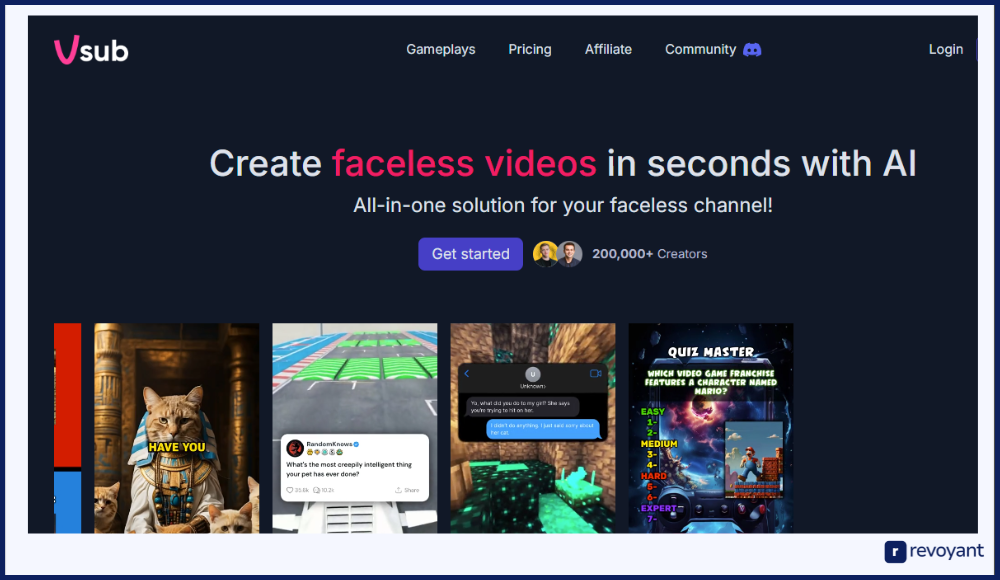
This platform is perfect for those who want to produce faceless videos—a growing trend in content where your voice or text does the talking while visuals, animations, and captions carry the message. VSub.io handles all the technical parts for you: writing the script, assembling scenes, adding AI narration, and syncing subtitles automatically. No need for separate tools or hours of editing.
If you’re managing multiple videos per week or looking to scale content without a production team, VSub.io offers a smart and efficient solution. You upload your idea, and the AI takes care of turning it into a ready-to-share video—all in one place.
Key Features of VSub.io: AI Subtitles, Scripts, Scenes & More
VSub.io isn’t just about adding subtitles—it’s built to automate nearly every step of faceless video creation.
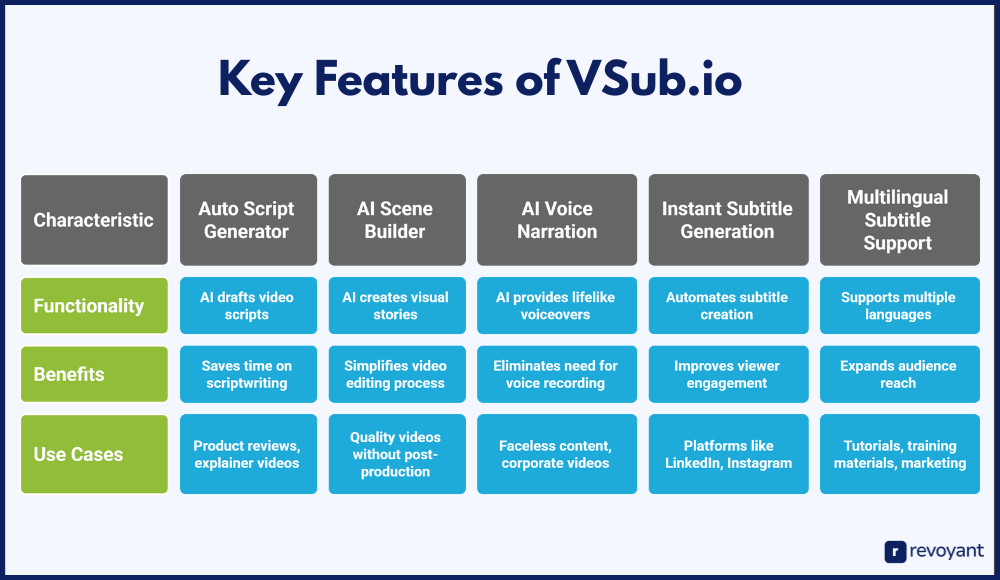
Here’s what makes it stand out:
AI Script Generator: Turn Prompts into Full Video Scripts
If you’ve ever struggled with how to begin a video or what to say, this feature is a true time-saver. VSub’s script generator uses AI to draft a full script based on a simple prompt or topic. You don’t need to be a professional writer—it gives you a structured narrative flow that covers introductions, key points, and even a closing line. Whether you’re making a product review, explainer video, or short-form content for Instagram Reels, the script generator adapts to the tone and format you need. It’s great for marketers who batch-create content or solo creators working without a scriptwriter.
Scene Builder: Automatically Visualize Your Video Script
One of the most powerful parts of VSub.io is how it takes your script and automatically turns it into a visual story. The AI scene builder breaks your script into logical segments and pairs them with relevant visuals, transitions, and layout styles. This means you don’t need to hunt for stock videos or learn complex editing software. It builds a flow for you, just like a video editor would. If you want, you can also tweak the visuals, rearrange clips, or swap scenes with a few clicks. This feature is ideal for creators who want quality videos without spending hours in post-production.
AI Voice Narration: Choose Lifelike Voiceovers Instantly
High-quality voiceovers often require hiring a professional, setting up a recording booth, or mastering audio software. VSub.io cuts out all of that. Its AI voice editing tool offers a range of lifelike voice styles in different languages and accents. You can select a voice that sounds formal, friendly, energetic, or calming—whatever matches the vibe of your content. The system reads your script with clear pronunciation and natural pacing. If something sounds off, you can regenerate a new voice instantly. It’s especially useful for faceless content, corporate videos, and creators working in multilingual environments.
Automatic Subtitle Sync: Add Captions in Seconds
Adding subtitles manually is tedious, and syncing them correctly can take longer than editing the video itself. VSub.io automates this in seconds. It generates subtitles that match your narration word-for-word and ensures the timing is accurate. This is perfect for platforms where viewers often watch with sound off, like LinkedIn or Instagram. Subtitles also improve comprehension, especially for fast-paced videos or viewers in noisy environments. You can customize the subtitle style, choose where it appears on screen, and even export subtitle files if you’re repurposing content on other platforms.
Translate Videos Instantly with Multilingual Subtitles
Reaching a broader audience means speaking their language—literally. VSub.io helps you break language barriers by supporting subtitle creation in multiple global languages. This is a huge plus for creators who want to expand internationally or educators delivering courses to non-native speakers. You don’t need to translate anything manually; VSub’s AI handles it based on your original script or narration. It’s a seamless way to localize your content and make your videos more inclusive, whether you’re publishing tutorials, training materials, or marketing clips.
Benefits of Using VSub.io for Fast, Scalable Video Content
VSub.io is built for speed, simplicity, and scale. Whether you’re an individual creator or part of a content team, it helps you work faster, produce better-quality videos, and connect with more viewers, without needing a studio setup or editing skills.
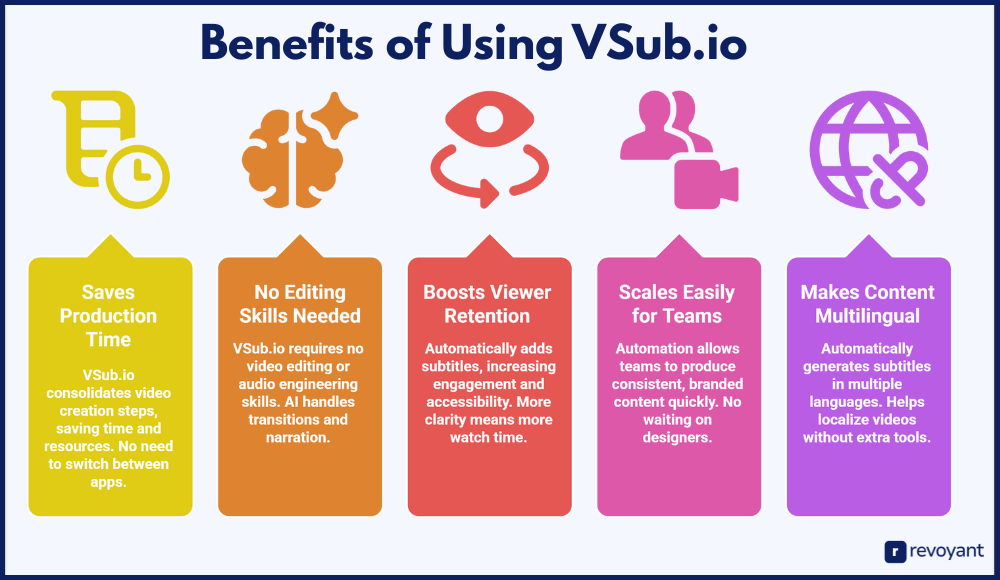
Saves Hours with End-to-End AI Video Creation
Creating video content typically involves multiple steps: scripting, recording, editing, captioning, and exporting. Each task takes time and often requires different tools. VSub.io brings all of that into a single platform. You can start with a few keywords and end with a fully captioned, narrated video in just minutes. There’s no need to switch between apps or hire freelancers. This benefit becomes even more powerful when you’re producing content regularly, such as weekly YouTube videos, product walkthroughs, or social media posts for multiple channels.
No Editing or Voiceover Skills Needed—Let AI Do It
One of VSub’s biggest advantages is that it levels the playing field. You don’t need any background in video editing, audio engineering, or animation. Everything from scene transitions to voice narration is handled by the AI. Even if you’ve never made a video before, you can get professional results. This is ideal for solopreneurs, coaches, and early-stage founders who want to create quality content without outsourcing or learning complex software.
Boost Engagement and Accessibility with AI Subtitles
Attention spans are short, and if your video isn’t immediately engaging or accessible, people move on. VSub.io tackles this by adding perfectly timed subtitles automatically. This keeps viewers engaged, especially on platforms like LinkedIn, Instagram, and Facebook, where videos often play on mute. It also ensures your content is inclusive, making it easier for viewers who are deaf, hard of hearing, or watching in non-native languages to follow along. More clarity means more watch time—and that’s good for both your audience and your algorithms.
Built to Scale: Ideal for Agencies & Video Teams
If you’re part of a team managing multiple clients, campaigns, or content calendars, VSub.io helps you scale without burnout. Its automation lets you produce consistent, branded content quickly and efficiently. Team members can generate scripts, apply templates, and publish videos in a matter of clicks, without waiting on designers, voice actors, or editors. It’s also useful for agencies that need to deliver multiple video assets across social channels, landing pages, and ad campaigns—fast.
Create Global-Ready Videos with Multilingual Support
Expanding into international markets or connecting with a global audience often means translating and subtitling your content. That usually requires coordination with translators, editors, and quality control. VSub.io eliminates that need. It automatically generates subtitles in multiple languages, helping you localize your videos without extra tools or costs. Whether you’re an educator building a multilingual course, a YouTuber reaching new regions, or a brand launching in a new country, this feature helps you move faster and connect better.
Who Is VSub.io For? Use Cases Across Roles & Teams
VSub.io isn’t a one-size-fits-all tool—it’s flexible enough to support a range of industries and creators. Whether you’re a solo content creator or part of a marketing team, here’s how VSub.io can fit into your day-to-day workflow.
| User Type | Usage | Example |
|---|---|---|
| Creators & YouTubers | Make faceless videos with automated script, voice, and subtitles. | A reviewer publishes weekly product videos without editing tools. |
| Educators & Coaches | Turn lessons into captioned videos with multilingual options. | A tutor creates bilingual learning videos using AI narration. |
| Marketers | Create subtitled brand content for multiple social platforms. | A team launches daily platform-ready videos with styled captions. |
| Startups & SaaS | Build product demos and onboarding videos without editors. | A founder creates a feature video in under an hour. |
| Agencies & Freelancers | Deliver localised, client-ready videos with voice + subtitles. | A freelancer produces ad videos in three languages. |
For Creators & YouTubers: Faceless Videos Without Editing
If you’re regularly publishing videos on platforms like YouTube, Instagram Reels, or TikTok, VSub.io helps you save time and stay consistent. You can automate scripting, voiceover, visuals, and subtitles—all in one tool. It’s especially useful for faceless content, product explainers, and list-style videos.
Example: A tech reviewer can go from topic idea to published video in under 30 minutes—no editing software or voice recording required.
For Educators: Create Accessible, Multilingual Lessons
VSub.io makes it easy to turn lesson plans, webinars, or course modules into engaging videos with subtitles and narration. This enhances learning experiences and ensures accessibility for all students, regardless of language or hearing ability.
Example: A language coach can create subtitled lessons in both English and Spanish, helping students follow along and improve comprehension.
For Marketers: Subtitled Content for Every Platform
For marketers producing content at scale, VSub.io enables quick turnaround times for promotional videos, tutorials, and customer explainers. Built-in templates and branded subtitle styles keep every video on-brand and platform-ready.
Example: A DTC brand’s social media team can generate five product feature videos in a day, each customized for Instagram, Facebook, and LinkedIn, with subtitles that match the brand’s style guide.
For SaaS & Startups: Create Feature Videos in Minutes
Founders and product teams can use VSub.io to create demo videos, feature overviews, or onboarding content, without hiring a production team. It’s a fast way to communicate product value without complex tools.
Example: A SaaS startup uses VSub.io to launch a new feature demo with voiceover and subtitles, cutting their video production timeline from one week to one hour.
For Agencies & Freelancers: Deliver Localized Video Fast
Agencies managing multiple clients can use VSub.io to streamline video creation for ads, explainers, or internal communications. It reduces the need for back-and-forth with editors, translators, and voice artists.
Example: A creative freelancer uses VSub.io to deliver localized ad videos in three languages, meeting client expectations on time and under budget.
VSub.io Pricing Plans: Monthly & Lifetime Options
VSub.io pricing offers flexible plans for creators, educators, marketers, and teams. Whether you’re testing the waters or producing content at scale, the platform’s credit-based model gives you control over usage and cost.
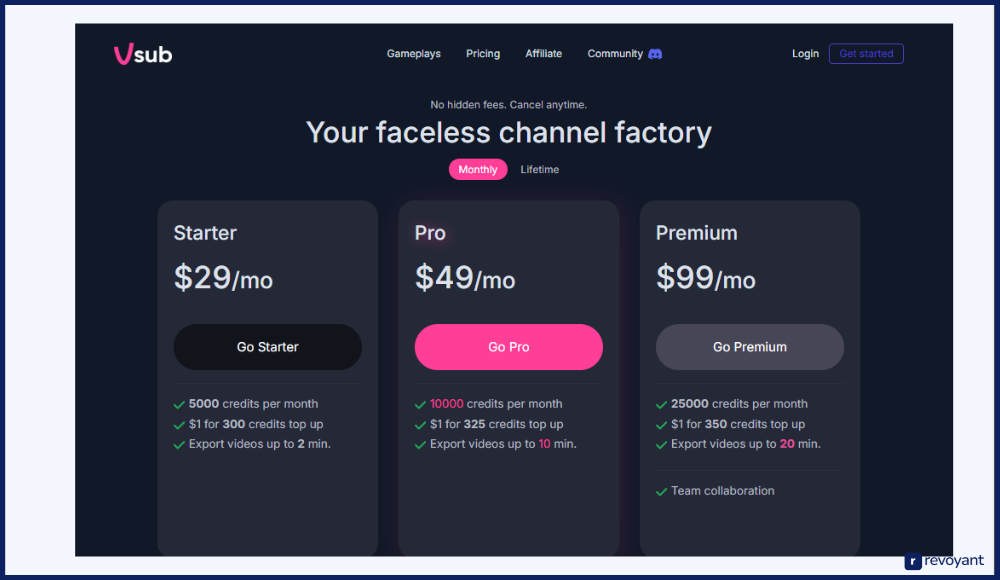
Monthly Plans: Credits, Pricing, and Ideal Use
VSub.io has three main monthly plans designed for different levels of video output:
- Starter Plan – $29/month
Includes 5,000 credits per month and supports videos up to 2 minutes long. Best suited for short-form content creators and beginners. - Pro Plan – $49/month
Offers 10,000 credits per month with a maximum video length of 10 minutes. A good fit for YouTubers, educators, or marketers creating mid-length videos regularly. - Premium Plan – $99/month
Comes with 25,000 credits per month, supports up to 20-minute videos, and includes team collaboration features. Ideal for teams, agencies, and power users.
Each plan also allows additional credit top-ups starting at just $1. The rate varies slightly by plan, ranging from 300 to 350 credits per dollar.
Lifetime Plans: One-Time Payment, Ongoing Value
For users who prefer a one-time payment over ongoing subscriptions, VSub.io also offers lifetime plans. These provide monthly recurring credits without a monthly fee, making them a cost-effective solution for long-term users who want full access without recurring billing. It’s ideal for freelancers, solo creators, or educators building a long-term content library.
Top 3 Alternatives to VSub.io for AI Video Creation
If you’re exploring options beyond VSub.io, here are three standout tools that offer subtitle automation, video editing, and AI narration—each with its own strengths.
1. VEED.io: Fast Subtitles & In-Browser Video Editing
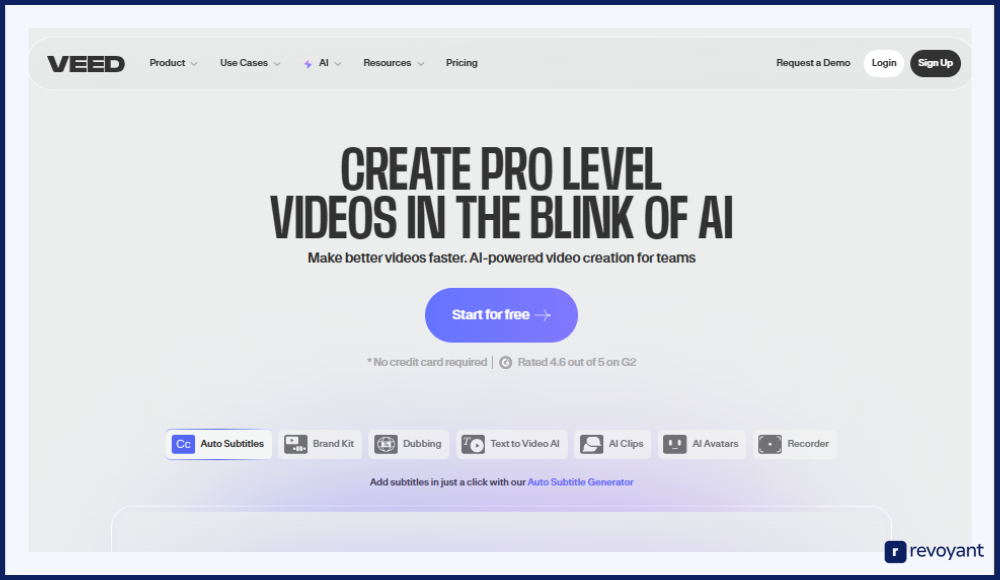
VEED.io is Best Suited For: Content creators and marketers who need fast subtitle generation with built-in editing tools.
Overview of VEED.io:
VEED.io is an all-in-one online video editor designed to simplify the editing process without needing heavy software. You can upload a video, auto-generate subtitles, add custom branding, and publish—all from your browser. It’s especially popular among YouTubers, educators, and small teams creating short-form video content.
What Makes VEED.io Stand Out:
- Automatic subtitle generation with customization options
- Easy drag-and-drop timeline for cutting, trimming, and reordering
- Support for uploading brand logos, fonts, and colors
- Direct export options for platforms like YouTube and Instagram
- Offers screen recording and webcam capture for tutorials
If your main focus is social-ready videos with branded captions, VEED delivers both speed and creative control in one place.
2. Zubtitle: Captions & Headlines for Social Video Posts
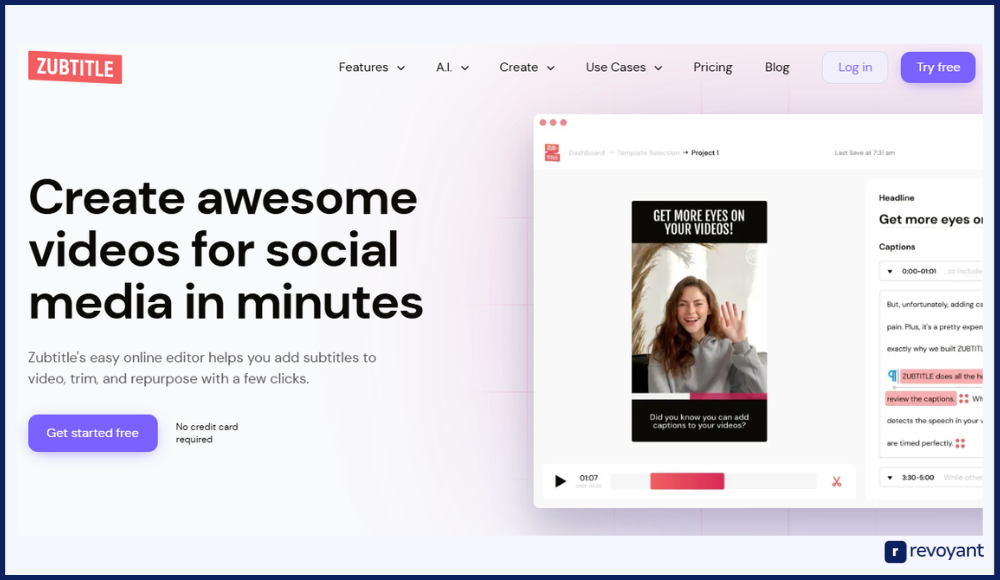
Zubtitle is Best Suited For: Coaches, solo creators, and social media professionals focused on captioned video posts.
Overview of Zubtitle:
Zubtitle is purpose-built for creators who want to enhance their talking-head videos with eye-catching subtitles and headlines. Unlike broader video editors, it narrows in on making short videos more engaging and accessible, especially on mute-friendly platforms like LinkedIn, Instagram, and Facebook.
What Makes Zubtitle Stand Out:
- Automatically adds burned-in captions to any uploaded video
- Let’s you style subtitles with fonts, colors, and placement
- Add dynamic headline text above videos for better scroll-stopping power
- Built-in social media templates for vertical and square formats
- Minimal learning curve—upload, caption, and post
Zubtitle is a strong fit for users who don’t need full editing capabilities but want to upgrade basic videos into polished, platform-ready content quickly.
3. Kapwing: Cloud Video Editing with Team Collaboration
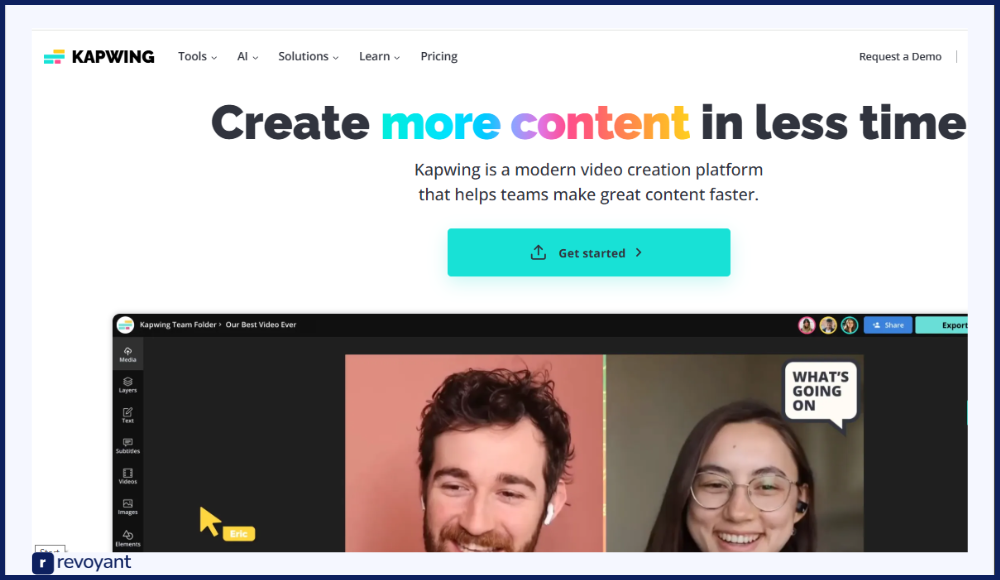
Kapwing is Best For: Teams and creators who need collaborative video editing with AI subtitle tools.
Overview of Kapwing:
Kapwing is a collaborative video editing platform built for modern teams. It combines subtitle automation, video editing, and cloud-based access into one workspace. Whether you’re editing a product demo or a viral clip, Kapwing makes it simple to work with others on the same timeline—no software installs required.
What Makes Kapwing Stand Out:
- Edit videos by adding, styling, and syncing subtitles with one click
- Supports real-time collaboration—great for remote teams or agencies
- Offers text-to-video, audio clean-up, background removal, and resizing tools
- Centralized asset library for brand consistency across teams
- Works entirely in the browser, with no rendering delays on large files
If you’re producing a mix of branded content, explainer videos, or client deliverables, Kapwing offers speed, teamwork, and flexibility.
VSub.io vs. Top AI Subtitle Tools: Feature Comparison
| Tool | Best For | Key Features | Starting Price |
|---|---|---|---|
| VSub.io | AI-powered faceless video creation | Script, scenes, voiceover, subtitles | $29/month |
| VEED.io | Fast editing with branded subtitles | Edit, caption, export for social | Free, Paid from $25/month |
| Zubtitle | Styled captions for social content | Subtitles, headlines, presets | $19/month |
| Kapwing | Collaborative cloud video editing | Subtitles, editing, team workspace | Free, Pro from $24/month |
Final Thoughts: Is VSub.io the Right Tool for You?
If you’re looking for an all-in-one platform to create faceless videos with subtitles, voiceovers, and AI-scripted scenes—all without editing software – VSub.io is a solid choice. It simplifies video creation by automating the entire workflow, making it ideal for content creators, educators, and marketers who want to produce high-quality videos at speed.
Where VSub.io really shines is in its ability to handle everything—from generating a script to exporting a fully subtitled video—with minimal input. This makes it especially valuable for individuals or small teams who don’t have time to manage multiple tools or hire freelancers.
However, if your primary focus is subtitle styling, video branding, or collaborative editing, tools like VEED.io, Kapwing, or Zubtitle may offer more specialized flexibility. These platforms work well when you’re editing existing footage or posting regularly to social media with tight brand requirements.
Frequently Asked Questions About VSub.io
What is VSub.io used for?
VSub.io is an AI-powered platform for creating faceless videos. It automates scripting, scene generation, voiceovers, and subtitles, making it ideal for creators, educators, and marketers who want to produce content quickly without appearing on camera.
Does VSub.io support multiple languages?
Yes. VSub.io offers multilingual subtitle support, allowing users to generate accurate captions in various global languages. This makes it easier to reach international audiences or localize video content.
Do I need video editing experience to use VSub.io?
Not at all. VSub.io is built for ease of use. It automates the technical aspects of video creation so users can generate high-quality videos without prior editing or voiceover skills.
Can I customize the subtitles and voice?
Yes. VSub.io allows you to choose different voice styles and accents for narration. You can also adjust subtitle fonts, colors, and placement to match your brand or platform needs.
Is there a free version of VSub.io?
Currently, VSub.io does not offer a free plan. However, they provide monthly subscriptions and one-time lifetime deals with credit-based usage, giving flexibility based on your content volume.



