⚡ Why This Blog Matters
Crafting engaging bios, captions, and product copy can be tedious—but EasyGen shortens the process by generating polished, brand-aligned text in seconds.
🧠 What You’ll Learn Here
Discover EasyGen’s intuitive prompt-driven workflow: input keywords and tone, select content type (bio, caption, e‑commerce description), and get multiple natural-sounding variations ready to go.
🎯 Who Should Read This
Ideal for content creators, small business owners, and freelancers needing fresh, high-quality short-form copy—without the hassle of manual writing.
Creating strong content takes time. Whether it’s a product description, a social media bio, or a tagline, writing something that sounds right and gets results can slow you down.
EasyGen is designed to simplify that. It gives you fast, reliable content that still feels human with no overthinking and no writer’s block.
In this blog, I’ll walk through what EasyGen does, who it’s for, its key features, how to get started, and how it compares to similar tools so you can decide if it’s the right fit for your content needs.
Key Takeaways
- Writing quality content is time-consuming for creators, marketers, and business owners.
- EasyGen speeds up content creation without sacrificing tone or clarity.
- It’s ideal for bios, product descriptions, captions, and branding content.
- You don’t need writing skills to generate content that sounds natural and professional.
- This blog will help you understand EasyGen’s features, benefits, and how it compares to alternatives so you can make an informed decision.
What Is EasyGen and How Does It Simplify Short-Form Copywriting?
EasyGen is an AI-powered writing tool that helps you create short-form content in seconds. It’s built to generate bios, product descriptions, captions, taglines, and more, all based on a few simple inputs from you.
Whether you’re building a personal brand, launching a product, or updating your social profiles, EasyGen adapts to your tone and context. Just enter a few keywords, choose your style, and the tool handles the rest. The output feels natural, aligned with your goals, and ready to use.
It’s made for people who need clear, effective writing fast without hiring a copywriter or spending hours doing it themselves.
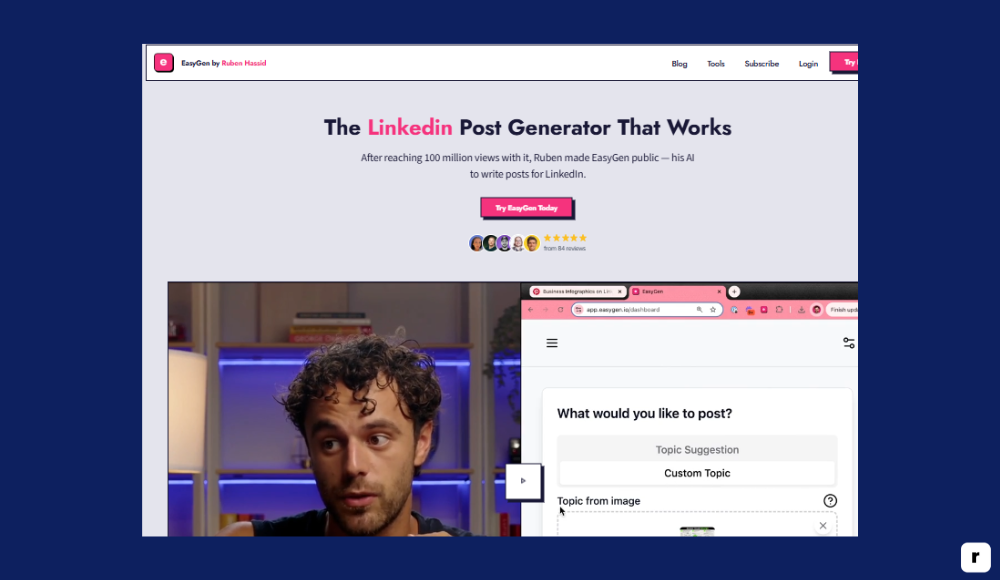
Who Should Use EasyGen? Use Cases for Creators, Sellers, and Marketers
EasyGen is built for people who need clear, effective content fast. It supports a range of use cases across personal branding, online selling, and digital marketing. Whether you’re working solo or in a team, it adapts to your goals and workflow.
How EasyGen Helps Creators and Influencers Write Better, Faster
For creators who post daily or weekly, writing captions, bios, or descriptions can quickly become repetitive. EasyGen helps by offering fresh, varied options that stay true to your tone. You can enter a few words about your niche, pick a writing style, and get ready-to-post content in seconds. It’s especially useful when you’re working with trends, trying to grow engagement, or managing multiple platforms.
Instead of spending energy on wording, you can focus on visuals, scheduling, and strategy. Whether you’re an Instagram creator, TikToker, or YouTuber, EasyGen becomes a valuable part of your content toolkit. It’s not just fast — it helps you stay on-brand without sounding robotic.
Why Freelancers and Job Seekers Use EasyGen for Bios and Intros
When you’re trying to pitch yourself, how you describe your work matters. EasyGen helps freelancers quickly craft bios, short intros, and about sections that feel polished and professional. Instead of second-guessing every sentence, you can input your job title, skills, and tone — and let the tool shape it into clear, confident writing. Job seekers can use it to improve LinkedIn summaries, write headline blurbs for resumes, or even generate outreach messages.
It’s also helpful when you’re updating your portfolio or applying to different types of roles. Each version can be adjusted for tone and industry, so your messaging always fits the context.
EasyGen for E-commerce: Product Descriptions That Convert
Product descriptions are essential for selling online, but writing them for dozens or hundreds of items can drain your time and creativity. EasyGen makes it simple. Enter your product name, a few features, and the tone you want — and the tool generates clean, benefit-driven descriptions that are ready for your store.
EasyGen works smoothly with Shopify, Etsy, WooCommerce, Amazon, and other e-commerce platforms. Whether you’re describing handmade goods, tech products, or fashion, EasyGen creates copy that connects with shoppers. It’s also useful for writing headlines, promotional blurbs, and short ads, helping you maintain a consistent voice across your listings.
How Agencies and Teams Use EasyGen to Scale Short-Form Content
When you’re managing content for multiple clients or brands, speed and consistency are everything. EasyGen helps marketing teams quickly generate bios, taglines, descriptions, and microcopy that meet different tone guidelines. You can produce several variations in one go and adjust them based on brand identity, campaign goals, or audience type.
It’s perfect for brainstorming options, speeding up reviews, and reducing time spent on repetitive writing. Agencies can also use EasyGen to create placeholder text for mockups, streamline bulk content creation, or scale social campaigns faster. It turns short-form writing into a process you can actually move through — not one that slows you down.
EasyGen Pricing: Free and Paid Plans for Every Content Need
Whether you’re just exploring AI content tools or you’re ready to speed up serious content production, EasyGen has a plan that fits. You can start for free and upgrade as your needs grow. Each tier is designed to give you more flexibility, control, and output — without overcomplicating the experience. From solo creators to full marketing teams, EasyGen scales with you.
| Plan | Features Included | Best For | Pricing |
|---|---|---|---|
| Free | Limited daily generations, basic tones, access to all content types | New users, occasional creators | $0/month |
| Pro | Unlimited content generation, advanced tone control, editable outputs | Freelancers, marketers, solopreneurs | $15–$25/month |
| Business | Team access, collaboration tools, shared workspaces, API access | Agencies, small teams | Custom pricing |
| Enterprise | Dedicated support, white-label options, advanced analytics | Large organizations, platforms | Custom quote |
EasyGen makes it easy to try before you commit. Upgrade when you’re ready to generate more, collaborate better, or scale your content process with confidence.
Top Features of EasyGen That Make Content Creation Easier
EasyGen focuses on doing one thing well: helping you create high-quality short-form content fast. It’s simple on the surface but gives you plenty of control where it matters. Here’s a breakdown of its most useful features.
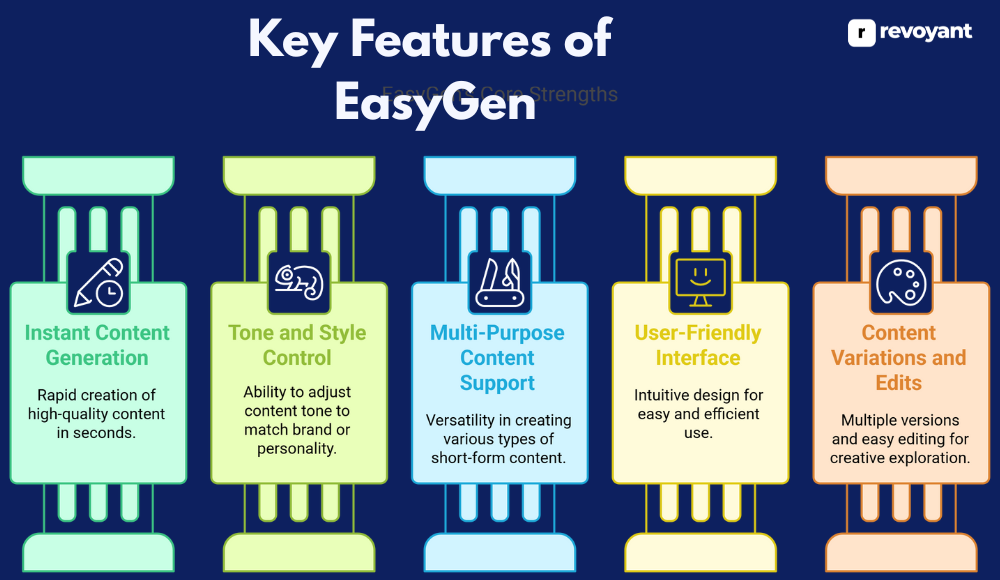
Generate Content in Seconds with EasyGen
Speed is one of EasyGen’s biggest advantages. With just a few inputs like a product name, a brief description, or your personal role, the tool creates polished, ready-to-use content within seconds. There’s no need to wait for drafts or stare at a blank screen wondering where to start. It’s ideal for busy professionals who need quick turnaround without compromising on clarity or creativity.
The instant generation makes it easy to scale your output, whether you’re writing one bio or a hundred product listings. It’s also perfect for quick edits or last-minute content needs. This speed doesn’t come at the cost of quality. The copy feels natural and tailored to your input every time.
Control Tone and Style with EasyGen for Brand-Ready Copy
Your tone says a lot about your brand or personality, and EasyGen makes it simple to get that right. Instead of sounding robotic or overly generic, you can select from multiple tones like casual, professional, witty, confident, or even quirky. This means whether you’re writing for a personal portfolio or a brand’s product line, you can match the language to your voice or audience expectations.
It’s especially helpful if you work across different projects or industries. The ability to shift tones keeps your content feeling fresh and appropriate, which is critical when you’re trying to engage readers or build trust. You stay in control without doing all the heavy lifting yourself.
One Tool, Many Uses: EasyGen for Bios, Captions, and Descriptions
EasyGen isn’t just for bios or product blurbs. It’s designed to handle a variety of short-form writing needs. That includes taglines, social media captions, value propositions, personal intros, and more. This all-in-one versatility makes it a great companion for people who need to create content across platforms like LinkedIn, Instagram, Shopify, or even email. You don’t have to switch between tools or start from scratch each time.
Whether you’re creating content for personal branding, e-commerce, or marketing campaigns, EasyGen gives you tailored results that are consistent and relevant. This flexibility is especially valuable for freelancers, marketers, and business owners wearing multiple hats.
EasyGen’s Interface: No Learning Curve, Just Content
A major strength of EasyGen is how easy it is to use. The layout is clean and intuitive with no learning curve and no unnecessary steps. Everything you need is in one place: your input fields, tone selection, and generate button. It’s built for speed and simplicity, so you can focus on the message instead of fiddling with menus or formatting. First-time users can jump right in without needing a tutorial, while experienced users will appreciate how quickly they can produce and revise content. Whether you’re working on a desktop or mobile device, the interface stays smooth and responsive. It’s the kind of tool you can return to daily without friction or fatigue.
Create Multiple Versions Instantly and Edit with Ease
Every time you generate content, EasyGen gives you multiple versions to choose from. This is a big win when you need variety, want to A/B test messaging, or simply want something that clicks better with your audience. The variations help you avoid sounding repetitive or falling into the same phrasing habits.
You can regenerate as many times as you like or slightly tweak your input to get new perspectives. And because all outputs are editable, you can make quick adjustments without starting over. This flexibility turns EasyGen into a creative partner, not just a content tool. It helps you explore options instead of settling for the first result.
EasyGen Pros and Cons: Is It Right for Your Workflow?
No tool is perfect for every situation, and the same goes for AI content generators. If you’re thinking about using EasyGen, it’s helpful to understand where it shines and where it might not be the best fit. Below is a straightforward look at its strengths and limitations so you can make an informed decision based on your content needs, workflow, and goals.
| Pros | Cons |
|---|---|
| ✅ Fast and easy content generation | ❌ Not suited for long-form content like full blog posts |
| ✅ Multiple tone options for different audiences | ❌ Creative output may need light editing for some use cases |
| ✅ User-friendly interface with no learning curve | ❌ Free plan has daily generation limits |
| ✅ Supports bios, product descriptions, captions, and more | ❌ Limited offline functionality (internet required) |
| ✅ Generates multiple content variations in one click | ❌ May not replace a human copywriter for high-stakes brand campaigns |
| ✅ Great for individuals, freelancers, and small teams | ❌ Collaboration features only available on higher plans |
| ✅ Affordable and scalable pricing options | ❌ API access available only in Business or Enterprise plans |
How to Use EasyGen: A Quick Step-by-Step Guide
Getting started with EasyGen is easy and fast, even if you’ve never used an AI writing tool before. The platform is designed to remove complexity and help you generate high-quality content from the moment you log in. You don’t need to install anything or learn a new system — just follow a few simple steps and you’re ready to go.
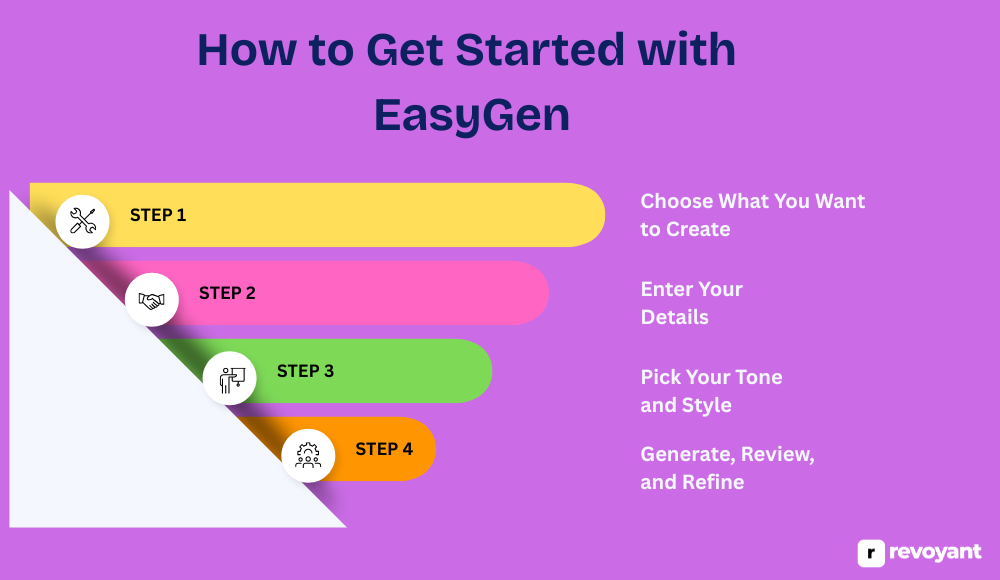
Step 1: Select Your Content Type (Bio, Caption, or Description)
After landing on the EasyGen homepage, your first move is to select the type of content you want to generate. This could be a social media bio, product description, tagline, intro text, or something else. Each content type has a pre-set structure in the backend to help you get the best possible result.
Choosing the right format up front helps the tool tailor the content to your needs, whether you’re writing for LinkedIn, Shopify, or Instagram. You’ll see clear icons or labels, making the selection feel intuitive. It’s all about focusing your goal and getting accurate results from the start.
Step 2: Add Key Details About Your Brand or Product
Once you’ve chosen your content type, you’ll fill out a few quick fields to guide the AI. These are simple text inputs where you can describe your product, role, or brand.
For example:
- If you’re writing a product description, add the product name, features, and key benefits
- If you’re creating a bio, include your title, industry, strengths, or passions
You don’t have to write complete sentences. Even short notes or phrases are enough to get high-quality output. The more context you give, the better the result — but the tool is built to work well with just a few words. You can always edit or re-enter your details later to explore different variations.
Step 3: Choose Your Preferred Tone for Personalization
Tone is what makes your content feel like you. EasyGen gives you several options to match your voice — casual, professional, witty, bold, or something in between. This is where the tool really starts to personalize the content. Whether you’re writing for a personal brand or a company, the tone setting helps your message feel more natural and aligned with your purpose.
You don’t need to guess what sounds right — just pick the tone that best matches your audience or situation. You can even experiment by generating the same input in different tones and comparing the results.
Step 4: Generate and Refine Your Content with One Click
When you’re ready, click the “Generate” button and EasyGen will create multiple versions of your content in seconds. Each version has a slightly different structure, phrasing, or emphasis.
This gives you creative flexibility without starting from scratch. You can read through each variation and pick the one that fits best. If nothing clicks, you can regenerate with the same input or tweak your input for a new take.
Some helpful options here include:
- Copying the output instantly to your clipboard
- Editing the result directly in the tool’s built-in editor
This stage is all about fine-tuning and moving fast. You can make light edits, adjust tone, or regenerate until you find the perfect version — all without leaving the page.
EasyGen Alternatives: Top AI Copywriting Tools Compared
While EasyGen is a powerful choice for short-form content like bios, captions, and product descriptions, it’s not the only tool in the market. Depending on your specific needs — whether that’s long-form content, team collaboration, or ad-focused copy — there are other AI writing platforms worth exploring.
Below, we’ve broken down the most popular alternatives, including their pricing, features, and where they shine, so you can choose the one that best fits your workflow and content goals.
Copy.ai: Templates and Fast Copy for Marketers
Copy.ai is a popular AI writing platform built for marketers, entrepreneurs, and small teams who want fast, short-form content. It works especially well for things like product descriptions, email subject lines, Instagram captions, and ad copy.
The platform is packed with templates that help you skip the blank page and generate copy quickly. With a clean interface and support for multiple languages, it’s a favorite among non-writers and content teams who need quick results. It’s not meant for long-form blogging or deep SEO writing, but it’s a great companion for campaigns, testing hooks, or refreshing creative content.

Copy.ai Pricing
- Free Plan: Up to 2,000 words per month with limited features
- Pro Plan: $49/month with unlimited words and full access
- Team Plan: Custom pricing with multi-user access and collaboration tools
Key Features of Copy.ai
- Offers over 90 content templates for marketing, including ad headlines, product blurbs, email intros, and social media captions. These save time and help guide users through different content formats.
- Includes a built-in editor for live editing and tweaking AI-generated content without leaving the app, which is helpful for refining tone or flow.
- Supports more than 25 languages, making it a flexible option for global businesses or creators who serve multilingual audiences.
- Allows you to adjust the tone of voice with each generation, helping content sound casual, professional, playful, or more depending on the context.
- Features a “First Draft Wizard” that walks users through creating a full piece of content from scratch, step-by-step, even if they’re unsure where to start.
Pros and Cons of Copy.ai
Copy.ai is great for teams or individuals who need content fast without overcomplicating the process. It’s perfect for brainstorming, marketing, and social content creation. However, it’s not built for long-form content or complex brand systems, and its free plan has some tight limitations.
| Pros | Cons |
|---|---|
| ✅ Wide variety of ready-made templates across use cases | ❌ Not suitable for long-form content like full blog posts or detailed guides |
| ✅ Clean, user-friendly interface that’s easy to navigate | ❌ Lacks in-depth brand voice customization features |
| ✅ Supports multiple tones and languages for flexibility | ❌ Free plan is limited in volume, requiring upgrade for regular or business use |
| ✅ Fast content generation with multiple variations per prompt | ❌ Some outpay editing for clarity or stronger alignment with specific brand voice |
| ✅ Great for ideation, creative headlines, and marketing copy | ❌ No strong SEO or keyword-focused tools built-in |
Jasper: Best for Long-Form and SEO-Optimized Content
Jasper is a powerful AI writing platform built for professionals, teams, and content-heavy workflows. Unlike tools focused mainly on short-form copy, Jasper excels at generating long-form content like blog posts, website pages, email sequences, and even sales copy. It offers advanced customization options, including brand voice memory, document history, and SEO mode.
With built-in collaboration features, Jasper is also well-suited for agencies, content teams, and marketers working across multiple brands. While it’s more complex and priced higher than simpler tools, it delivers serious value for users who want control, scale, and consistent messaging across all content types.
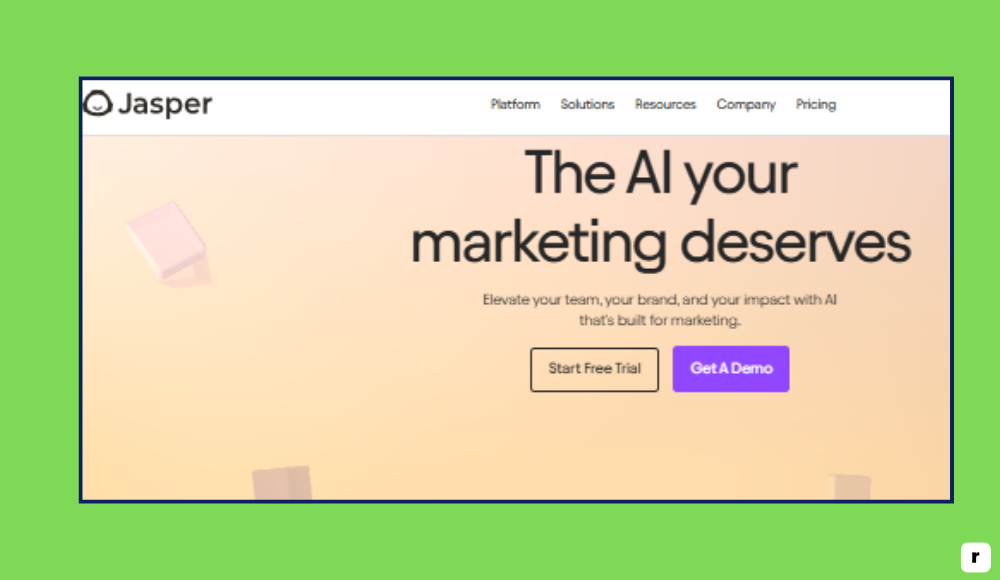
Jasper Pricing
- Creator Plan: $49/month for individuals, includes one brand voice and 50+ templates
- Teams Plan: $125/month for small teams, includes collaboration tools and three brand voices
- Business Plan: Custom pricing for larger teams, with unlimited brand voices, API access, and onboarding support
Key Features of Jasper
- Provides access to over 50 templates for everything from blog posts and landing pages to LinkedIn bios and email sequences, allowing you to cover a wide range of content types.
- Includes a powerful long-form editor that lets users work on full articles, guides, or multi-section documents inside a single writing environment.
- Features “Brand Voice” memory, which helps Jasper learn your preferred tone, style, and vocabulary, producing more consistent content over time.
- Offers SEO mode through integration with Surfer SEO, making it easy to write content that’s optimized for search engines without leaving the platform.
- Collaboration tools allow multiple users to edit, comment, and manage projects together, which is especially useful for teams or agencies managing content at scale.
Pros and Cons of Jasper
Jasper is ideal for professionals and businesses that need to produce long-form or deeply branded content consistently. Its advanced tools and flexible editor make it a go-to choice for marketers, SEO writers, and content strategists. However, it comes with a higher price tag and a slightly steeper learning curve, so it may be more than what casual users or solo creators need.
| Pros | Cons |
|---|---|
| ✅ Excellent for long-form content creation like blogs, whitepapers, and sales pages | ❌ Higher pricing may not be ideal for solo creators or light users |
| ✅ Offers brand voice memory for consistent tone across multiple pieces | ❌ Learning curve can be steeper compared to simpler, plug-and-play tools |
| ✅ Integration with Surfer SEO helps write optimized content without switching platforms | ❌ Requires a separate Surfer SEO subscription to fully unlock SEO capabilities |
| ✅ Built-in collaboration tools make it ideal for teams and content workflows | ❌ Interface may feel overwhelming for users who only need basic or quick content generation |
| ✅ Great for scaling content creation across teams, brands, or verticals | ❌ Not as fast or minimal as tools focused only on short-form content like bios or captions |
Writesonic: Versatile Content Tool with AI Blog Generator
Writesonic is a versatile AI writing tool designed to handle both short-form and long-form content, making it a strong all-rounder. It’s especially useful for marketers, e-commerce businesses, and bloggers who want to create everything from product descriptions to blog articles and landing pages.
The platform stands out for its built-in AI article writer, landing page generator, chatbot (Botsonic), and even an image generator. Writesonic’s flexible content tools are great for users who want to cover multiple content types in one platform. It’s also known for being relatively easy to use, even with more advanced features baked in.
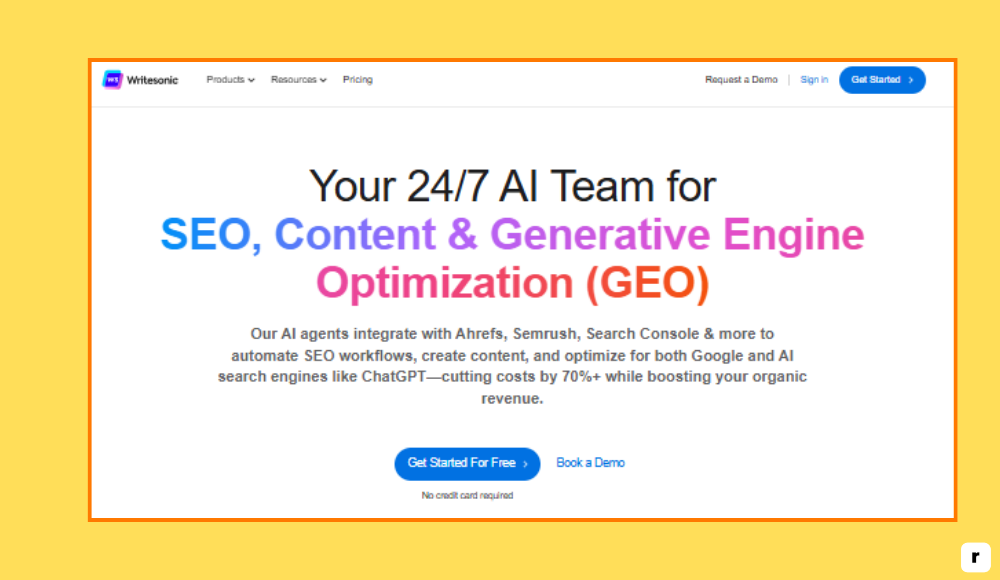
Writesonic Pricing
- Free Trial: Limited credits with access to most tools
- Freelancer Plan: Starts at $20/month with up to 100,000 words
- Small Team Plan: $49/month for 5 users and more advanced tools
- Business & Enterprise Plans: Custom pricing with priority support, API, and unlimited use options
Key Features of Writesonic
- Offers tools for both short-form (ads, product copy, captions) and long-form content (blogs, articles, ebooks), giving users full flexibility from one dashboard
- Includes an AI Article Writer 5.0 that lets you create structured, SEO-optimized blog posts quickly using just a topic or outline
- Built-in landing page generator allows marketers and product teams to create high-converting pages with little to no design or copywriting experience
- Botsonic, the platform’s AI-powered chatbot builder, lets businesses create custom chatbots to handle customer questions and engagement automatically
- Supports integration with third-party platforms and exports to Google Docs, WordPress, and more, streamlining publishing and workflow
Pros and Cons of Writesonic
Writesonic is a great choice for users who want one tool that can handle everything — from ads to blogs to web pages. It’s flexible, fast, and user-friendly. However, quality can vary depending on content type, and the best features are reserved for paid plans.
For teams juggling multiple content formats, it’s a powerful option. For users who only need bios or microcopy, it may be more than necessary.
| Pros | Cons |
|---|---|
| ✅ Covers a wide range of content formats, from ads and blogs to chatbots and pages | ❌ Free trial is limited and can run out quickly with frequent use |
| ✅ Easy to use, even with more complex tools like article and landing page generators | ❌ Output quality can vary between short and long-form content |
| ✅ Built-in tools like Botsonic add value beyond basic writing features | ❌ Best features and export options are gated behind higher-tier pricing |
| ✅ Works well for solo creators, marketers, and content teams | ❌ May feel bloated or overly feature-rich for users with only basic copy needs |
| ✅ SEO-focused tools make it easy to create content that ranks | ❌ Lacks in-depth brand voice memory compared to platforms like Jasper |
Hypotenuse AI: Scalable Content for Large E-commerce Stores
Hypotenuse AI is a writing platform built specifically for e-commerce businesses and online retailers. It specializes in generating bulk product descriptions, category page copy, and SEO-friendly content. What sets it apart is its ability to scale — if you’re managing hundreds or thousands of products, Hypotenuse can create consistent, structured content using product data or even images.
It integrates directly with Shopify, making it easy to manage your listings and publish content without switching platforms. The interface is clean and focused, and the outputs tend to be straightforward and optimized for performance. If you need large amounts of product copy fast, Hypotenuse is one of the most efficient tools available.
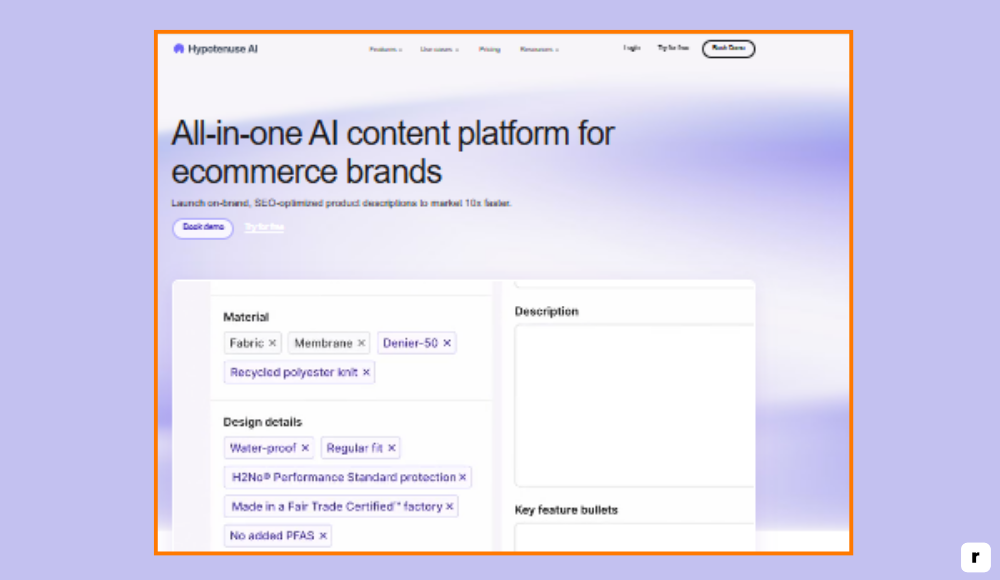
Hypotenuse AI Pricing
- Starter Plan: $29/month with access to core features and limited content volume
- Growth Plan: $59/month with bulk generation tools and higher usage limits
- Enterprise Plan: Custom pricing with API access, dedicated support, and custom workflows
Key Features of Hypotenuse AI
- Allows bulk product content creation by uploading spreadsheets, making it ideal for businesses with large catalogs and frequent updates
- Includes tools for writing SEO-optimized category page copy, helping boost discoverability and search performance without external tools
- Offers Shopify integration so you can write and publish directly to your store, saving time and reducing manual steps
- Includes an image-to-text feature that lets you generate product descriptions based on uploaded photos or visual assets
- Has a built-in research tool to ensure factual accuracy, especially useful for longer product content or blog-style pieces
Pros and Cons of Hypotenuse AI
Hypotenuse AI is best for businesses that rely on large-scale, structured product content. It excels at efficiency and consistency. However, it’s not built for creative writing, social captions, or flexible tone, so it may not suit marketers or creators who need more variety in style.
| Pros | Cons |
|---|---|
| ✅ Ideal for generating content at scale for large e-commerce catalogs | ❌ Not designed for creative writing or casual marketing content |
| ✅ Direct Shopify integration simplifies product listing workflows | ❌ Lacks rich tone variation or personality in outputs |
| ✅ Can create SEO-friendly category and product copy quickly | ❌ Pricing may not suit individuals or businesses with smaller content needs |
| ✅ Bulk generation features significantly reduce time spent writing product descriptions | ❌ More focused on structured copy than conversational or branded storytelling |
| ✅ Visual content support helps turn images into text efficiently | ❌ Less flexible for agencies or teams managing multiple content types beyond product copy |
Rytr: Affordable AI Copywriting for Everyday Content Needs
Rytr is a compact and affordable AI writing tool designed for users who need quick content without all the complexity. It’s ideal for freelancers, students, startups, and solo marketers who want to create short-form content like emails, blog outlines, ad copy, bios, and captions.
The platform offers a clean interface, over 40 use-case templates, and support for multiple languages and tones. While it’s not as feature-rich as tools like Jasper or Writesonic, it delivers reliable output fast — especially for everyday content needs. Rytr is also known for offering solid value at a lower price point, making it a practical entry point into AI writing.
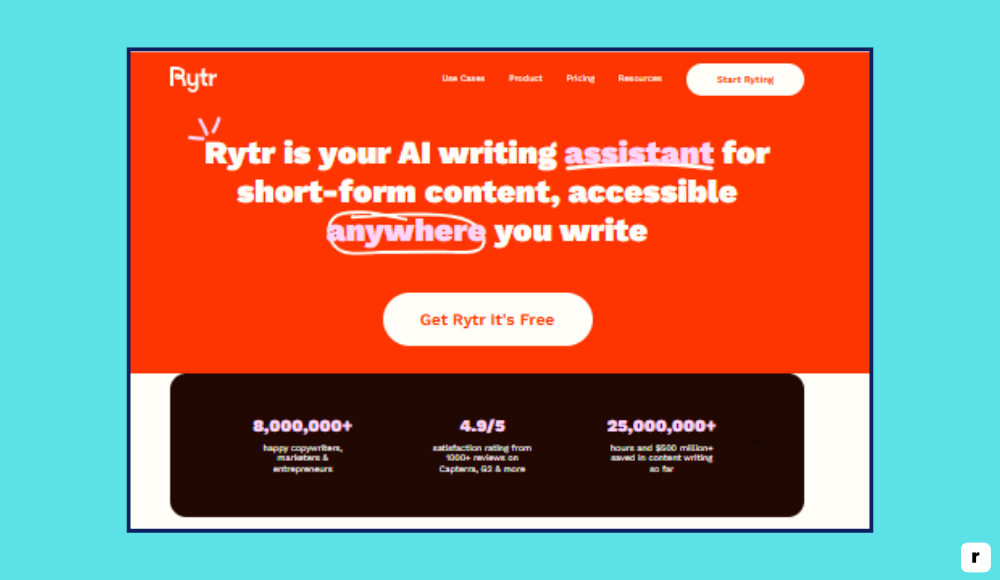
Rytr Pricing
- Free Plan: Up to 10,000 characters per month
- Saver Plan: $9/month with up to 100,000 characters
- Unlimited Plan: $29/month with unlimited characters, access to premium tones, and priority support
Key Features of Rytr
- Includes 40+ templates for use cases like emails, blog ideas, product descriptions, Facebook ads, and business pitches
- Supports 30+ languages and 20+ tones, allowing users to create content for diverse audiences in various styles
- Offers built-in plagiarism checking, helping ensure originality in generated content without needing third-party tools
- Comes with a document-style editor where you can generate and refine content inline for a more traditional writing workflow
- Chrome extension allows you to generate content on the go across websites, emails, or content platforms
Pros and Cons of Rytr
Rytr is ideal for users who want quick, affordable access to AI-generated content for simple, everyday tasks. It’s not built for long-form SEO work or collaborative workflows, but it’s a dependable tool for solo creators who value ease of use and cost-efficiency.
| Pros | Cons |
|---|---|
| ✅ Budget-friendly pricing makes it accessible to freelancers and small teams | ❌ Not suitable for long-form or research-heavy content needs |
| ✅ Easy to use with minimal setup or learning curve | ❌ No deep customization tools like brand voice memory |
| ✅ Built-in plagiarism checker adds an extra layer of confidence in originality | ❌ Collaboration tools and team features are limited |
| ✅ Offers a browser extension for on-the-go content generation | ❌ Output can feel repetitive in tone or structure with frequent use |
| ✅ Supports multiple tones and languages for versatility | ❌ Content quality may require manual polishing, especially for important brand communications |
EasyGen vs Competitors: Which AI Copy Tool Is Best for You?
If you’re exploring AI writing tools, it’s helpful to compare them side by side. While each tool serves a unique purpose, your ideal choice depends on what you create most — product listings, long-form articles, bios, or social content. Below is a quick overview of EasyGen and its top competitors based on their strengths, use cases, and pricing focus.
| Tool | Best For | Key Strengths | Pricing (Starting From) |
|---|---|---|---|
| EasyGen | Bios, product descriptions, short-form copy | Speed, simplicity, brand tone control | – Free plan available – Paid plans with pro features |
| Copy.ai | Marketing copy, ads, email subject lines | Templates, tone variety, idea generation | – Free plan (2,000 words/month) – Pro: $49/month+ |
| Jasper | Long-form content, SEO, team use | Brand voice memory, SEO tools, team collaboration | – Creator: $49/month – Teams: $125/month – Custom enterprise pricing |
| Writesonic | All-purpose (ads, blogs, landing pages) | Blog writer, chatbot, image gen, SEO tools | – Free trial with credits – Freelancer: $20/month – Team: $49/month+ |
| Hypotenuse AI | Bulk product content for e-commerce | Shopify integration, bulk generation, structured output | – Starter: $29/month – Growth: $59/month – Enterprise: Custom pricing |
| Rytr | Freelancers, everyday short-form writing | Affordable, fast, multilingual, built-in plagiarism checker | – Free: 10,000 characters/month – Saver: $9/month – Unlimited: $29/month |
Each of these tools serves different content needs. EasyGen is perfect for those who want quick, consistent bios, captions, and descriptions without much setup. For long-form SEO content, Jasper is your best. If you’re running an online store, Hypotenuse AI may save you hours. Meanwhile, Rytr is ideal for those on a budget looking for general-purpose content fast.
Why Choose EasyGen for Short-Form Content Writing
If you’re looking for a content creation tool that delivers fast, consistent, and brand-aligned writing, EasyGen makes the process easy and efficient. It’s designed to help creators, professionals, and business owners produce high-quality short-form content without complexity. Here’s what sets it apart.
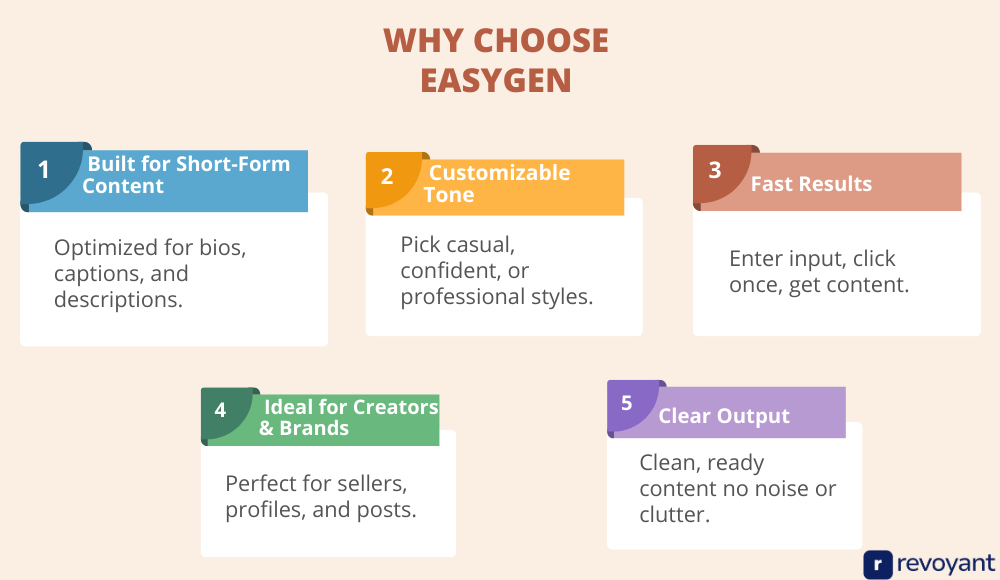
Designed for Short-Form: Bios, Descriptions, and Captions
EasyGen focuses on the type of writing many people need every day: bios, product descriptions, captions, and personal intros. Because the platform is specialized, it delivers results that are relevant, polished, and ready to use. You choose your format, enter a few simple inputs, and receive several clear content variations instantly.
There’s no need for advanced training or long setup. The tool is streamlined to give you exactly what you need, whether you’re writing for a product page or a personal profile.
EasyGen’s Tone Options Help You Stay On-Brand
What makes EasyGen stand out is how natural the content feels. The tone is conversational and readable, without sounding overly formal or artificial. You can choose from different styles such as casual, confident, or professional, depending on where the content will be used.
This flexibility helps users across industries maintain a voice that feels authentic and consistent. Whether you’re writing a fun caption or a polished introduction, EasyGen adapts to fit your style and message.
Create High-Quality Copy Fast with a Friction-Free Interface
The platform is built for speed and clarity. From the moment you open EasyGen, you’re guided through a clean, focused interface that gets you straight to the task. You simply fill in the required details, choose your tone, and generate. The process is smooth, efficient, and requires no technical knowledge.
This makes EasyGen ideal for professionals who value time and want to create content quickly without sacrificing quality. The simplicity of the experience keeps you productive and focused.
Who EasyGen Is Perfect For: Brands, Influencers, and Marketers
EasyGen supports a wide range of users who work across digital platforms. If you’re building a personal brand, it helps you write bios and summaries that reflect your personality and goals. If you run an online store, it helps you create product descriptions that highlight key features and benefits.
Content creators can use it to produce captions, hooks, and short copy that align with their brand. Whatever your role, EasyGen fits into your daily workflow and helps you communicate clearly and confidently.
Clean, Focused Output with No Clutter or Complexity
Everything about EasyGen is focused on helping you write better content in less time. There are no unnecessary extras or complex features that slow you down. You open the tool, enter your input, and receive clean, ready-to-use results. This focus on clarity makes EasyGen a reliable solution for anyone who wants to create high-quality content without delays. Whether you’re updating a profile or preparing product copy, it supports your work with helpful, direct output.
Final Thoughts: Is EasyGen the Right Content Tool for You?
In a world where speed, clarity, and content quality matter, EasyGen offers a focused solution for creators, marketers, and business owners who need short-form writing that works. Whether you’re building a personal brand or launching products, EasyGen helps you move faster without compromising your voice.
From bios to product descriptions and social captions, it handles everyday content needs with simplicity and flexibility. With a clean workflow and natural tone options, EasyGen is a practical writing assistant that fits right into your content process.
EasyGen FAQs: Common Questions Answered
What kind of content can I create with EasyGen?
EasyGen is built for short-form content like social media bios, product descriptions, brand intros, captions, and taglines. It’s designed to help you write fast, clear, and relevant content that fits your tone and audience.
Do I need any writing experience to use EasyGen?
No writing experience is needed. EasyGen is designed to be beginner-friendly. You simply enter a few key details, select your tone, and the tool generates multiple content options you can use immediately.
How is EasyGen different from tools like Jasper or Copy.ai?
While other platforms offer a broad range of features, EasyGen is focused specifically on short-form content. It’s quicker to use, easier to navigate, and ideal for people who want sharp, ready-to-publish writing without complexity.
Can I customize the tone of the content?
Yes. EasyGen allows you to choose from various tones such as casual, professional, witty, and confident. This helps ensure the final content matches your voice, audience, or brand personality.
Is there a free version of EasyGen available?
Yes, EasyGen offers a free version with limited daily generations. It’s a great way to test the tool before upgrading to a paid plan for more features and unlimited content creation.





