⚡ Why This Blog Matters
Sending generic resumes can hurt job prospects—but Futre AI tailors your resume instantly for each job, highlighting the right skills and keywords to stand out.
🧠 What You’ll Learn Here
Explore how Futre AI scans job descriptions, adjusts your resume content and format, optimizes keywords for ATS, offers tone/style control, and provides multiple export options like PDF and DOCX.
🎯 Who Should Read This
Ideal for job seekers, career changers, recruiters, and students who want to boost their application success with perfectly tailored, ATS-friendly resumes.
Writing a resume that truly fits a job description has always been a challenge. With each role asking for specific skills and keywords, job seekers often spend hours adjusting their resumes without knowing if it will make a difference. Futre AI offers a smarter solution.
This blog explains how Futre AI helps users instantly tailor their resumes to match any job description. It covers what the tool is, who it’s designed for, how it works, key features, pricing, and how it compares to other resume builders. For anyone looking to improve their chances in a competitive job market, this guide breaks down why Futre AI is a tool worth considering.
Quick Highlights: Why Futre AI Matters in 2025
- Futre AI is an AI-powered resume builder designed to help job seekers tailor their resumes to match specific job descriptions
- It streamlines the application process by saving time and increasing the chances of getting noticed
- The platform identifies relevant keywords, rewrites bullet points for clarity and impact, and provides a relevance score to show how well a resume aligns with a job post
- Built with applicant tracking systems in mind, it ensures resumes are both readable by software and compelling to human recruiters
- Users can quickly upload their resume, input a job description, and receive personalized suggestions
- With flexible pricing plans, Futre AI is suitable for a range of users, from first-time applicants to experienced professionals
What is Futre AI & How Does It Help You Get Hired in 2025?
Futre AI is an intelligent resume builder that helps job seekers instantly tailor their resumes to specific job descriptions. Unlike basic tools that focus on design, Futre AI uses artificial intelligence to understand job listings and adjust your resume to match.
It scans the job post, identifies key skills and keywords, compares them with your resume, and suggests targeted edits including optimized bullet points and a relevance score.
More than just a formatting tool, Futre AI acts like a virtual resume coach, helping applicants create resumes that align with what employers are actually looking for.
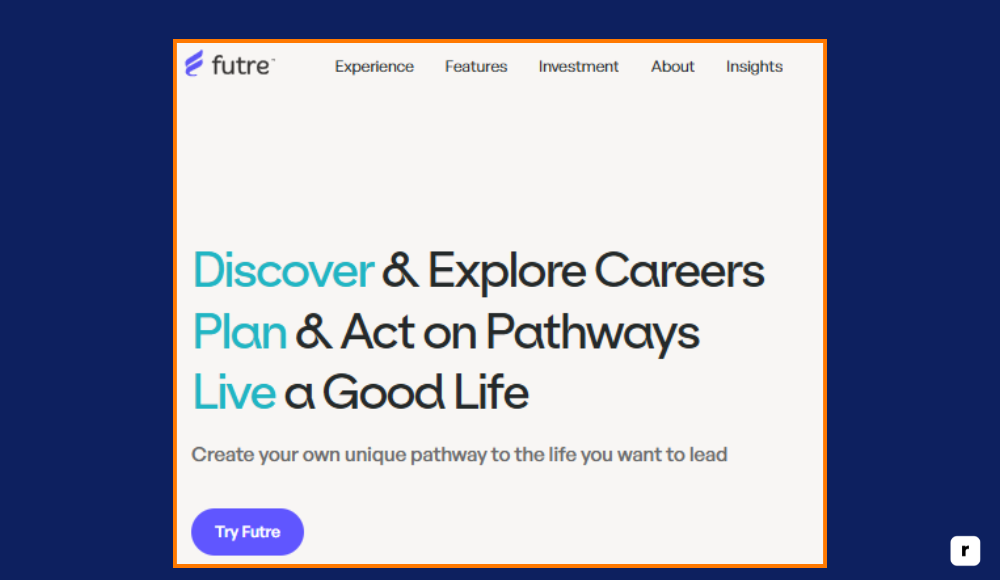
Who Should Use Futre AI? (Hint: It’s Not Just for Beginners)
Futre AI is built for job seekers who want more than just a nicely formatted resume. It’s designed to help people at different stages of their career make smarter applications by aligning their experience with what employers are actually looking for.
Whether you’re just starting out, changing fields, or applying in a competitive market, Futre AI helps your resume stand out by making it more relevant and focused.
New Grads & First-Time Applicants
New graduates or individuals entering the job market for the first time often struggle with knowing what to include in a resume. Futre AI helps by identifying what skills matter most in the job description and rewriting content to better reflect the language employers use. It removes the guesswork and provides direction for applicants who may not yet have a lot of experience. Instead of feeling stuck, users gain clarity and confidence in presenting their qualifications.
Switching Careers? Here’s How Futre AI Helps
Changing careers can be exciting, but it often means rethinking how your past roles align with new opportunities. Futre AI helps make that transition easier by mapping your existing skills to those required in a new field. It rewrites bullet points to reflect transferable experience and uses job description analysis to bridge the gap. For anyone shifting industries or functions, Futre AI helps present their background in a way that makes sense to recruiters in the new space.
Turning Freelance Work Into Resume Gold
Freelancers often face challenges when converting diverse project work into a cohesive, professional resume. Futre AI assists by structuring freelance experience in a way that matches job listings, emphasizing outcomes, client value, and key skills. It ensures that independent work is presented clearly and effectively, making it easier to land full-time roles without losing the depth of freelance experience.
Competing for Top Roles? Futre AI Gives You an Edge
In fields like tech, marketing, and finance, the competition is fierce. A resume that isn’t laser-focused can easily get overlooked. Futre AI boosts your edge by identifying exactly what each role requires and adapting your resume to meet it. Whether it’s adding specific tools, refining metrics, or aligning your tone with the company’s, the platform helps you position yourself as a perfect fit — fast.
Short on Time? Let Futre AI Customize Each Resume for You
Not everyone has time to manually customize their resume for each job. That’s where Futre AI delivers major time savings. Instead of editing line-by-line, users can paste in a new job description, and the tool will quickly adjust their resume to match. This allows for more efficient, targeted applications, increasing the chance of callbacks without burning out during the job search.
Top Benefits of Futre AI for Smarter Job Applications
Futre AI offers a smart, practical solution for job seekers who want to create stronger resumes without spending hours rewriting content. Since the platform is completely free to use, it removes the usual cost barrier while still delivering powerful features.
From keyword optimization to bullet point rewrites and ATS-friendly formatting, Futre AI helps users improve the quality and relevance of their resumes quickly and effectively. Below are the core benefits that make this tool a valuable choice for anyone applying for jobs in 2025.
| Benefit | Description |
|---|---|
| Free access | No subscription or payment required to use the core features |
| Resume tailoring | Instantly adjusts your resume to match any job description using AI analysis |
| Keyword optimization | Identifies and suggests important keywords to improve ATS visibility |
| Bullet point rewriting | Refines vague or weak bullet points into clear, results-driven statements |
| User-friendly interface | Simple and intuitive platform, easy to use even for first-time job seekers |
| No hidden costs | All features are available without upsells or locked behind a paywall |
| Time-saving automation | Speeds up resume editing for users applying to multiple jobs |
Core Features That Make Futre AI a Game-Changer
Futre AI is built for one purpose: to make the resume-writing process smarter, faster, and more effective. Every feature in the platform is designed to reduce the guesswork that comes with job applications.
Instead of focusing on just formatting or templates, Futre AI focuses on substance — making sure your resume speaks directly to the job you want. Here’s a detailed look at what the platform offers and how it helps users create resumes that stand out in today’s competitive hiring environment.
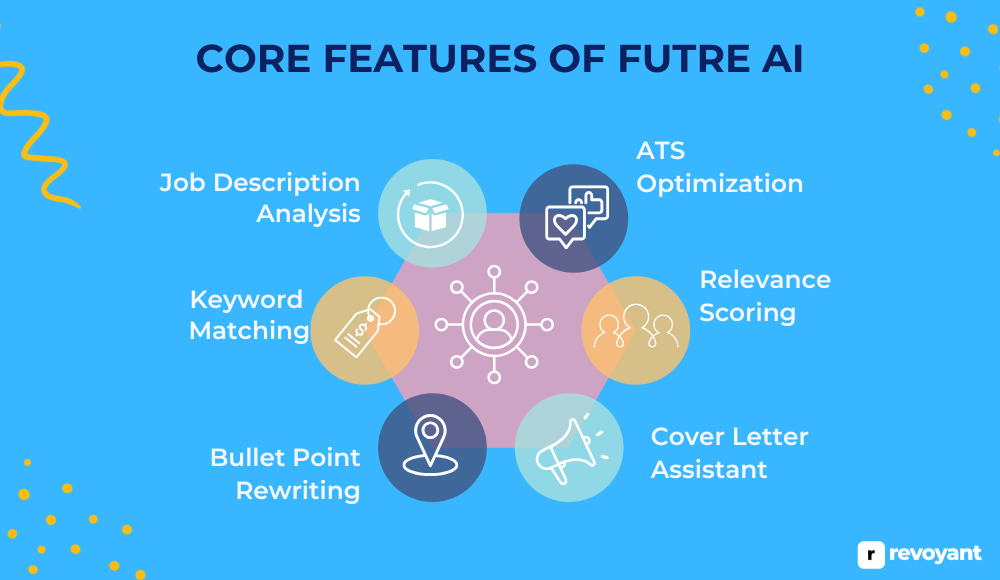
Smart Job Description Analysis
Futre AI starts by analyzing the job description provided by the user. It doesn’t just scan for keywords — it interprets the structure, tone, and intent behind the posting. This includes identifying the essential responsibilities, preferred qualifications, and the language employers use to describe the ideal candidate.
By breaking down the job description into actionable insights, it gives users a roadmap for how to shape their resume. The analysis goes beyond surface-level matching and focuses on real alignment between what’s asked and what’s offered in the resume. This sets the stage for all the following enhancements Futre AI provides.
Precision Keyword Matching for Better ATS Scores
Many applicants overlook the exact phrasing used in job listings, which often leads to resumes getting filtered out. Futre AI solves this by automatically identifying the most important keywords found in the job description and comparing them to your resume.
It highlights where you are missing key terms, where you’ve repeated things unnecessarily, and where you can better align your language to the role. The suggestions are practical and easy to implement. They help ensure that your resume passes through ATS filters and signals to recruiters that you understand the role and industry.
Rewrite Weak Bullet Points into Results-Driven Content
Strong bullet points are the backbone of an effective resume, but writing them well is a challenge for most people. Futre AI addresses this by offering real-time bullet point suggestions that improve clarity, focus, and impact. Instead of long-winded or vague descriptions, the tool helps you tighten your phrasing and highlight what matters most — achievements, results, and relevant responsibilities.
It encourages the use of active language and measurable outcomes. Whether you’re starting from scratch or editing an existing resume, this feature improves the quality and professionalism of your content without requiring expert writing skills.
Relevance Scoring: Know Your Fit Before You Apply
One of the most useful features for job seekers is the relevance score. After analyzing both your resume and the job description, Futre AI gives you a score that reflects how well the two match. This isn’t just a generic number — it’s based on actual content alignment, keyword usage, and structure.
The score gives you clear feedback so you know where you stand before you hit send. It also helps users prioritize which changes are worth making, saving time during high-volume job searches. For anyone applying to multiple roles, this scoring system becomes a reliable indicator of quality and fit.
Pass the ATS: Resume Optimization Made Easy
Applicant Tracking Systems are often the first gatekeeper in the hiring process. These systems scan resumes and rank them before a recruiter ever sees them. Futre AI ensures that your resume is optimized to pass this digital filter by maintaining clean formatting, proper keyword placement, and a readable structure.
It avoids design elements that could confuse the software, such as tables, columns, or unnecessary graphics. This means your resume is both visually professional and technically compliant. It’s an essential advantage in corporate and tech hiring environments where ATS use is common.
AI-Powered Cover Letter Assistant
Writing cover letters is often time-consuming and frustrating, especially when tailoring one for each application. Futre AI simplifies this with an integrated cover letter assistant that uses your resume content and the job description to draft a customized letter.
It aligns tone, highlights relevant experience, and includes personalized sections that users can edit or expand. This helps create consistency between the resume and cover letter while saving hours of work. Even if you prefer to tweak the final copy, the assistant gives you a strong starting point that feels specific rather than generic.
Pros and Cons: Is Futre AI Right for Your Job Search?
Every tool has its strengths and trade-offs, and Futre AI is no different. While it offers powerful resume optimization features at no cost, there are a few limitations to consider depending on your needs.
This section outlines the key advantages and possible drawbacks to help you decide if Futre AI is the right fit for your job search. It’s especially useful for those who value speed, simplicity, and smart automation. Still, knowing what it doesn’t offer is just as important as knowing what it does.
| Pros | Cons |
|---|---|
| ✅ 100% free to use, no paid plans or upsells | ❌ Limited design/template customization options |
| ✅ Instantly tailors resumes to job descriptions | ❌ Currently lacks export to Word or other editable formats |
| ✅ Keyword optimization for better ATS results | ❌ No option to store or manage multiple resume versions |
| ✅ Easy to use with a clean, simple interface | ❌ No account system means no saved progress |
| ✅ Real-time bullet point and content suggestions | ❌ No integration with job boards or LinkedIn |
| ✅ Relevance scoring helps improve targeting | ❌ Features are focused only on resume writing |
| ✅ Works great for all experience levels | ❌ Might not support niche industries with unique formatting |
How to Use Futre AI to Tailor Your Resume in Minutes
Getting started with Futre AI is fast, simple, and doesn’t require any technical background. The platform is designed to guide you step by step, so you can go from job description to a polished, tailored resume in just a few minutes. Here’s how to use it from start to finish.

Step 1: Go to Futre AI (No Signup Needed)
Begin by navigating to the official Futre AI site at future-ai.eu. There’s no need to sign up or create an account, which makes the experience friction-free. Once on the homepage, you’ll immediately see the input tools where you can paste your job description and start building or improving your resume. Since everything happens on a single, focused page, you won’t get lost or distracted by too many menus or options.
Step 2: Paste a Full Job Description
The next step is to copy and paste the full text of a job posting into the tool. This should be the exact description from a job board or company website. Futre AI will use this input to analyze what the employer is asking for and extract the core requirements.
Here’s what to keep in mind when pasting:
• Include the entire job listing, including required skills and responsibilities
• Avoid altering the text, so the tool can interpret it accurately
The more detailed the job description, the better the AI can tailor your resume to match what the employer is looking for.
Step 3:Upload or Build Your Resume
Once the job description is loaded, you can either upload your current resume or start creating one from scratch using the built-in editor. Uploading allows the AI to analyze your existing content and suggest improvements. If you’re starting fresh, the tool provides a guided framework that helps you fill in each section efficiently. It focuses on clarity, structure, and alignment with the job description. You don’t need to worry about formatting since the platform handles that in the background.
Step 4: Review Smart Edits & Improve with AI
After analyzing both the job description and your resume, Futre AI generates tailored suggestions. These may include keyword recommendations, rewritten bullet points, or restructured sections to increase relevance. This is the step where you shape your final resume based on smart, data-driven insights.
Suggestions may include:
• Adding specific skills or phrases mentioned in the job description
• Improving bullet points to better reflect measurable outcomes
• Adjusting the tone or action verbs to match the role
You have full control. You can accept, modify, or skip any of the recommendations before moving on.
Step 5: Download and Apply with Confidence
Once you’re happy with your updated resume, you can download it directly from the platform. The resume will be formatted cleanly and ready for submission. While the tool focuses on ATS-friendly formatting, the design also holds up well for recruiter review. If needed, you can copy the content into a document editor to make any final personal touches. From here, you’re ready to apply with confidence, knowing your resume is targeted, relevant, and built to stand out.
Best Futre AI Alternatives in 2025: Compare Before You Choose
While Futre AI offers smart, job-specific resume optimization at no cost, it’s not the only tool out there. Some users may want more design freedom, file export options, or advanced customization. Below are some of the top alternatives to Futre AI, each with its own strengths, pricing model, and unique features to consider depending on your resume-building needs.
These tools are especially useful for users who prioritize aesthetics, require more resume storage, or need integrated cover letter and portfolio support. Choosing the right resume builder depends on your goals, workflow, and the type of roles you’re applying for.
Zety
Zety is one of the most widely used online resume builders, known for combining ease of use with professional-grade results. It caters to users who want both visual appeal and step-by-step writing guidance. The platform offers an interactive builder that prompts users with questions and pre-written content suggestions for each resume section.
This makes it especially helpful for those who may not know how to phrase their experience or are starting from scratch. Zety’s templates are modern yet professional, suitable for traditional roles and creative fields alike. While users can design and preview resumes for free, downloading requires a paid plan. Zety is ideal for job seekers who want structure, support, and clean formatting with minimal manual writing.
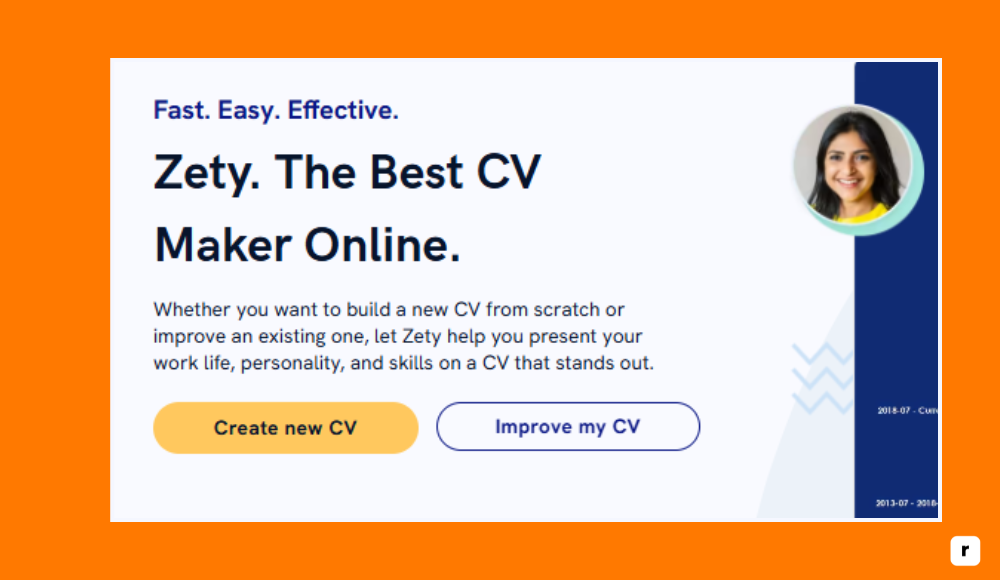
Zety Pricing
Zety uses a freemium model. You can build and preview resumes at no cost, but downloading requires a paid plan. A low-cost trial is available, followed by monthly pricing for full access. The options are flexible enough for one-time users or ongoing job seekers.
| Plan | What You Get | Price |
|---|---|---|
| Free | Resume builder access, no downloads | $0 |
| 14-Day Trial | Unlimited downloads, full feature access | $2.70 (one-time fee) |
| Monthly Access | Full access to all tools and templates | $5.95 to $23.70/month |
Key Features of Zety
Zety is built to guide users through every part of their resume with prompts, writing tips, and visual previews. It’s not just about templates — it helps you phrase your content clearly, use the right language, and strengthen your resume section by section. It also supports cover letter building and resume scoring for added value.
- Zety offers a smart step-by-step resume builder that guides users through each section, asking questions and offering suggestions as they go.
- Its library of professionally designed templates gives users a choice of styles that suit corporate, creative, or entry-level roles without needing to design anything manually.
- The platform includes pre-written bullet points and sentence starters tailored to different job titles, which users can personalize or use as-is.
- Zety provides real-time resume scoring and improvement tips to help users strengthen their content and layout based on best practices.
- Users can create and manage multiple versions of their resume for different job types, helping tailor applications with minimal effort.
- The system also checks grammar and writing tone, helping users maintain a consistent and professional voice across their resume.
- Users can export resumes in multiple formats, including PDF and Word, ensuring compatibility with job platforms and recruiters.
Zety Pros
Zety stands out for its structured, supportive approach. It’s ideal for users who want help at every step of resume creation, especially those with limited writing or design experience. The clean templates and built-in guidance make the process feel simple, fast, and professional.
• Easy-to-use builder guides you step by step through resume creation
• Offers modern, professional templates across industries
• Includes resume scoring and helpful improvement tips
• Pre-written content and phrase suggestions save time
• Allows users to create multiple resume versions for different roles
• Grammar and tone checker helps polish your language
• Great for beginners who need writing support
Zety Cons
While Zety offers strong features, there are a few things to consider before committing. Most notably, resume downloads are not free, and some users may want more design flexibility than the platform allows.
• Resume downloads require a paid plan, even after editing for free
• Account creation is required early in the process
• Limited custom design or layout control for advanced users
• Subscription auto-renews unless cancelled manually
• May not suit users looking for a completely free export option
Resume.io
Resume.io is a popular online resume builder focused on simplicity, speed, and clean design. It’s ideal for job seekers who want to create a professional resume quickly without having to worry about formatting or layout. The platform offers a streamlined experience with drag-and-drop sections, autosave, and quick export options.
Users can switch between templates at any time and customize fonts, colors, and section order. Resume.io also supports cover letter creation, resume analytics, and cloud storage for managing multiple versions. It’s best suited for people who want an easy-to-use tool with attractive templates and practical exporting features.
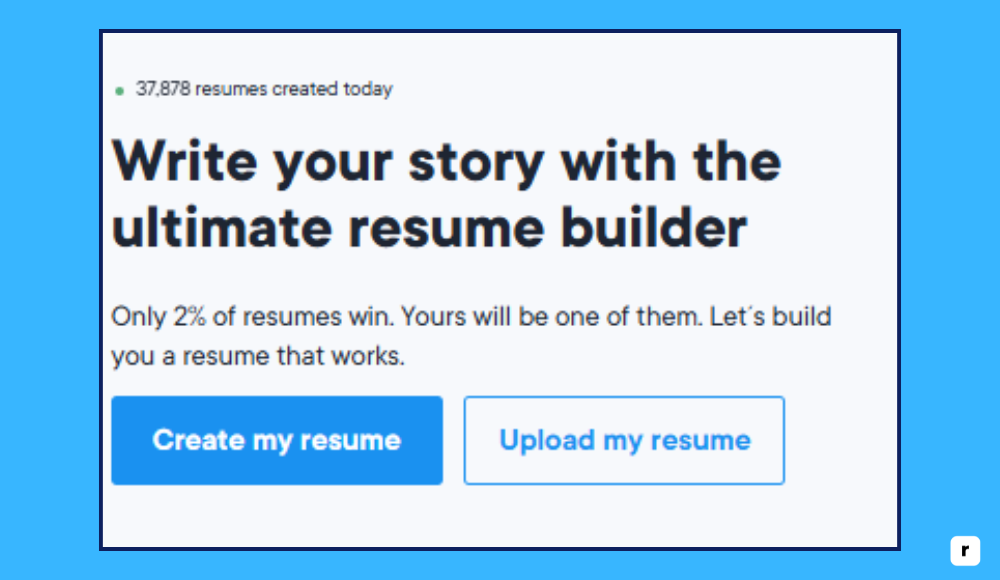
Resume.io Pricing
Resume.io offers both free and paid options. Users can build and preview resumes for free but must upgrade to download or print. Paid plans offer full access to all templates, export formats, and additional features like version history and cloud storage.
| Plan | What You Get | Price |
|---|---|---|
| Free | Resume builder access, no downloads | $0 |
| 7-Day Trial | Full access to features and exports | $2.95 (one-time fee) |
| Monthly Plan | All templates, exports, cover letters | $24.95/month |
| 6-Month Plan | Discounted long-term access | $44.95 (billed upfront) |
| Yearly Plan | Best value for frequent users | $74.95/year |
Key Features of Resume.io
Resume.io offers a fast, browser-based resume builder with an intuitive interface and autosave. Users can edit in real time without needing to worry about formatting or technical issues.
- The platform provides a range of modern templates that can be easily switched without losing content, giving users flexibility as they refine their resume’s look.
- Each section of the resume can be customized with drag-and-drop editing, allowing for reordering and layout tweaks based on job type or preference.
- Resume.io allows users to store multiple resumes under one account, making it easier to manage different versions for different roles or industries.
- Users can export resumes in PDF, TXT, or Word format, and can print directly from the platform, ensuring compatibility with job boards and application systems.
- The tool includes a built-in cover letter creator that matches the resume layout, helping users keep their applications consistent and cohesive.
- For users who want to track performance, Resume.io offers basic analytics showing how many times a resume has been viewed or downloaded.
Resume.ioPros
Resume.io is great for users who want a no-fuss resume builder with modern designs and essential features. It strikes a good balance between usability and customization without being overwhelming.
• Easy-to-use interface with live preview and autosave
• Offers polished, clean templates for various industries
• Allows quick switching between template styles mid-edit
• Stores multiple resumes and cover letters under one account
• Supports exporting in multiple formats including PDF and Word
• Includes built-in cover letter builder with matching design
• Great for users applying to many roles with minimal editing time
Resume.io Cons
Despite its strengths, Resume.io does have some limitations. The free plan doesn’t allow downloads, and some users may want more advanced formatting or content suggestions.
• Resume download and export requires a paid plan
• Limited writing guidance or keyword suggestions compared to AI-based tools
• No AI scoring or analysis features for resume optimization
• Some template layouts offer less flexibility for niche roles
• Trial auto-renews if not canceled manually
Novoresume
Novoresume is a sleek, professional resume builder designed to help users create standout documents quickly. It focuses on both design and content, offering clean templates and smart formatting tools that adjust automatically as users add information. One of its key strengths is a real-time content optimizer, which provides writing tips and layout suggestions based on best practices.
It’s especially useful for people applying in corporate, healthcare, or academic sectors where presentation and clarity matter. Novoresume supports cover letter building, multi-language resumes, and international formats, making it suitable for global job seekers. Its user interface is minimal, responsive, and highly polished.
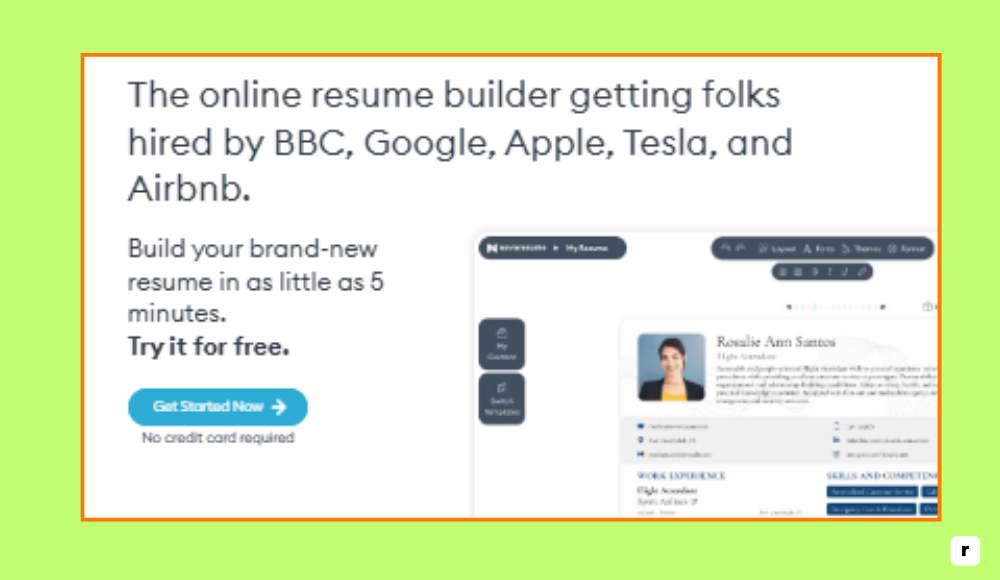
Novoresume Pricing
Novoresume offers both free and premium plans. While the free plan allows basic resume creation, upgrading unlocks advanced templates, extra sections, and design customization. Paid plans are subscription-based and vary based on how long you need access.
| Plan | What You Get | Price |
|---|---|---|
| Free | One basic resume, limited customization | $0 |
| Premium (1 Month) | Full access to all templates and features | $19.99/month |
| Premium (3 Months) | Discounted rate for short-term job seekers | $39.99/quarter |
| Premium (12 Months) | Best value for long-term use | $89.99/year |
Key Features of Novoresume
Novoresume automatically adjusts formatting as users add or remove content, keeping resumes neat and consistent without manual layout fixes.
- It includes a content optimizer that offers real-time tips on grammar, tone, and structure to help users write more effectively and professionally.
- Users can add custom resume sections, including certifications, awards, language skills, and hobbies, giving more control over what’s emphasized.
- The platform supports both resumes and cover letters, and users can create them side-by-side for a consistent application look.
- Novoresume allows downloading in PDF format with professional spacing, fonts, and margin controls built in to match modern resume standards.
- It offers templates for different experience levels from students to executives so users can choose one that matches their career stage.
- The builder is compatible with international standards and supports multiple languages, making it useful for global job markets.
Novoresume Pros
Novoresume is especially strong in content clarity and layout quality. It’s ideal for professionals who want a sharp, well-structured resume without worrying about formatting errors.
• Real-time suggestions improve writing and formatting
• Clean, professional templates that don’t look overly stylized
• Allows resume and cover letter creation in one workspace
• Built-in international formatting and multi-language support
• Tailored templates for different seniority levels and fields
• Simple user interface that’s polished and beginner-friendly
• Helps ensure consistent tone and structure throughout the resume
Cons
While Novoresume provides a polished experience, some users may find its pricing slightly higher than basic builders. Also, its customization options are more limited compared to design-focused platforms.
• Free plan is limited to one basic resume with fewer features
• No option to export to Word or text formats — PDF only
• Some templates have rigid structure with less flexibility
• Requires upgrade to access custom sections and designs
• Less suited for highly visual or creative professions
Rezi
Rezi is a resume builder focused entirely on one thing: helping job seekers create resumes that pass applicant tracking systems (ATS). It uses AI-driven keyword targeting and formatting rules to ensure your resume meets the exact standards recruiters and hiring platforms expect.
Unlike design-heavy builders, Rezi is built for clarity, structure, and performance. It’s ideal for people in competitive industries like tech, healthcare, or finance where resumes often go through strict software filters before reaching a human. Rezi offers AI writing assistance, resume scoring, and a clean, minimal user interface — making it a top choice for those prioritizing accuracy over aesthetics.
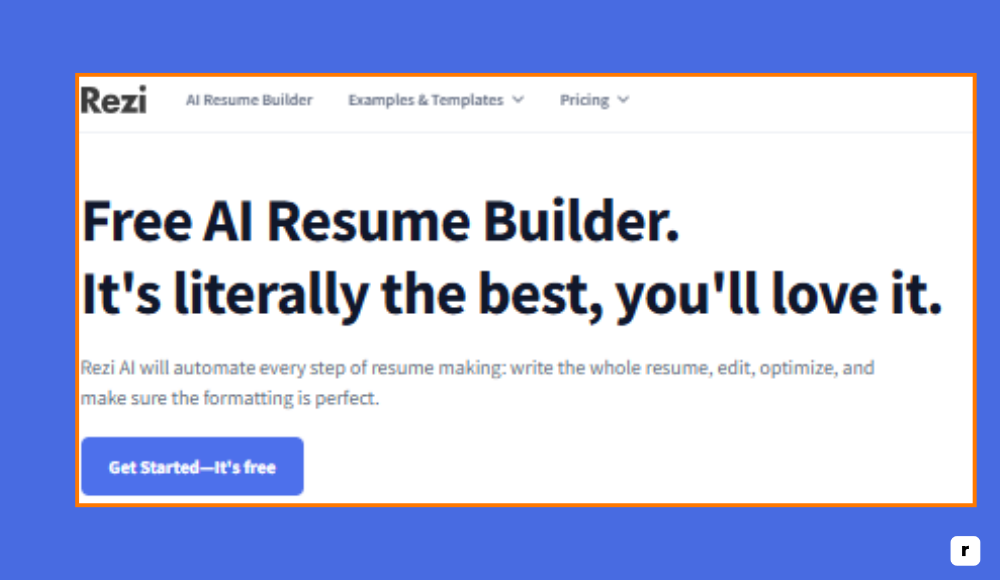
Rezi Pricing
Rezi offers a generous free plan that includes resume creation and AI suggestions. Paid plans unlock advanced features like unlimited downloads, AI-generated bullet points, and additional templates.
| Plan | What You Get | Price |
|---|---|---|
| Free | Resume builder, AI suggestions, basic templates | $0 |
| Rezi Pro Monthly | Unlimited downloads, bullet generation, cover letters | $29/month |
| Rezi Pro Quarterly | Full feature access with lower cost per month | $59/quarter |
| Rezi Lifetime | One-time payment for permanent access | $129 (one-time fee) |
Key Features of Rezi
Rezi uses AI to scan job descriptions and tailor your resume with optimized keywords and phrasing that boost ATS performance.
- The platform includes a real-time content grader that shows how well your resume aligns with the target role and flags missing information.
- Users can auto-generate bullet points based on their role and responsibilities using AI, reducing writing time and improving clarity.
- It offers strict formatting rules aligned with ATS best practices, including proper spacing, section labeling, and layout flow.
- Rezi includes built-in cover letter writing tools that follow the same job-specific, keyword-driven approach as the resume builder.
- Users can track resume versions and reuse content across multiple applications using an intuitive document dashboard.
- All resumes are exported in ATS-friendly PDF format to ensure compatibility with recruiting software and online job portals.
Rezi Pros
Rezi is perfect for users who care more about performance and precision than flashy design. It’s especially effective for tech, STEM, or corporate roles where getting past an ATS is crucial.
• AI scans job descriptions and auto-fills optimized content
• Focused entirely on ATS performance and recruiter standards
• Clean interface with minimal distractions or design clutter
• Resume grading helps users improve alignment and relevance
• Allows unlimited resume versions with Pro account
• Excellent for technical roles and high-competition job markets
• Lifetime access plan offers long-term value for frequent applicants
Rezi Cons
Rezi’s minimalist, performance-first approach isn’t for everyone. Those looking for stylish layouts or strong visual appeal may find it limiting.
• Design options are limited and visually plain
• No visual customization like fonts, icons, or color schemes
• Free plan restricts downloads unless upgraded
• Lacks creative templates suited for design or marketing roles
• User interface may feel too rigid for casual users
Kickresume
Kickresume is a creative resume and cover letter builder designed to help users build visually compelling applications with minimal effort. It combines stylish templates with smart content features, making it easy to showcase both personality and professionalism. Kickresume is especially popular among designers, marketers, students, and those in creative or client-facing roles.
In addition to resumes and cover letters, the platform offers personal website building and career content like pre-written phrases, resume examples, and job-seeking tips. With its modern layout options and intuitive editor, Kickresume strikes a solid balance between design and usability.
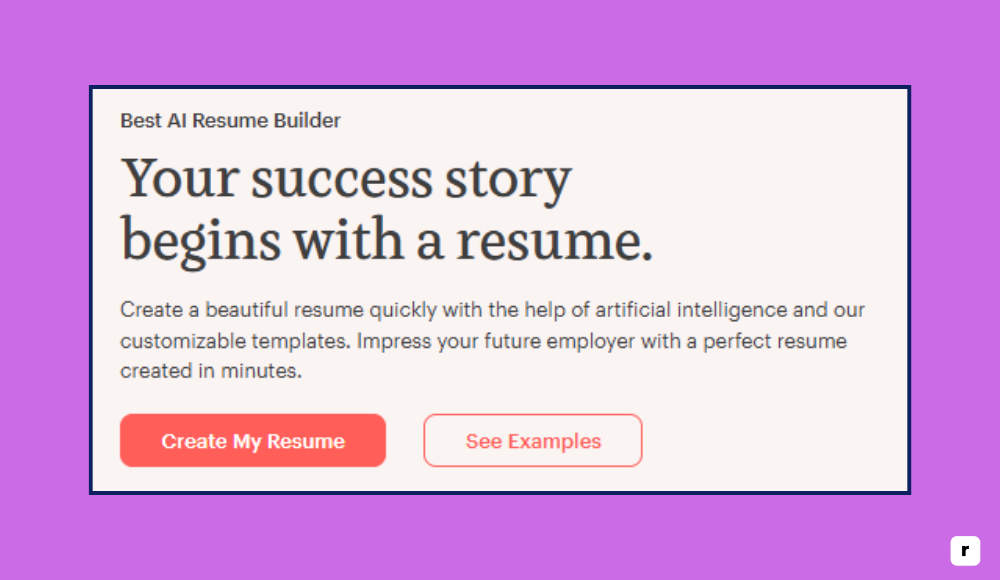
Kickresume Pricing
Kickresume offers both free and premium access. The free version allows resume and cover letter building with limited customization, while the paid plan unlocks all templates, downloads, and advanced features.
| Plan | What You Get | Price |
|---|---|---|
| Free | Resume and cover letter builder, limited templates | $0 |
| Premium (Monthly) | All templates, AI assistant, grammar checker, website tools | $19/month |
| Premium (Quarterly) | Same features at reduced rate | $39/quarter |
| Premium (Yearly) | Best value for long-term users | $96/year |
Key Features of Kickresume
Kickresume offers a drag-and-drop resume editor with real-time previews, making it easy to design resumes even without technical skills.
- The platform includes over 35 professionally designed templates, all of which are visually modern, clean, and ATS-friendly.
- Users can access a library of pre-written resume and cover letter phrases tailored to specific roles and industries.
- It supports personal website creation with custom URLs, allowing users to build an online portfolio using the same style as their resume.
- Kickresume includes a grammar and spell checker powered by AI to help users polish their writing for professionalism and clarity.
- Users can switch templates without losing their content, allowing experimentation with different styles and formats before finalizing.
- The platform supports resume downloads in PDF format and allows exporting to Word, giving users control over how they edit and submit.
Kickresume Pros
Kickresume is ideal for job seekers who want creative freedom without sacrificing ease of use. It’s especially effective for fields where personal branding and design presentation matter.
• Beautiful, modern templates with high visual appeal
• Includes portfolio and personal website building tools
• Pre-written content helps speed up resume writing
• Resume and cover letter are built together for consistency
• Grammar checker improves polish and professionalism
• Great for students, creatives, and marketing professionals
• Switching between templates is seamless and user-friendly
Kickresume Cons
Kickresume focuses more on design than optimization, so users seeking heavy ATS customization may need to fine-tune manually.
• Limited keyword guidance or job-specific optimization tools
• Free plan restricts template variety and download options
• Templates may not suit conservative industries like law or academia
• AI features are helpful but basic compared to AI-first platforms
• Personal website tools may feel unnecessary for some users
Futre AI vs Top Resume Builder Alternatives
If you’re exploring whether Futre AI is the right fit for your resume-building needs, it helps to see how it compares to other popular tools.
This table gives you a side-by-side look at Futre AI and six top alternatives, highlighting what each platform does best, what it costs to use, and who it’s most suitable for. Whether you need AI-driven optimization, clean templates, creative control, or export flexibility, this overview will help you make a smarter choice faster.
| Tool | Best For | Standout Feature | Starting Price | Best Suited For |
|---|---|---|---|---|
| Zety | Guided writing & structured resumes | Step-by-step builder with content tips | $2.70 (trial) | Beginners, traditional job seekers |
| Resume.io | Clean design & fast exporting | Easy switching between templates | $2.95 (trial) | Multi-role applicants, corporate professionals |
| Novoresume | Balanced content + layout | Real-time content optimizer | $0 (basic) | Entry to senior-level professionals |
| Enhancv | Visual storytelling + creativity | Personal branding sections (e.g. values) | $0 (basic) | Creatives, marketers, startups |
| Rezi | ATS optimization + AI writing | AI bullet point generation + resume scoring | $0 (basic) | Tech, finance, competitive industries |
| Kickresume | Stylish design + pre-written content | Portfolio tools and drag-and-drop editor | $0 (basic) | Designers, students, creative professionals |
Why Futre AI Stands Out in a Crowded Field
Futre AI stands out in a crowded field of resume builders because it focuses on relevance, not just appearance. Instead of giving you a generic template and leaving you to guess what recruiters want, it uses AI to analyze job descriptions and help you craft a resume that directly matches what hiring managers are actually looking for. It’s fast, free, and laser-focused on helping you get better results with less effort.
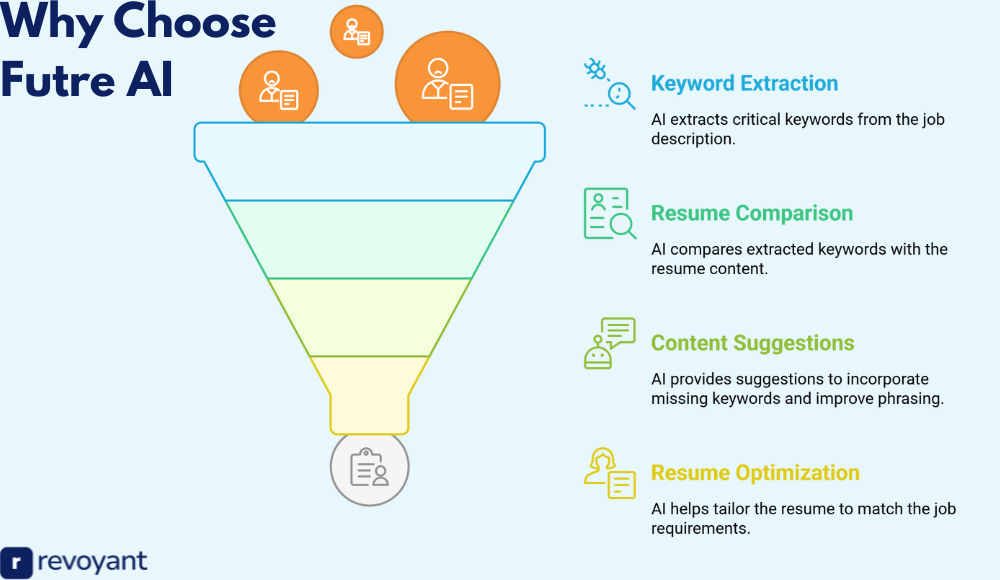
Built Around Job Descriptions, Not Templates
Futre AI is different from most resume tools because it doesn’t start with formatting — it starts with the job. The platform is designed to interpret the language and structure of job descriptions, then guide you in tailoring your resume to match that exact role. This means your resume isn’t just professionally formatted, it’s strategically aligned with what employers are looking for.
You’re not left wondering if your bullet points are relevant or if you’ve included the right skills. Futre AI breaks down the requirements, compares them with your resume, and shows you what to update to increase your chances. For anyone serious about standing out in competitive job markets, this approach delivers much more than just a good-looking document.
AI-Powered Keyword and Content Suggestions
One of the biggest reasons resumes get ignored is a lack of alignment between what the company wants and what the applicant shows. Futre AI helps solve this by using artificial intelligence to extract critical keywords from the job description — things like required tools, certifications, soft skills, and action verbs — and then compares those with your resume.
It then provides suggestions on how to incorporate missing keywords, adjust your phrasing, and rewrite bullet points to better reflect what the employer expects. This makes your resume more relevant, more targeted, and more likely to pass applicant tracking systems. Whether you’re applying in tech, healthcare, marketing, or another field, these suggestions give you an edge by improving both content and context.
Designed for Speed, Built for Accuracy
Job hunting can be time-consuming, especially when you’re applying to multiple positions and trying to customize your resume each time. Futre AI helps you work smarter, not harder. Once you paste the job description and upload your resume, the platform gets to work instantly. Within seconds, it shows you exactly how well your resume matches the job and what improvements to make.
It eliminates the guesswork and speeds up the process without sacrificing quality. Every recommendation is based on real alignment, not just word count or filler advice. For professionals who need to move fast — whether you’re in a hiring sprint or applying while juggling other responsibilities — this kind of precision saves time while increasing the chances of landing an interview.
No Cost, No Account Required
Accessibility is one of Futre AI’s biggest advantages. Unlike most resume builders that offer limited free functionality and then prompt you to pay for downloads or premium features, Futre AI gives you full access upfront. You don’t need to register, enter payment details, or create an account. Just visit the site, paste your job description, upload your resume, and start optimizing.
This makes it ideal for students, freelancers, career changers, or anyone working on a tight deadline. There’s no barrier to entry, no hidden pricing, and no pressure to upgrade. It’s resume building made simple, with powerful results — and it’s completely free to use from start to finish.
Pro Tips to Maximize Your Results with Futre AI
Using Futre AI is simple, but with the right approach, you can turn a good resume into a job-winning one. These practical tips will help you maximize the platform’s AI-driven features, tailor your resume more effectively, and avoid common mistakes.
Whether you’re applying to one job or many, following these steps will help you create more targeted, professional, and impactful resumes in less time.
• Paste the full job description, including qualifications and responsibilities, so the AI has all the context it needs to make accurate suggestions.
• Upload a resume that includes as much of your experience as possible — even rough drafts work better than starting from scratch.
• Use the relevance score as your benchmark and aim to get as close to 100% as possible for each job application.
• Apply the bullet point rewriting suggestions to improve clarity, use stronger action verbs, and highlight measurable results.
• Review any missing keywords and add them naturally into your experience and skills sections without keyword stuffing.
• Tailor your resume for every job — Futre AI is fast enough to do this in minutes, and it can dramatically improve your chances.
• Proofread your final resume before downloading. The AI handles structure and content, but a final human check helps ensure polish.
• Use the same job description with a tailored cover letter if you’re submitting both. This keeps your messaging consistent and on target.
Final Thoughts: Is Futre AI Right for You?
Finding the right words for your resume can be one of the toughest parts of the job search. Futre AI takes that pressure off by helping you match your resume to real job descriptions with speed and precision. It’s not just a resume builder. It’s a smart, focused tool that understands what hiring managers and applicant tracking systems are looking for.
Whether you’re applying to your first job, switching careers, or simply want to improve your chances of getting noticed, Futre AI gives you a simple and free way to tailor your resume without guesswork or wasted time. It’s built for real results and makes the resume-writing process easier from start to finish.




