⚡ Why This Blog Matters
Job applications are tedious and time-consuming—but JobRight AI automates resume tailoring, cover letter creation, and application tracking to help you apply smarter, not harder.
🧠 What You’ll Learn Here
Discover how JobRight AI scans job listings, matches qualifications, and automatically writes customized application materials. It also tracks deadlines, formats documents, and streamlines follow-ups—turning a manual process into an efficient workflow.
🎯 Who Should Read This
Perfect for job seekers, career changers, recent grads, and recruitment professionals who want simplified, personalized, and high-volume applications without the hassle.
If you’re actively job hunting, you already know how time-consuming the process can be. Sifting through listings, tailoring resumes, and clicking “Apply” over and over adds up quickly, especially when you’re applying to dozens of roles a week. That’s where Jobright AI steps in.
Jobright AI is a job application automation tool designed to help you find the right roles and apply to them automatically. Whether you’re a recent graduate, switching careers, or just tired of doing all the legwork yourself, Jobright AI brings speed, focus, and smart technology into your job search.
In this blog, I’ll walk you through what Jobright AI does, how it works, and why it might be the best upgrade to your job hunt in 2025.
Jobright AI: Key Features and Quick Summary
- Jobright AI automates your job search by applying to relevant roles on your behalf, saving you hours each week.
- It uses smart matching technology to find jobs that align with your skills, goals, and preferences.
- You stay in control by setting job filters, preferences, and reviewing progress through a personal dashboard.
- It’s ideal for busy professionals, graduates, and remote job seekers who want to increase application volume without sacrificing quality.
- Getting started is simple: create an account, upload your resume, set your preferences, and let the AI do the work.
- It’s a modern solution to an outdated process, letting you focus on interviews and opportunities, not paperwork.
What Is Jobright AI and How Does It Work?
Jobright AI is an intelligent job application assistant built to simplify the way you search and apply for jobs. Instead of spending hours each day manually browsing listings and sending out applications, you can let Jobright do it for you—efficiently and automatically.
At its core, Jobright AI uses smart matching technology to connect you with roles that align with your experience, skills, and preferences. It doesn’t just stop at finding jobs—it also applies on your behalf, helping you stay active in the job market even when you’re not in front of your screen.
Whether you’re looking for remote work, entry-level roles, or switching industries, Jobright AI takes the pressure off by managing the repetitive parts of your search. It’s like having a virtual job-hunting assistant working around the clock to get your resume in front of the right people.
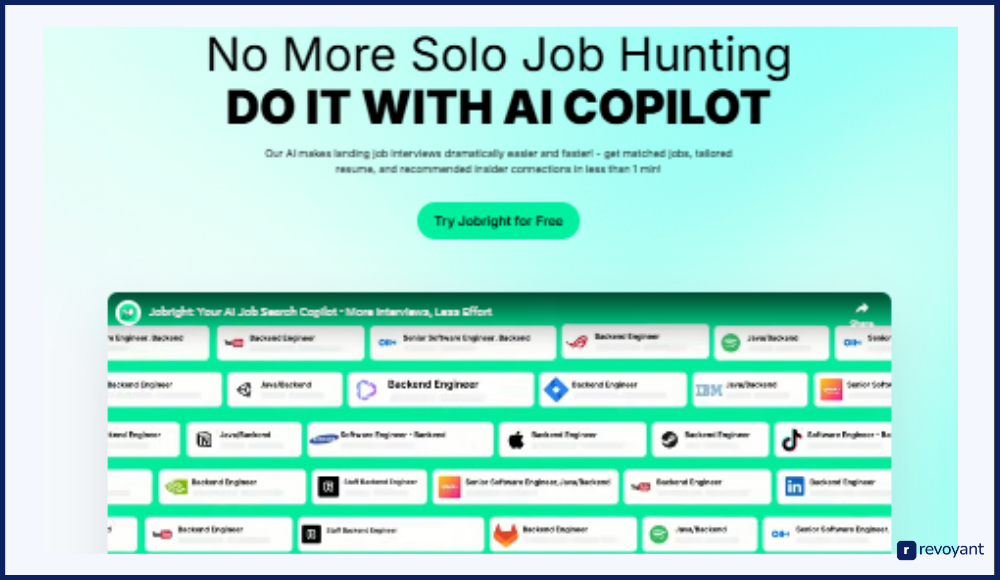
Who Should Use Jobright AI? Key User Profiles
Jobright AI is designed to support a wide range of job seekers by automating the repetitive parts of the application process. Whether you’re just getting started or applying to dozens of jobs each week, this tool helps you stay organized, save time, and improve your chances of landing interviews.
Why Recent Graduates Love Jobright AI
If you’re fresh out of college or transitioning from an internship, the job market can feel overwhelming. Jobright AI helps you apply to entry-level positions at scale without spending hours on each one. You can focus on preparing for interviews while the AI handles matching and applying. It’s a great way to boost your chances early in your career.
Instead of getting lost in the crowd, you gain consistent visibility. For grads who want to stay proactive without burning out, this is a powerful advantage.
How Career Changers Benefit from Jobright AI
Changing industries or roles often means starting from scratch, and that can take time. Jobright AI supports career changers by identifying roles where your existing skills still apply. It helps you reach more relevant employers who are open to hiring from outside their niche.
You can tailor your job search without manually filtering every opportunity. This saves effort and keeps your applications sharp. If you’re looking to make a big move with less friction, this tool helps you make it happen.
Remote Job Seekers: Automate Your Search with Jobright AI
Looking for remote work often means browsing multiple platforms and filtering hundreds of listings. Jobright AI does that work for you by focusing on roles that fit your criteria, including location flexibility. Whether you want fully remote, hybrid, or freelance-style positions, it’s all customizable.
You stay in the loop without being glued to job boards. This is ideal for digital nomads, parents, or anyone who values location independence. Let the AI find flexible jobs while you focus on preparing for your next step.
Busy Professionals: Save Hours with Jobright AI Automation
If you’re already working full-time or managing other responsibilities, finding the time to apply can be tough. Jobright AI runs quietly in the background, submitting well-matched applications even when you’re not online. You don’t need to pause your day to job hunt.
Just set it up once and check your dashboard when it’s convenient. It’s perfect for passive job seekers or anyone who wants to keep doors open without constant effort. The tool helps you stay active in the job market while still focusing on your current role.
Jobright AI Pricing Plans: Free to Pro Breakdown (2025)
Jobright AI offers flexible pricing options designed to meet the needs of different types of job seekers—from those just getting started to professionals ready to optimize every part of their job search.
Whether you want to explore the platform with a free account or unlock advanced features like resume optimization and AI-powered career guidance, there’s a plan that fits your goals and budget. Below is a breakdown of each plan, its key features, and who it’s best suited for.
| Plan | Cost | Key Features | Best For |
|---|---|---|---|
| Free | $0/month |
|
Trying out core features |
| Basic | $19.99/month |
|
Job seekers needing tailored help |
| Pro | $39.99/month |
|
Professionals wanting full tools |
| Enterprise | Custom pricing |
|
Organizations and institutions |
Top Jobright AI Features That Supercharge Your Job Search
Jobright AI is more than just a time-saver. It’s built to take the pressure off your job search. Each feature is designed to remove friction from the process, help you stay organized, and improve your chances of landing interviews. Whether you’re applying to ten jobs or a hundred, these tools scale with you.
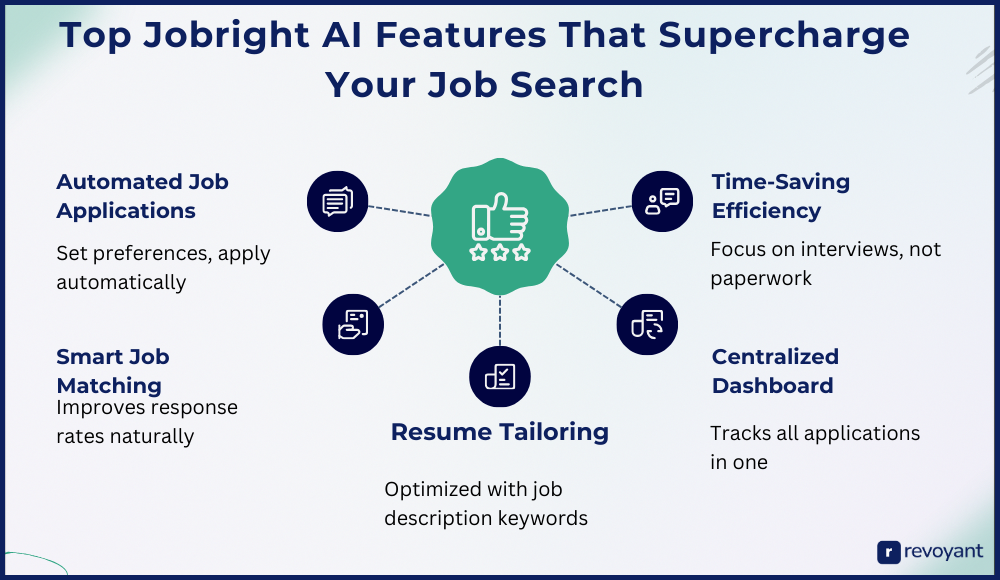
Automated Job Applications: Let AI Apply While You Sleep
Once your preferences are set, Jobright AI begins applying to relevant jobs automatically. No more manually clicking through dozens of listings or customizing each application from scratch. The tool handles submissions in the background, helping you reach more employers in less time. It’s consistent, efficient, and always working so you don’t have to.
Whether you’re at work, relaxing, or offline, Jobright keeps your job search active. This is ideal for those managing busy schedules or multiple applications at once. The best part? You still maintain control, reviewing applications or letting it run hands-free. It’s a new way to job hunt that actually keeps up with your pace.
AI Job Matching That Aligns with Your Resume and Goals
Jobright AI matches you with roles that align with your experience, skills, and goals. Instead of casting a wide net blindly, it intelligently filters listings that are most likely to be a fit. The system understands your preferences and adapts its recommendations based on them.
You’ll only be submitted to roles that actually make sense for your background. This helps improve your chances of getting responses and makes the overall search process more targeted and meaningful. The AI refines its results as you interact with it, which means better matches over time. You’re not just applying more, you’re applying smarter.
AI-Enhanced Resume Tailoring for Each Application
Sending out the same resume everywhere doesn’t always work. Jobright AI solves that by customizing your resume for each job it applies to. It highlights the right keywords and phrases from the job description, helping you get past automated screeners. Your core resume stays intact, but the tweaks make a real difference in visibility. You don’t need to spend extra time editing for every role since the AI does it quickly and accurately.
This feature alone gives your applications a better edge in today’s competitive hiring systems. The result is more chances of making it to the interview stage without more work on your part.
Your Job Search Command Center: The Jobright AI Dashboard
Staying organized during a job hunt is tough, especially when you’re applying at scale. Jobright AI’s dashboard keeps all your job search activity in one place. You can view which jobs you’ve been applied to, track progress, and manage your strategy with clear visibility.
It removes the need for spreadsheets or messy email folders. Everything is laid out cleanly so you can focus on results. This feature is especially helpful when juggling multiple roles, deadlines, and follow-ups. The dashboard also offers insights to help you refine your approach as you go. It’s your job search control center.
Save Time and Apply Smarter with Jobright AI
Jobright AI helps you get more done in less time. Instead of spending your evenings applying to roles, you set it once and let it work while you focus elsewhere. This kind of passive productivity is key when you have other priorities to manage.
By handling the repetitive parts of job hunting, Jobright allows you to focus on what matters like interviews, networking, and planning your next move. You’ll apply to more jobs in less time with better alignment to your goals. And because it’s working continuously, you never miss an opportunity while you’re busy living life.
Why Traditional Job Searching Is Broken (And How Jobright Fixes It)
For many job seekers, the process of finding and applying to jobs feels like a full-time job in itself. You’re spending hours scrolling through job boards, filtering roles that fit your skills, customizing resumes, and trying to stand out in a crowded field. Despite all that effort, it’s easy to feel like you’re sending applications into a void.
Most platforms still rely on manual input and generic listings. The result? Missed opportunities, slow responses, and wasted time. When you’re applying to multiple roles each week, staying organized becomes another challenge. It’s tough to track where you’ve applied, follow up, and adjust strategies based on results.
This is exactly where a tool like Jobright AI changes the game. Instead of doing all the heavy lifting alone, you can let smart automation handle the routine while you stay focused on preparing for interviews and choosing the right opportunities.
Jobright AI Pros and Cons: What to Know Before You Try
Every tool has its strengths and trade-offs, and Jobright AI is no exception. To help you decide if it’s the right fit for your job search, here’s a side-by-side look at what it does well and where it may have limitations, depending on your goals and preferences.
This comparison is especially helpful if you’re weighing Jobright AI against doing everything manually or using other tools. Understanding both the benefits and boundaries ensures you make a confident, informed choice.
| Pros | Cons |
|---|---|
| ✅ Saves time by applying to jobs automatically | ❌ Limited customization in lower-tier plans |
| ✅ Matches roles based on resume, skills, and preferences | ❌ Premium features require a paid plan |
| ✅ Offers resume tailoring for better visibility | ❌ May not suit highly specialized or niche job seekers |
| ✅ Keeps your job search organized with a dashboard | ❌ Less manual control over individual applications |
| ✅ Runs in the background, even when you’re offline | |
| ✅ Supports remote work, freelancing, and career switches | |
| ✅ Free plan available to test features |
How to Set Up and Start Using Jobright AI in 5 Steps
Getting started with Jobright AI is quick and straightforward. The platform is built to simplify your job search right from the first step. Whether you’re testing the free plan or diving into a premium one, the onboarding process is smooth, with everything you need laid out clearly.
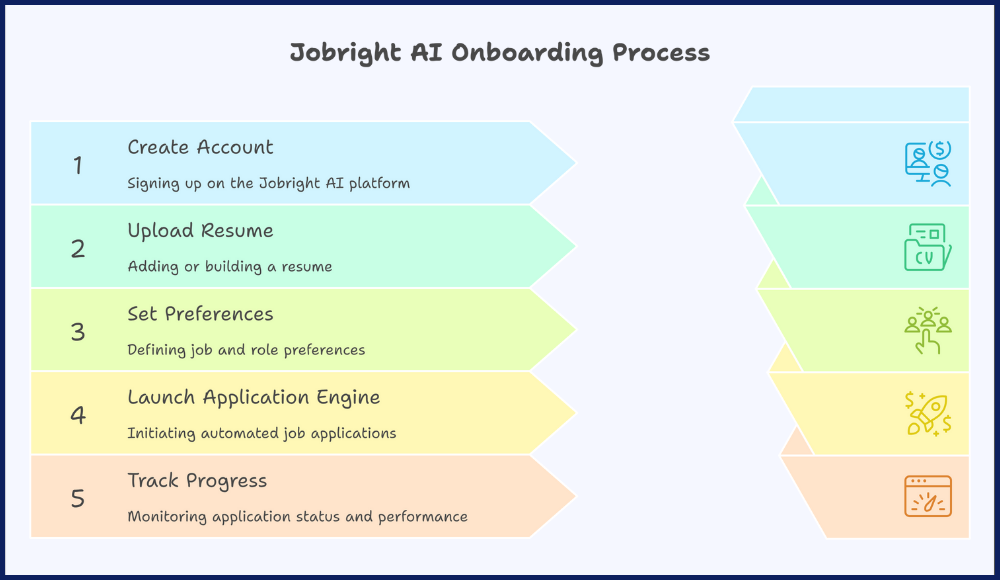
Step 1: Create a Jobright AI Account
Visit the Jobright AI website and sign up using your email address or LinkedIn account. The process is fast and doesn’t require any technical skills. Once you’re in, you’ll be guided through a short setup to define your basic preferences.
You can explore the dashboard and get a feel for the interface before taking any major steps. Signing up is free to start, and you can upgrade later if you want access to more features. Think of this as your entry point into a more efficient job search.
Step 2: Upload or Create Your Resume
Next, you’ll upload your existing resume or use Jobright’s built-in resume builder. The platform allows for easy drag-and-drop uploading, and your resume becomes the foundation for job matching. If you don’t have a polished version ready, the builder offers structured templates to get you started.
This step ensures the AI has the most relevant and accurate data to work with. A clear and keyword-optimized resume helps improve job targeting. Don’t overthink it—Jobright can enhance it for you later.
Step 3: Set Your Job and Role Preferences
Here, you tell Jobright what you’re looking for. This is where the personalization really starts to work in your favor. You can define preferences like:
- Desired job titles and industries
- Preferred locations (or remote-only)
- Experience level and salary range
These inputs guide the AI to focus only on the roles that truly match what you want. The more detailed you are, the better your job matches will be.
Step 4: Launch the Jobright AI Application Engine
Once everything is set up, Jobright begins working behind the scenes to apply to jobs that match your profile. This is the core value of the tool—you no longer have to manually submit applications every day. The AI automatically tailors and sends out applications on your behalf.
You can choose to review each one before it’s sent or let it run on autopilot. Either way, the process keeps moving without constant input from you. It’s a smart, ongoing system that builds momentum over time.
Step 5: Track Everything in the Jobright AI Dashboard
Your personal dashboard gives you full visibility into what’s happening. You can:
- See which jobs have been applied to
- Monitor the status of each application
- View performance data and adjust strategy
This feature keeps your job search organized, so you never miss a follow-up or lose track of an opportunity. You stay informed and in control without needing to manage things in multiple tabs or spreadsheets.
Top Alternatives to Jobright AI for Smarter Job Searching
While Jobright AI is a powerful tool for automating your job applications, it’s not the only option available. Depending on your goals, job search style, and budget, there are other platforms that may suit your needs better. Some focus purely on automation, others offer in-depth tracking or resume building.
In this section, we’ll explore the top alternatives to Jobright AI—what they offer, how they’re priced, and who they’re best for—so you can make an informed decision about the right tool for your job search strategy.
LazyApply: Best for High-Volume Job Applications
LazyApply is a job automation tool designed for speed and simplicity. It helps job seekers apply to hundreds of job listings per day across platforms like LinkedIn, Indeed, and Glassdoor. Once you upload your resume and define filters such as job title, location, and keywords, the tool begins submitting applications automatically. It’s particularly useful for high-volume job seekers who value reach over precision.
The browser-based interface, combined with its Chrome extension, makes setup fast and beginner-friendly. While it doesn’t offer AI-based job matching or resume optimization, it excels in bulk applications. LazyApply is best suited for generalist roles where volume and visibility matter more than deep customization. It’s widely used by new grads, career switchers, and remote job hunters aiming to cover more ground quickly.
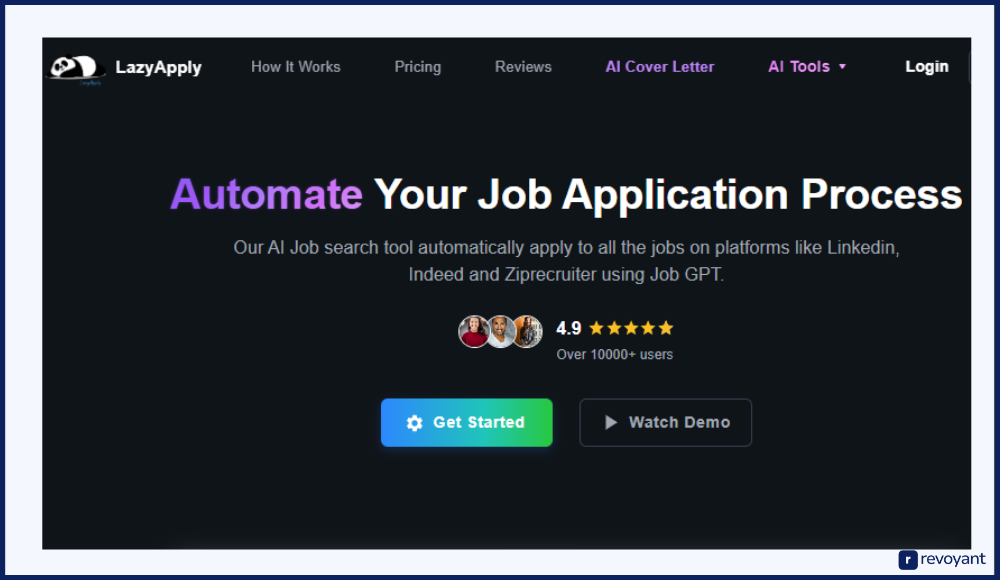
LazyApply Pricing
LazyApply offers three annual plans designed for different application volumes and resume needs. The more you pay, the more daily applications and resume profiles you can use. It’s best for users who want serious automation and don’t mind paying for scale.
| Plan | Price | Applications/Day | Resume Profiles | Support |
|---|---|---|---|---|
| Basic | $99/year | 150 | 1 | Email Support |
| Premium | $149/year | 750 | 5 | Email Support |
| Ultimate | $999/year | 1500 | 20 | Priority Support |
Key Features of LazyApply
This section highlights the major features that make LazyApply a time-saving automation tool. It focuses on the platform’s ability to handle bulk applications and filter jobs based on user preferences.
- LazyApply automatically submits your resume to hundreds of jobs each day across major platforms like LinkedIn, Indeed, and Glassdoor, saving you hours of repetitive work.
- You can set specific job filters such as title, location, keywords, and experience level so the tool only applies to jobs that fit your preferences.
- The platform supports multiple resume uploads, allowing you to target different industries or job types with tailored versions of your resume.
- A Chrome extension makes setup easy by syncing directly with job boards, so you don’t need to manually copy links or listings.
- You can schedule when the tool runs its applications, which gives you the flexibility to automate at the right time of day for response visibility.
- LazyApply offers basic tracking features, letting you see how many jobs you’ve applied to and which platforms were used.
- It includes basic analytics, such as the number of jobs applied to daily, helping you monitor progress even without a detailed dashboard.
- The tool supports international job platforms, making it useful for global job seekers who are targeting roles outside their home country.
Pros
Here’s what LazyApply does well for job seekers. These strengths make it appealing for anyone looking to automate job hunting without complex setup.
- It allows you to apply to a high volume of jobs daily without spending hours in front of job boards, which is ideal for time-strapped job seekers.
- The setup process is simple and user-friendly, especially with the Chrome extension doing most of the heavy lifting.
- Having the ability to use different resumes based on job types increases the relevance of each application even in bulk mode.
- You get good automation power at the Basic and Premium levels without needing to pay top-tier prices.
- It’s effective for general roles in sales, marketing, customer service, and entry-level tech, where quantity matters more than personalization.
Cons
These are the tool’s limitations to consider before signing up. It’s not built for personalized or specialized job applications.
- There’s no smart matching or analysis to ensure that the jobs you’re applying for are aligned with your career goals or skillset.
- Applications go out with little customization, which can reduce effectiveness for competitive or specialized roles.
- There’s no resume optimization feature, so your resume stays static unless manually edited between uploads.
- Visual dashboards or application insights are limited, making it harder to track outcomes or strategize based on performance.
- The Ultimate plan is expensive compared to similar tools, and may be overkill for users who don’t need to apply at such a large scale.
LoopCV: Custom Job Loops for Smart Automation
LoopCV is a job search automation platform designed to streamline how you find and apply for jobs. It scans job boards, finds matches based on your profile, and sends out applications on your behalf. Unlike tools that just apply blindly, LoopCV lets you set up “loops”—custom job searches that run continuously in the background.
It’s built for users who want automation without losing too much control. You get email templates, progress insights, and targeted search filters, making it useful for both active and passive job seekers. It’s especially helpful if you want to run multiple targeted searches at once.
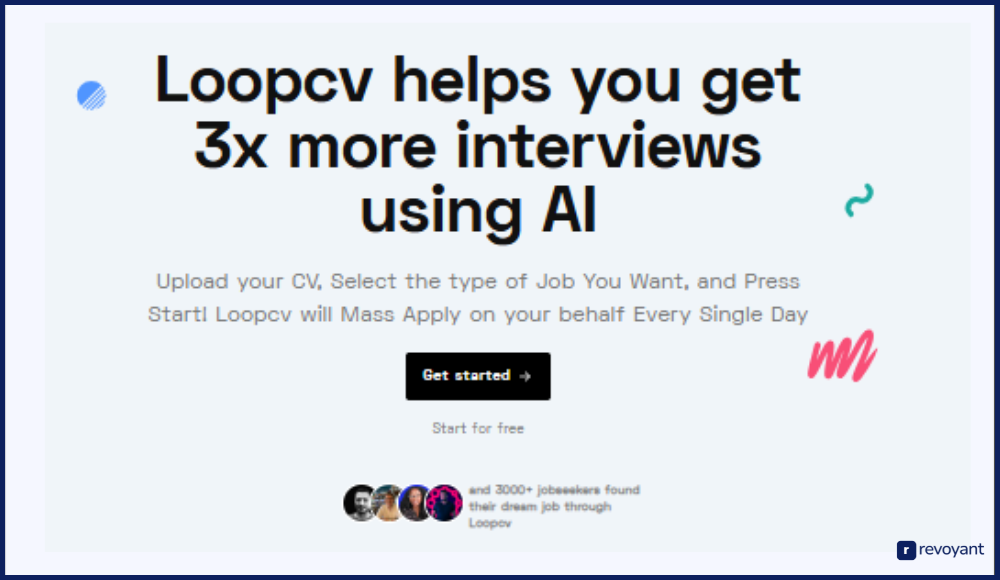
LoopCV Pricing
LoopCV offers monthly subscription plans that scale based on how many applications and job search loops you want to run. Each plan comes with increasing levels of control, volume, and analytics.
| Plan | Price/month | Applications/month | Loops | Priority Level |
|---|---|---|---|---|
| Standard Looper | ₹269.99 | 100 | 20 | Medium |
| Premium Looper | ₹1,119.99 | 300 | 50 | High |
Key Features of LoopCV
LoopCV combines automation with customization. It helps you apply to relevant roles while letting you fine-tune your strategy with preferences and filters.
- LoopCV automatically finds and applies to jobs based on your resume, experience, and search filters, running in the background daily.
- You can create multiple “loops” that target different job types, locations, or industries, allowing highly personalized searches.
- The tool supports job boards like LinkedIn, Indeed, and more, giving you broad access without the need to jump between platforms.
- Email templates can be customized for outreach, making each application feel more tailored even while automated.
- It provides weekly summaries and real-time tracking so you can see how your applications are performing.
- You can pause, edit, or duplicate loops at any time, giving you flexibility as your job search evolves.
- LoopCV includes basic resume parsing, ensuring your profile stays aligned with the jobs being applied to.
- Designed to support both active and passive job seekers, it can run quietly or aggressively depending on your goals.
Pros
Here’s where LoopCV stands out, especially for users who want balance between automation and control.
- It automates both job discovery and applications, reducing manual work without completely removing user input.
- The “loops” system lets you manage multiple search strategies at once, which is great for targeting different roles or industries.
- You can adjust filters and job types as you go, keeping your job search flexible and focused.
- Email customization adds a personal touch that bulk-only tools often miss.
- Tracking features and summaries help you analyze results and adjust quickly.
Cons
Like any tool, LoopCV has its trade-offs depending on what you’re looking for.
- There’s a learning curve to setting up loops effectively, especially for first-time users.
- The pricing may be steep for job seekers on a budget, particularly the Premium plan.
- It lacks advanced resume optimization or keyword analysis compared to some AI-enhanced platforms.
- Visual interface is functional but not as modern or user-friendly as some newer tools.
- Application control is still limited compared to applying manually, especially for niche or senior roles.
Teal: Structured Job Search and Resume Optimization
Teal is a job search platform built for organization, clarity, and control. Instead of automating applications, Teal helps you manage the entire job hunt process with tools like a visual job tracker, AI-powered resume builder, and career planning templates. It’s designed for people who prefer a hands-on approach but want structure and guidance.
Teal is especially useful for those juggling multiple applications and interviews, and it provides clear visibility into where you are with each opportunity. It’s best suited for professionals who want to optimize every part of their search while staying organized.
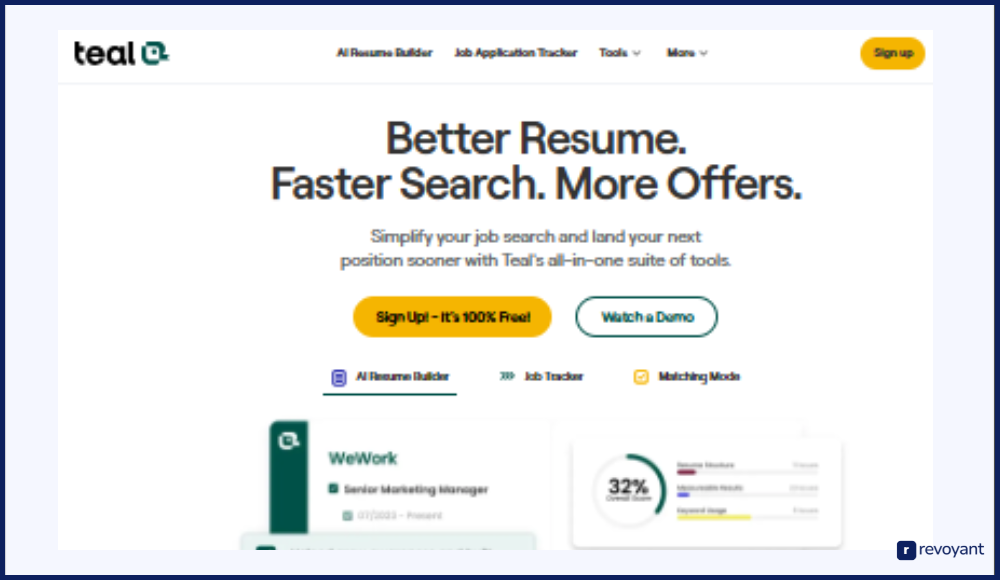
Teal Pricing
Teal offers both free and paid plans. The paid versions unlock premium resume tools and AI assistance while keeping pricing affordable through flexible weekly, monthly, and quarterly billing.
| Plan | Price | Features Included |
|---|---|---|
| Free | $0 | Basic job tracker, resume builder, job saving |
| Teal+ Weekly | $9/week | AI resume tools, job insights, keyword matcher |
| Teal+ Monthly | $29/month | Full features, billed monthly |
| Teal+ Quarterly | $79/quarter | Full features, billed every 3 months |
Key Features of Teal
Teal helps you stay in control of your job search by combining structure with intelligent tools that improve efficiency and confidence.
- The job tracker lets you organize every job you apply to, with stages like saved, applied, interviewing, and offer.
- The AI-powered resume builder helps you create multiple tailored versions of your resume using keyword suggestions and job-specific prompts.
- Teal offers a Chrome extension that lets you save job listings from across the web directly into your tracker.
- The platform includes a library of templates, scripts, and guides for cold emails, follow-ups, and interview prep.
- Keyword match scoring helps you align your resume with job descriptions so you stand out to recruiters and ATS systems.
- You can add notes, reminders, and contacts to each job entry, helping you track every detail of your application.
- Teal emphasizes transparency and career ownership, guiding you through each stage with clarity and tools.
- It works seamlessly across devices, so you can manage your job search at your desk or on the go.
Pros
Teal shines in structure, clarity, and personalized resume support. It’s ideal for job seekers who prefer strategy over automation.
- The visual job tracker is intuitive and keeps your search organized at every stage.
- The resume builder helps you quickly create optimized resumes that align with specific roles.
- The Chrome extension makes it easy to collect jobs as you browse, streamlining your workflow.
- Great library of practical tools, templates, and scripts that save time and reduce stress.
- Pricing is flexible and affordable for both short-term and ongoing job seekers.
Cons
Teal doesn’t automate applications, so users must still apply manually.
- There’s no automated application submission, so it’s not ideal for high-volume job seekers.
- Some of the more advanced tools, like AI keyword matching, require a paid plan.
- It’s more suited to organized users who prefer control and visibility, not those looking for a fully hands-off solution.
- It doesn’t match jobs for you—you need to bring your own listings or use external boards.
- Not ideal if your main goal is automation over strategy.
Huntr: Visual Job Tracking Made Simple
Huntr is a job search tracking tool that helps you stay organized and focused while applying for jobs. It’s built around a kanban-style board where you can visually manage each opportunity through stages like saved, applied, interview, and offer.
Huntr doesn’t automate job applications, but it gives you everything you need to track them, manage follow-ups, and streamline your job hunt. It also includes resume tools, a Chrome extension, and networking features. It’s a great fit for job seekers who prefer hands-on control but want a clear, visual way to stay on top of the process.
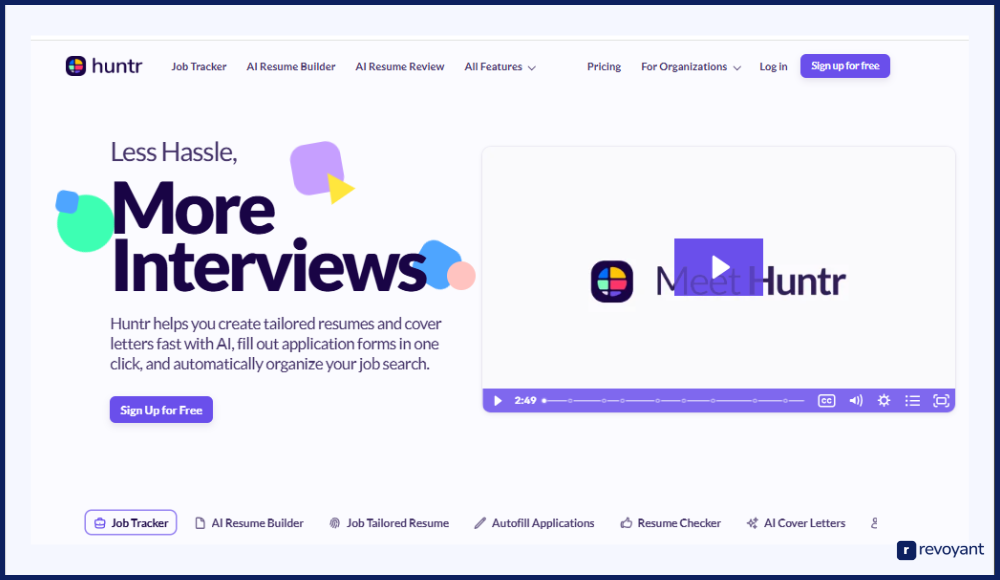
Huntr Pricing
Huntr offers a generous free version for basic tracking and a Pro plan for users who want resume tools, AI features, and unlimited job organization.
| Plan | Price | Features Included |
|---|---|---|
| Free | $0 | Visual job tracker, job board integration, Chrome extension |
| Pro | $40/month | AI resume builder, cover letter tool, unlimited tracking |
Key Features of Huntr
Huntr focuses on job search organization with tools that help you track, customize, and manage each application in one clean space.
- The visual kanban board lets you manage every job you’re considering, applying to, or interviewing for with drag-and-drop stages.
- A built-in resume and cover letter builder helps you craft tailored documents with AI-assisted prompts.
- You can attach notes, tasks, deadlines, and contacts to each job entry to stay fully informed and follow up at the right time.
- The Chrome extension allows you to save jobs from any site and add them directly to your Huntr board without switching tabs.
- Huntr includes networking and referral tracking tools so you can manage relationships and connections alongside your job search.
- Users can set reminders for interviews, application deadlines, or outreach follow-ups all from inside the app.
- The resume builder supports multiple versions so you can target different industries or roles with ease.
- It’s available across desktop and mobile, so you can track progress anytime, anywhere.
Pros
Huntr is ideal for job seekers who want visibility, structure, and a strong set of supporting tools.
- The visual dashboard makes it easy to track and prioritize opportunities at every stage of the process.
- The AI-powered resume builder helps you customize and save time when targeting different roles.
- Chrome extension and task reminders keep everything streamlined and accessible.
- Excellent for job seekers juggling multiple roles or organizing a longer-term job search strategy.
- Works well for students, professionals, and anyone who prefers visual planning tools.
Cons
Huntr focuses on organization, not automation, so you’ll still need to apply manually.
- It does not automate applications or job matching, which might not suit high-volume seekers.
- The Pro plan is on the higher side compared to some competitors that offer similar features.
- Visual style may feel overly structured for users who prefer simple lists or spreadsheets.
- AI tools are helpful but limited in advanced customization or deep optimization.
- It’s best suited for users who already have a clear list of jobs and just need help managing the process.
Jobscan: Optimize Your Resume and LinkedIn for ATS
Jobscan is an AI-powered platform focused on helping job seekers improve their resumes, LinkedIn profiles, and cover letters to match specific job descriptions. Unlike tools that automate the application process, Jobscan is all about optimization. It’s designed to boost your chances of passing through Applicant Tracking Systems (ATS) by analyzing your materials against real job listings.
The tool is especially useful for professionals applying to competitive roles where keyword alignment and formatting matter. Jobscan helps you create resumes and profiles that recruiters and software won’t overlook, making it a great fit for quality-focused applicants.
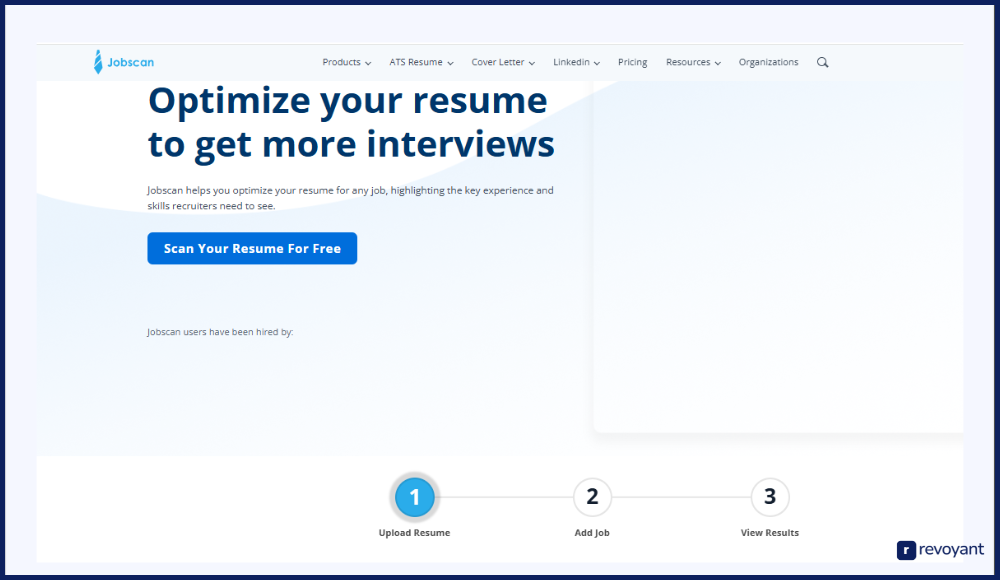
Jobscan Pricing
Jobscan offers both free and premium subscriptions. The free version is useful for basic scans, while the premium plan unlocks unlimited features for ongoing optimization.
| Plan | Price | Features Included |
|---|---|---|
| Free | $0 | Limited resume scans, basic LinkedIn optimization |
| Premium | $49.95/month | Unlimited resume scans, advanced LinkedIn and cover letter tools |
Key Features of Jobscan
Jobscan focuses on optimizing your application materials to increase your visibility with hiring software and recruiters.
- Resume optimization scans compare your resume to job descriptions and suggest changes to improve keyword match and ATS compatibility.
- The LinkedIn profile tool provides specific tips to help your profile appear in recruiter searches and align better with job roles.
- A cover letter assistant helps you write letters that are personalized and relevant to each job you’re applying for.
- The built-in job tracker allows you to organize and monitor your applications without needing a separate spreadsheet.
- Keyword comparison highlights what language you’re missing, so you can tailor your documents with exact role-based terminology.
Pros
Jobscan is excellent for job seekers focused on getting their application materials into top shape before hitting “Apply.”
- Strong resume and LinkedIn optimization tools that improve visibility in applicant tracking systems.
- Offers highly detailed keyword matching and actionable suggestions for improvement.
- Helps you personalize your cover letters efficiently without guessing what to include.
- The user interface is clear and easy to follow, even for non-technical users.
- Ideal for applicants targeting competitive roles or industries with strict hiring filters.
Cons
While Jobscan is powerful for prep and polish, it doesn’t manage or send applications for you.
- Premium pricing may be too high for budget-conscious job seekers.
- It doesn’t include job search or application automation, so you’ll still need to apply manually.
- Implementing all suggestions can be time-consuming, especially across multiple applications.
- The free plan is limited and may not offer enough scans for active job seekers.
- No AI job matching or dashboard like some all-in-one platforms offer.
Jobright AI vs Other Tools: Which Job Search Platform Wins?
With so many job search tools available, it’s important to understand what each one actually offers. This table compares Jobright AI and its top alternatives based on their core focus, level of automation, resume support, tracking features, and who they’re best suited for.
Whether you’re looking for full automation, smarter organization, or document optimization, this side-by-side view will help you choose the right tool for your job search strategy.
| Tool | Focus Area | Automation | Resume Tools | Job Tracking | Best For |
|---|---|---|---|---|---|
| Jobright AI | Job application automation with AI matching | ✅ | ✅ | ✅ | General job seekers |
| LazyApply | High-volume job application automation | ✅ | ✅ | ✅ | High-volume applicants |
| LoopCV | Automated job search via loops | ✅ | ✅ | ✅ | Users with multiple job targets |
| Teal | Job tracking and resume optimization | ❌ | ✅ | ✅ | Strategic job seekers |
| Huntr | Visual job tracking and resume builder | ❌ | ✅ | ✅ | Visual planners |
| Jobscan | Resume, LinkedIn, and cover letter optimization | ❌ | ✅ | ✅ | Tailored-document applicants |
Why Jobright AI Might Be the Smartest Job Search Tool for 2025
Jobright AI isn’t just another job tool—it’s designed to make your entire job search easier, smarter, and faster. Here’s what makes it stand out from the rest and why it might be the best choice for your job search needs.
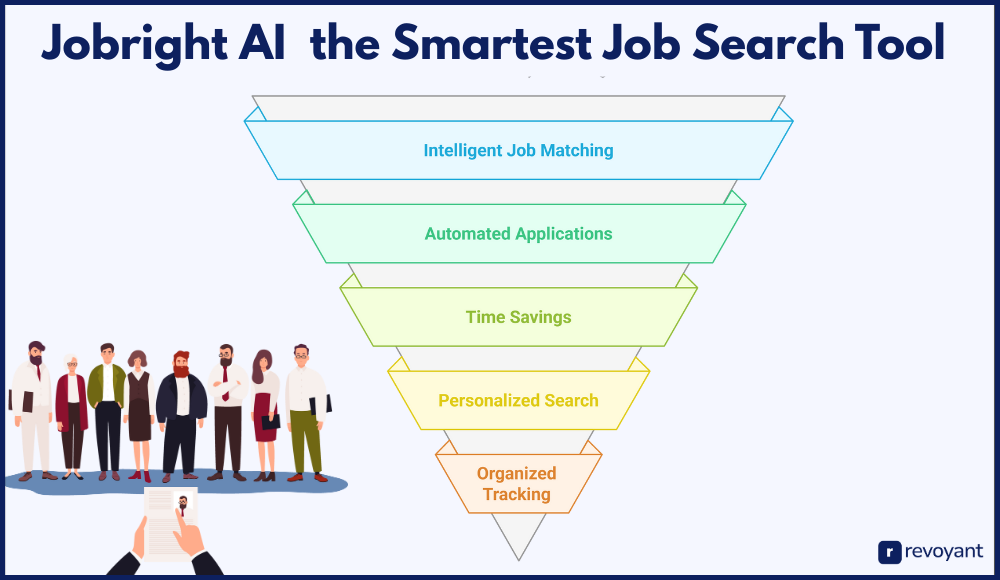
Built to Automate Smart, Personalized Job Applications
Jobright AI takes job automation a step further by not only applying for you but doing it intelligently. It uses your resume, job preferences, and experience to match you with the most relevant opportunities. Unlike other tools that send bulk applications blindly, Jobright focuses on quality and relevance.
It eliminates the repetitive task of filling out the same forms over and over. The AI adapts to your job search behavior, refining its choices over time. This means better matches and a higher chance of interview callbacks. You stay active in the market even when you’re not online. It’s automation without sacrificing focus.
Saves Hours Each Week with Intelligent Job Automation
Applying to jobs manually takes time—often hours each day. Jobright AI frees up that time by handling the applying part for you, so you can spend it on what actually moves you forward: preparing for interviews, building skills, or networking. It continues to work in the background even when you’re offline or busy.
You no longer need to jump between job boards or create endless variations of the same resume. The time saved adds up quickly, especially if you’re applying to dozens of roles. Whether you’re working full-time or balancing multiple priorities, Jobright keeps your job hunt moving efficiently.
Personalized Job Search That Evolves with Your Career
Jobright AI doesn’t just apply to any job—it applies to the right ones. You set your preferences for job title, industry, location, experience level, and more. The tool uses that data to find strong-fit roles and avoids irrelevant listings. As you interact with the platform, it learns and improves. Over time, it becomes better at understanding your goals and narrowing its search accordingly. You can also update preferences any time to shift direction or explore new paths. This flexibility helps you stay in control while still benefiting from automation.
Stay Organized with Real-Time Application Tracking
Staying on top of multiple job applications can be overwhelming. Jobright AI includes a clean, user-friendly dashboard that tracks every application it sends. You’ll see where you’ve applied, what’s in progress, and what’s getting traction. It’s like having a personal job search assistant that never drops the ball.
No more guessing which resume you sent or whether you followed up. With everything in one place, it’s easier to stay focused and make smarter decisions about your next move. If you’ve ever used a spreadsheet to track your job hunt, this will feel like a major upgrade.
Whether You’re Passive or Proactive, Jobright Has You Covered
Whether you’re aggressively applying or just testing the waters, Jobright AI adapts to your pace. You can let it run in the background and stay open to opportunities without doing the heavy lifting yourself.
For high-volume applicants, it sends out applications quickly and consistently. For passive seekers, it keeps the door open for the right role without demanding daily effort.
Tips to Maximize Success with Jobright AI
To get the most out of Jobright AI, it helps to approach the setup and strategy with a few smart habits. This list will help you fine-tune your preferences, track progress, and increase your chances of landing interviews. Whether you’re new to job automation or optimizing your current approach, these tips will help you use the platform efficiently and effectively.
- Upload a strong, updated resume that highlights your most relevant skills, keywords, and achievements. This helps the AI understand your background and improves job targeting.
- Be specific when setting your job preferences, including job titles, industries, seniority level, and location. The more focused your inputs, the better your application matches will be.
- Create multiple versions of your resume for different job types or industries. Jobright can use them to send more customized applications depending on the role.
- Let the tool run in the background so you stay active in the job market even when you’re busy. Check your dashboard weekly to review results and make small adjustments.
- Monitor which types of jobs are getting the most responses using Jobright’s built-in tracking tools. Use this feedback to adjust filters and focus on high-performing areas.
- Keep your interview skills sharp and your calendar open. Since the AI is applying for you continuously, you may get interview requests for roles you didn’t apply to manually.
- Start with the free version to understand the workflow. Once you see results and need more features or volume, consider upgrading to a paid plan that fits your job goals.
Final Thoughts: Is Jobright AI Right for You in 2025?
Job hunting doesn’t have to be exhausting, repetitive, or disorganized. With Jobright AI, you can take a smarter, more automated approach to finding the right roles while saving time and staying focused on what really matters—landing interviews and getting hired. Whether you’re actively applying, testing the market, or just tired of filling out the same forms every day, Jobright gives you a clear edge.
If you’re ready to streamline your search, improve your reach, and free up your time, Jobright AI is worth trying. Set it up once, and let it work while you move forward.
Jobright AI FAQs: Everything You Need to Know Before You Start
Does Jobright AI apply to jobs automatically for me?
Yes. Once you upload your resume and set your preferences, Jobright AI scans listings and submits applications on your behalf. It automates the process while still targeting roles that match your profile.
Can I review or control the jobs it applies to?
Yes. You can choose to approve each application before it’s sent or let the AI apply automatically. The dashboard also allows you to track, pause, or adjust preferences at any time.
How is Jobright AI different from tools like LazyApply or LoopCV?
Unlike bulk tools that focus only on volume, Jobright AI combines automation with intelligent matching. It tailors each application based on your skills and preferences, giving you better alignment and higher-quality leads.
Do I need to pay to get real value from Jobright AI?
Jobright offers a free plan that lets you explore its core features. For more applications, better matching, or resume tools, upgrading to a paid plan can significantly boost your job search performance.
Is Jobright AI suitable for all types of job seekers?
Yes. It works well for recent grads, remote job seekers, career switchers, and anyone applying to multiple roles. It’s especially helpful for busy professionals who want to stay active in the job market without spending hours on applications.





